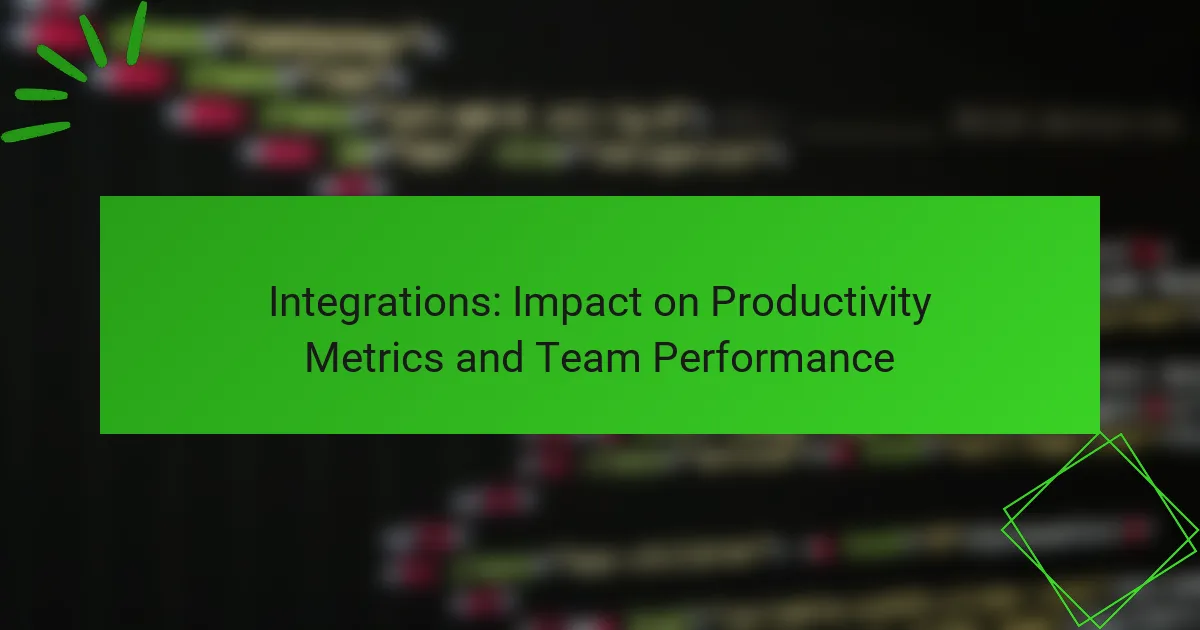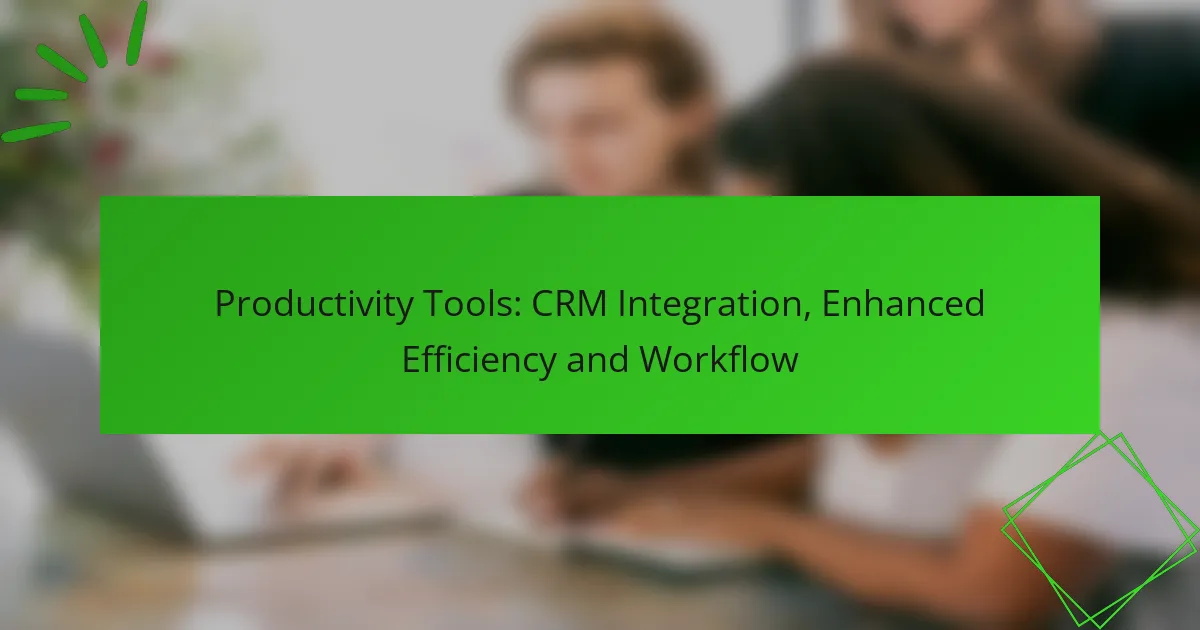Integrations play a crucial role in enhancing productivity metrics and team performance by seamlessly connecting various tools and systems. This connectivity not only streamlines communication and workflows but also automates tasks, leading to improved efficiency and more accurate performance tracking. By leveraging effective integrations, organizations can significantly boost productivity, as evidenced by key metrics such as task completion rates and employee satisfaction scores.
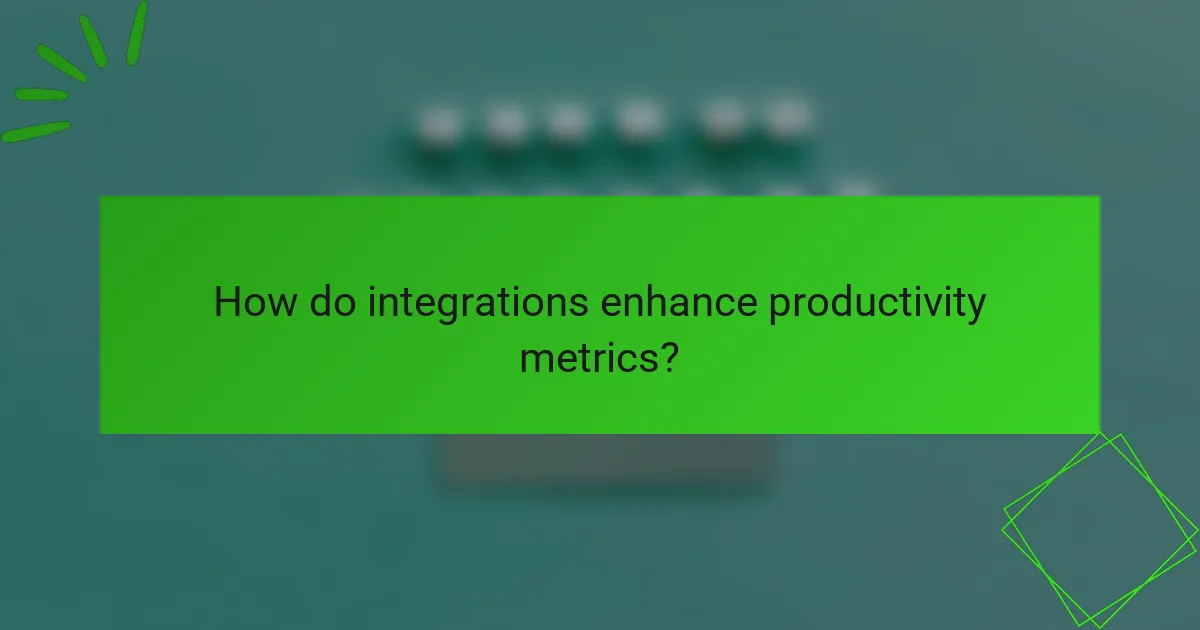
How do integrations enhance productivity metrics?
Integrations enhance productivity metrics by connecting various tools and systems, allowing for smoother operations and better data flow. This connectivity leads to improved efficiency, reduced manual tasks, and more accurate performance tracking.
Streamlined workflows
Streamlined workflows result from integrations that eliminate repetitive tasks and reduce the need for manual data entry. For instance, integrating a project management tool with a time-tracking application allows team members to log hours directly within the project interface, saving time and minimizing errors.
To achieve streamlined workflows, evaluate which tools your team uses most frequently and identify potential integration points. Prioritize integrations that will have the most significant impact on daily operations.
Real-time data access
Real-time data access is a crucial benefit of integrations, enabling teams to make informed decisions based on the latest information. For example, integrating customer relationship management (CRM) software with sales platforms provides instant updates on client interactions and sales performance.
To maximize the advantages of real-time data access, ensure that your integrations are set up to sync data automatically. This reduces delays and ensures that all team members are working with the most current information.
Automated reporting
Automated reporting simplifies the process of generating performance metrics by pulling data from various sources without manual intervention. Integrations can automate the creation of reports that summarize key performance indicators (KPIs), saving time and improving accuracy.
When implementing automated reporting, consider which metrics are most relevant to your team’s goals. Set up alerts or dashboards that highlight these metrics, allowing for quick assessments of team performance.
Improved collaboration
Improved collaboration is a direct outcome of integrations that connect communication tools with project management systems. By integrating platforms like Slack with task management software, team members can easily share updates and feedback in real time.
To foster better collaboration, choose integrations that facilitate communication and information sharing among team members. Regularly review these tools to ensure they meet the evolving needs of your team and enhance overall productivity.
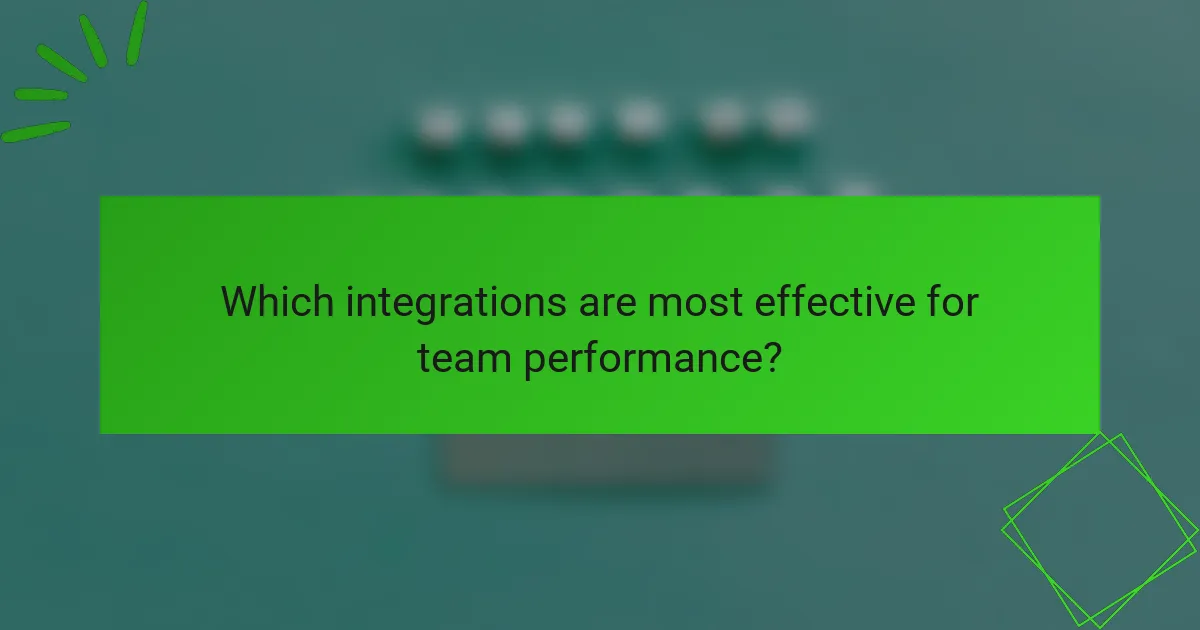
Which integrations are most effective for team performance?
Effective integrations for team performance streamline communication and enhance workflow efficiency. Tools like Slack, Asana, Zapier, Salesforce, and HubSpot can significantly boost productivity by automating tasks and improving collaboration.
Slack and Asana integration
The Slack and Asana integration allows teams to receive updates and notifications directly in Slack channels, ensuring that everyone stays informed about project progress. This integration helps reduce the need to switch between apps, saving time and minimizing distractions.
To set it up, connect your Slack account to Asana and choose which project updates you want to receive in Slack. Be mindful of notification overload; customize settings to ensure only the most relevant updates are shared.
Zapier for automation
Zapier serves as a powerful automation tool that connects various applications, allowing teams to automate repetitive tasks without coding. By creating “Zaps,” users can set triggers and actions between apps, such as automatically adding new leads from a form to a CRM.
Consider using Zapier to link tools like Google Sheets with email marketing platforms. This can save hours of manual data entry each week. However, ensure that the Zaps are regularly reviewed to avoid broken links or outdated processes.
Salesforce and HubSpot integration
The integration between Salesforce and HubSpot enables seamless data sharing between sales and marketing teams, enhancing lead management and tracking. This connection allows for better alignment on customer interactions and more effective follow-ups.
To implement this integration, connect your HubSpot account with Salesforce and map fields to ensure data consistency. Regularly check for data sync issues and train team members on how to utilize the integrated tools effectively for optimal results.
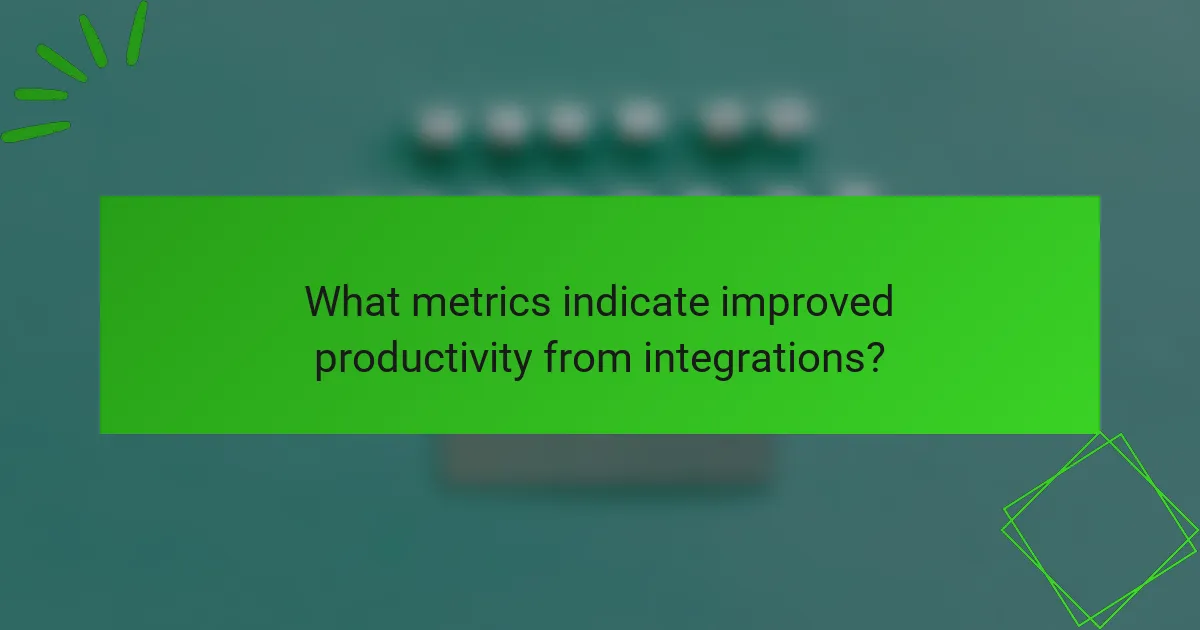
What metrics indicate improved productivity from integrations?
Improved productivity from integrations can be indicated by several key metrics, including task completion rates, time saved on manual processes, and employee satisfaction scores. These metrics help organizations assess the effectiveness of their integrated systems and identify areas for further enhancement.
Task completion rates
Task completion rates measure the percentage of tasks finished within a given timeframe. Higher rates often reflect increased efficiency due to integrations that streamline workflows and reduce bottlenecks. For example, a team that previously completed 70% of tasks on time may see this figure rise to 85% after implementing an integrated project management tool.
To effectively track task completion rates, consider using project management software that provides real-time analytics. Regularly review these metrics to identify trends and adjust processes as needed, ensuring that integrations continue to support productivity goals.
Time saved on manual processes
Time saved on manual processes quantifies the reduction in hours spent on repetitive tasks due to automation and integration. Organizations can often save significant time—sometimes in the range of 20-50%—by automating data entry, reporting, and communication tasks. For instance, integrating a CRM with an email marketing platform can eliminate the need for manual data transfers.
To maximize time savings, evaluate which manual processes consume the most time and prioritize integrating those first. Regularly assess the impact of these integrations to ensure they continue to deliver the expected efficiency gains.
Employee satisfaction scores
Employee satisfaction scores reflect how content staff members are with their work environment and tools. Higher satisfaction often correlates with improved productivity, as employees who feel supported by effective tools are more engaged. Surveys can reveal that satisfaction scores increase by 10-20% following successful integrations that simplify workflows.
To enhance employee satisfaction, involve team members in the integration process by gathering their feedback on tools and workflows. Regularly check in on satisfaction scores to identify areas for improvement and ensure that integrations align with employee needs and preferences.
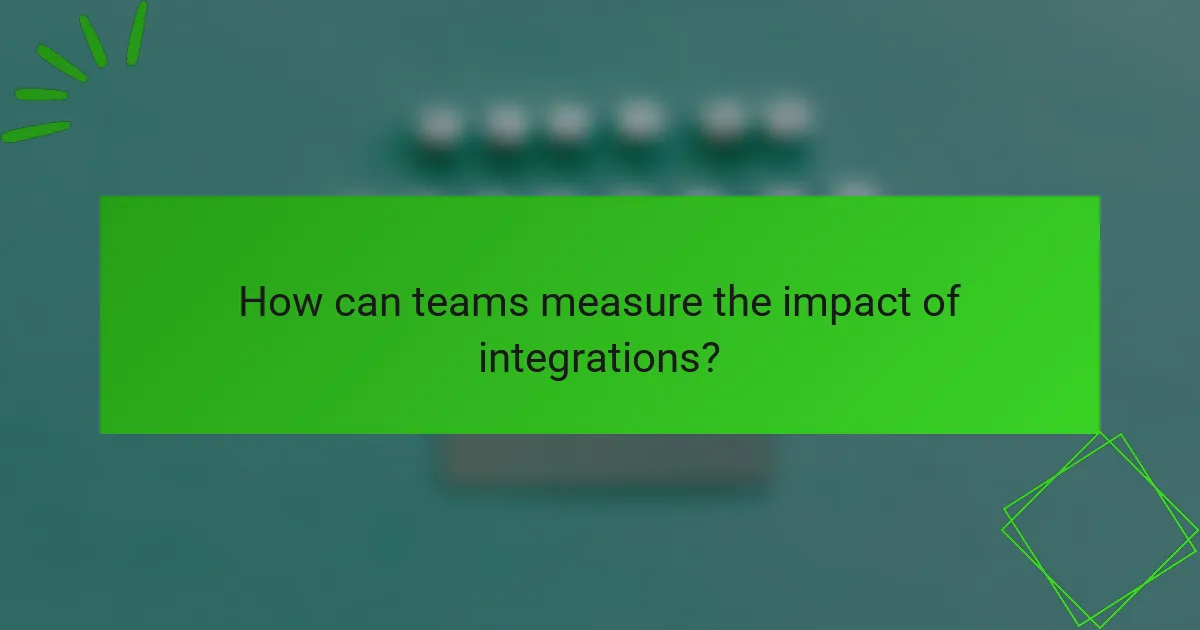
How can teams measure the impact of integrations?
Teams can measure the impact of integrations by analyzing productivity metrics before and after implementation, gathering employee feedback, and utilizing performance dashboards. These methods provide insights into how integrations influence efficiency and team dynamics.
Pre- and post-integration analysis
Pre- and post-integration analysis involves comparing key performance indicators (KPIs) from before and after the integration of tools or systems. Focus on metrics such as task completion rates, time spent on tasks, and error rates to assess changes in productivity.
To conduct this analysis effectively, establish a baseline by collecting data for a defined period before the integration. After implementation, continue monitoring these metrics for a similar duration to identify trends and measure improvements or declines.
Employee feedback surveys
Employee feedback surveys are essential for understanding the qualitative impact of integrations on team performance. These surveys can gauge satisfaction, ease of use, and perceived efficiency of the new tools or systems.
Design surveys to include both quantitative ratings and open-ended questions. This approach allows for a comprehensive view of employee sentiments and can highlight specific areas for improvement or success related to the integration.
Performance dashboards
Performance dashboards provide a visual representation of key metrics and trends related to team performance post-integration. These dashboards can track real-time data, making it easier for teams to monitor progress and identify issues quickly.
When setting up a performance dashboard, focus on integrating data from various sources to create a holistic view. Include metrics like project timelines, team workload, and individual contributions to facilitate informed decision-making and continuous improvement.
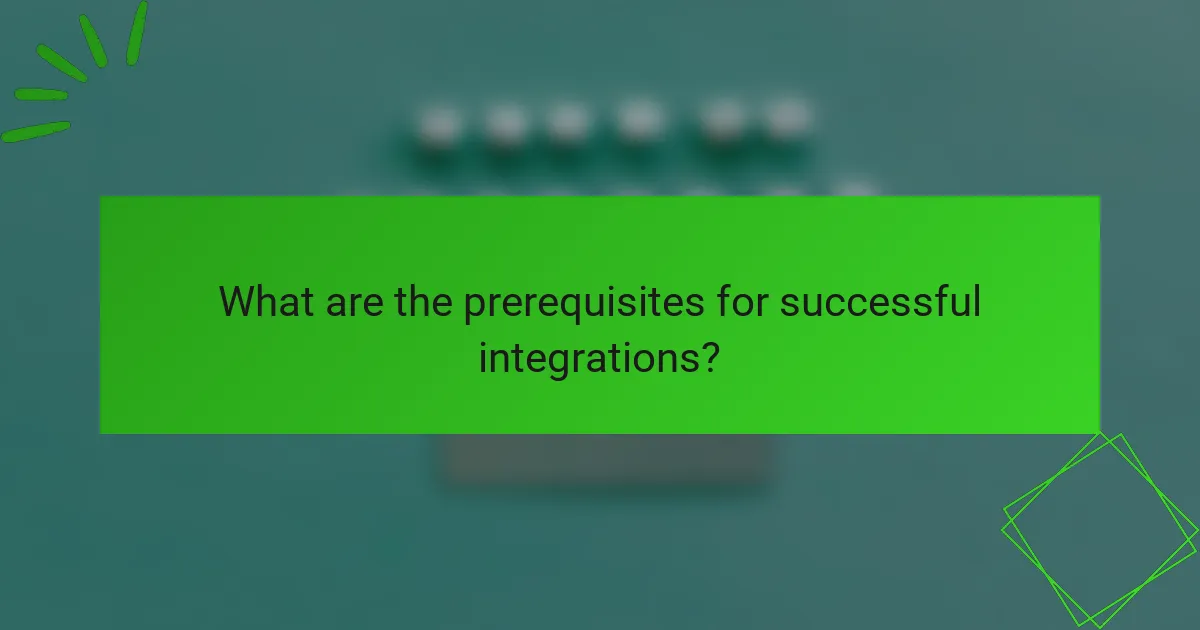
What are the prerequisites for successful integrations?
Successful integrations require clear communication, adequate training, and the selection of appropriate tools. These elements ensure that teams can effectively collaborate and leverage integrated systems to enhance productivity and performance.
Clear communication of goals
Establishing clear communication of goals is essential for successful integrations. Teams must understand the objectives behind the integration, which helps align efforts and expectations. Regular updates and feedback loops can facilitate this understanding.
Consider using collaborative platforms to document and share goals, ensuring everyone has access to the same information. This transparency can prevent misunderstandings and keep the team focused on common objectives.
Training for team members
Training is critical for team members to effectively utilize new integrated tools. Providing comprehensive training sessions can help users become familiar with the functionalities and benefits of the integrations. This can range from formal workshops to informal peer-led sessions.
It’s beneficial to tailor training to different roles within the team, as various members may use the tools in distinct ways. Regular refreshers and ongoing support can further enhance proficiency and confidence in using integrated systems.
Choosing the right tools
Selecting the right tools is a key factor in successful integrations. Evaluate tools based on compatibility with existing systems, ease of use, and scalability to meet future needs. Conducting a needs assessment can help identify the best options for your team.
Consider factors such as cost, user reviews, and support services when making your choice. A trial period can also be useful to ensure that the tool meets your team’s requirements before committing to a long-term investment.

How do integrations compare across different industries?
Integrations play a crucial role in enhancing productivity metrics and team performance across various industries. The effectiveness and implementation of these integrations can differ significantly based on the specific needs and workflows of each sector.
Marketing vs. Sales integrations
Marketing integrations typically focus on streamlining campaigns, managing customer data, and automating outreach. Tools like CRM systems and email marketing platforms often work together to provide a cohesive view of customer interactions, enabling marketers to tailor their strategies effectively.
In contrast, sales integrations emphasize tracking leads, managing sales pipelines, and optimizing communication with potential clients. Sales teams benefit from tools that connect with customer relationship management systems, allowing for real-time updates and improved collaboration on lead management.
Healthcare integration tools
Healthcare integration tools are designed to connect various systems such as electronic health records (EHR), billing software, and patient management systems. These integrations are essential for ensuring that patient data flows seamlessly between departments, which can enhance patient care and operational efficiency.
When implementing healthcare integrations, it’s crucial to consider compliance with regulations like HIPAA in the U.S. or GDPR in Europe. Ensuring data security and patient privacy is paramount, and organizations should regularly audit their integration processes to maintain compliance and protect sensitive information.