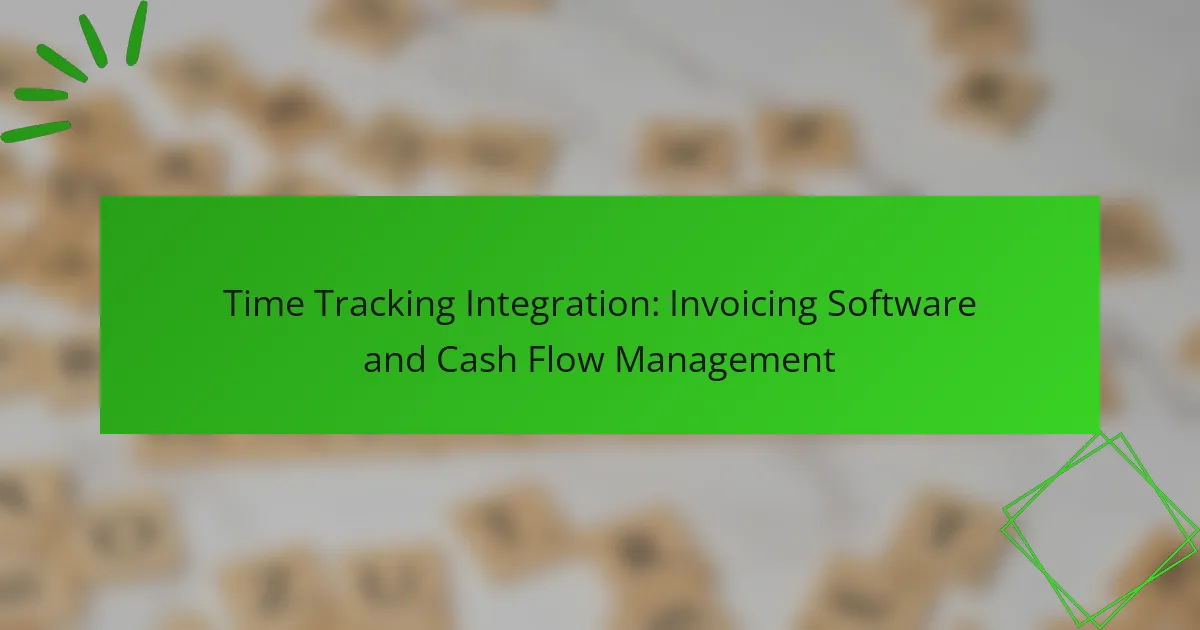Effective time tracking is essential for remote teams to enhance productivity and accountability. By implementing structured practices and utilizing the right tools, teams can gain valuable insights into how time is spent on tasks, ultimately streamlining project management. Addressing common challenges such as visibility and employee resistance is crucial for maximizing the benefits of time tracking systems.
![]()
How can remote teams improve time tracking effectiveness?
Remote teams can enhance time tracking effectiveness by adopting structured practices that promote transparency and accountability. Implementing the right tools and regular communication can significantly streamline the process and improve overall productivity.
Utilizing time tracking software
Time tracking software is essential for remote teams to monitor productivity and manage workloads effectively. Tools like Toggl, Harvest, or Clockify allow team members to log hours spent on various tasks, providing valuable insights into time allocation.
When choosing software, consider features like reporting capabilities, integrations with project management tools, and user-friendliness. A well-selected tool can help teams identify inefficiencies and optimize their workflows.
Implementing regular check-ins
Regular check-ins foster communication and ensure that team members are aligned with project goals. Scheduling weekly or bi-weekly meetings can help address any time tracking issues and provide a platform for discussing progress.
During these check-ins, encourage team members to share their time tracking experiences and any challenges they face. This collaborative approach can lead to improved practices and greater accountability.
Setting clear expectations
Establishing clear expectations around time tracking is crucial for remote teams. Define what constitutes billable hours, how to categorize tasks, and the frequency of time submissions to avoid confusion.
Providing a written guideline or checklist can help team members understand their responsibilities. This clarity reduces discrepancies and fosters a culture of accountability.
Encouraging accountability
Encouraging accountability among team members enhances time tracking effectiveness. Promote a culture where individuals take ownership of their time management and reporting practices.
Consider implementing peer reviews or sharing time tracking reports within the team. This transparency can motivate team members to be more diligent in their time tracking efforts and improve overall productivity.
![]()
What are the best time tracking tools for remote teams?
The best time tracking tools for remote teams enhance productivity by providing insights into how time is spent on tasks. These tools facilitate better project management, accountability, and can help identify areas for improvement.
Toggl Track
Toggl Track is a user-friendly time tracking tool that allows remote teams to log hours effortlessly. Its intuitive interface makes it easy to start and stop timers, and users can categorize time entries by project or client.
Key features include reporting capabilities that visualize time usage, integrations with various project management tools, and mobile access. Toggl Track operates on a freemium model, offering basic features for free and advanced functionalities through paid plans.
Clockify
Clockify is a free time tracking software that enables remote teams to track work hours and manage projects effectively. It provides features such as time entries, project tracking, and reporting, making it suitable for teams of all sizes.
Clockify offers both a web-based platform and mobile apps, allowing users to track time from anywhere. The tool also includes a Pomodoro timer to help improve focus and productivity during work sessions.
Harvest
Harvest is a robust time tracking and invoicing tool that helps remote teams manage their time and finances. It allows users to track time spent on tasks, create invoices based on tracked hours, and monitor project budgets.
Harvest integrates with various project management tools and offers detailed reporting features. While it is a paid service, it provides a free trial for teams to evaluate its capabilities before committing.
RescueTime
RescueTime is a time management tool that automatically tracks how users spend their time on devices. It provides insights into productivity patterns and helps remote teams identify distractions and time sinks.
With features like goal setting and detailed reports, RescueTime encourages users to focus on their most important tasks. The tool offers a free version with basic functionalities and a premium version with advanced features for a monthly fee.
![]()
What are common challenges in time tracking for remote teams?
Remote teams often face several challenges in time tracking, including lack of visibility into employee activities, resistance from employees towards tracking systems, and inconsistent usage of time tracking tools. Addressing these issues is crucial for improving productivity and accountability.
Lack of visibility
A significant challenge in time tracking for remote teams is the lack of visibility into how employees spend their time. Managers may struggle to monitor progress on tasks or projects, leading to uncertainty about productivity levels. This can result in miscommunication and hinder effective project management.
To improve visibility, teams can implement regular check-ins and updates, encouraging employees to share their progress. Utilizing project management tools that integrate time tracking features can also enhance transparency and provide real-time insights into work activities.
Employee resistance
Employee resistance to time tracking can stem from concerns about privacy and autonomy. Many remote workers may feel that being monitored undermines their trust and can lead to decreased morale. It is essential to address these concerns openly to foster a positive work environment.
To mitigate resistance, organizations should communicate the benefits of time tracking clearly, emphasizing how it can help in workload management and personal productivity. Involving employees in the selection of time tracking tools can also increase buy-in and acceptance.
Inconsistent usage
Inconsistent usage of time tracking tools can lead to incomplete data, making it difficult to assess productivity accurately. When team members do not consistently log their hours or activities, it can create gaps in understanding workload distribution and project timelines.
To encourage consistent usage, organizations can establish clear guidelines and expectations for time tracking. Providing training and support on how to use the tools effectively can also help. Regularly reviewing time tracking data in team meetings can reinforce its importance and encourage adherence to the process.
![]()
How can remote teams overcome time tracking challenges?
Remote teams can effectively address time tracking challenges by implementing structured training, promoting transparency, and integrating suitable tools into their workflows. These strategies help ensure that team members understand the importance of accurate time tracking and feel supported in their efforts.
Providing training and support
Training is essential for remote teams to overcome time tracking challenges. Offering workshops or online courses can help team members understand the tools and processes involved in time tracking. Regular check-ins can also provide ongoing support and address any questions or concerns.
Consider creating a comprehensive onboarding program that includes time tracking best practices. This can include tutorials on how to use specific software, as well as tips for managing time effectively while working remotely.
Fostering a culture of transparency
Building a culture of transparency is crucial for effective time tracking in remote teams. Encourage open discussions about time management and productivity, allowing team members to share their experiences and challenges. This openness can lead to collaborative solutions and a better understanding of each other’s workloads.
Regularly sharing time tracking data can also promote accountability. For example, consider weekly team meetings where members discuss their time allocation and project progress, fostering a sense of shared responsibility.
Integrating tools with existing workflows
To streamline time tracking, remote teams should integrate time tracking tools with their existing workflows. This can minimize disruptions and ensure that tracking becomes a natural part of daily tasks. Look for tools that offer seamless integration with project management software or communication platforms.
Evaluate various time tracking solutions based on ease of use and compatibility with current systems. For instance, tools like Toggl or Harvest can be linked to project management applications like Asana or Trello, allowing for automatic time entry based on task completion.
![]()
What criteria should teams consider when choosing time tracking software?
When selecting time tracking software, teams should prioritize user-friendliness, integration capabilities, and reporting features. These criteria ensure that the tool enhances productivity without adding unnecessary complexity.
User-friendliness
User-friendliness is crucial for ensuring that all team members can easily adopt the time tracking software. Look for intuitive interfaces that require minimal training and allow quick access to essential features. A software solution that offers mobile access can also enhance usability for remote teams.
Consider tools that provide customizable dashboards and simple navigation. A user-friendly system can significantly reduce the time spent on tracking and increase overall efficiency.
Integration capabilities
Integration capabilities are important for ensuring that the time tracking software works seamlessly with other tools your team uses, such as project management or payroll systems. Check if the software can connect with popular applications like Slack, Trello, or QuickBooks to streamline workflows.
Choosing a solution that supports API access can also be beneficial, allowing for custom integrations tailored to your specific needs. This can save time and reduce errors in data entry across platforms.
Reporting features
Robust reporting features enable teams to analyze time usage effectively and identify areas for improvement. Look for software that offers customizable reports, allowing you to track billable hours, project progress, and employee productivity.
Consider tools that provide visual data representations, such as charts and graphs, to make insights easily digestible. Regularly reviewing these reports can help teams make informed decisions and optimize their workflows.
![]()
How does time tracking impact productivity in remote teams?
Time tracking significantly enhances productivity in remote teams by providing insights into how time is allocated across tasks. It helps identify inefficiencies and allows team members to focus on high-impact activities, ultimately leading to better performance and project outcomes.
Identifying time-wasting activities
Effective time tracking reveals activities that consume excessive time without delivering value. By analyzing time logs, remote teams can pinpoint distractions, such as excessive meetings or unproductive software usage, that hinder progress.
To identify these time-wasting activities, teams can categorize tasks and assess the time spent on each. For instance, if a team member logs several hours on email communication, it may indicate a need to streamline communication channels or set specific times for checking emails.
Regular reviews of time tracking data can help teams establish benchmarks for productivity and set goals for improvement. Consider implementing a weekly review process where team members discuss their time usage and identify strategies to minimize waste.