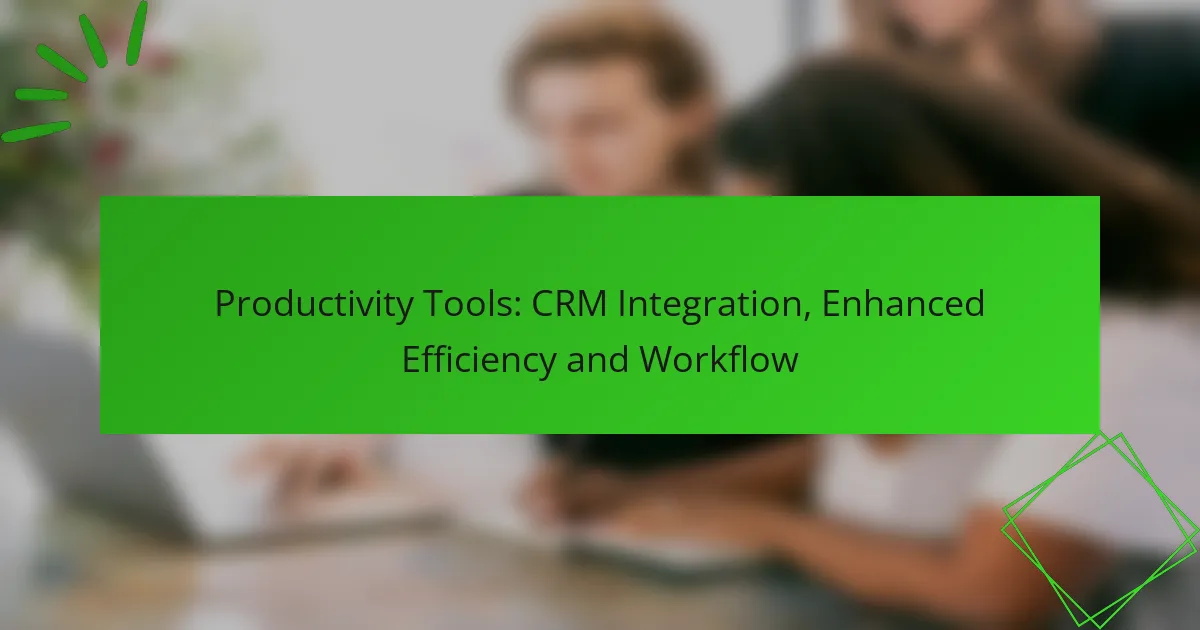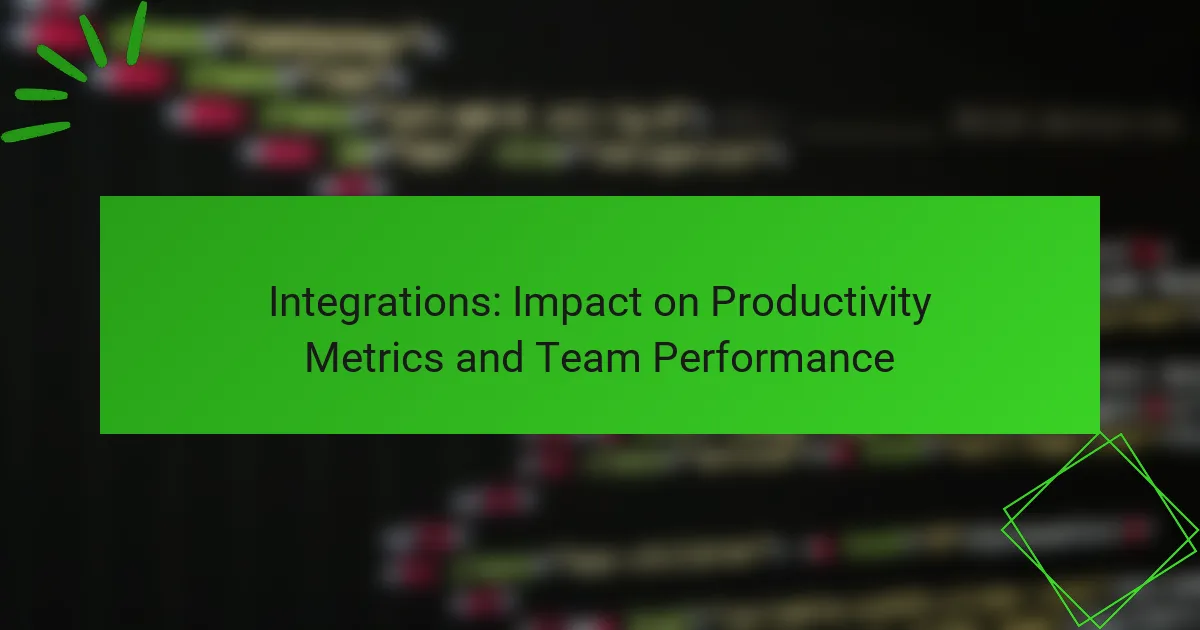In today’s competitive landscape, businesses face the challenge of implementing integration solutions that are both cost-effective and efficient. By focusing on essential needs and leveraging available resources, organizations can navigate budget constraints while ensuring seamless connectivity between disparate systems. Key factors such as scalability, compatibility, and vendor support play a critical role in selecting the right integration tools, ultimately impacting long-term success.

What are the cost-effective integration solutions for businesses?
Cost-effective integration solutions for businesses include various tools and platforms that streamline processes while minimizing expenses. These solutions help organizations connect disparate systems efficiently, reducing both time and financial investment.
API integration platforms
API integration platforms facilitate the connection of different software applications through their application programming interfaces (APIs). These platforms allow businesses to automate workflows and share data seamlessly, often resulting in enhanced productivity and reduced manual errors.
When selecting an API integration platform, consider factors such as ease of use, scalability, and the range of supported applications. Popular options include Zapier and MuleSoft, which cater to various business needs.
Low-code development tools
Low-code development tools enable users to create applications and integrations with minimal coding knowledge. These platforms provide visual interfaces and pre-built components, allowing businesses to develop solutions quickly and cost-effectively.
Examples of low-code tools include OutSystems and Mendix. They are particularly useful for organizations looking to rapidly prototype or deploy integrations without extensive IT resources.
Cloud-based integration services
Cloud-based integration services offer scalable solutions for connecting applications hosted in the cloud. These services typically provide a pay-as-you-go pricing model, making them financially viable for businesses of all sizes.
Services like Dell Boomi and Microsoft Azure Logic Apps allow organizations to integrate cloud and on-premises applications, ensuring data consistency and accessibility across platforms.
Open-source integration software
Open-source integration software provides businesses with customizable and cost-effective solutions for connecting systems. These tools are often free to use, but may require technical expertise for implementation and maintenance.
Apache Camel and Talend Open Studio are examples of open-source options that can be tailored to specific business needs, making them attractive for companies with limited budgets.
Pre-built connectors
Pre-built connectors simplify the integration process by providing ready-made solutions for connecting popular applications. These connectors reduce development time and costs, allowing businesses to implement integrations quickly.
Many integration platforms, like Zapier and Integromat, offer a library of pre-built connectors that can be easily configured to suit various workflows, making them ideal for organizations looking to save time and resources.

How can businesses manage budget constraints in integration?
Businesses can effectively manage budget constraints in integration by focusing on essential needs, leveraging available resources, and exploring cost-effective solutions. This approach ensures that critical integrations are prioritized while minimizing unnecessary expenditures.
Prioritize essential integrations
Identifying and prioritizing essential integrations is crucial for managing budget constraints. Focus on integrations that directly impact core business functions or customer experience, as these will yield the highest return on investment.
Consider conducting a cost-benefit analysis to determine which integrations are vital. For instance, integrating a customer relationship management (CRM) system with sales platforms may be more critical than connecting less impactful tools.
Utilize free trials and freemium models
Many integration platforms offer free trials or freemium models, allowing businesses to test solutions before committing financially. Take advantage of these options to evaluate the effectiveness of a tool without incurring upfront costs.
When using free trials, set clear objectives to measure success during the trial period. This helps in deciding whether to invest in the full version based on actual performance and fit with your business needs.
Leverage existing tools
Before investing in new integration solutions, assess the capabilities of existing tools within your organization. Many software applications have built-in integration features that can be utilized to connect with other systems at little to no additional cost.
For example, if your business uses a popular accounting software, check if it can integrate with your project management tool without requiring an additional subscription. This approach maximizes resource utilization and minimizes unnecessary expenses.
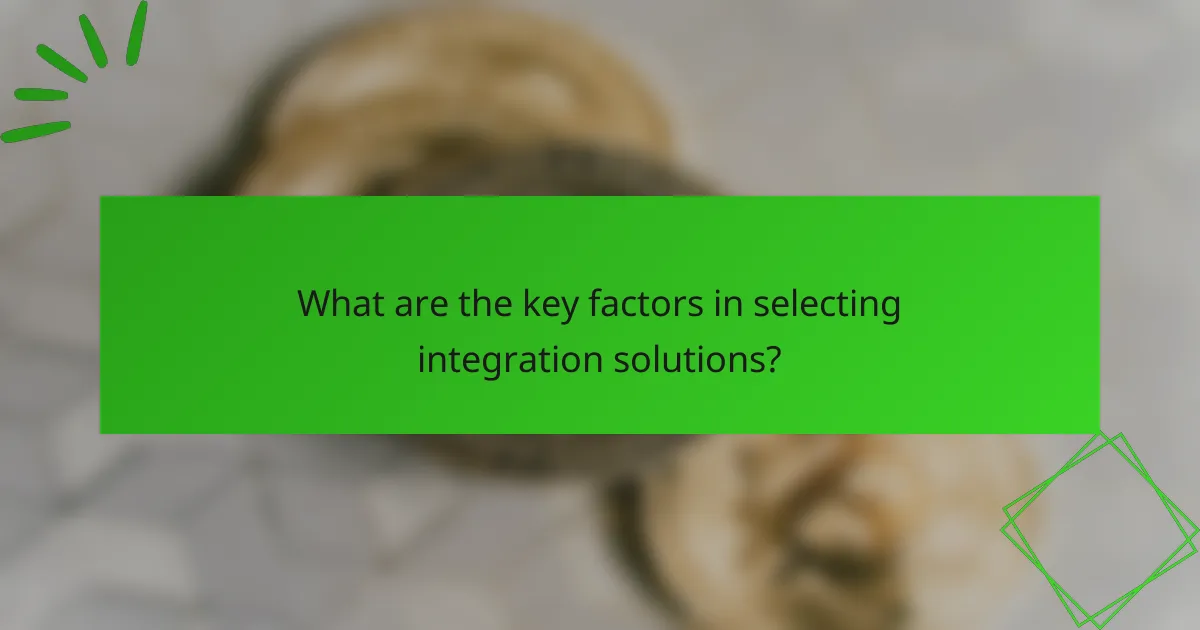
What are the key factors in selecting integration solutions?
When selecting integration solutions, key factors include scalability, compatibility with existing systems, and the level of vendor support. These elements significantly impact the effectiveness and longevity of the integration, especially under budget constraints.
Scalability of the solution
Scalability refers to the ability of an integration solution to grow and adapt as your business needs change. A scalable solution can handle increased data loads and user demands without significant additional costs or system overhauls.
Consider solutions that offer flexible pricing models, such as pay-as-you-go or tiered pricing, which can accommodate growth without straining budgets. For example, cloud-based integration platforms often provide scalable options that allow businesses to start small and expand as needed.
Compatibility with existing systems
Compatibility is crucial for ensuring that new integration solutions work seamlessly with your current technology stack. Assessing how well a solution integrates with existing software, databases, and APIs can prevent costly disruptions.
Look for solutions that support widely used standards and protocols, such as REST or SOAP, to facilitate easier integration. Conducting a compatibility audit before implementation can help identify potential issues and save time and resources in the long run.
Vendor support and community resources
Strong vendor support and active community resources are vital for troubleshooting and optimizing integration solutions. Reliable vendor support can provide timely assistance during implementation and ongoing maintenance, which is essential for minimizing downtime.
Evaluate the availability of documentation, training materials, and user forums when selecting a vendor. A vibrant community can offer valuable insights and shared experiences, helping you leverage the integration solution more effectively.

How do integration costs vary across different solutions?
Integration costs can differ significantly based on the type of solution chosen, impacting overall budget and cost-effectiveness. Factors such as pricing models, licensing structures, and ongoing maintenance can all influence the total expenditure for integration projects.
Subscription-based pricing models
Subscription-based pricing models offer a flexible payment structure, typically involving monthly or annual fees. This approach can be cost-effective for businesses that prefer predictable budgeting and lower upfront costs, often ranging from a few hundred to several thousand dollars per month depending on the service level.
However, it’s essential to consider the long-term implications, as total costs can accumulate over time. Businesses should evaluate their usage needs and potential growth to ensure the subscription model aligns with their financial strategy.
One-time licensing fees
One-time licensing fees require a significant upfront investment but can lead to lower long-term costs. These fees can vary widely, often falling between a few thousand to tens of thousands of dollars, depending on the complexity and capabilities of the integration solution.
This model is suitable for organizations that prefer ownership of the software and plan to use it for an extended period. However, businesses should factor in potential future costs for upgrades or additional features that may not be included in the initial purchase.
Maintenance and support costs
Maintenance and support costs are ongoing expenses that can significantly impact the total cost of ownership for integration solutions. These costs often include software updates, technical support, and troubleshooting, typically ranging from 15% to 25% of the initial licensing fee annually.
When budgeting, organizations should not overlook these costs, as they can add up over time. It’s advisable to assess the level of support required and consider bundled support options that may provide better value compared to purchasing services separately.

What are the benefits of using cloud-based integration solutions?
Cloud-based integration solutions offer significant advantages, including cost savings, enhanced flexibility, and reduced maintenance burdens. These solutions enable organizations to connect various applications and data sources efficiently while minimizing upfront infrastructure investments.
Reduced infrastructure costs
One of the primary benefits of cloud-based integration is the reduction in infrastructure costs. Organizations can avoid hefty investments in physical servers and networking equipment, as cloud providers manage the necessary infrastructure. This shift can lead to savings in the low tens of thousands of dollars annually, depending on the scale of operations.
Additionally, cloud solutions typically operate on a pay-as-you-go model, allowing businesses to pay only for the resources they use. This flexibility helps organizations manage their budgets more effectively, especially for small to medium-sized enterprises that may have limited financial resources.
Increased flexibility and scalability
Cloud-based integration solutions provide increased flexibility and scalability, allowing organizations to adapt quickly to changing business needs. Companies can easily scale their integration capabilities up or down based on demand without the need for extensive reconfiguration or additional hardware purchases.
This adaptability is particularly beneficial for businesses experiencing growth or seasonal fluctuations. For example, a retail company can increase its integration capacity during peak shopping seasons and scale back afterward, optimizing costs and resources.
Automatic updates and maintenance
With cloud-based integration solutions, automatic updates and maintenance are typically handled by the service provider. This means organizations do not need to allocate internal resources for regular software updates or troubleshooting, significantly reducing the burden on IT teams.
Moreover, automatic updates ensure that users always have access to the latest features and security enhancements, which can improve overall system performance and reduce vulnerabilities. This proactive approach to maintenance can save organizations both time and money in the long run.

What challenges do businesses face with integration?
Businesses encounter several challenges with integration, primarily due to budget constraints and the need for cost-effective solutions. These challenges can hinder operational efficiency and limit the ability to leverage technology effectively.
Budget constraints
Budget constraints significantly impact a business’s ability to implement effective integration solutions. Companies often struggle to allocate sufficient funds for technology upgrades, leading to suboptimal integration that can affect overall performance.
To manage budget constraints, businesses should prioritize integration projects based on their potential return on investment (ROI). Focusing on high-impact areas can help maximize the effectiveness of limited resources.
Cost-effectiveness
Cost-effectiveness is crucial for businesses looking to integrate systems without overspending. Evaluating various integration solutions based on their total cost of ownership (TCO) can help identify the most economical options.
Consider using open-source integration tools or cloud-based solutions, which often have lower upfront costs compared to traditional software. Additionally, leveraging existing infrastructure can reduce expenses while still achieving effective integration.
Trade-offs in integration solutions
When selecting integration solutions, businesses must weigh trade-offs between cost, functionality, and scalability. A cheaper solution may lack essential features or flexibility, while a more expensive option might offer capabilities that exceed current needs.
It’s beneficial to conduct a thorough needs assessment before making decisions. This ensures that the chosen solution aligns with both immediate requirements and future growth plans, balancing cost with necessary functionality.
Common pitfalls
Common pitfalls in integration include underestimating the complexity of systems and overlooking the importance of user training. Failing to account for these factors can lead to integration failures and wasted resources.
To avoid these pitfalls, businesses should invest time in planning and testing integration processes. Engaging stakeholders early in the process can also help identify potential issues and ensure smoother implementation.