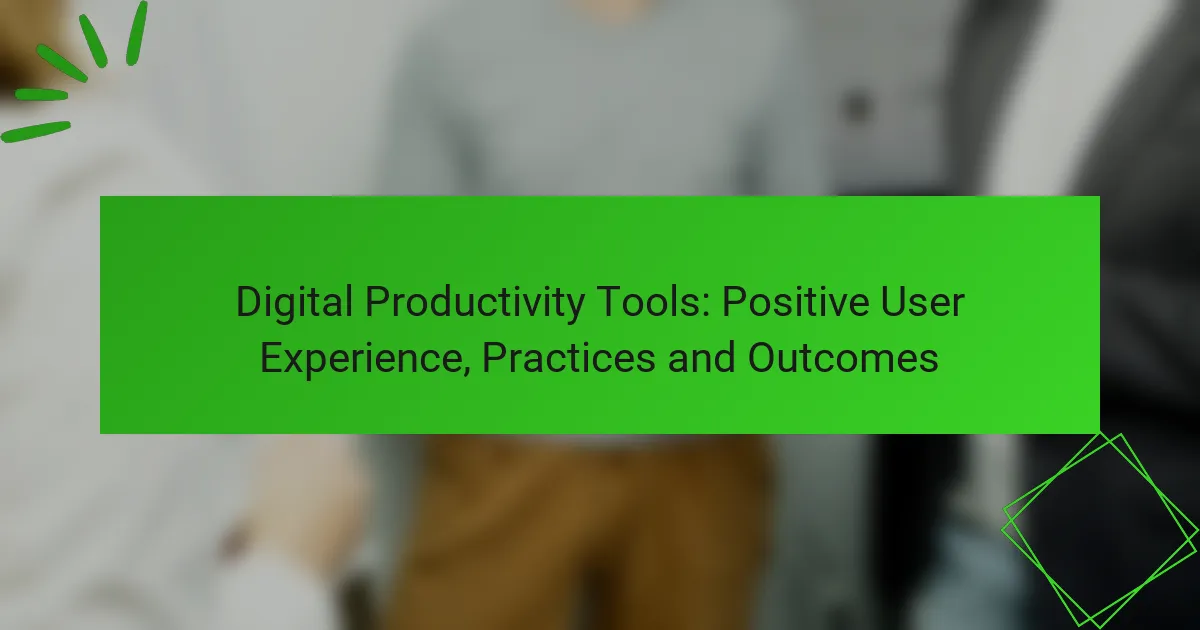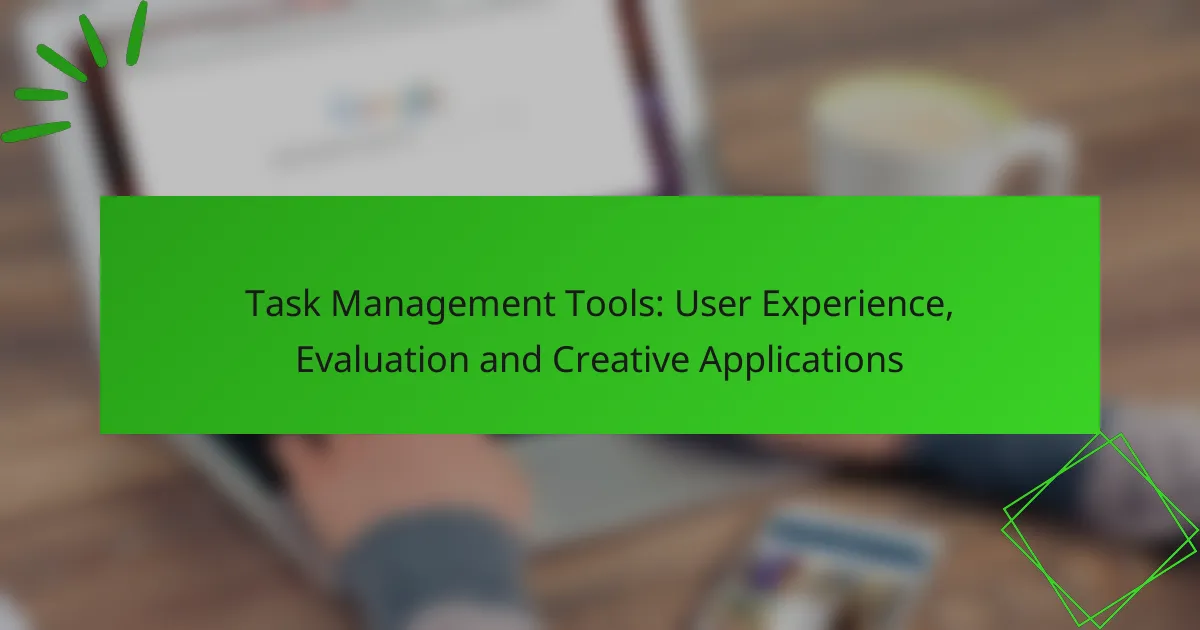In today’s fast-paced digital landscape, selecting the right productivity tools is essential for optimizing user experience feedback and project management. Effective integration of these tools not only streamlines workflows but also ensures that user insights are seamlessly incorporated into product development. By prioritizing simplicity, compatibility, and cost-effectiveness, teams can enhance productivity while minimizing complexity.
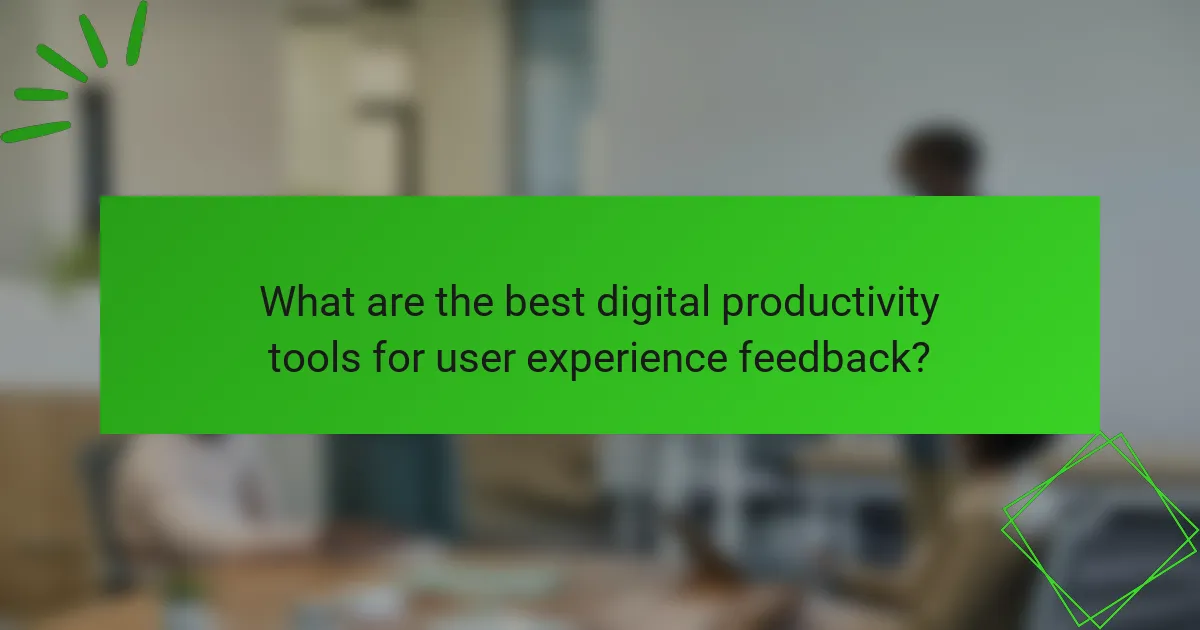
What are the best digital productivity tools for user experience feedback?
The best digital productivity tools for user experience feedback include platforms that streamline project management, facilitate feedback collection, and enhance task tracking. These tools help teams gather insights effectively, ensuring that user perspectives are integrated into product development.
Trello for project management
Trello is a visual project management tool that uses boards, lists, and cards to organize tasks and workflows. It allows teams to create boards for different projects, where they can add cards for tasks, assign team members, and set deadlines. This visual approach helps in tracking progress and managing user experience feedback efficiently.
To maximize Trello’s effectiveness, consider using labels and checklists within cards to categorize feedback and track completion. Regularly updating the boards and holding team reviews can help maintain focus on user feedback and ensure timely responses.
SurveyMonkey for feedback collection
SurveyMonkey is a widely used platform for creating and distributing surveys to collect user feedback. It offers various templates and question types, making it easy to design surveys tailored to specific needs. The platform also provides analytics tools to help interpret the data collected.
When using SurveyMonkey, keep surveys concise to improve response rates. Aim for a mix of open-ended and multiple-choice questions to gather qualitative and quantitative insights. Consider sending follow-up surveys after major product updates to gauge user satisfaction and areas for improvement.
Asana for task tracking
Asana is a task management tool that helps teams organize and prioritize their work. It allows users to create tasks, set due dates, and assign responsibilities, making it easier to track progress on user experience initiatives. Asana’s integration with other tools enhances its functionality, allowing for seamless workflow management.
To effectively use Asana for tracking user experience tasks, create specific projects for feedback implementation and assign tasks to relevant team members. Regularly review task statuses in team meetings to ensure accountability and address any roadblocks promptly.
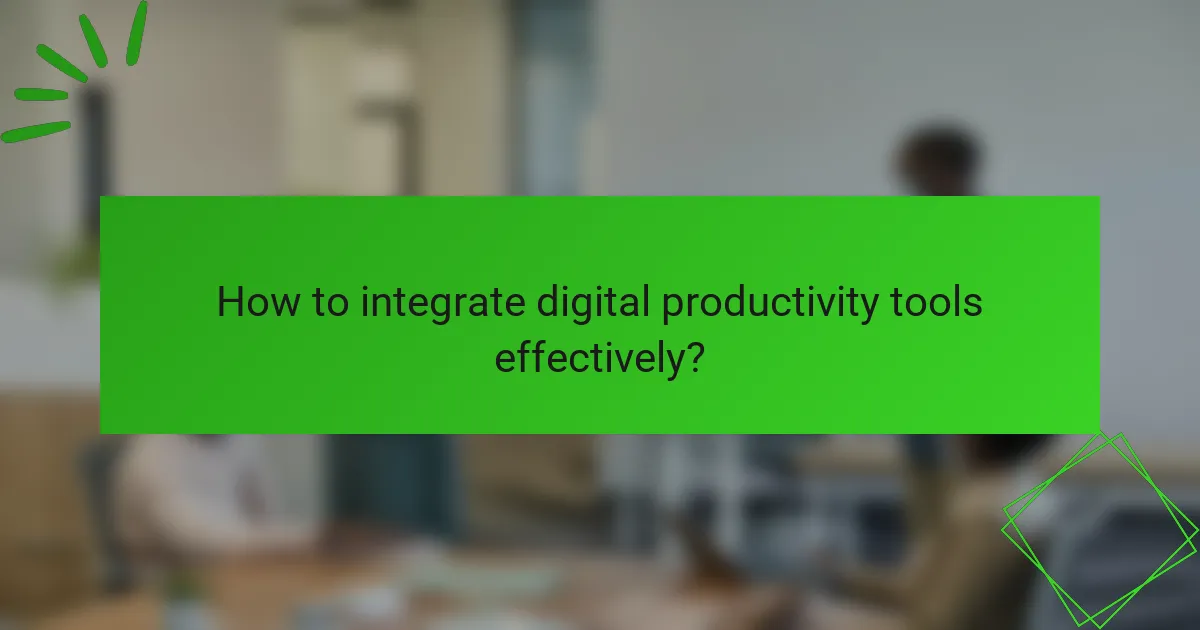
How to integrate digital productivity tools effectively?
Integrating digital productivity tools effectively involves selecting the right applications and ensuring they work seamlessly together. Focus on compatibility, user experience, and the specific needs of your team to enhance overall productivity.
Zapier for automation
Zapier is a powerful automation tool that connects various apps to streamline workflows. It allows users to create “Zaps,” which are automated workflows that trigger actions in one app based on events in another, saving time and reducing manual tasks.
When using Zapier, consider the most common tasks that can be automated, such as data entry or notifications. For example, you can set up a Zap to automatically save email attachments from Gmail to Google Drive, which can significantly enhance efficiency.
To maximize Zapier’s effectiveness, start with a few simple automations and gradually expand as you identify more repetitive tasks. Avoid overcomplicating Zaps, as this can lead to errors and confusion.
Slack for team communication
Slack is a robust communication platform designed for team collaboration, allowing real-time messaging, file sharing, and integration with other tools. Its channels help organize discussions by topic, project, or team, making it easier to keep conversations focused.
To get the most out of Slack, create dedicated channels for specific projects or departments. Encourage team members to use threads for detailed discussions, which keeps the main chat organized and easy to follow. Utilize Slack’s integration capabilities to connect with tools like Google Drive or Trello for a more cohesive workflow.
Be mindful of notification settings to avoid overload; customize alerts to ensure important messages stand out. Regularly review and archive unused channels to maintain a clutter-free environment.
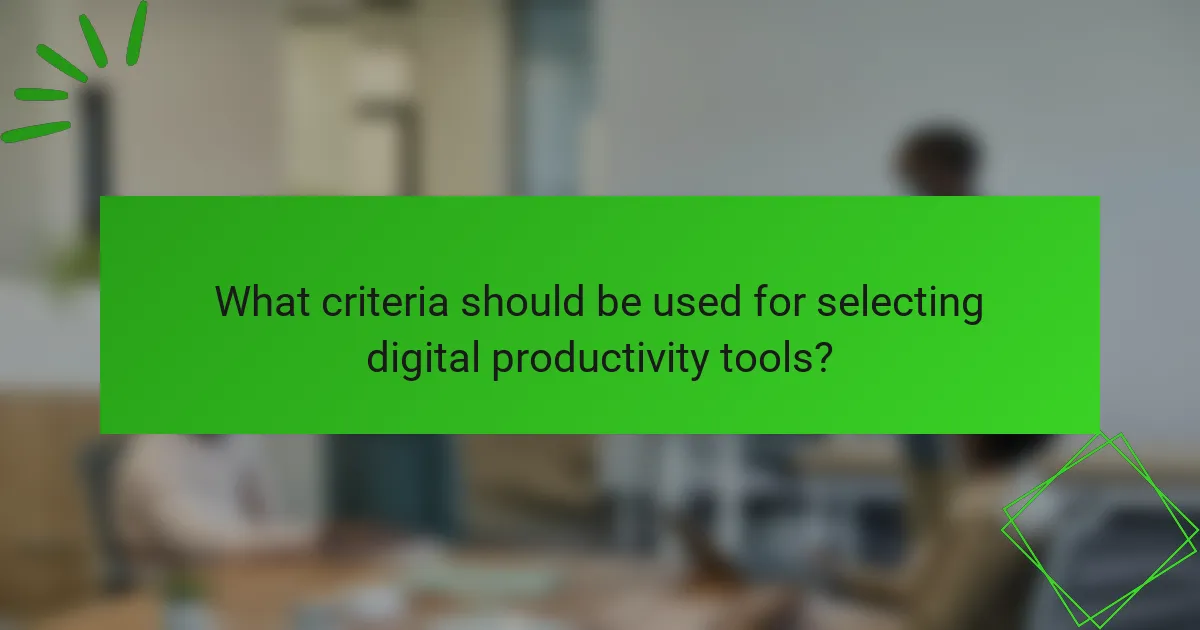
What criteria should be used for selecting digital productivity tools?
When selecting digital productivity tools, focus on user interface simplicity, integration capabilities, and cost-effectiveness. These criteria ensure that the tools enhance productivity without causing unnecessary complexity or financial strain.
User interface simplicity
A user-friendly interface is crucial for maximizing productivity. Tools with intuitive designs allow users to navigate easily, reducing the learning curve and minimizing frustration. Look for features like drag-and-drop functionality and customizable dashboards.
Consider tools that provide clear visual cues and consistent layouts. A clean, organized interface can help users quickly locate features and complete tasks efficiently. Avoid tools that overwhelm users with excessive options or complicated menus.
Integration capabilities
Integration capabilities determine how well a productivity tool can work with other software. Tools that seamlessly connect with existing applications, such as email clients and project management systems, can streamline workflows and enhance collaboration.
Evaluate whether the tool supports popular integrations or offers APIs for custom connections. A good rule of thumb is to choose tools that can integrate with at least a few key applications your team already uses, ensuring a smoother transition and better data flow.
Cost-effectiveness
Cost-effectiveness is essential when selecting digital productivity tools. Assess not only the upfront costs but also any ongoing fees, such as subscription models or additional charges for premium features. Aim for tools that provide a good balance between functionality and price.
Consider the potential return on investment (ROI) by evaluating how much time and resources the tool can save your team. Tools that enhance efficiency and reduce manual tasks can justify higher costs. Always compare multiple options to find the best value for your specific needs.

What are the emerging trends in digital productivity tools?
Emerging trends in digital productivity tools focus on enhancing user experience through advanced features like AI-driven analytics and improved remote collaboration capabilities. These trends aim to streamline workflows, boost efficiency, and foster better teamwork in an increasingly digital workspace.
AI-driven analytics
AI-driven analytics in digital productivity tools utilize machine learning algorithms to analyze user behavior and performance metrics. This technology helps identify patterns, optimize workflows, and provide personalized recommendations, ultimately enhancing productivity.
For example, tools may analyze how much time users spend on specific tasks and suggest ways to reduce time spent on less productive activities. Organizations should consider tools that offer real-time insights and customizable dashboards to track performance effectively.
Remote collaboration features
Remote collaboration features are essential for teams working in different locations, allowing seamless communication and project management. Tools that integrate video conferencing, shared document editing, and task management help maintain productivity regardless of physical distance.
When selecting a tool, look for features like real-time updates, file sharing capabilities, and integration with existing software. Popular options include platforms that support asynchronous communication, which can significantly reduce response times and enhance team coordination.

How do user experience feedback mechanisms improve productivity tools?
User experience feedback mechanisms enhance productivity tools by enabling developers to understand user needs and preferences, leading to more effective features and interfaces. By systematically collecting and analyzing feedback, companies can make informed adjustments that drive user engagement and efficiency.
Continuous improvement cycles
Continuous improvement cycles involve regularly gathering user feedback to refine and enhance productivity tools. This iterative process allows developers to identify pain points and prioritize updates based on actual user experiences. For instance, tools that incorporate user suggestions can evolve to better meet the demands of their audience.
Implementing a structured feedback loop, such as quarterly surveys or usability testing sessions, can help maintain a focus on user needs. Companies should aim to release updates frequently, ideally every few weeks, to keep the tool relevant and responsive to user input.
Enhanced user satisfaction
Enhanced user satisfaction results from tools that adapt to user feedback, making them more intuitive and effective. When users feel their opinions are valued, they are more likely to engage with the tool and recommend it to others. Satisfaction can be measured through metrics like Net Promoter Score (NPS) or user retention rates.
To boost satisfaction, companies should prioritize addressing common user concerns and ensure that updates are communicated clearly. Providing channels for ongoing feedback, such as forums or in-app surveys, can further strengthen the relationship between users and developers, fostering a community-oriented approach to tool development.
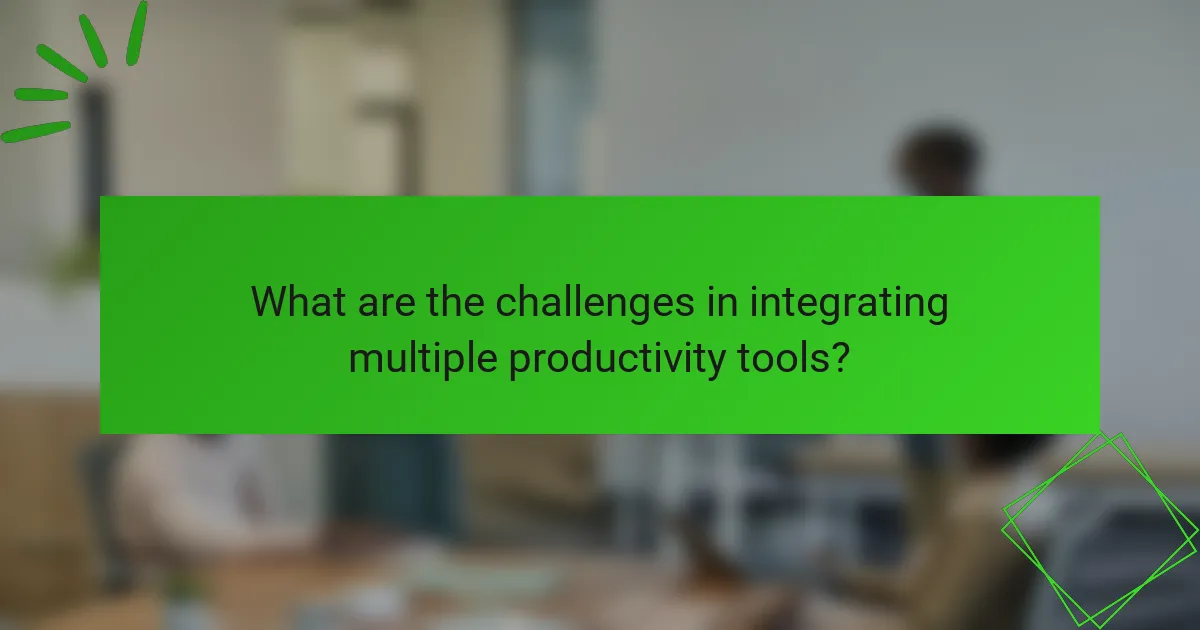
What are the challenges in integrating multiple productivity tools?
Integrating multiple productivity tools often leads to challenges such as data silos, inconsistent user experiences, and difficulties in maintaining workflow efficiency. These issues can hinder collaboration and reduce overall productivity if not addressed effectively.
Data silos
Data silos occur when information is trapped within one tool and not accessible to others, limiting collaboration and insight. This can lead to teams working with outdated or incomplete information, which can negatively impact decision-making and project outcomes.
To mitigate data silos, consider using integration platforms that connect various tools and enable seamless data sharing. For instance, tools like Zapier or Integromat can automate workflows between applications, ensuring that data flows freely across your productivity ecosystem.
Regularly review your toolset and assess whether each application is effectively communicating with others. If certain tools are not integrating well, it may be time to explore alternatives that offer better compatibility and support for your team’s needs.