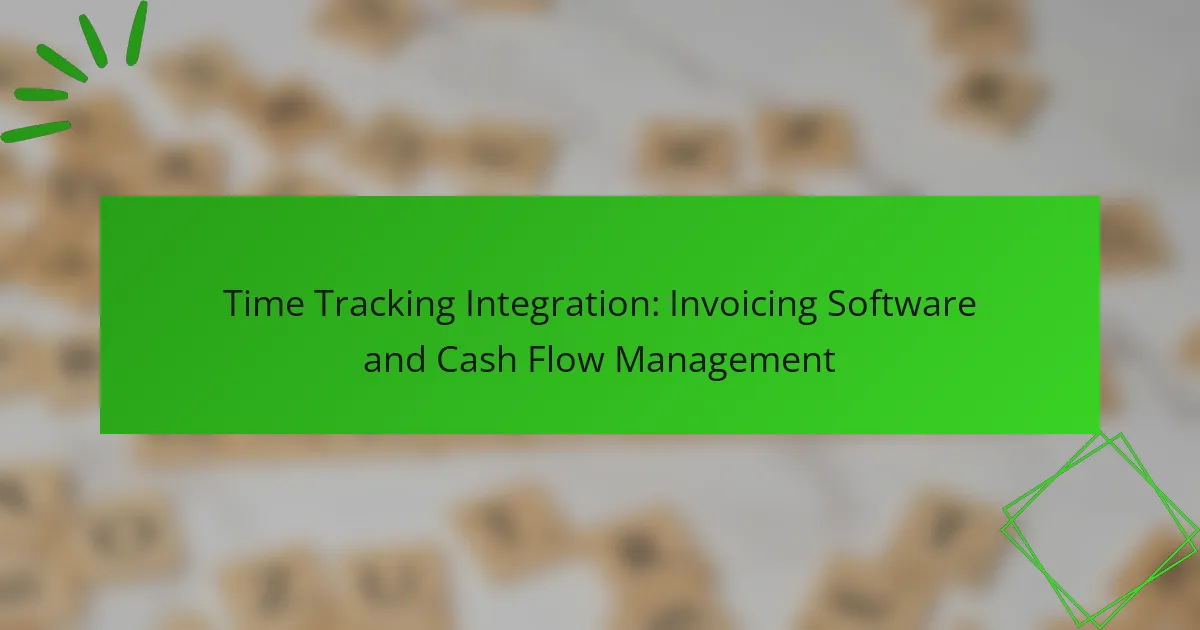Time tracking tools are essential for freelancers, particularly in creative fields, as they help manage billable hours, boost productivity, and simplify invoicing. With a variety of features and pricing options available, selecting the right tool is crucial to align with individual needs and enhance overall efficiency. By providing insights into time management, these tools enable freelancers to optimize their workflows and ensure accurate billing.
![]()
What are the best time tracking tools for freelancers?
The best time tracking tools for freelancers help manage billable hours, improve productivity, and simplify invoicing. These tools vary in features, integrations, and pricing, making it essential to choose one that aligns with your specific needs.
Toggl Track
Toggl Track is a user-friendly time tracking tool that allows freelancers to log hours effortlessly. It offers features like one-click time tracking, project management, and reporting capabilities, making it suitable for various creative fields.
Consider using Toggl Track if you value simplicity and need to track time across multiple projects. The free version is great for individuals, while paid plans offer advanced features like team collaboration and detailed reporting.
Harvest
Harvest combines time tracking with invoicing, making it ideal for freelancers who need to bill clients directly. It allows users to track time spent on tasks and generate invoices based on those hours.
This tool is particularly useful if you work with clients on a project basis and need to provide detailed reports. Harvest offers a free trial, and its pricing scales based on the number of users, making it accessible for solo freelancers and small teams alike.
Clockify
Clockify is a free time tracking tool that offers unlimited tracking for users, making it a popular choice among freelancers. It includes features such as project tracking, reporting, and team management.
If you’re looking for a cost-effective solution, Clockify’s free version provides robust functionality. Paid plans unlock additional features like advanced reporting and integrations with other tools, which can enhance your workflow.
RescueTime
RescueTime focuses on productivity tracking rather than just time logging. It runs in the background to monitor how you spend your time on applications and websites, providing insights into your work habits.
This tool is beneficial for freelancers aiming to improve focus and efficiency. The premium version includes features like goal setting and detailed reports, helping you identify areas for improvement in your workflow.
Hubstaff
Hubstaff is a comprehensive time tracking tool that includes features like GPS tracking, screenshots, and productivity monitoring. It’s particularly useful for freelancers who work remotely or manage teams.
Consider Hubstaff if you need detailed insights into your work patterns or if you manage multiple projects. The tool offers a free trial, and its pricing is tiered based on features, making it suitable for freelancers and larger teams alike.
![]()
How do time tracking tools benefit creative professionals?
Time tracking tools significantly enhance the efficiency and effectiveness of creative professionals by providing insights into how time is spent on various tasks. These tools help freelancers manage their workload, ensure accurate billing, and streamline project management processes.
Improved productivity
Time tracking tools help creative professionals identify where they spend their time, allowing them to optimize their workflow. By analyzing time data, freelancers can pinpoint distractions and adjust their schedules to focus on high-priority tasks. For instance, a designer might discover they spend excessive time on revisions and can allocate specific blocks for this work.
Additionally, many tools offer features like reminders and goal-setting, which can further enhance productivity. Setting daily or weekly time targets can motivate creatives to stay on track and meet deadlines more effectively.
Accurate billing
Accurate billing is crucial for freelancers, and time tracking tools provide a reliable method to record billable hours. By logging time spent on each project, creatives can ensure they charge clients fairly and transparently. This practice helps avoid disputes over invoices and fosters trust between freelancers and clients.
Many time tracking applications allow users to categorize hours by project or client, making it easier to generate detailed invoices. For example, a freelance writer can separate hours spent on research, writing, and editing, providing clients with a clear breakdown of services rendered.
Project management
Time tracking tools play a vital role in project management by offering insights into project timelines and resource allocation. Creative professionals can monitor progress against deadlines, ensuring that projects stay on schedule. This visibility helps freelancers manage multiple projects simultaneously without losing track of their commitments.
Some tools also integrate with project management software, allowing for seamless updates and communication with clients. By using these combined features, freelancers can enhance collaboration and keep all stakeholders informed about project status, leading to more successful outcomes.
![]()
What features should freelancers look for in time tracking tools?
Freelancers should prioritize features that enhance productivity and provide clear insights into their work patterns. Key functionalities include robust reporting, seamless integrations with other software, and a user-friendly interface to streamline the tracking process.
Reporting capabilities
Effective reporting capabilities allow freelancers to analyze their time usage and project profitability. Look for tools that offer customizable reports, enabling you to track hours by client, project, or task. This can help identify trends and areas for improvement.
Consider tools that provide visual representations, such as graphs or charts, to easily interpret data. Features like exporting reports to formats like PDF or Excel can also be beneficial for invoicing and client communication.
Integrations with other software
Integrations with other software can significantly enhance the functionality of time tracking tools. Look for compatibility with project management platforms, invoicing systems, and communication tools to create a cohesive workflow. This can save time and reduce the risk of errors when transferring data.
Common integrations include popular applications like Slack, Trello, and QuickBooks. Ensure that the time tracking tool you choose can easily connect with the software you already use to maximize efficiency.
User-friendly interface
A user-friendly interface is crucial for effective time tracking, especially for freelancers who may not have extensive technical skills. The tool should be intuitive, allowing you to start tracking time with minimal setup and effort.
Look for features such as one-click timers, easy navigation, and clear labeling of functions. A mobile app can also enhance usability, enabling you to track time on the go. Avoid tools that require complex setups or have steep learning curves, as these can hinder productivity.
![]()
How do pricing models vary for time tracking tools?
Pricing models for time tracking tools can differ significantly, affecting how freelancers and creative professionals manage their budgets. Understanding these models helps users choose the best tool for their needs while considering factors like usage frequency and team size.
Subscription-based pricing
Subscription-based pricing is a common model where users pay a recurring fee, typically monthly or annually, to access the software. This model often includes various tiers, allowing users to select plans based on features and the number of users. For example, basic plans may start around $10 per month, while premium options can exceed $50 monthly.
One advantage of subscription pricing is the continuous updates and support provided by the software developers. However, users should consider long-term costs, as subscriptions can add up over time, especially for larger teams.
One-time purchase options
One-time purchase options allow users to buy the software outright, providing lifetime access without recurring fees. This model can be appealing for freelancers who prefer to avoid ongoing costs. Prices for one-time purchases can range from $50 to several hundred dollars, depending on the software’s complexity and features.
While this model can be cost-effective in the long run, users may miss out on regular updates and customer support unless they pay for upgrades. It’s essential to evaluate whether the software will meet future needs before making a one-time investment.
Freemium models
Freemium models offer basic features for free, with the option to upgrade to premium features for a fee. This approach allows users to test the software before committing financially. Many popular time tracking tools utilize this model, providing essential functionalities at no cost while charging for advanced features.
While freemium models can be a great way to start, users should be aware of limitations in the free version, such as restricted reporting or user limits. It’s advisable to assess whether the premium features justify the cost based on individual or team needs.
![]()
What are the top time tracking tools for creative fields?
The best time tracking tools for creative fields help freelancers manage their time efficiently while providing insights into project progress and profitability. These tools typically offer features like task management, reporting, and integration with other software to streamline workflows.
Features to consider
When selecting a time tracking tool, consider features that enhance productivity and project management. Look for options that provide time entry methods such as manual logging, timers, and mobile tracking. Additionally, reporting capabilities and integration with invoicing or project management software can significantly improve efficiency.
Collaboration features are also important, especially for creative teams. Tools that allow for shared access and communication can help streamline workflows and ensure everyone is on the same page.
Popular tools for freelancers
Some of the most popular time tracking tools among freelancers in creative fields include Toggl, Harvest, and Clockify. Toggl is known for its user-friendly interface and flexibility, making it ideal for those who need to track time across various projects. Harvest offers robust reporting features and invoicing capabilities, which are beneficial for freelancers managing multiple clients.
Clockify stands out for its free tier, which provides essential time tracking features without cost, making it an excellent choice for freelancers just starting out. Each of these tools has unique strengths, so consider your specific needs when making a choice.
Pricing considerations
Pricing for time tracking tools can vary significantly based on features and user limits. Many tools offer tiered pricing models, with basic plans starting around $10 to $15 per month per user, while more advanced features can cost upwards of $30 per month. Free versions are available for some tools, but they may have limitations on features or the number of users.
Evaluate your budget and the specific features you need to determine the best value. It’s often worth investing in a tool that saves time and enhances productivity, especially in creative fields where time is closely tied to income.