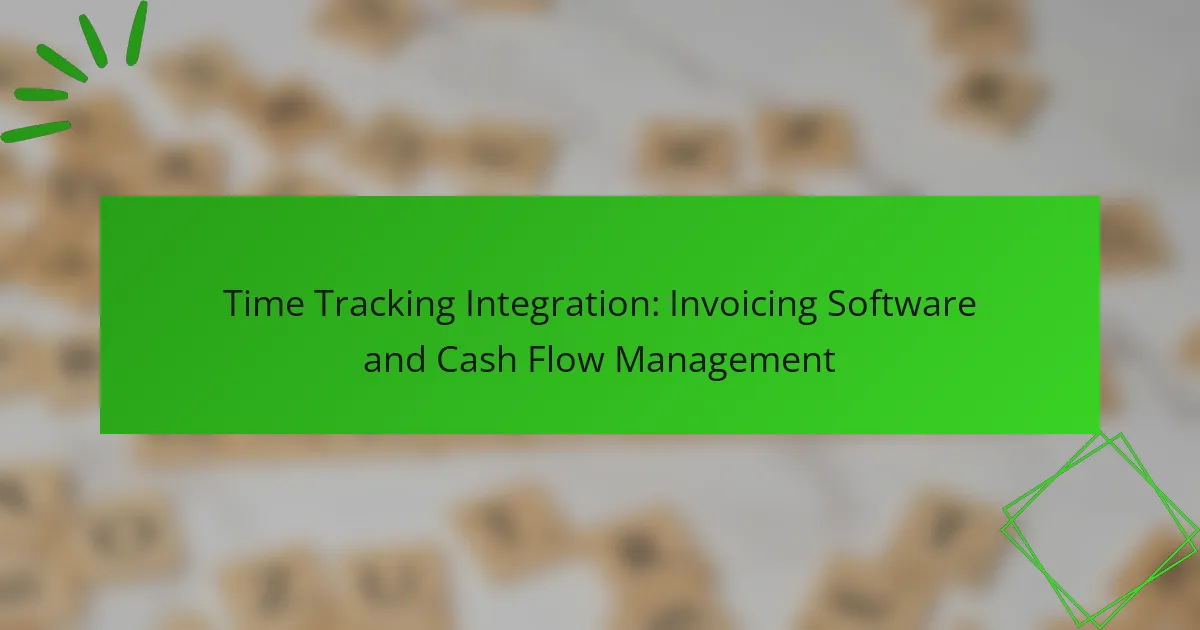Time tracking integrations for project management software play a crucial role in boosting productivity by linking task management with effective time tracking. By utilizing tools like Asana with Harvest or Trello with Toggl, teams can gain valuable insights into how time is allocated across projects, enabling better resource management and workflow optimization.
![]()
What are the best time tracking integrations for project management software?
The best time tracking integrations for project management software enhance productivity by seamlessly connecting task management with time tracking capabilities. Popular options include Asana with Harvest, Trello with Toggl, Monday.com with Clockify, and Jira with TimeCamp, each offering unique features that cater to different project needs.
Asana and Harvest integration
The Asana and Harvest integration allows users to track time directly from tasks in Asana, streamlining workflow and ensuring accurate time reporting. Users can start and stop timers or log hours spent on specific tasks without leaving the Asana interface.
To set up this integration, connect your Harvest account to Asana through the Harvest app settings. This integration is particularly useful for teams that need to manage billable hours and project budgets effectively.
Trello and Toggl integration
Trello’s integration with Toggl enables users to track time on Trello cards, making it easier to monitor project progress. This integration provides a simple timer button on each card, allowing for quick time entry.
To implement this integration, install the Toggl Button Power-Up in Trello and connect your Toggl account. This setup is ideal for teams looking for a straightforward way to measure time spent on tasks without complex configurations.
Monday.com and Clockify integration
The Monday.com and Clockify integration offers a robust solution for tracking time spent on various projects directly within the Monday.com platform. Users can log hours, view reports, and analyze productivity trends, all in one place.
To activate this integration, add the Clockify app from the Monday.com marketplace and link your accounts. This integration is beneficial for teams that require detailed time tracking alongside project management functionalities.
Jira and TimeCamp integration
Jira’s integration with TimeCamp allows teams to track time spent on issues and projects within Jira, enhancing project management efficiency. Users can start timers or log time directly from Jira issue views.
Setting up this integration involves installing the TimeCamp app from the Atlassian Marketplace and connecting it to your Jira account. This integration is particularly useful for software development teams that need to monitor time against specific tasks and sprints.
![]()
How do time tracking integrations improve project management?
Time tracking integrations enhance project management by providing accurate data on how time is spent across various tasks and projects. This visibility allows teams to optimize workflows, manage resources effectively, and ensure that projects stay on schedule and within budget.
Enhanced productivity tracking
Time tracking integrations enable project managers to monitor team productivity in real-time. By capturing how much time is spent on specific tasks, managers can identify bottlenecks and allocate resources more efficiently. For instance, if a team consistently spends excessive time on a particular phase of a project, adjustments can be made to improve efficiency.
Additionally, these integrations often provide reports that highlight productivity trends over time. This data can help teams set realistic deadlines and improve overall project planning. Using tools that allow for easy visualization of time spent can lead to actionable insights.
Streamlined billing processes
Integrating time tracking with project management software simplifies the billing process by automatically recording billable hours. This reduces the risk of human error and ensures that clients are accurately billed for the time spent on their projects. For example, if a freelancer tracks their hours using an integration, they can generate invoices directly from the recorded time entries.
Moreover, these integrations can categorize time entries by project or client, making it easier to manage multiple billing rates or contracts. This level of organization can lead to faster payment cycles and improved cash flow for businesses.
Improved team accountability
Time tracking integrations foster a culture of accountability within teams by making individual contributions visible. When team members know their time is being tracked, they are more likely to stay focused and meet deadlines. This transparency can motivate employees to manage their time better and take ownership of their tasks.
Furthermore, regular reviews of time tracking data can facilitate constructive feedback and performance evaluations. Managers can discuss time management strategies with team members, helping them to identify areas for improvement and recognize achievements. This ongoing dialogue can lead to enhanced team dynamics and productivity.
![]()
What features should I look for in time tracking integrations?
When evaluating time tracking integrations, focus on features that enhance productivity and provide accurate data. Key aspects include real-time tracking, robust reporting tools, and an intuitive user interface to streamline the time management process.
Real-time tracking capabilities
Real-time tracking allows users to monitor their time as they work, providing immediate insights into how hours are spent. This feature is crucial for teams that need to adjust workloads or identify bottlenecks quickly. Look for integrations that offer automatic time capture to minimize manual entry and errors.
Consider tools that enable tracking across multiple devices and platforms, ensuring that time can be logged whether in the office or on the go. A good integration should also allow for easy switching between tasks to reflect actual work patterns accurately.
Reporting and analytics tools
Effective reporting and analytics tools help teams analyze time data to improve efficiency and project planning. Look for features that generate customizable reports, allowing you to view time spent by project, task, or team member. This can help identify trends and areas for improvement.
Additionally, consider integrations that provide visual analytics, such as charts and graphs, to make data interpretation easier. Regularly reviewing these reports can lead to better resource allocation and informed decision-making.
User-friendly interface
A user-friendly interface is essential for ensuring that team members can easily adopt and utilize the time tracking integration. Look for intuitive designs that require minimal training and allow users to log time quickly and efficiently. Features like drag-and-drop task management can enhance usability.
Moreover, consider how the interface adapts to different user roles. A good integration should provide a seamless experience for both managers and team members, enabling easy access to relevant features and data without overwhelming users with unnecessary complexity.
![]()
What are the pricing models for popular time tracking integrations?
Popular time tracking integrations typically offer a variety of pricing models, including free tiers, subscription plans, and pay-per-user options. These models can vary significantly based on features, user limits, and billing cycles, making it essential to evaluate each option based on your team’s specific needs.
Harvest pricing plans
Harvest offers a straightforward pricing structure with two main plans: Free and Pro. The Free plan allows one user and includes basic time tracking features, while the Pro plan costs around $12 per user per month and provides advanced functionalities such as invoicing and reporting.
For teams, Harvest’s Pro plan is ideal as it supports unlimited users and projects. Additionally, it includes integrations with other tools, making it a versatile choice for project management.
Toggl pricing tiers
Toggl provides several pricing tiers, starting with a free plan for individuals that includes basic time tracking features. The Starter plan is priced at approximately $10 per user per month and adds features like project tracking and reporting.
For larger teams, the Premium plan at about $20 per user per month includes advanced features such as team management and priority support. Toggl also offers an Enterprise plan with custom pricing for organizations needing tailored solutions.
Clockify free vs paid options
Clockify stands out with its completely free plan, which includes unlimited tracking for an unlimited number of users. This makes it an attractive option for small teams or freelancers who need basic time tracking without any costs.
For those seeking more advanced features, Clockify offers a paid plan starting at around $9.99 per user per month. This plan includes additional functionalities like project templates, reporting, and integrations with other software, making it suitable for larger teams or businesses with specific needs.
![]()
What are the common challenges with time tracking integrations?
Time tracking integrations often face challenges that can hinder their effectiveness. Key issues include data synchronization problems, user resistance to new systems, and the complexity of integrating various tools.
Data synchronization issues
Data synchronization issues arise when time tracking software fails to accurately reflect the hours logged across different platforms. This can lead to discrepancies in reported hours, affecting project budgets and timelines.
To mitigate these issues, ensure that the integration supports real-time data updates. Regular audits of the data can help identify and correct synchronization errors promptly.
User adoption resistance
User adoption resistance is a common challenge when implementing new time tracking integrations. Employees may be reluctant to change their existing workflows, leading to inconsistent usage and incomplete data.
To encourage adoption, provide comprehensive training and highlight the benefits of the new system. Gathering feedback from users can also help address concerns and improve the integration process.
Integration complexity
Integration complexity refers to the technical difficulties involved in connecting time tracking software with project management tools. This can include compatibility issues, the need for custom development, and ongoing maintenance challenges.
To simplify integration, choose software that offers pre-built connectors or APIs. Additionally, consider the long-term support and updates provided by the software vendors to ensure smooth operation over time.
![]()
How do I choose the right time tracking integration for my team?
To choose the right time tracking integration for your team, consider factors like usability, compatibility with existing project management tools, and specific features that meet your team’s needs. Evaluate how well the integration can streamline workflows and improve productivity.
Assess your team’s needs
Begin by identifying the specific requirements of your team. Consider the size of your team, the types of projects you manage, and the level of detail you need in time tracking. For example, smaller teams may benefit from simpler tools, while larger teams might require more robust features like reporting and analytics.
Engage your team members to gather feedback on their preferences. This can help ensure that the chosen integration aligns with their workflows and enhances their productivity.
Evaluate compatibility with existing tools
Check how well the time tracking integration works with your current project management software. Popular tools like Trello, Asana, and Jira often have specific integrations that can enhance functionality. Ensure that the integration can seamlessly connect with these platforms to avoid disruptions.
Look for integrations that offer features such as automatic time logging or task-based tracking to minimize manual entry. This can save time and reduce errors in tracking hours worked.
Consider pricing and scalability
Pricing is a crucial factor when selecting a time tracking integration. Many tools offer tiered pricing based on the number of users or features. Assess your budget and choose a solution that provides good value for the features you need.
Additionally, consider the scalability of the integration. As your team grows, you may need more advanced features or additional user licenses. Opt for a solution that can easily adapt to your changing needs without incurring significant costs.
Look for user reviews and support
Research user reviews and ratings for potential time tracking integrations. Feedback from other teams can provide insights into the tool’s effectiveness and any potential issues. Look for integrations with high user satisfaction and positive testimonials.
Also, ensure that the provider offers reliable customer support. Access to timely assistance can be critical when troubleshooting issues or learning how to use new features effectively.