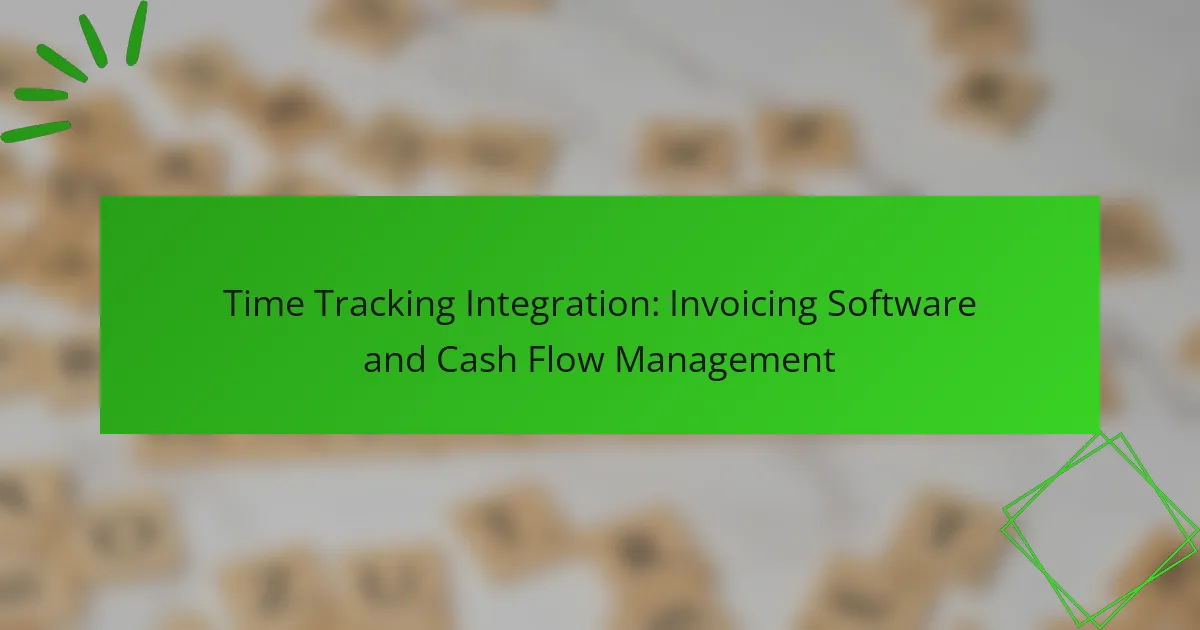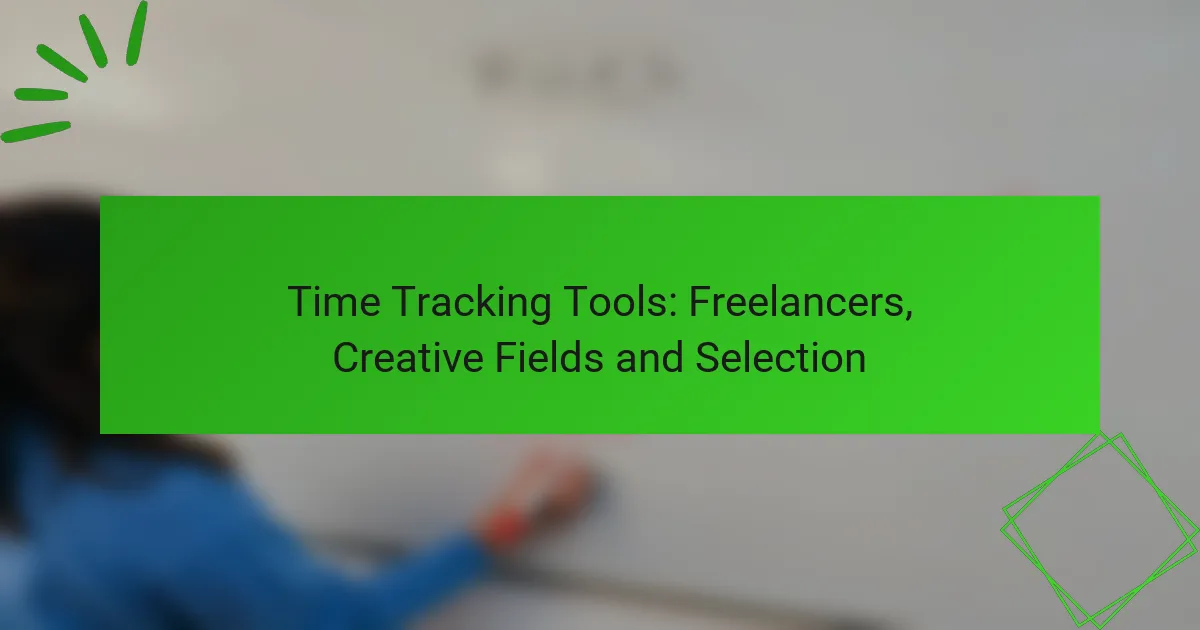Time tracking is a powerful tool for small business owners, enabling them to gain valuable insights into how their time is allocated across various tasks and projects. By understanding these patterns, businesses can optimize workflows, prioritize activities, and enhance overall productivity, leading to improved profitability. Utilizing effective time tracking software can streamline operations and provide a clearer picture of resource allocation, ultimately driving success.
![]()
How can time tracking improve efficiency for small business owners?
Time tracking can significantly enhance efficiency for small business owners by providing insights into how time is spent across various tasks. This awareness allows for better allocation of resources and prioritization of activities, ultimately leading to increased productivity and profitability.
Increased productivity through better time management
Effective time management is crucial for small business owners looking to maximize productivity. By tracking time spent on different tasks, owners can identify areas where time is wasted and make adjustments accordingly. For instance, if a significant amount of time is spent on administrative tasks, automating these processes can free up valuable hours for more strategic activities.
Additionally, setting clear time limits for specific tasks can help maintain focus and reduce procrastination. Tools like timers or time-blocking techniques can aid in this process, ensuring that employees remain engaged and productive throughout the workday.
Enhanced project tracking and accountability
Time tracking fosters improved project management by allowing small business owners to monitor progress in real-time. This visibility helps in identifying bottlenecks and reallocating resources as needed to keep projects on schedule. For example, if a project is falling behind, owners can quickly assess which tasks are causing delays and address them promptly.
Moreover, tracking time encourages accountability among team members. When employees know their work hours are being monitored, they are more likely to stay focused and meet deadlines. Establishing a culture of accountability can lead to higher quality work and a more cohesive team environment.
![]()
What are the key benefits of time tracking software?
Time tracking software offers small business owners enhanced efficiency and productivity by providing insights into how time is allocated across tasks and projects. This data helps identify areas for improvement, optimize workflows, and ultimately increase profitability.
Automated reporting and analytics
Automated reporting and analytics streamline the process of gathering and analyzing time data, reducing the manual effort required for tracking hours. With these features, business owners can quickly generate reports that highlight time spent on various projects, employee productivity, and overall resource allocation.
For example, a small business might use time tracking software to automatically compile weekly reports that show which projects are consuming the most time. This allows for informed decision-making regarding resource allocation and project management.
Integration with popular tools like QuickBooks and Asana
Integration with widely-used tools like QuickBooks and Asana enhances the functionality of time tracking software. By connecting these platforms, small business owners can seamlessly sync time data with financial records and project management tasks, reducing the risk of errors and saving time.
For instance, a business using QuickBooks can automatically update billing hours based on tracked time, ensuring accurate invoicing. Similarly, integrating with Asana allows teams to link tracked hours directly to specific tasks, providing clarity on project timelines and workloads.
![]()
Which time tracking tools are best for small businesses?
Small businesses can benefit from various time tracking tools that enhance efficiency and productivity. The best tools often combine user-friendly interfaces with essential features like invoicing and reporting.
Toggl for user-friendly interface
Toggl is known for its intuitive design, making it easy for small business owners to start tracking time without a steep learning curve. Users can quickly create projects and tasks, allowing for seamless time entry.
With features like one-click time tracking and mobile accessibility, Toggl helps users stay organized and efficient. This tool is particularly useful for teams that need to collaborate and share time reports effortlessly.
Harvest for invoicing capabilities
Harvest stands out for its robust invoicing features, making it ideal for small businesses that bill clients based on hours worked. Users can convert tracked time into invoices with just a few clicks, streamlining the billing process.
Additionally, Harvest offers expense tracking and project management tools, providing a comprehensive solution for managing finances. This integration helps small business owners keep a close eye on profitability and project budgets.
![]()
How does time tracking affect employee performance?
Time tracking significantly enhances employee performance by providing insights into how time is spent on tasks. This data allows small business owners to identify inefficiencies and optimize workflows, ultimately leading to improved productivity.
Identifies areas for improvement
Time tracking reveals patterns in employee work habits, highlighting tasks that consume excessive time or resources. For instance, if a team spends a disproportionate amount of time on administrative tasks, this signals a need for process optimization or automation.
By analyzing time data, business owners can pinpoint specific areas where training or additional resources may be necessary. This targeted approach helps in making informed decisions that can enhance overall efficiency.
Encourages accountability and ownership
Implementing time tracking fosters a culture of accountability among employees. When team members know their time is being monitored, they are more likely to stay focused and manage their tasks effectively.
This sense of ownership can lead to increased motivation, as employees see the direct impact of their efforts on project outcomes. Encouraging regular check-ins and discussions about time usage can further reinforce this accountability, making it a key component of team dynamics.
![]()
What are the cost implications of implementing time tracking?
Implementing time tracking can lead to significant cost implications for small business owners, primarily by optimizing labor costs and enhancing project delivery. While there may be initial setup expenses, the long-term savings and efficiency gains often outweigh these costs.
Reduced labor costs through efficiency
Time tracking helps small businesses identify inefficiencies in their workflows, allowing for better allocation of resources. By monitoring employee hours and productivity, owners can pinpoint areas where labor costs can be reduced, such as eliminating overtime or reallocating tasks to optimize performance.
For instance, if a business finds that certain tasks take longer than expected, they can adjust processes or provide additional training. This can lead to labor cost reductions of around 10-20% over time, depending on the initial inefficiencies identified.
Potential ROI from improved project delivery
Implementing time tracking can enhance project delivery timelines, leading to a potential return on investment (ROI) that justifies the initial costs. By accurately tracking time spent on projects, businesses can better estimate future projects, leading to more competitive pricing and improved client satisfaction.
For example, if a company completes projects 15-30% faster due to better time management, this can translate into increased revenue from taking on more projects within the same timeframe. Additionally, satisfied clients are more likely to provide repeat business and referrals, further boosting profitability.
![]()
How can small businesses choose the right time tracking solution?
Small businesses can choose the right time tracking solution by evaluating their specific needs and comparing various software options. Key factors include ease of use, integration capabilities, and pricing structures that align with their budget.
Assessing specific business needs
Identifying specific business needs is crucial when selecting a time tracking solution. Consider the size of your team, the nature of your projects, and whether you require features like invoicing or reporting. For instance, a small team may benefit from a simple app, while a growing business might need more advanced functionalities.
Engage your team in discussions to understand their preferences and pain points. This can help you pinpoint essential features, such as mobile access or project management tools, that will enhance productivity and efficiency.
Comparing features and pricing
When comparing time tracking solutions, create a list of essential features and evaluate how different options meet these criteria. Look for functionalities like automatic time capture, reporting capabilities, and user-friendly interfaces. Pricing should also be a key consideration; some solutions charge per user, while others offer flat rates.
Consider free trials or demos to test the software before committing. This allows you to assess usability and ensure it meets your business’s needs without upfront investment. Additionally, keep an eye out for hidden costs, such as fees for additional features or support services.
![]()
What are common challenges in adopting time tracking?
Common challenges in adopting time tracking include employee resistance to new processes and difficulties integrating time tracking tools with existing systems. Addressing these issues is crucial for successful implementation and maximizing efficiency.
Resistance to change among employees
Many employees may resist adopting time tracking due to fear of micromanagement or concerns about how their productivity will be monitored. This resistance can lead to decreased morale and hinder the effectiveness of the time tracking system.
To mitigate this challenge, involve employees in the decision-making process and clearly communicate the benefits of time tracking, such as improved workload management and fair compensation. Providing training and support can also ease the transition.
Integration issues with existing systems
Integrating new time tracking software with existing systems can pose significant challenges, especially if those systems are outdated or not designed for interoperability. This can lead to data silos and inefficiencies in workflow.
Before selecting a time tracking tool, assess your current systems and choose solutions that offer robust integration capabilities. Consider tools that support APIs or have built-in connectors to popular software platforms to streamline the process.
![]()
What are advanced features of time tracking tools?
Advanced time tracking tools offer features that enhance productivity and provide deeper insights into work patterns. These include mobile access, AI-driven analytics, and integrations with other business applications.
Mobile access for remote teams
Mobile access allows remote teams to track their time from anywhere, ensuring that all work hours are accurately recorded regardless of location. This feature is crucial for businesses with employees who travel or work from home, as it helps maintain accountability and transparency.
When selecting a time tracking tool, look for mobile applications that offer offline capabilities, notifications, and easy synchronization with desktop versions. This ensures that team members can log their hours seamlessly, even without a stable internet connection.
AI-driven insights for performance optimization
AI-driven insights analyze time tracking data to identify trends and suggest improvements in workflow efficiency. These insights can help small business owners pinpoint areas where time is being wasted and recommend strategies to optimize productivity.
Consider tools that provide visual reports and predictive analytics, which can highlight peak productivity periods or suggest task prioritization. By leveraging these insights, businesses can make informed decisions that enhance overall performance and employee satisfaction.