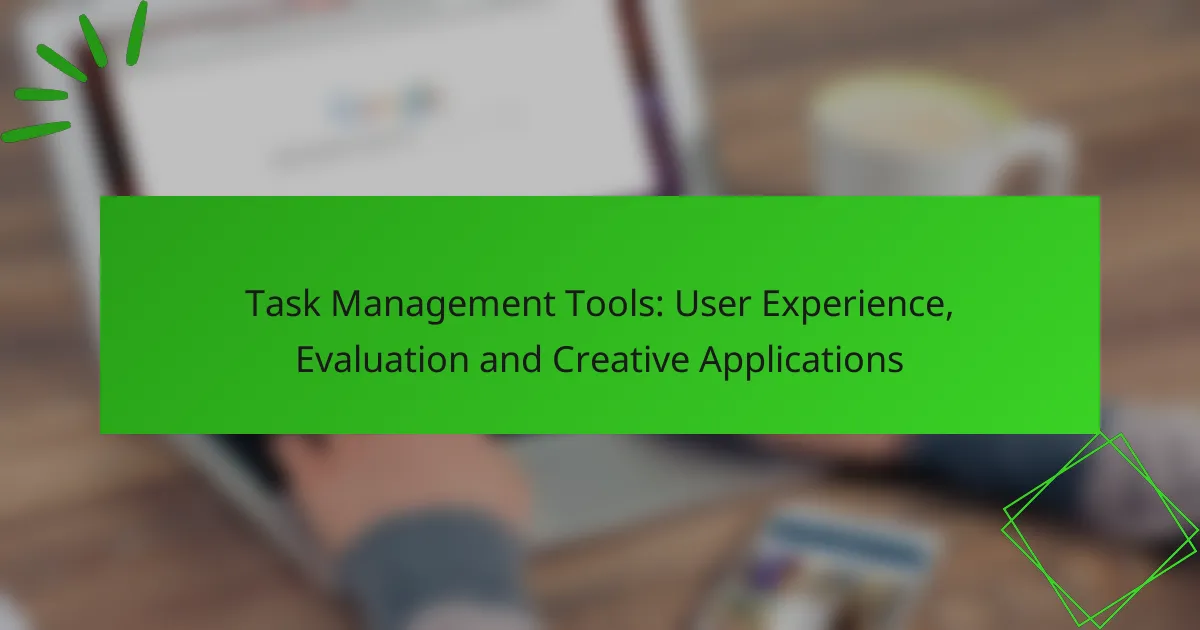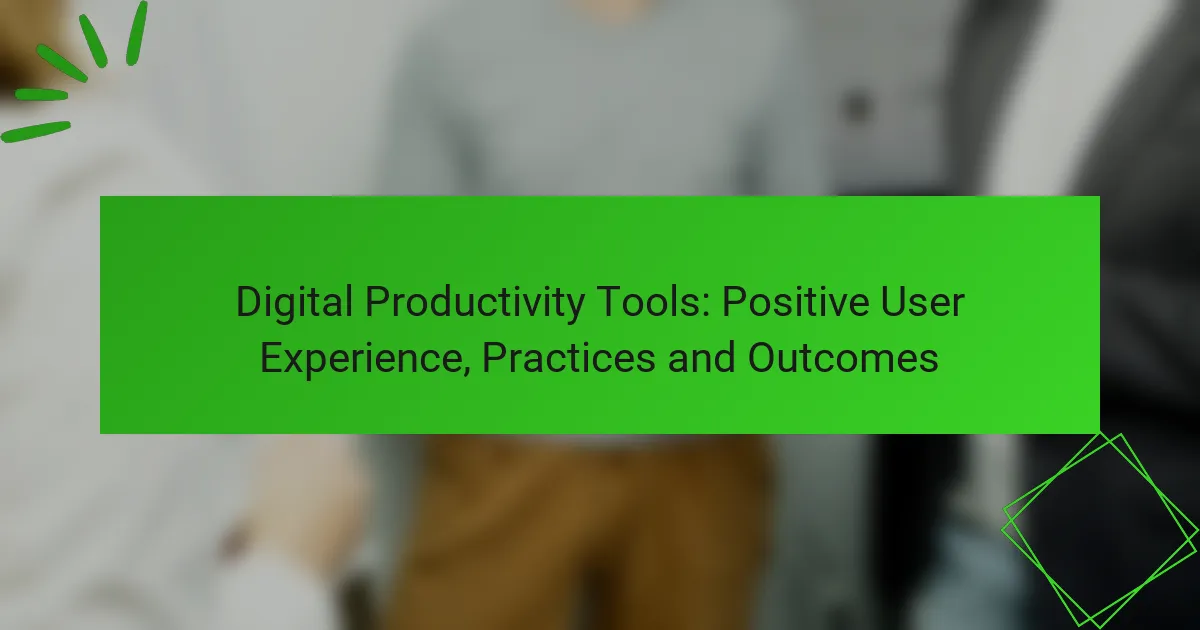Task management tools play a crucial role in optimizing workflows, fostering collaboration, and boosting productivity in digital environments. By evaluating features, user feedback, and pricing, individuals and teams can select the most suitable tool for their specific needs. Key factors such as interface design, customization options, and mobile accessibility greatly impact user experience and task management efficiency.
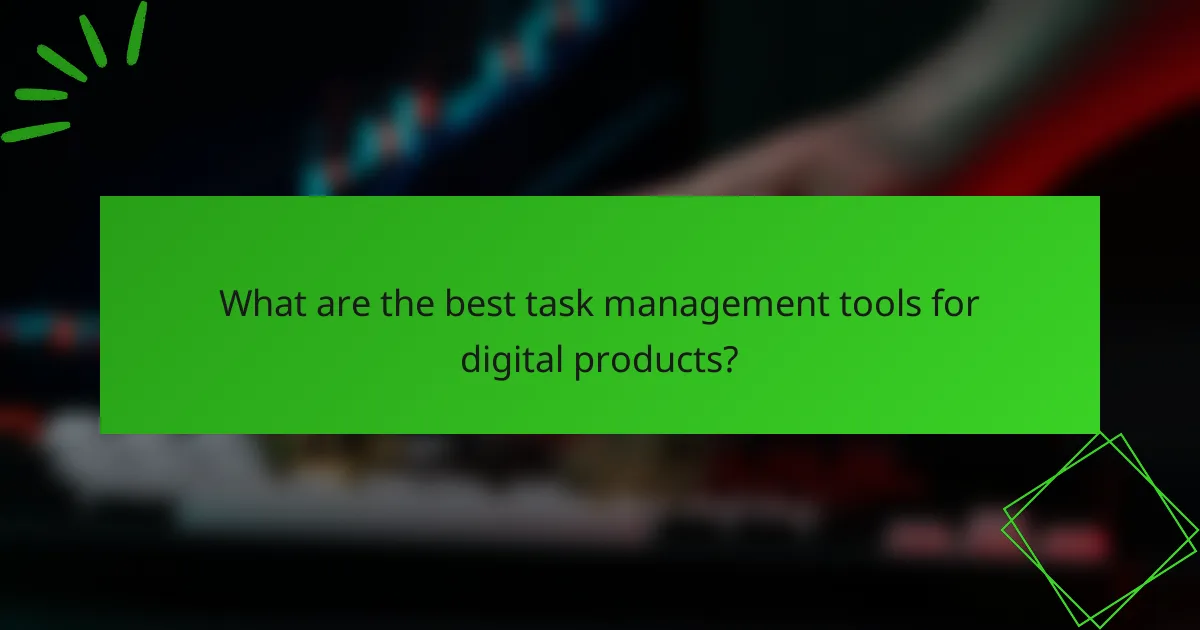
What are the best task management tools for digital products?
The best task management tools for digital products streamline workflows, enhance collaboration, and improve productivity. Popular options include Trello, Asana, Monday.com, ClickUp, and Notion, each offering unique features tailored to different project needs.
Trello
Trello is a visual task management tool that uses boards, lists, and cards to organize tasks. Users can easily drag and drop cards to reflect progress, making it intuitive for teams to track their work visually.
Consider using Trello for smaller projects or teams that prefer a straightforward, flexible approach. Its simplicity is a strength, but it may lack advanced features needed for larger, more complex projects.
Asana
Asana is designed for team collaboration and project tracking, allowing users to create tasks, assign them to team members, and set deadlines. Its timeline view helps visualize project schedules and dependencies.
Asana is ideal for teams that require detailed project management capabilities. However, its extensive features can be overwhelming for new users, so take time to explore its functionalities to maximize its potential.
Monday.com
Monday.com offers a highly customizable platform for task management, enabling users to create workflows tailored to their specific needs. It provides various templates and views, including Kanban and Gantt charts.
This tool is well-suited for larger teams and projects that need detailed tracking and reporting. Keep in mind that the flexibility can lead to complexity, so establish clear guidelines for usage to avoid confusion.
ClickUp
ClickUp combines task management with features like time tracking, goal setting, and document sharing. Its all-in-one approach allows teams to manage everything from tasks to documents in one place.
ClickUp is great for teams looking for a comprehensive solution. However, the abundance of features can be daunting, so prioritize training and onboarding to ensure effective use across your team.
Notion
Notion is a versatile tool that combines note-taking, task management, and database functionalities. Users can create custom dashboards, making it suitable for both personal and team projects.
Notion is ideal for teams that value flexibility and customization. However, its learning curve can be steep, so consider starting with templates to ease the onboarding process and gradually build out your workspace.
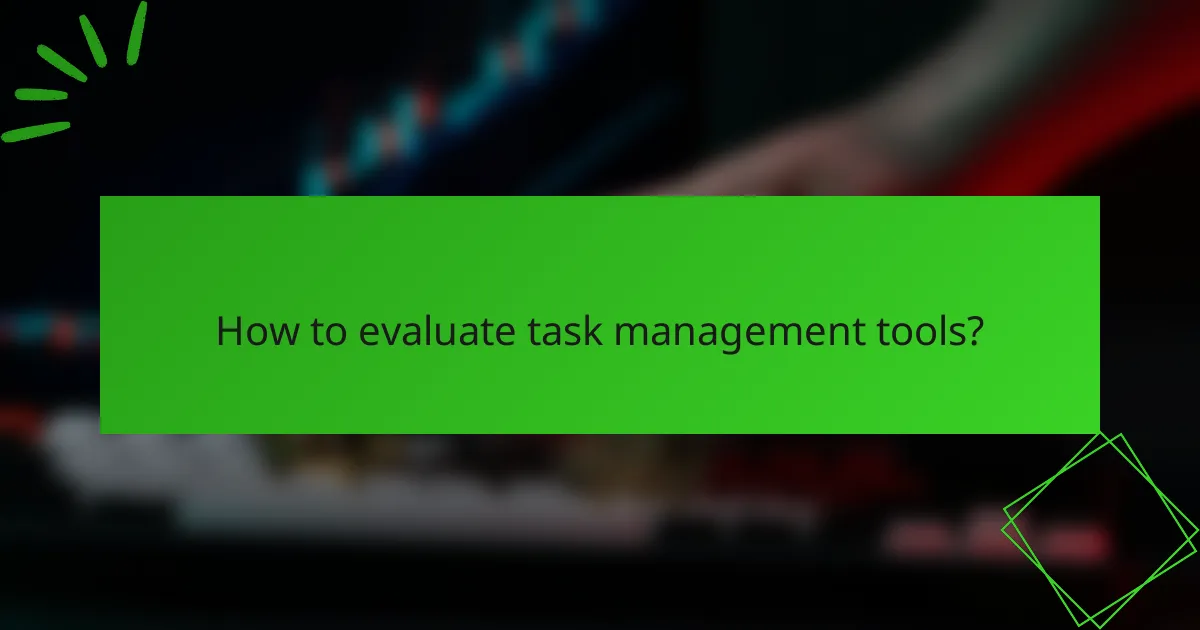
How to evaluate task management tools?
To evaluate task management tools effectively, focus on their features, user feedback, and pricing structures. This approach helps identify the best fit for your specific needs and budget.
Feature comparison
When comparing features, consider essential functionalities such as task assignment, deadline tracking, collaboration tools, and integrations with other software. Look for tools that offer customizable workflows and user-friendly interfaces to enhance productivity.
For instance, some tools may excel in project visualization with Gantt charts, while others might provide robust reporting features. Prioritize the features that align with your team’s workflow and objectives.
User reviews
User reviews are invaluable for understanding the real-world performance of task management tools. Check platforms like G2 or Capterra for insights on user satisfaction, ease of use, and customer support experiences.
Pay attention to recurring themes in reviews, such as common issues or standout features. This qualitative data can guide your decision-making process and highlight potential pitfalls.
Pricing analysis
Pricing structures for task management tools can vary widely, typically ranging from free versions with limited features to premium subscriptions that may cost several hundred dollars annually. Assess whether the pricing aligns with your budget and the value offered by the tool.
Consider whether a monthly or annual subscription is more cost-effective for your needs. Some tools offer discounts for longer commitments, so evaluate the total cost of ownership over time.
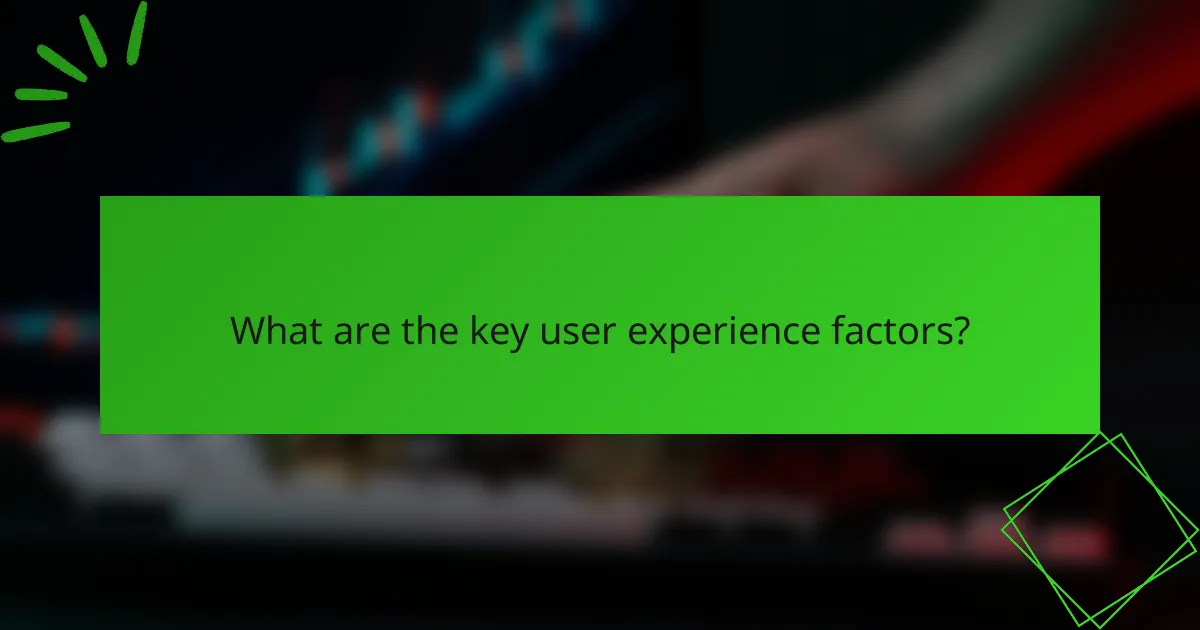
What are the key user experience factors?
Key user experience factors in task management tools include interface design, customization options, and mobile accessibility. These elements significantly influence how effectively users can manage their tasks and workflows.
Interface design
Interface design is crucial for ensuring that users can navigate task management tools efficiently. A clean, intuitive layout allows users to quickly access features and understand how to use them without extensive training.
Consider tools that prioritize simplicity, with clear labeling and logical organization of tasks. For example, a dashboard that displays tasks by priority or deadline can enhance user engagement and productivity.
Customization options
Customization options enable users to tailor task management tools to their specific needs and preferences. This can include adjustable views, personalized notifications, and the ability to create custom task categories.
Tools that offer flexible settings allow users to optimize their experience. For instance, a user might prefer a Kanban board layout over a list view, which can help visualize progress more effectively.
Mobile accessibility
Mobile accessibility ensures that users can manage their tasks on-the-go, which is increasingly important in today’s fast-paced environment. A well-designed mobile app should mirror the desktop experience while being optimized for smaller screens.
Look for task management tools that provide seamless synchronization between devices, allowing users to update tasks from their smartphones or tablets. This flexibility can significantly enhance productivity, especially for remote or traveling professionals.

How can task management tools improve team collaboration?
Task management tools enhance team collaboration by providing a centralized platform for communication, organization, and tracking progress. These tools facilitate real-time interactions and ensure that all team members are aligned on project goals and deadlines.
Real-time updates
Real-time updates allow team members to see changes as they happen, which is crucial for maintaining momentum on projects. When tasks are modified or completed, notifications can be sent instantly, keeping everyone informed and engaged.
For effective use, choose tools that offer customizable notification settings to avoid overwhelming users with alerts. Consider platforms that allow for visual indicators, such as color-coded task statuses, to quickly convey progress at a glance.
Shared calendars
Shared calendars enable teams to coordinate schedules and deadlines effectively. By integrating task deadlines with team members’ availability, these calendars help prevent scheduling conflicts and ensure that everyone is aware of important dates.
To maximize the benefits, use a shared calendar that syncs with personal calendars, allowing for seamless integration into daily routines. Regularly review the calendar as a team to adjust timelines and prioritize tasks based on current workloads.
Commenting features
Commenting features facilitate direct communication on specific tasks, allowing team members to ask questions or provide feedback without leaving the task management tool. This reduces the need for lengthy email threads and keeps discussions organized within the context of the project.
Encourage team members to use comments for clarifications and updates, but set guidelines to keep discussions focused and relevant. Consider utilizing tagging features to notify specific team members when their input is needed, enhancing accountability and response times.
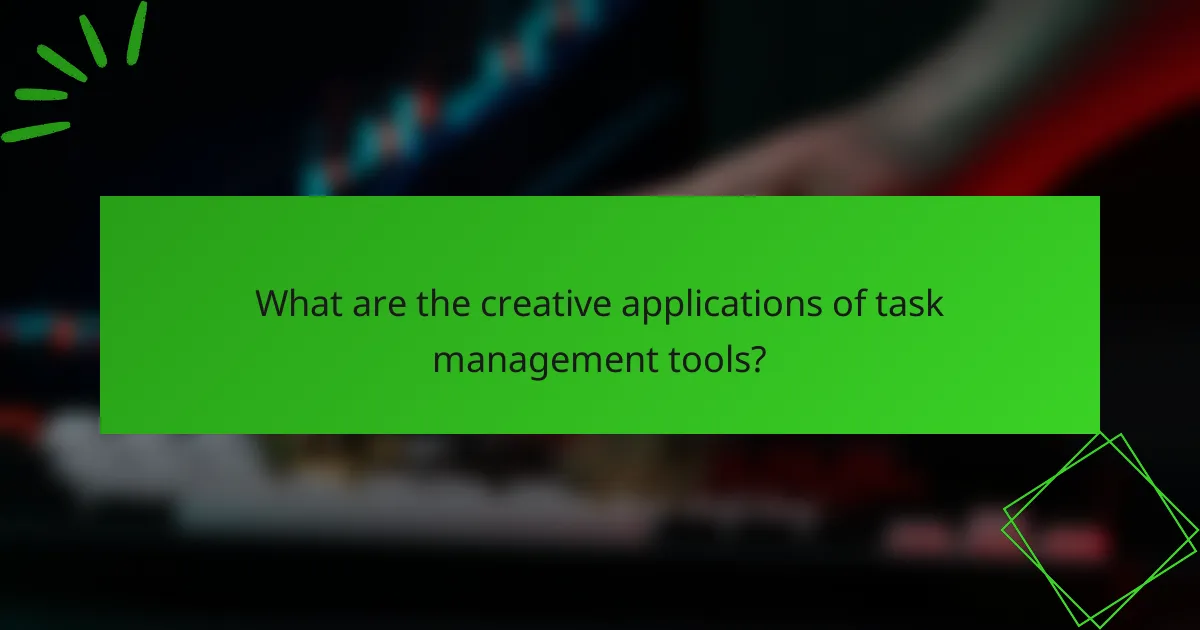
What are the creative applications of task management tools?
Task management tools can be creatively applied across various domains to enhance organization and efficiency. They help streamline processes, improve collaboration, and ensure that projects are completed on time.
Project planning
In project planning, task management tools facilitate the breakdown of larger projects into manageable tasks. Users can assign deadlines, set priorities, and allocate resources effectively, ensuring that all team members are aligned on their responsibilities.
Consider using Gantt charts or Kanban boards within these tools to visualize project timelines and workflows. This approach can help identify potential bottlenecks early, allowing for timely adjustments.
Event coordination
Task management tools are invaluable for coordinating events, whether they are corporate meetings, weddings, or community gatherings. They enable users to create checklists, manage guest lists, and track vendor communications all in one place.
Utilizing templates for common event types can save time and ensure that no critical details are overlooked. Regular updates and reminders can keep all stakeholders informed and engaged throughout the planning process.
Content creation workflows
For content creation workflows, task management tools help streamline the process from ideation to publication. Teams can collaborate on brainstorming sessions, assign tasks for writing, editing, and design, and track progress in real-time.
Implementing a clear approval process within the tool can prevent delays and ensure that content meets quality standards before going live. Regular check-ins can also foster accountability and maintain momentum throughout the project lifecycle.
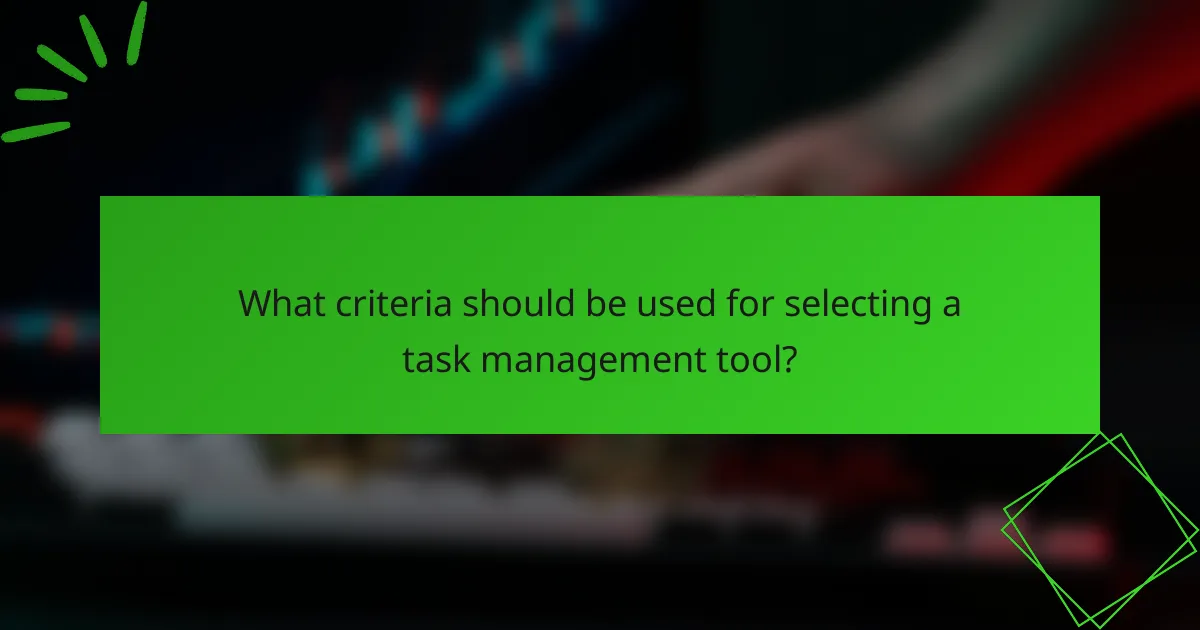
What criteria should be used for selecting a task management tool?
When selecting a task management tool, consider factors such as usability, integration capabilities, and scalability. These criteria help ensure that the tool meets the specific needs of your team and enhances productivity.
Team size
Team size significantly influences the choice of a task management tool. Smaller teams may benefit from simpler, more intuitive tools that require minimal setup, while larger teams often need robust features that support collaboration and project tracking.
For teams with fewer than 10 members, tools like Trello or Asana can provide sufficient functionality without overwhelming users. In contrast, teams exceeding 20 members might require more comprehensive solutions like Jira or Monday.com, which offer advanced features such as time tracking and reporting.
When evaluating tools, consider the number of users and the complexity of projects. Ensure the selected tool can accommodate growth and additional users without sacrificing performance or usability.