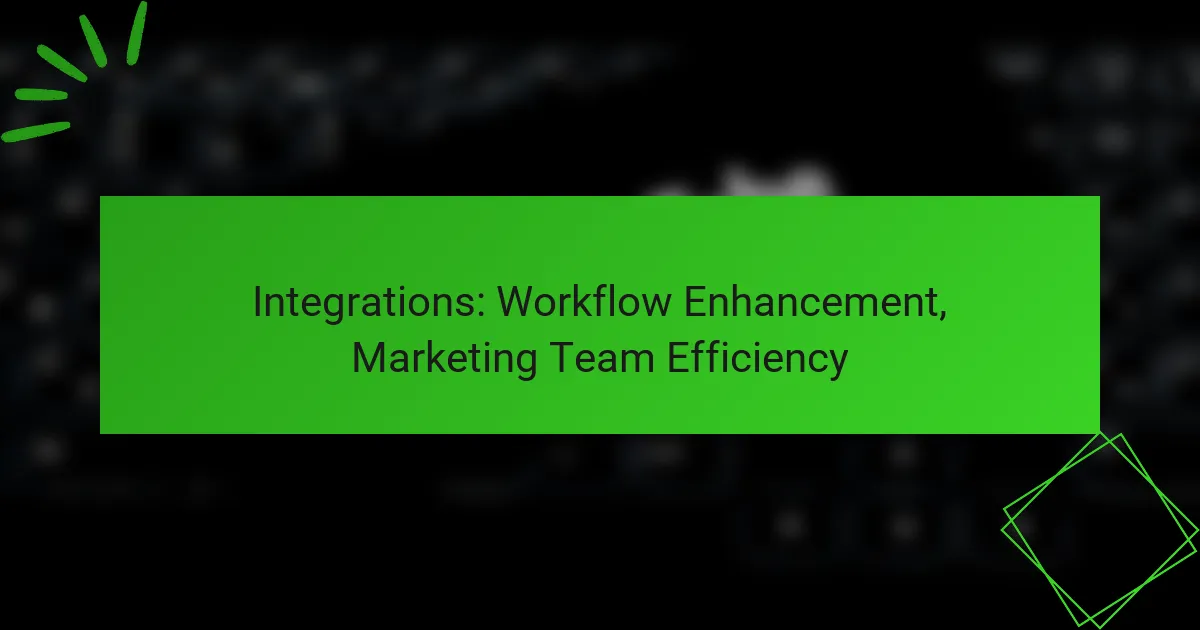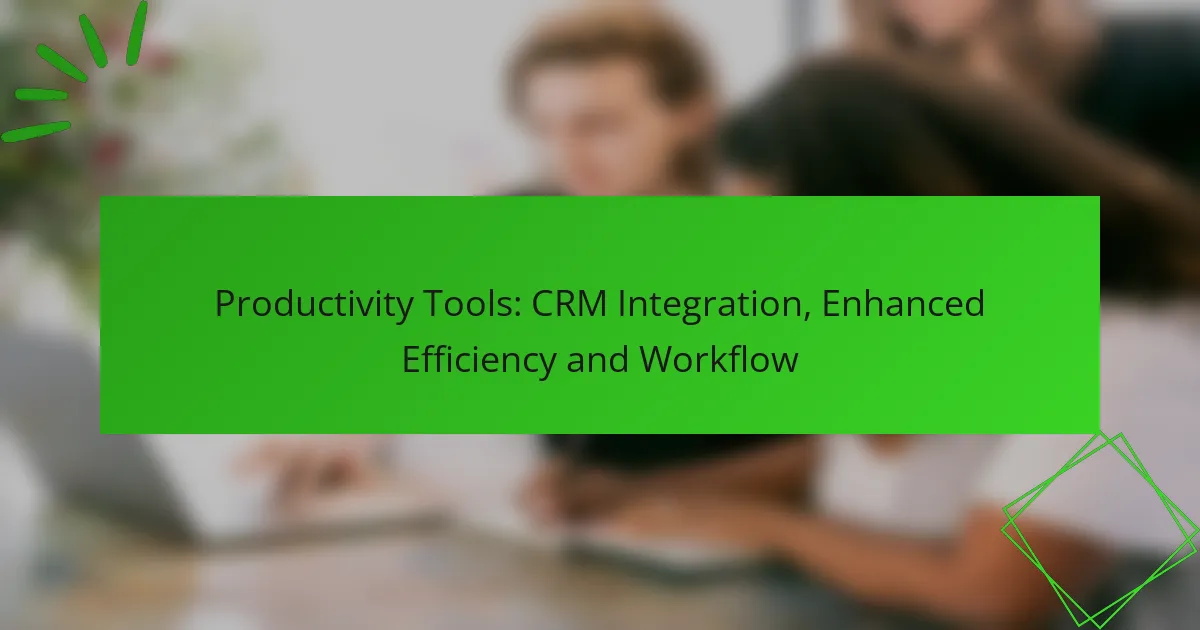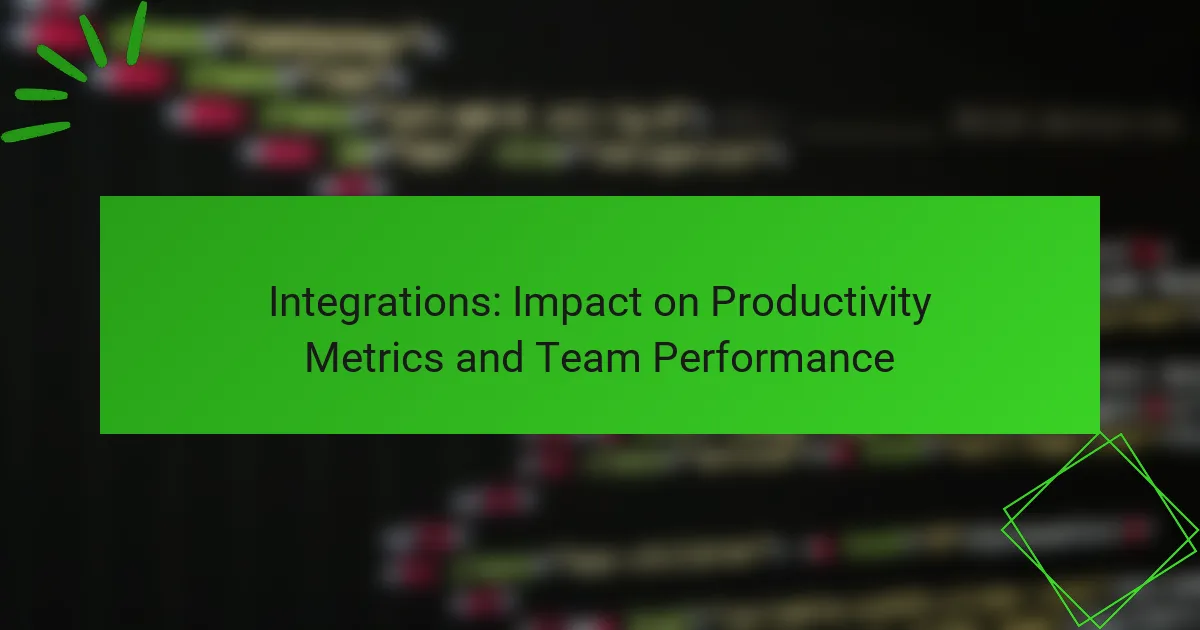Integrations play a crucial role in enhancing workflow for marketing teams by automating repetitive tasks and improving communication. By connecting various tools, teams can streamline data management and focus more on strategic initiatives, ultimately leading to more effective campaigns and quicker decision-making.
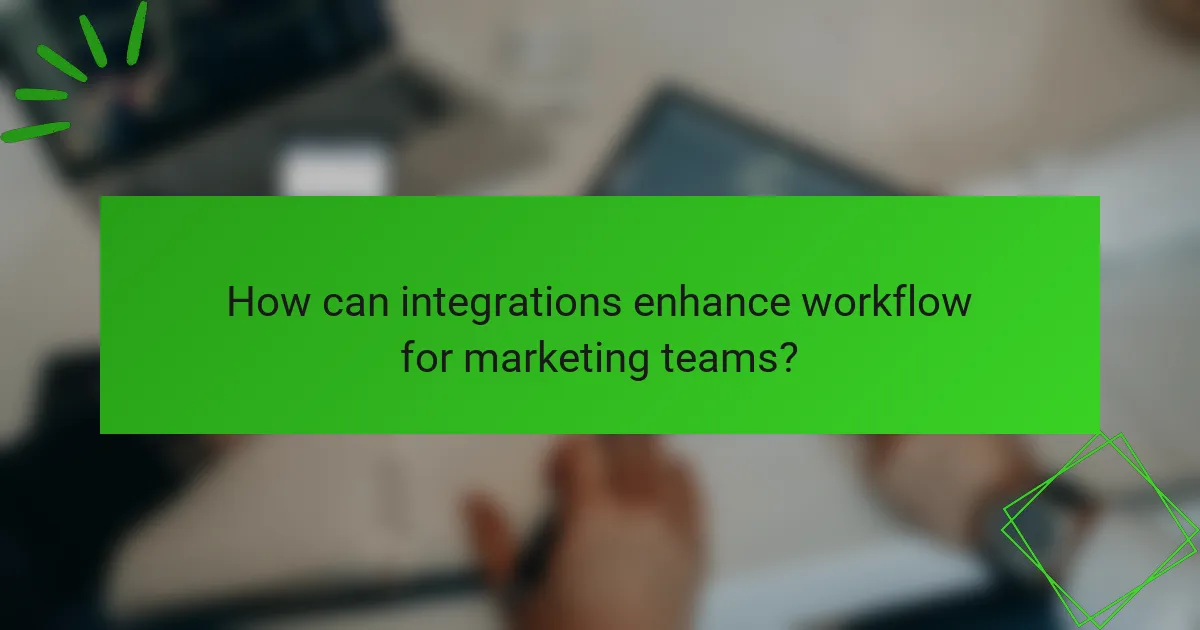
How can integrations enhance workflow for marketing teams?
Integrations can significantly enhance workflow for marketing teams by automating repetitive tasks, improving communication, and streamlining data management. By connecting various tools, teams can work more efficiently, allowing for better focus on strategic initiatives.
Streamlined communication with Slack
Integrating Slack into your marketing workflow fosters real-time communication and collaboration among team members. With channels dedicated to specific projects or campaigns, teams can quickly share updates, feedback, and resources, reducing email clutter.
Consider using Slack bots to automate notifications from other tools, such as project updates from Asana or performance alerts from Google Analytics. This keeps everyone informed without the need for constant manual updates.
Automated reporting with Google Analytics
Integrating Google Analytics into your marketing processes allows for automated reporting, saving time and providing real-time insights. By setting up custom dashboards, teams can monitor key performance indicators (KPIs) without manually pulling data.
Utilize features like scheduled email reports to keep stakeholders updated on campaign performance. This ensures that everyone is aligned and can make data-driven decisions promptly.
Task management via Asana
Asana integration helps marketing teams manage tasks more effectively by providing a centralized platform for tracking project progress. Teams can assign tasks, set deadlines, and monitor completion status, ensuring accountability and transparency.
To maximize efficiency, create templates for recurring campaigns and use Asana’s timeline feature to visualize project timelines. This helps in identifying bottlenecks early and adjusting resources as needed.
Data synchronization using Zapier
Zapier enables seamless data synchronization between various marketing tools, automating workflows and reducing manual data entry. By creating “Zaps,” teams can connect applications like email marketing platforms, CRM systems, and social media tools.
For example, you can set up a Zap to automatically add new leads from a web form to your CRM, ensuring no potential customer is overlooked. This integration not only saves time but also enhances data accuracy across platforms.

What are the best tools for marketing team integrations?
The best tools for marketing team integrations streamline processes, enhance collaboration, and improve overall efficiency. Key options include HubSpot for CRM integration, Mailchimp for email marketing, and Trello for project management, each offering unique features that cater to different aspects of marketing workflows.
HubSpot for CRM integration
HubSpot serves as a powerful CRM integration tool that centralizes customer interactions and data. It allows marketing teams to track leads, manage customer relationships, and analyze performance metrics all in one platform.
When using HubSpot, consider its automation features that can save time on repetitive tasks. For example, you can set up workflows to automatically assign leads to team members based on specific criteria, ensuring timely follow-ups.
Common pitfalls include underutilizing its reporting capabilities. Regularly review performance analytics to adjust strategies and improve engagement rates.
Mailchimp for email marketing
Mailchimp is a leading platform for email marketing, enabling teams to create, send, and analyze email campaigns effectively. Its integration capabilities allow for seamless synchronization with other tools, enhancing data-driven marketing efforts.
Utilize Mailchimp’s segmentation features to target specific audience groups, which can significantly improve open and click-through rates. A/B testing is another valuable feature that helps refine messaging and design based on real-time feedback.
Be cautious of overloading your audience with emails. Establish a consistent but not overwhelming communication schedule to maintain engagement without causing fatigue.
Trello for project management
Trello is an intuitive project management tool that helps marketing teams organize tasks and collaborate efficiently. Its visual board system allows for easy tracking of project progress and team responsibilities.
To maximize Trello’s effectiveness, create boards for different campaigns or projects, and use labels to categorize tasks by priority or status. This visual organization can enhance clarity and accountability within the team.
Avoid common mistakes such as neglecting to update task statuses. Regularly review and adjust boards to reflect current project developments, ensuring everyone stays aligned and informed.
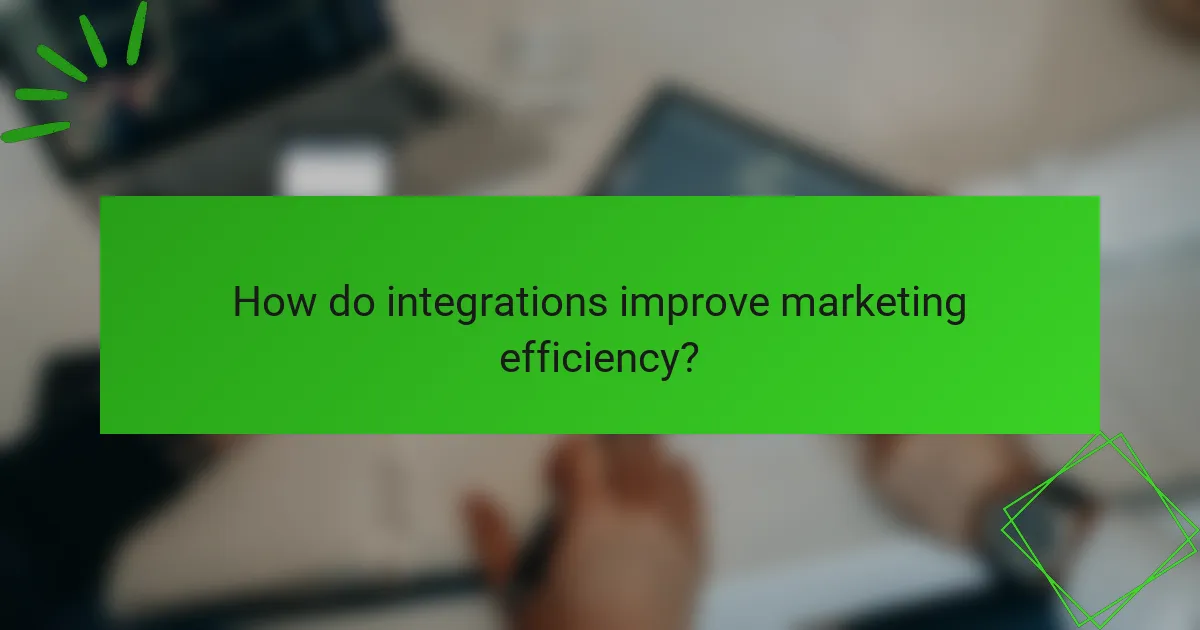
How do integrations improve marketing efficiency?
Integrations enhance marketing efficiency by automating processes, reducing manual tasks, and enabling seamless data flow between tools. This leads to quicker decision-making and more effective campaigns.
Reduced manual data entry
Integrations minimize the need for manual data entry by automatically syncing information across platforms. For instance, when a lead fills out a form on a website, their details can be instantly transferred to a customer relationship management (CRM) system.
This automation not only saves time but also reduces the risk of errors associated with manual input. Teams can focus on strategy rather than repetitive tasks, leading to increased productivity.
Faster campaign execution
With integrations, marketing teams can launch campaigns more quickly by streamlining workflows. For example, connecting email marketing tools with social media platforms allows for simultaneous scheduling and posting, cutting down on preparation time.
Additionally, real-time data access enables marketers to make swift adjustments based on performance metrics, ensuring campaigns remain relevant and effective. This agility can significantly enhance overall campaign success.
Enhanced collaboration across teams
Integrations foster better collaboration by providing a unified view of data and project statuses. When marketing tools are connected with project management software, all team members can access the same information, leading to improved communication and alignment.
Moreover, shared dashboards and reports can help teams track progress and share insights easily. This transparency encourages collaboration and ensures that everyone is working towards common goals, ultimately driving better results.
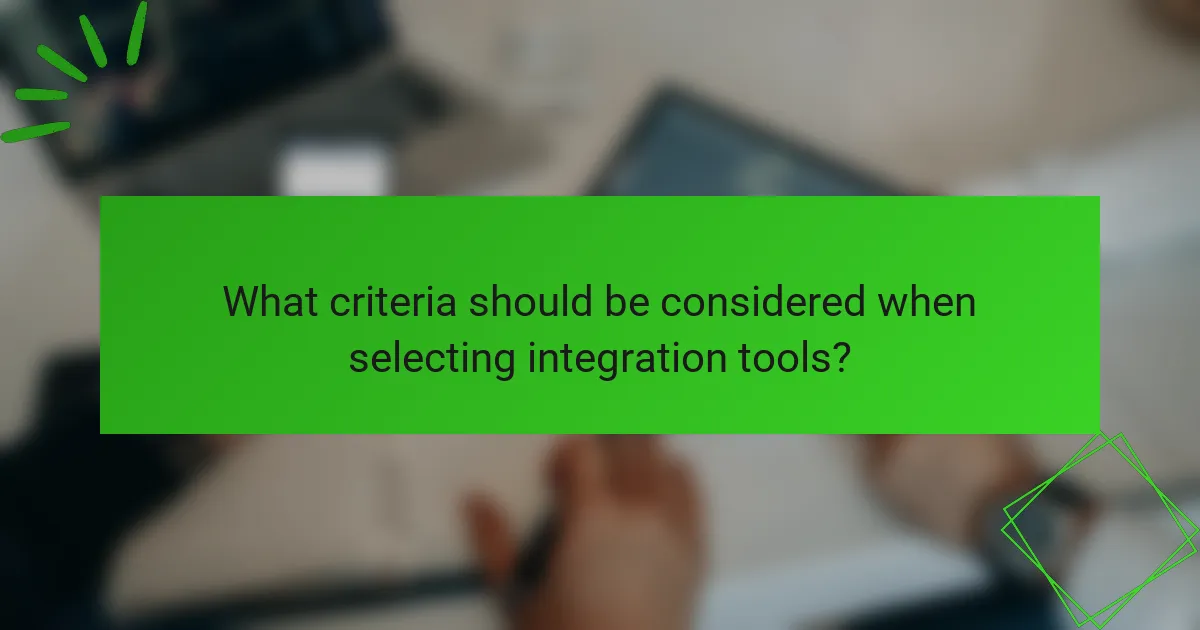
What criteria should be considered when selecting integration tools?
When selecting integration tools, consider factors such as compatibility with existing software, user-friendliness, and the level of support available. These criteria ensure that the tools enhance workflow efficiency without causing disruptions or requiring extensive training.
Compatibility with existing software
Compatibility is crucial when choosing integration tools, as they need to work seamlessly with your current software stack. Assess whether the tools support the applications your marketing team already uses, such as CRM systems, email marketing platforms, and analytics tools.
Check for integration options like APIs or pre-built connectors that facilitate smooth data exchange. Tools that offer extensive compatibility can save time and reduce the need for manual data entry, ultimately enhancing team productivity.
User-friendliness and support
User-friendliness is essential for ensuring that your team can quickly adopt new integration tools without extensive training. Look for tools with intuitive interfaces and clear documentation that make onboarding easier.
Additionally, consider the level of customer support provided by the vendor. Reliable support can help resolve issues swiftly, minimizing downtime and maintaining workflow efficiency. Evaluate options like live chat, email support, and community forums to ensure you have access to assistance when needed.

What are common challenges with marketing integrations?
Marketing integrations often face challenges such as data privacy concerns and integration complexity. These issues can hinder the effectiveness of marketing strategies and the seamless flow of information across platforms.
Data privacy concerns
Data privacy is a significant challenge in marketing integrations, especially with regulations like GDPR in Europe and CCPA in California. Companies must ensure that customer data is handled securely and that consent is obtained before using personal information.
To address these concerns, organizations should implement robust data governance policies and regularly audit their integration processes. This includes using encryption and anonymization techniques to protect sensitive information.
Integration complexity
Integration complexity arises when connecting multiple marketing tools and platforms, often leading to technical difficulties and increased costs. Each tool may have different APIs, data formats, and compatibility issues, complicating the integration process.
To simplify integrations, businesses should prioritize tools that offer pre-built connectors or user-friendly interfaces. Additionally, investing in middleware solutions can streamline the process and reduce the need for extensive custom development.

How can marketing teams measure the success of integrations?
Marketing teams can measure the success of integrations by evaluating key performance indicators (KPIs) and analyzing workflow efficiency. This involves tracking metrics that reflect the impact of integrations on marketing processes and outcomes.
Tracking KPIs through dashboards
Dashboards are essential tools for visualizing KPIs related to marketing integrations. Teams should focus on metrics such as lead conversion rates, campaign ROI, and customer engagement levels. Regularly updating these dashboards allows for real-time insights into how integrations are performing.
Consider setting benchmarks for each KPI to gauge success over time. For example, a marketing team might aim for a 20% increase in lead conversions within six months of implementing a new integration. This targeted approach helps in assessing the effectiveness of the integration clearly.
Analyzing workflow efficiency improvements
To assess workflow efficiency improvements, marketing teams should compare pre- and post-integration processes. Key indicators include time saved on tasks, reduction in manual errors, and improved collaboration among team members. Tracking these changes can highlight the tangible benefits of integrations.
Implementing tools that allow for time tracking and task management can provide valuable data. For instance, if a team previously spent an average of 15 hours weekly on reporting and now spends only 5 hours, this 66% reduction signifies a successful integration. Regular reviews of these metrics can help identify areas for further enhancement.

What are emerging trends in marketing integrations?
Emerging trends in marketing integrations focus on enhancing team efficiency and streamlining workflows through advanced technology. These integrations often leverage automation, artificial intelligence, and data analytics to improve decision-making and customer engagement.
Automation and AI in Marketing Integrations
Automation and artificial intelligence are transforming marketing integrations by enabling real-time data processing and personalized customer interactions. Tools that automate repetitive tasks, such as email campaigns or social media posting, allow marketing teams to focus on strategy and creativity.
For instance, AI-driven platforms can analyze customer behavior and preferences, tailoring marketing messages to specific segments. This leads to higher engagement rates and improved conversion metrics.
Data-Driven Decision Making
Data-driven decision making is becoming essential in marketing integrations, as businesses increasingly rely on analytics to guide their strategies. Integrating data from various sources, such as CRM systems and social media, provides a comprehensive view of customer interactions.
Marketers can use this data to identify trends, measure campaign effectiveness, and optimize their efforts. Tools that consolidate data into user-friendly dashboards can significantly enhance insights and facilitate quicker adjustments to marketing strategies.
Cross-Channel Marketing Integration
Cross-channel marketing integration is gaining traction, allowing brands to deliver consistent messaging across multiple platforms. This approach ensures that customers receive a unified experience, whether they interact with a brand via email, social media, or in-store.
To implement effective cross-channel strategies, marketers should utilize integration tools that synchronize customer data and campaign performance metrics. This helps in maintaining brand consistency and improving overall customer satisfaction.
Focus on Customer Experience
Enhancing customer experience is a key trend in marketing integrations, with businesses prioritizing personalized interactions. Integrating customer feedback mechanisms into marketing platforms allows teams to gather insights and adjust campaigns accordingly.
For example, using surveys or feedback forms can help marketers understand customer needs and preferences, leading to more tailored offerings. This focus on customer-centric strategies can result in increased loyalty and repeat business.