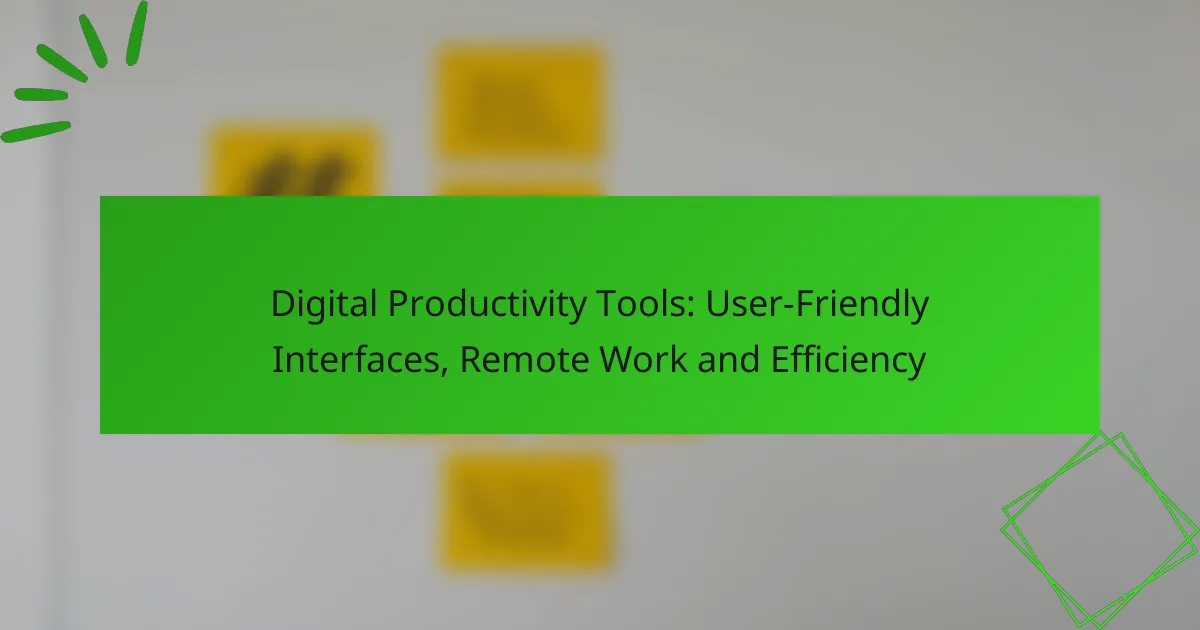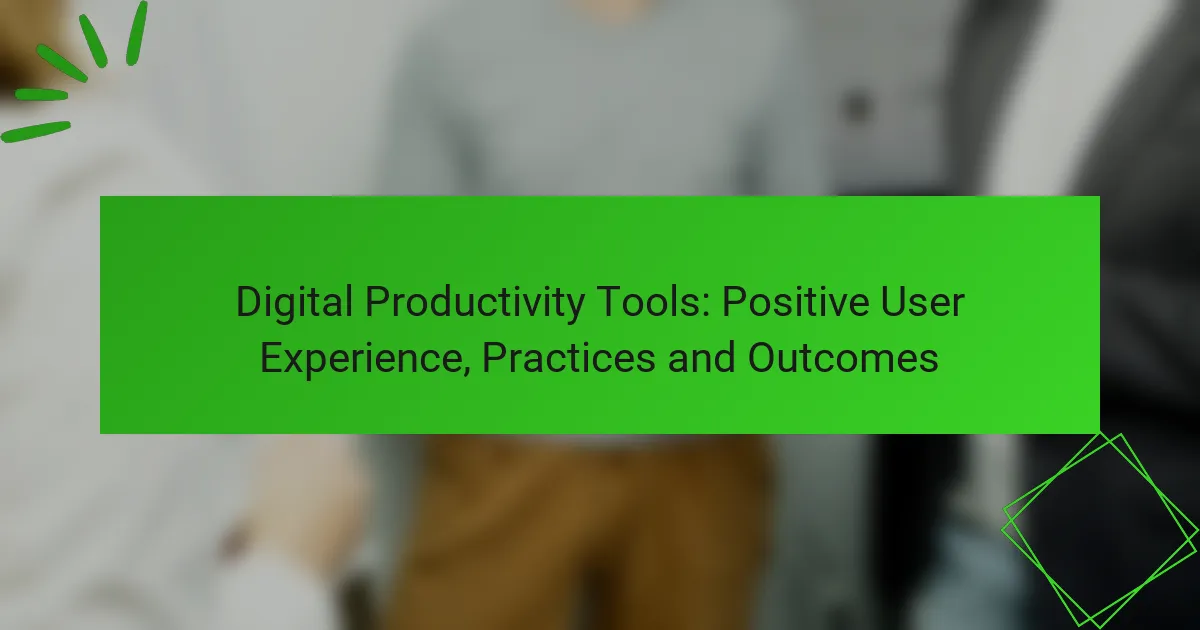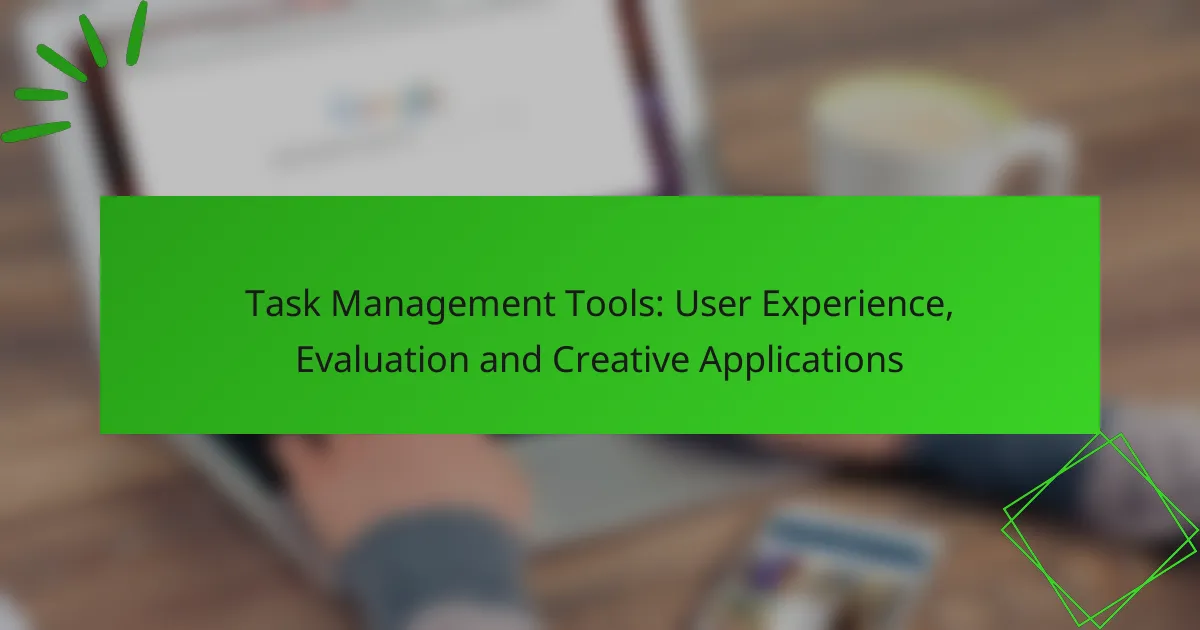In today’s remote work environment, digital productivity tools play a crucial role in enhancing collaboration and efficiency. With user-friendly interfaces, tools like Trello, Slack, and Asana allow teams to streamline tasks and stay organized, minimizing frustration and maximizing focus. Selecting the right tools that prioritize ease of use and integration capabilities can significantly boost productivity for remote teams.
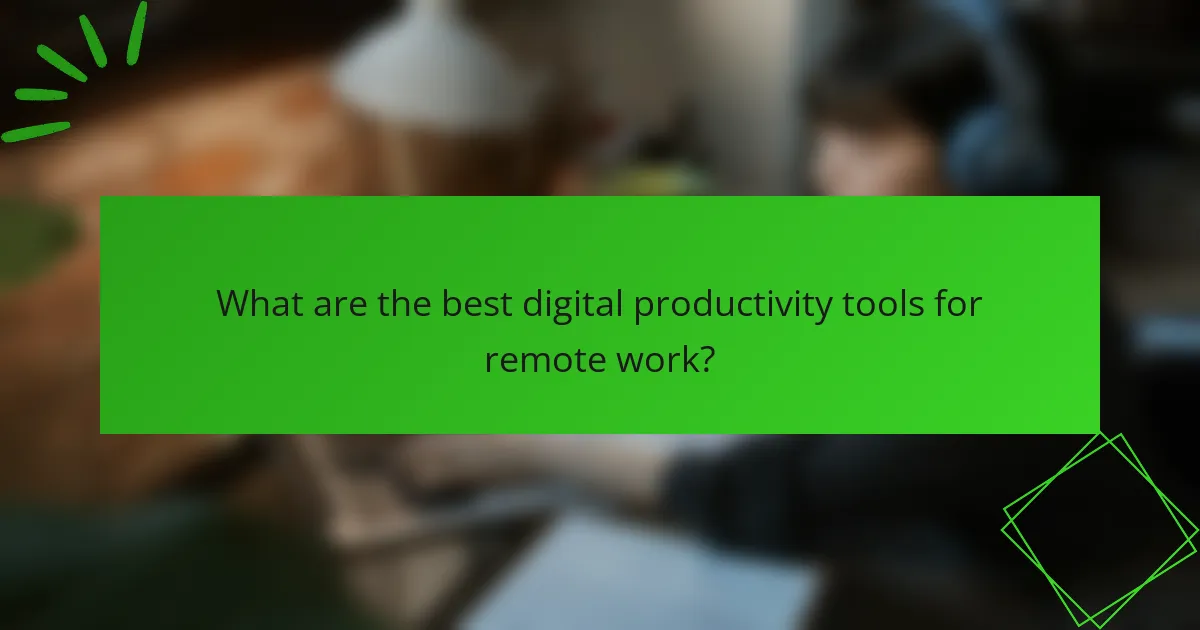
What are the best digital productivity tools for remote work?
The best digital productivity tools for remote work enhance collaboration, streamline tasks, and improve efficiency. Tools like Trello, Slack, Asana, and Notion cater to different aspects of remote work, making it easier for teams to stay organized and connected.
Trello for project management
Trello is a visual project management tool that uses boards, lists, and cards to help teams organize tasks. Users can create boards for different projects and move cards across lists to indicate progress, making it easy to track workflows.
Consider using Trello for its flexibility in managing both simple and complex projects. It is particularly effective for teams that prefer a visual approach, allowing for easy customization and integration with other tools.
Slack for team communication
Slack is a messaging platform designed to facilitate real-time communication among team members. It supports channels for different topics, direct messaging, and file sharing, making it a central hub for team discussions.
Utilize Slack to reduce email clutter and enhance collaboration. Setting up channels for specific projects or departments can help keep conversations organized. Be mindful of notification settings to avoid distractions during work hours.
Asana for task tracking
Asana is a task management tool that helps teams track their work and manage projects efficiently. Users can assign tasks, set deadlines, and monitor progress through various views such as lists, boards, and timelines.
To maximize Asana’s effectiveness, break down larger projects into smaller tasks with clear deadlines. Regularly updating task statuses can keep everyone aligned and accountable. Avoid overloading team members with too many concurrent tasks to maintain focus.
Notion for documentation
Notion is an all-in-one workspace that combines notes, databases, and task management. It allows teams to create and share documentation, making it easy to collaborate on projects and maintain a knowledge base.
Leverage Notion for its versatility in organizing information. Create templates for recurring documents and use its database features to track project details. Ensure that documentation is regularly updated to keep everyone informed and aligned on project goals.
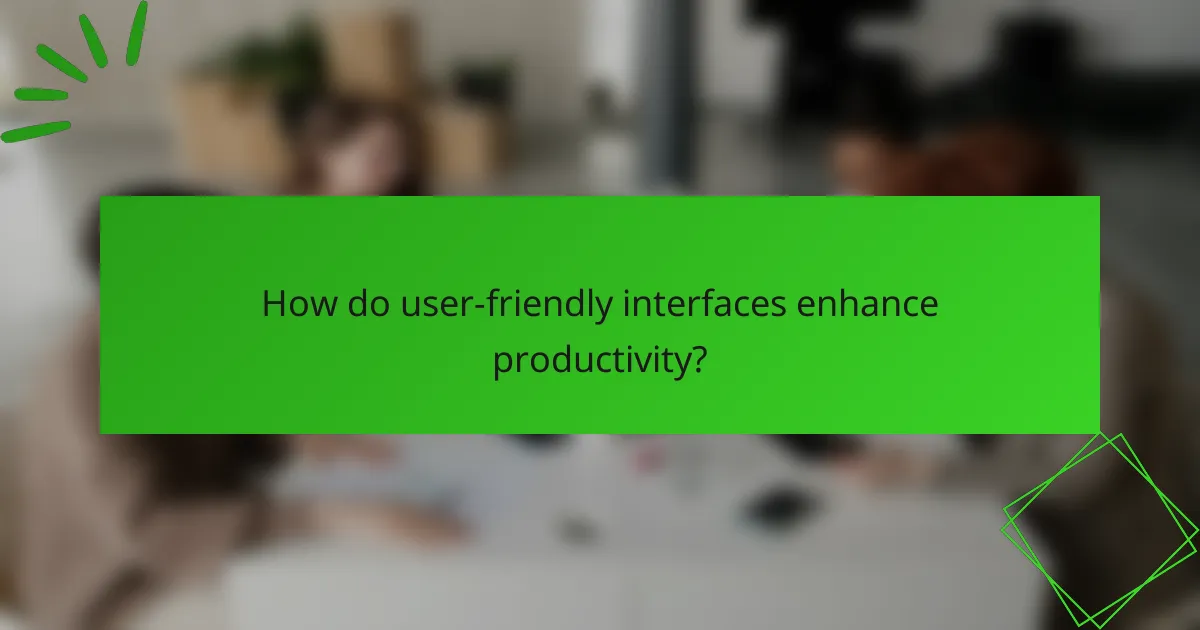
How do user-friendly interfaces enhance productivity?
User-friendly interfaces significantly enhance productivity by streamlining tasks and reducing frustration. When users can navigate software easily, they spend less time learning how to use it and more time focusing on their work.
Intuitive design reduces learning curve
Intuitive design simplifies the user experience by making software self-explanatory. This means users can quickly understand how to perform tasks without extensive training or manuals. For example, applications with clear icons and logical workflows allow new users to become proficient in a matter of minutes.
Reducing the learning curve can lead to faster onboarding for teams, which is crucial in remote work settings where efficiency is paramount. Companies often find that tools with intuitive designs can boost overall team productivity by up to 30% during the initial adoption phase.
Customizable layouts improve user experience
Customizable layouts allow users to tailor their workspace according to their specific needs and preferences. This flexibility can enhance focus and efficiency, as individuals can prioritize the tools and information they use most frequently. For instance, a project management tool that lets users rearrange task lists or dashboards can help them stay organized and on track.
Moreover, allowing users to adjust their interface can cater to different working styles, which is particularly beneficial in diverse remote teams. It’s advisable to choose tools that offer a range of customization options to accommodate various workflows and enhance overall productivity.

What features should you look for in productivity tools?
When selecting productivity tools, prioritize user-friendly interfaces, collaboration features, and integration capabilities. These elements enhance efficiency, especially in remote work settings, allowing teams to communicate and coordinate effectively.
Collaboration capabilities
Collaboration capabilities are essential for productivity tools, especially for remote teams. Look for features such as real-time editing, chat functions, and file sharing that facilitate seamless teamwork. Tools like Slack or Microsoft Teams exemplify effective collaboration by allowing users to communicate and share documents instantly.
Consider whether the tool supports multiple users working simultaneously. This can significantly reduce project turnaround times and improve overall workflow. A good rule of thumb is to choose tools that allow at least five concurrent users for small teams, scaling up as needed for larger groups.
Integration with other software
Integration with other software is crucial for maximizing the effectiveness of productivity tools. Ensure that the tool can connect with commonly used applications like Google Workspace, Microsoft Office, or project management software such as Trello or Asana. This interoperability streamlines processes and reduces the need for manual data entry.
Check for available APIs or built-in integrations that allow for easy connection to your existing systems. Tools that offer a wide range of integrations can save time and enhance productivity by automating repetitive tasks.
Mobile accessibility
Mobile accessibility is increasingly important in today’s work environment, allowing users to stay productive on the go. Choose tools that offer robust mobile applications with features similar to their desktop counterparts. This ensures that team members can collaborate and manage tasks effectively, regardless of their location.
Look for apps that provide offline functionality, enabling work without an internet connection. A good mobile productivity tool should allow users to sync changes once they are back online, ensuring that all team members have access to the latest information.
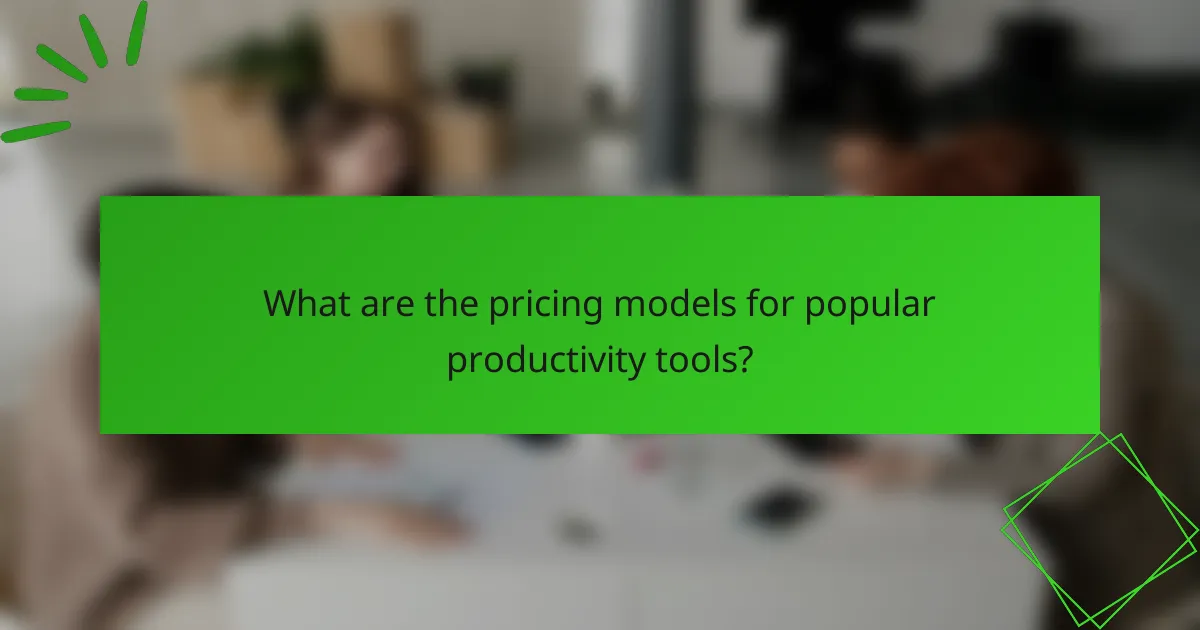
What are the pricing models for popular productivity tools?
Popular productivity tools typically offer a variety of pricing models to cater to different user needs, including free plans, subscription-based options, and one-time purchases. Understanding these models can help users select the right tool based on their budget and required features.
Free plans available for basic use
Many productivity tools provide free plans that allow users to access essential features without any cost. These plans are ideal for individuals or small teams who need basic functionality, such as task management or document sharing.
However, free plans often come with limitations, such as restricted storage space, fewer integrations, or limited user support. Users should evaluate whether these constraints will impact their productivity before committing to a free plan.
Subscription models for advanced features
Subscription models are common for productivity tools, offering tiered pricing based on the features included. These plans typically range from monthly to annual billing, with discounts often available for long-term commitments.
Advanced features may include enhanced collaboration tools, increased storage, and priority customer support. Businesses that require robust functionality and scalability should consider subscription options, as they provide the flexibility to upgrade or downgrade based on changing needs.
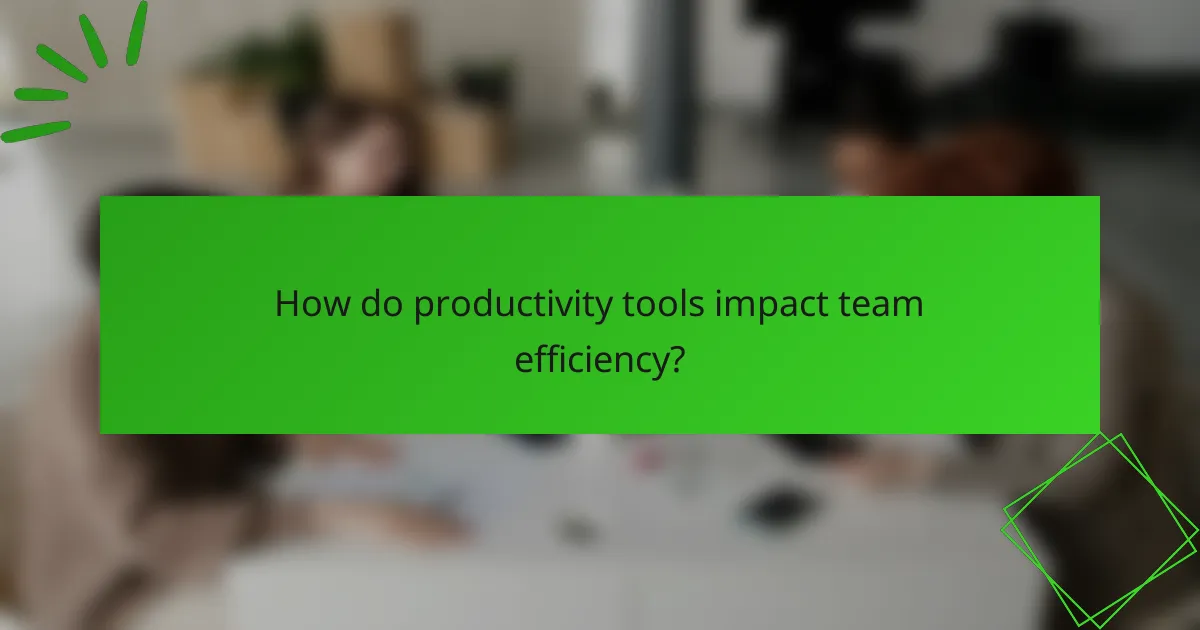
How do productivity tools impact team efficiency?
Productivity tools significantly enhance team efficiency by simplifying tasks and improving communication. These tools help teams manage their workflows, ensuring that projects progress smoothly and deadlines are met.
Streamlined workflows reduce bottlenecks
Streamlined workflows are essential for minimizing bottlenecks in team projects. By using productivity tools, teams can automate repetitive tasks and clearly define roles, which helps prevent delays. For example, project management software can assign tasks automatically based on team members’ availability and expertise.
To effectively streamline workflows, consider implementing tools that integrate with existing systems. This allows for seamless transitions between different stages of a project, reducing the time spent on manual updates and communication. Aim for tools that offer visual representations of progress, such as Kanban boards, to quickly identify and address potential bottlenecks.
Real-time updates enhance collaboration
Real-time updates are crucial for enhancing collaboration among team members, especially in remote work settings. Tools that provide instant notifications and updates ensure that everyone is on the same page, which fosters a more cohesive work environment. For instance, chat applications integrated with project management tools allow team members to discuss changes as they happen.
To maximize the benefits of real-time updates, choose tools that support multiple platforms and devices. This ensures that all team members can access information regardless of their location. Additionally, establish guidelines for communication frequency to prevent information overload and maintain focus on key tasks.
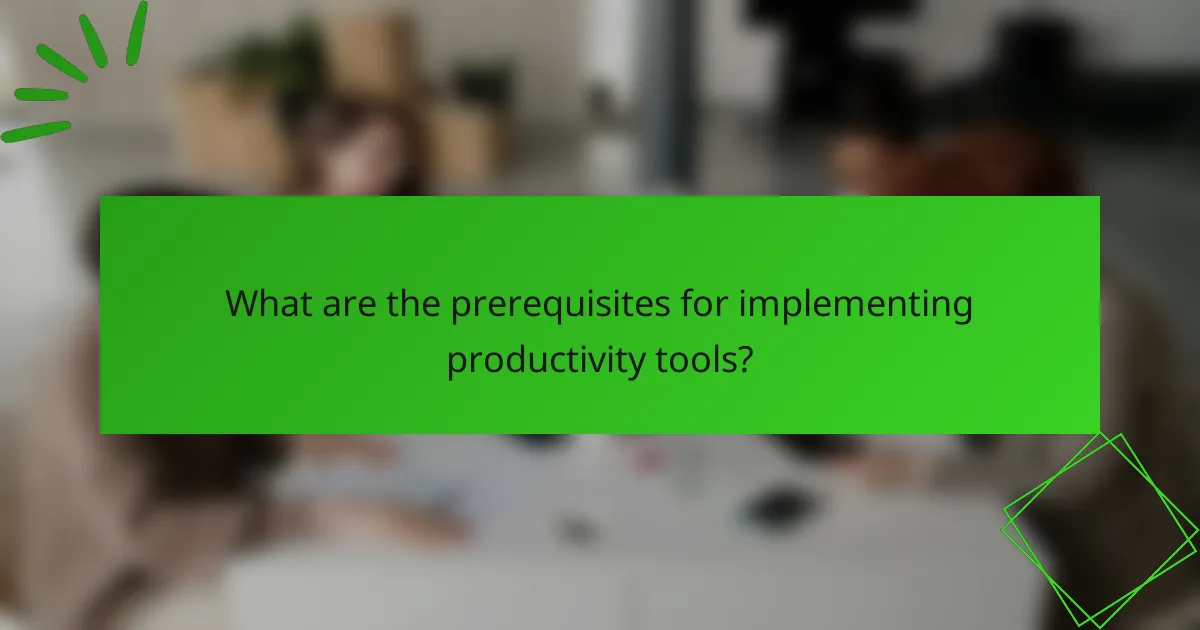
What are the prerequisites for implementing productivity tools?
To successfully implement productivity tools, organizations must first evaluate their specific needs and existing workflows. This ensures that the selected tools align with team objectives and enhance overall efficiency.
Assess team needs and workflows
Understanding the unique requirements of your team is crucial before adopting any productivity tools. Start by gathering input from team members about their daily tasks, challenges, and preferences regarding technology. This can be done through surveys or informal discussions.
Next, map out existing workflows to identify bottlenecks or inefficiencies. Consider how tasks are currently performed and where improvements can be made. For instance, if communication is fragmented across multiple platforms, a unified tool may be necessary to streamline interactions.
Finally, prioritize features that address the most pressing needs. For example, if remote collaboration is a challenge, tools with strong video conferencing and document-sharing capabilities should be at the top of your list. This targeted approach will help ensure that the tools you choose genuinely enhance productivity.