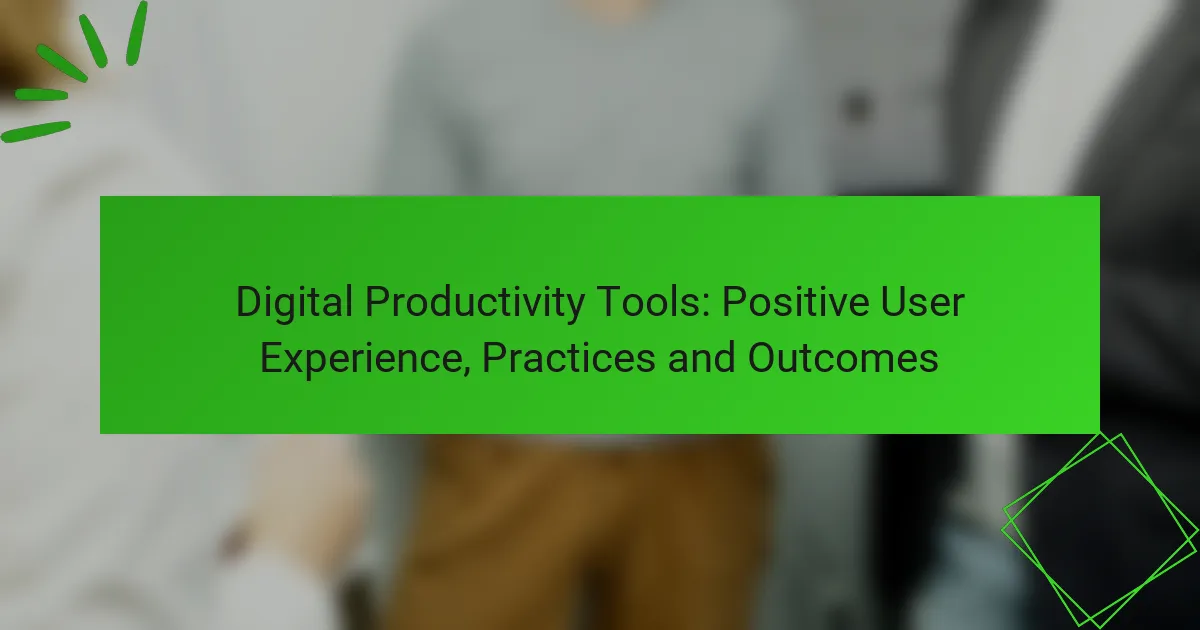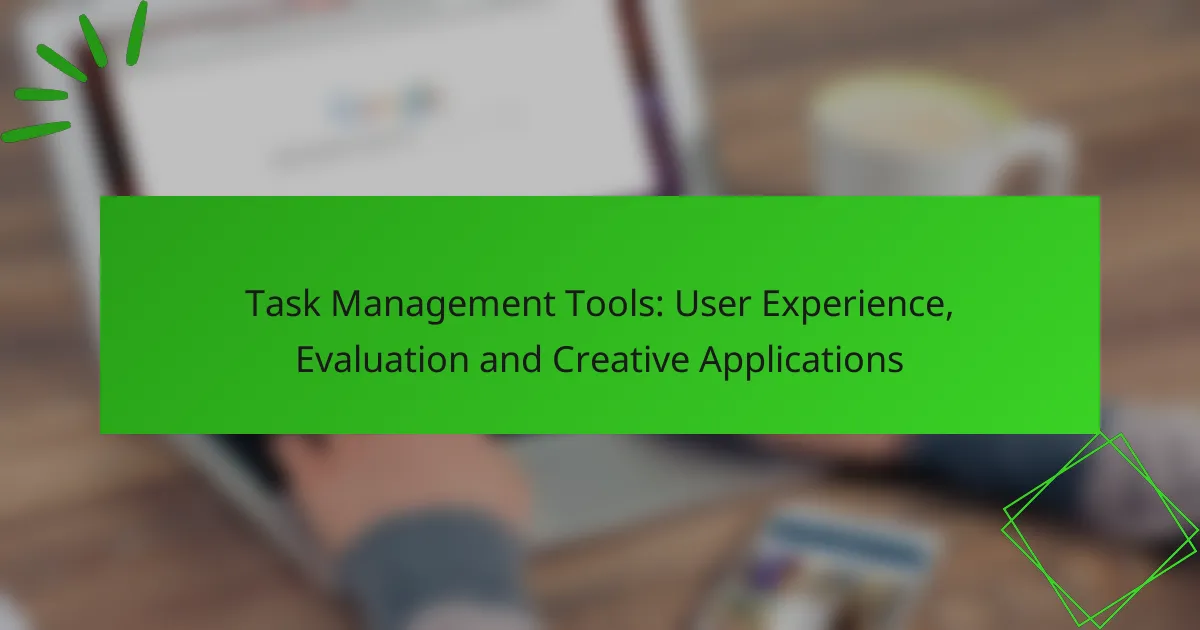Digital productivity tools are essential for enhancing user experience and efficiency, focusing on intuitive designs and customizable workflows. By prioritizing ease of use, these tools encourage adoption and engagement, ultimately leading to improved productivity. Additionally, incorporating accessibility features ensures that all users, including those with disabilities, can navigate and utilize these tools effectively.
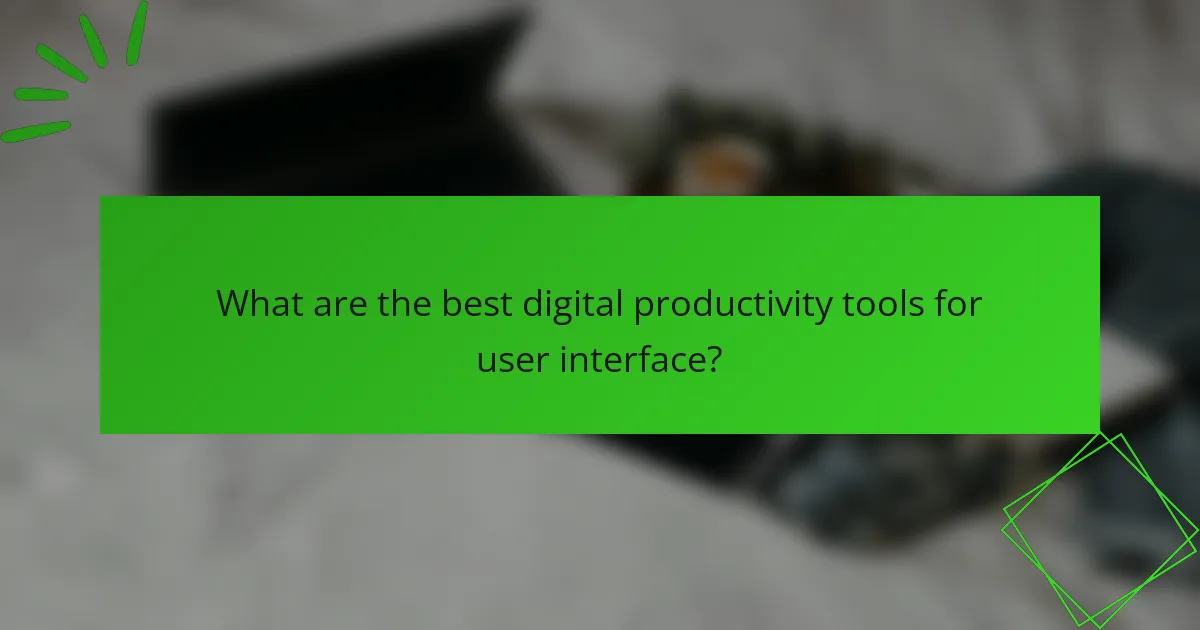
What are the best digital productivity tools for user interface?
The best digital productivity tools for user interface prioritize user experience, making it easy for individuals and teams to manage tasks efficiently. These tools often feature intuitive designs, customizable workflows, and accessibility options that cater to a diverse range of users.
Trello
Trello is a visual project management tool that uses boards, lists, and cards to help users organize tasks. Its drag-and-drop interface allows for easy movement of tasks between different stages, making it highly user-friendly.
Consider using Trello for simple project tracking or team collaborations. It’s particularly effective for smaller teams or projects that benefit from a visual overview. However, it may lack advanced features for complex project management.
Notion
Notion combines note-taking, task management, and database functionalities into a single platform. Its customizable interface allows users to create pages that suit their specific needs, making it versatile for various workflows.
Notion is ideal for users who appreciate flexibility and want to create a personalized workspace. However, its extensive features can be overwhelming for new users, so starting with templates can ease the learning curve.
Asana
Asana is designed for task and project management, offering a clean interface that helps teams track their work. Users can create tasks, set deadlines, and assign responsibilities, all while visualizing progress through lists or boards.
This tool is suitable for medium to large teams that require collaboration on multiple projects. While Asana is powerful, users should avoid over-complicating projects with too many tasks or dependencies, which can lead to confusion.
ClickUp
ClickUp is an all-in-one productivity platform that integrates tasks, docs, goals, and chat features. Its highly customizable interface allows users to tailor their experience based on their specific needs and preferences.
ClickUp is great for teams looking for a comprehensive solution, but its multitude of features can be daunting. To maximize effectiveness, users should focus on the core functionalities that align with their workflow rather than trying to use every feature available.
Microsoft Teams
Microsoft Teams is primarily a communication platform that integrates seamlessly with other Microsoft Office tools. It offers chat, video conferencing, and file sharing, all within a user-friendly interface.
This tool is particularly beneficial for organizations already using Microsoft products, as it enhances collaboration and productivity. However, users should be mindful of potential distractions from constant notifications, which can disrupt focus.
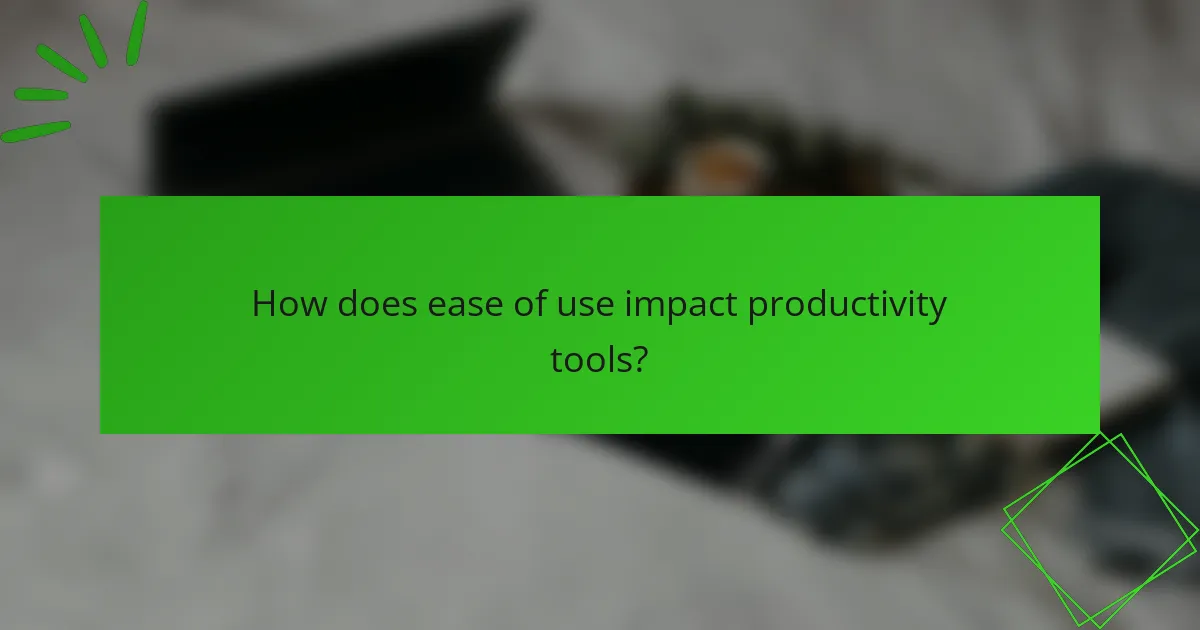
How does ease of use impact productivity tools?
Ease of use significantly affects productivity tools by enhancing user engagement and efficiency. When tools are user-friendly, individuals are more likely to adopt them, leading to improved overall productivity.
Intuitive design increases user adoption
Intuitive design simplifies the user experience, making it easier for individuals to navigate and utilize productivity tools. When users can quickly understand how to use a tool without extensive training, they are more likely to integrate it into their daily routines.
For example, applications with clear icons, straightforward menus, and helpful onboarding processes can see adoption rates increase by a substantial margin. Tools that prioritize user experience often receive positive feedback, which can further drive their popularity.
Streamlined workflows reduce task completion time
Streamlined workflows are essential for minimizing the time it takes to complete tasks. Productivity tools that allow users to automate repetitive tasks or integrate seamlessly with other applications can significantly cut down on the time spent on mundane activities.
For instance, tools that offer features like drag-and-drop functionality or customizable templates can help users accomplish their goals in a fraction of the time. By focusing on reducing unnecessary steps, these tools enable users to concentrate on more critical aspects of their work.
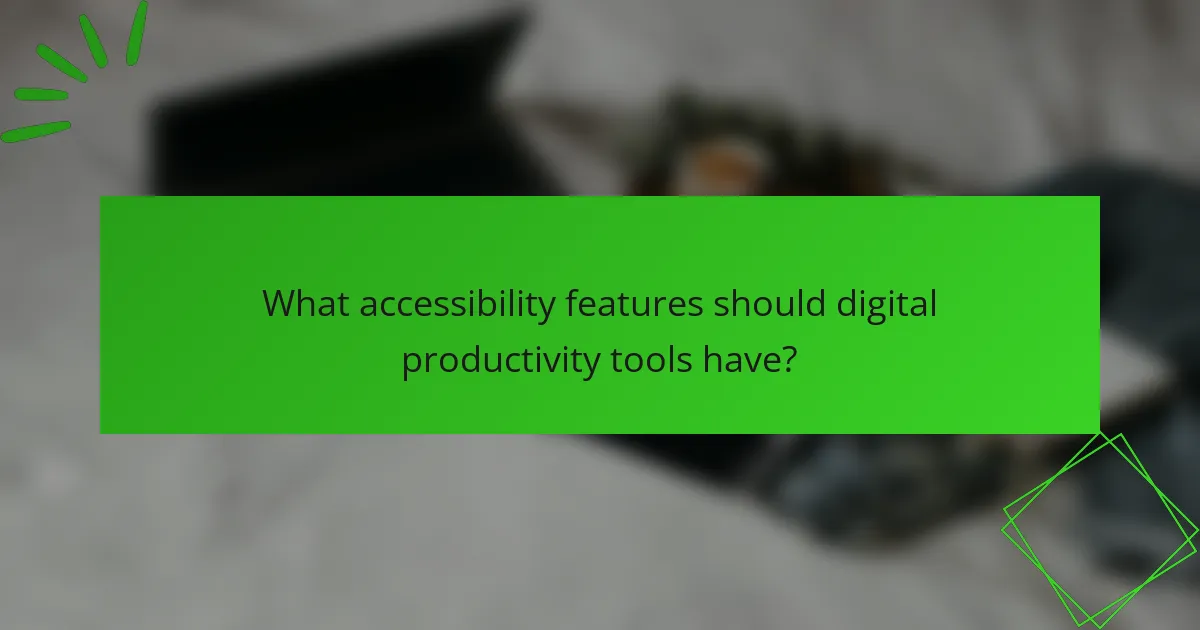
What accessibility features should digital productivity tools have?
Digital productivity tools should include features that enhance accessibility for all users, particularly those with disabilities. Key features include screen reader compatibility, keyboard navigation support, and customizable color contrast options to ensure a user-friendly experience.
Screen reader compatibility
Screen reader compatibility is essential for users who rely on audio feedback to navigate digital tools. This feature allows the software to communicate text and interface elements through speech, enabling visually impaired users to access content effectively. To ensure compatibility, developers should follow established guidelines such as the Web Content Accessibility Guidelines (WCAG).
When evaluating a tool’s screen reader compatibility, consider testing it with popular screen readers like JAWS, NVDA, or VoiceOver. A well-designed tool will provide clear and logical navigation, allowing users to move through content without confusion.
Keyboard navigation support
Keyboard navigation support allows users to operate digital tools without a mouse, which is crucial for individuals with mobility impairments. This feature should enable users to access all functionalities using keyboard shortcuts or tabbing through interface elements. Tools should be designed to ensure that every interactive component is reachable via keyboard.
To enhance keyboard navigation, developers can implement visual focus indicators that show which element is currently selected. Users should be able to perform common actions like opening menus or submitting forms without needing a mouse, which improves overall usability.
Customizable color contrast options
Customizable color contrast options help users with visual impairments or color blindness to better perceive content. Tools should allow users to adjust color schemes to meet their specific needs, ensuring that text is legible against its background. High contrast settings can significantly enhance readability for many users.
When providing color contrast options, consider offering preset themes as well as the ability to create custom palettes. Developers should adhere to contrast ratio guidelines, aiming for a ratio of at least 4.5:1 for normal text and 3:1 for large text to ensure accessibility.
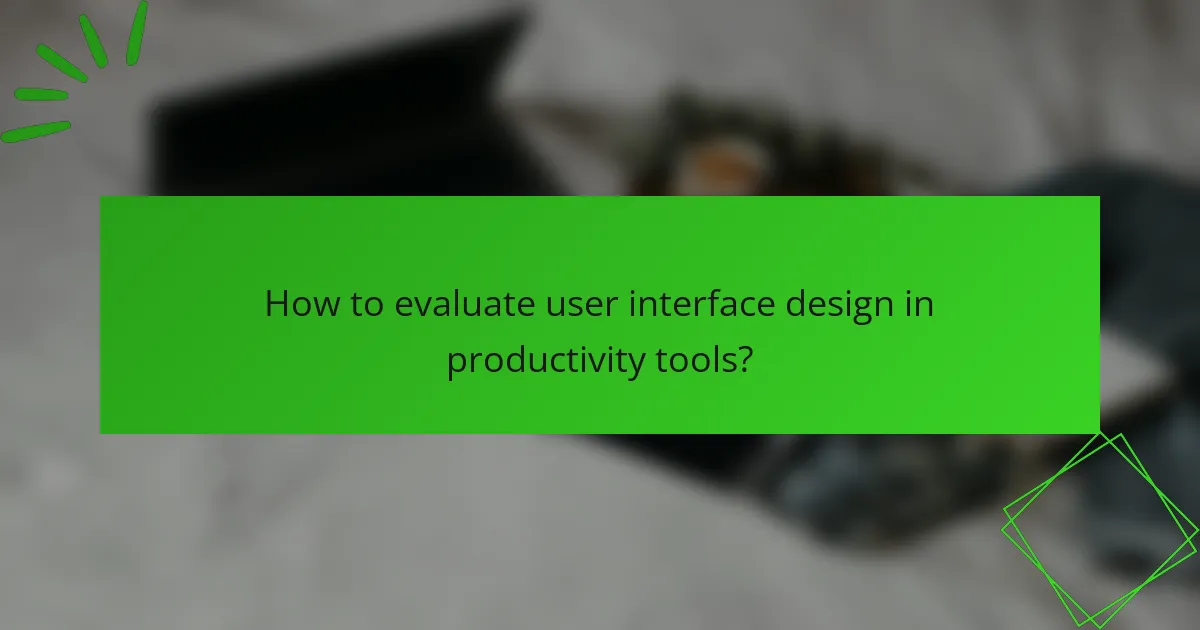
How to evaluate user interface design in productivity tools?
Evaluating user interface design in productivity tools involves assessing how intuitive and efficient the interface is for users. Key factors include visual clarity, ease of navigation, and overall user experience, which can significantly impact productivity.
Usability testing methods
Usability testing methods are essential for understanding how real users interact with a productivity tool’s interface. Common approaches include moderated testing, where users complete tasks while observers note difficulties, and unmoderated testing, which allows users to interact with the tool independently. Both methods can provide valuable insights into usability issues.
Consider using A/B testing to compare different interface designs. This method involves presenting two variations to users and measuring their performance and preferences, helping to identify which design is more effective in enhancing user experience.
User feedback collection
User feedback collection is crucial for continuous improvement of productivity tools. Surveys and interviews can gather qualitative insights, while tools like Net Promoter Score (NPS) can quantify user satisfaction. Regularly soliciting feedback helps identify pain points and areas for enhancement.
Implementing in-app feedback mechanisms can streamline this process. For example, allowing users to rate their experience or report issues directly within the tool can lead to timely and relevant insights, ensuring that the interface evolves in line with user needs.
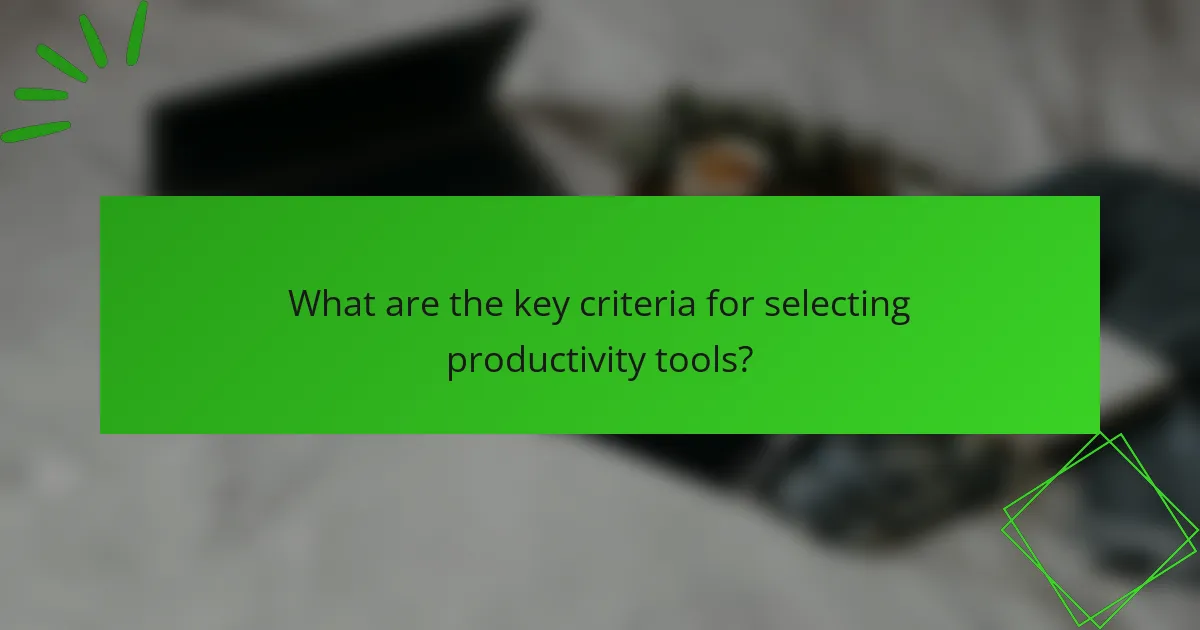
What are the key criteria for selecting productivity tools?
When selecting productivity tools, key criteria include user interface, ease of use, and accessibility. These factors significantly influence how effectively a team can adopt and utilize the tools to enhance their workflow.
Integration with existing software
Integration with existing software is crucial for ensuring seamless workflows. Tools that can easily connect with applications already in use, such as email clients, project management systems, and communication platforms, reduce friction and enhance productivity.
Consider tools that offer APIs or built-in connectors for popular software. For example, a productivity tool that integrates with Google Workspace or Microsoft 365 can streamline processes and minimize data silos.
Cost-effectiveness
Cost-effectiveness is a vital criterion when selecting productivity tools, as it directly impacts the budget. Evaluate both upfront costs and ongoing expenses, including subscription fees, training costs, and potential hidden charges.
Look for tools that offer tiered pricing plans to accommodate different team sizes and needs. Free trials or freemium models can also provide insight into whether the tool delivers value before committing financially.
Scalability for team growth
Scalability is essential for accommodating future team growth without significant disruptions. Choose tools that can easily expand their features or user limits as your team evolves.
Assess whether the tool can handle increased data loads or additional users without performance issues. For instance, a project management tool that allows adding more projects or users at a reasonable rate can support your team’s growth effectively.
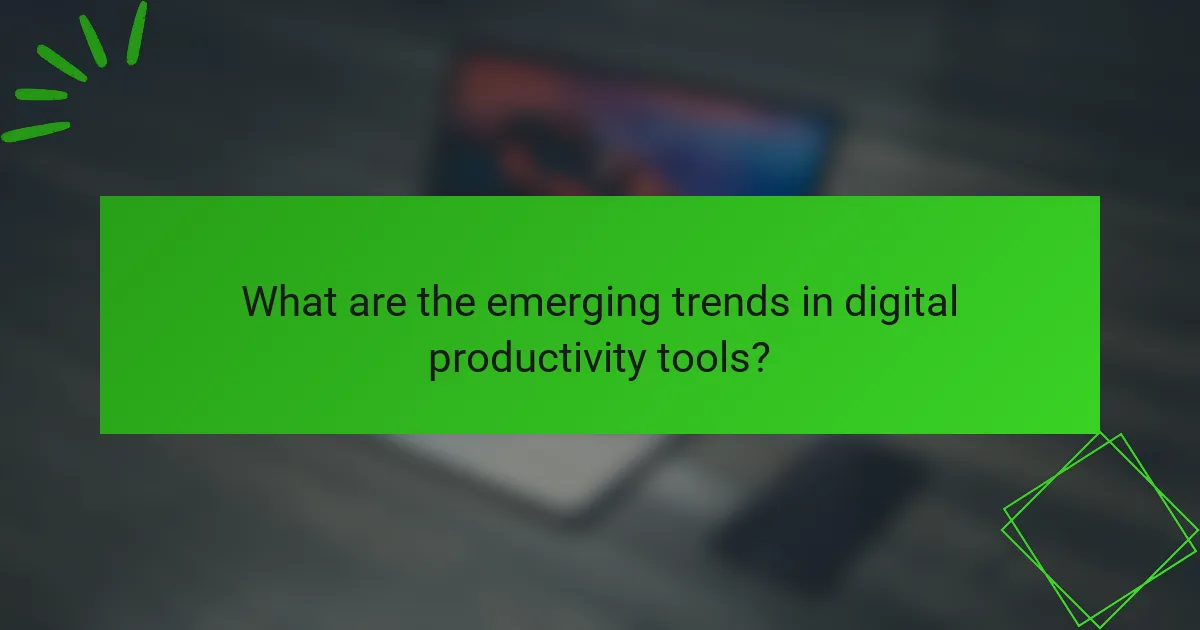
What are the emerging trends in digital productivity tools?
Emerging trends in digital productivity tools focus on enhancing user experience through automation, collaboration, and mental well-being features. These advancements aim to streamline workflows, improve team interactions, and support users’ mental health in increasingly digital work environments.
AI-driven task automation
AI-driven task automation simplifies repetitive processes, allowing users to focus on more strategic activities. Tools like automated scheduling, email sorting, and project management updates can save significant time, often reducing task completion times by a notable percentage.
When implementing AI automation, consider the learning curve and integration with existing systems. Choose tools that offer user-friendly interfaces and robust support to minimize disruptions. Popular options include platforms like Zapier and Asana, which allow for seamless task automation across various applications.
Remote collaboration enhancements
Remote collaboration enhancements are crucial as more teams work from different locations. Tools that facilitate real-time communication, file sharing, and project tracking are essential for maintaining productivity. Features like video conferencing, shared digital whiteboards, and integrated chat systems help bridge the gap between remote team members.
Utilize platforms like Microsoft Teams or Slack, which offer comprehensive collaboration features. Ensure that all team members are trained on these tools to maximize their effectiveness and reduce miscommunication. Regular check-ins can also help maintain team cohesion and accountability.
Focus on mental well-being features
Digital productivity tools increasingly incorporate mental well-being features to support users’ health. These may include reminders for breaks, mindfulness exercises, and tools for managing workload stress. Such features can enhance overall productivity by promoting a healthier work-life balance.
Look for applications that provide customizable well-being options, like Headspace for Work or Trello’s integration with wellness apps. Encourage team members to utilize these features regularly to foster a supportive work environment. Monitoring usage can help identify trends and areas for improvement in team well-being initiatives.