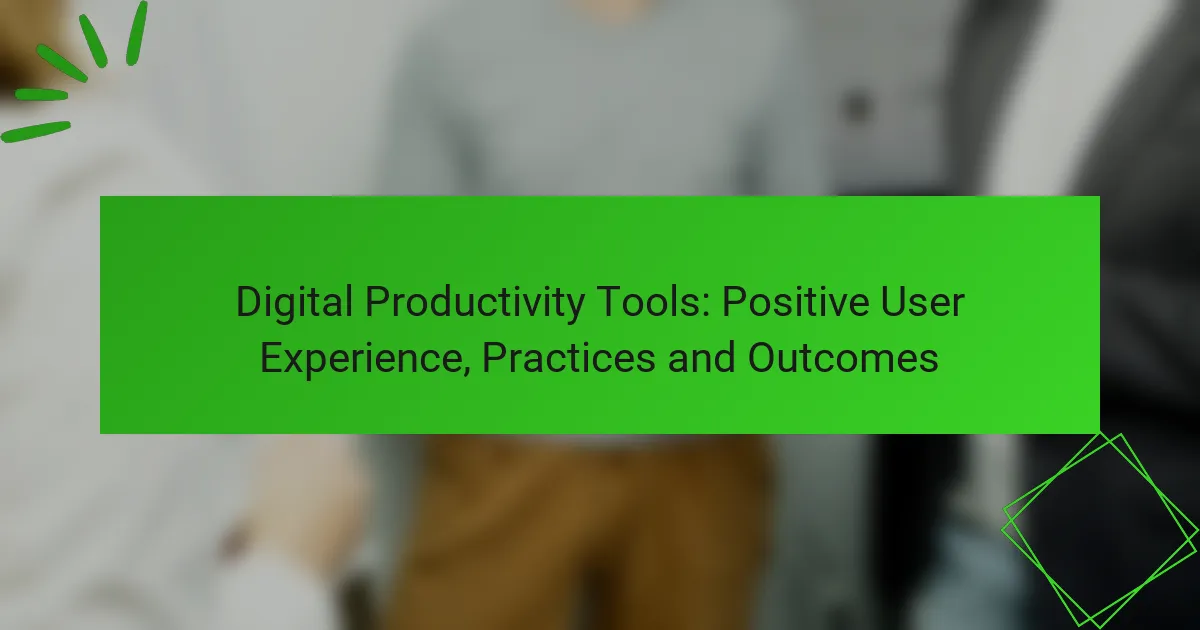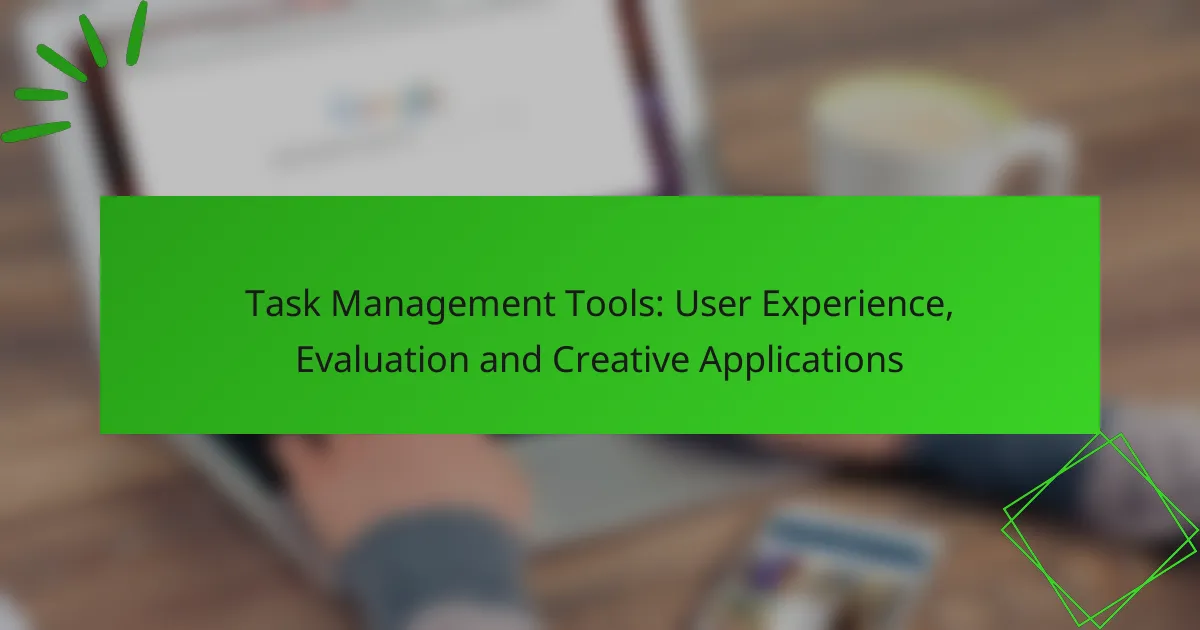Digital productivity tools play a crucial role in enhancing team collaboration by improving communication, streamlining project management, and facilitating effective task tracking. The design of the user interface is vital, as it directly impacts how easily team members can navigate these tools, ultimately influencing overall productivity. When choosing the right tools, it’s essential to prioritize features that promote efficiency, collaboration, and a positive user experience.
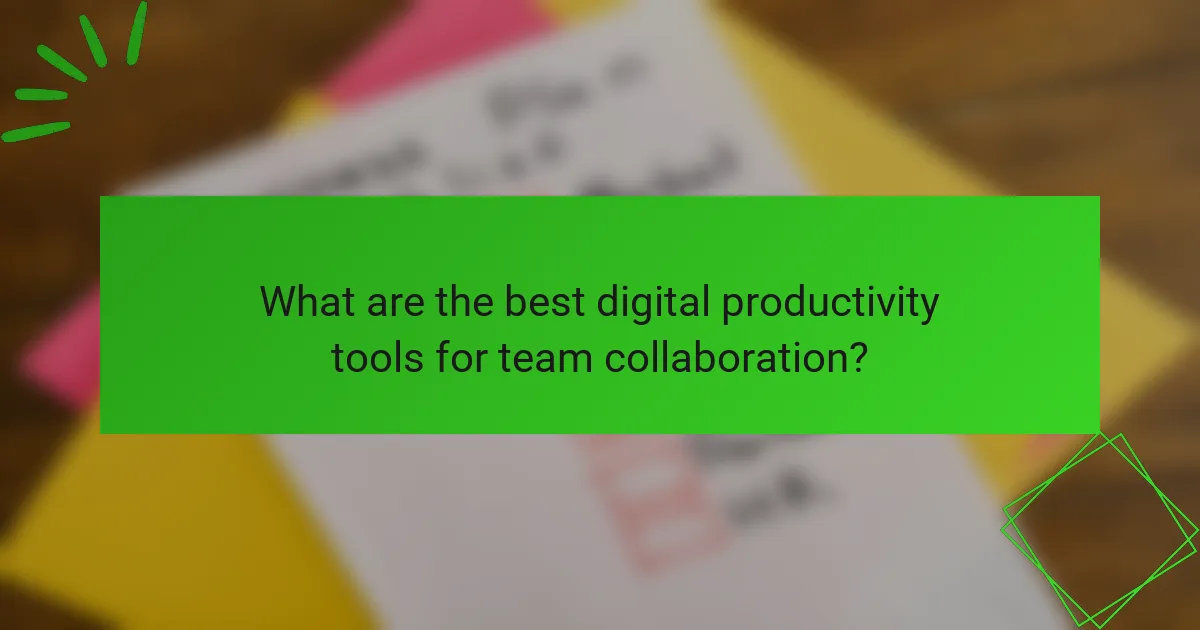
What are the best digital productivity tools for team collaboration?
The best digital productivity tools for team collaboration enhance communication, streamline project management, and improve task tracking. These tools are designed to help teams work together efficiently, regardless of their physical location.
Trello for project management
Trello is a visual project management tool that uses boards, lists, and cards to organize tasks. Teams can create boards for different projects and move cards through various stages of completion, making it easy to track progress at a glance.
Consider using Trello for its flexibility and user-friendly interface. It allows for easy customization with labels, due dates, and checklists, which can help prioritize tasks effectively. However, larger teams may find it challenging to manage complex projects without additional integrations.
Slack for communication
Slack is a messaging platform designed for team communication, offering channels for organized discussions and direct messaging for quick conversations. It integrates with many other productivity tools, allowing teams to streamline their workflows.
Utilize Slack to enhance real-time communication and reduce email clutter. Features like file sharing, voice calls, and integrations with apps like Google Drive make it a versatile choice. Be cautious of information overload; setting clear guidelines for channel usage can help maintain focus.
Asana for task tracking
Asana is a task management tool that helps teams plan, organize, and track their work. Users can create tasks, assign them to team members, and set deadlines, ensuring everyone is aligned on priorities and timelines.
Asana is particularly useful for managing multiple projects simultaneously. Its timeline and calendar views provide a comprehensive overview of deadlines. However, teams should avoid overcomplicating task structures, as this can lead to confusion and decreased productivity.
Microsoft Teams for video conferencing
Microsoft Teams is a collaboration platform that combines chat, video conferencing, and file sharing. It is particularly effective for remote teams needing to hold virtual meetings and collaborate in real-time.
Leverage Microsoft Teams for its robust video conferencing capabilities, allowing for seamless communication among team members. It integrates well with other Microsoft Office tools, making it ideal for organizations already using those applications. To enhance meeting effectiveness, establish clear agendas and encourage participation from all members.
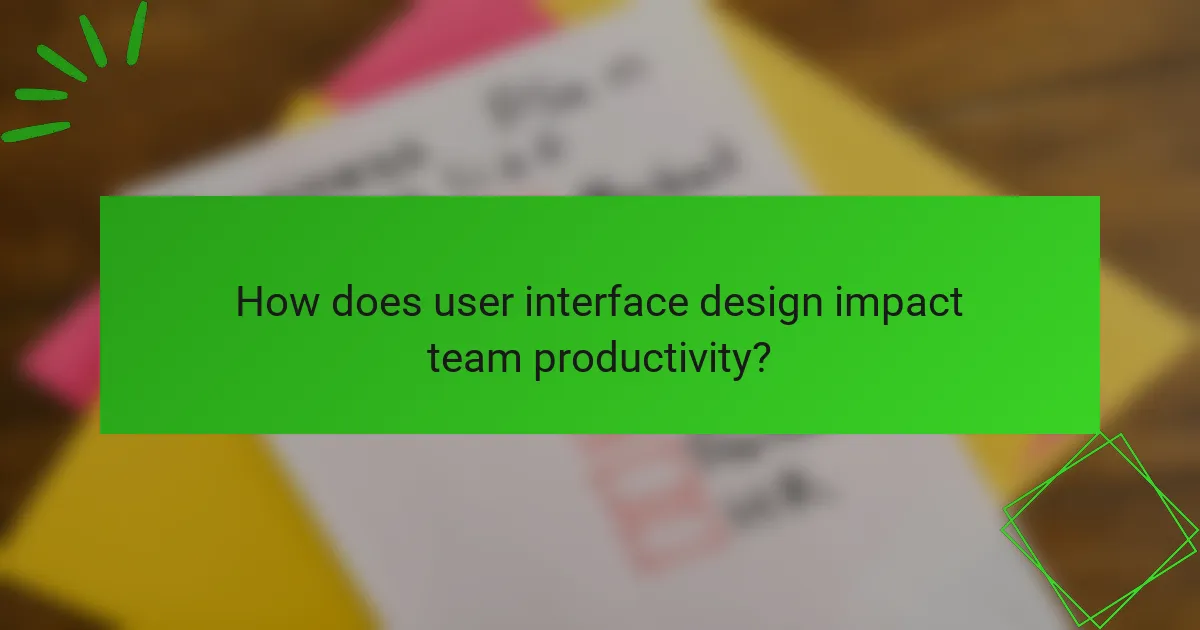
How does user interface design impact team productivity?
User interface design significantly influences team productivity by shaping how easily team members can navigate and utilize digital tools. A well-designed interface can streamline workflows, reduce frustration, and enhance collaboration among team members.
Intuitive navigation enhances efficiency
Intuitive navigation allows users to find features and information quickly, minimizing time spent searching for tools. When team members can easily access necessary functions, they can focus more on their tasks rather than figuring out how to use the software.
For instance, a dashboard that clearly categorizes tasks and projects can help users locate relevant data in seconds, rather than minutes. This efficiency translates into higher productivity levels, as teams can complete projects faster and with fewer interruptions.
Consistent design reduces learning curves
A consistent design across digital tools helps team members become familiar with the interface more quickly, reducing the time needed for training. When similar elements are used throughout applications, users can transfer their knowledge from one tool to another with ease.
For example, if a project management tool uses the same icons and layout as a communication platform, team members can switch between them without confusion. This consistency can lead to smoother collaboration and less downtime as teams adapt to new software.

What features should you look for in productivity tools?
When selecting productivity tools, focus on features that enhance efficiency, collaboration, and user experience. Key aspects include integration capabilities, user-friendly design, and real-time collaboration functionalities.
Integration capabilities with other apps
Integration capabilities allow productivity tools to connect seamlessly with other applications, enhancing workflow efficiency. Look for tools that support popular platforms like Google Workspace, Microsoft 365, or project management software such as Trello and Asana.
Consider tools that offer APIs or pre-built integrations, which can save time and reduce manual data entry. A well-integrated tool can streamline processes and improve data accuracy across your team’s applications.
User-friendly interface
A user-friendly interface is crucial for ensuring that team members can quickly adopt and effectively use productivity tools. Look for intuitive designs that minimize the learning curve and provide easy navigation.
Features such as customizable dashboards, clear labeling, and responsive design can significantly enhance user experience. Conducting user testing or seeking feedback from team members can help identify the most effective interface for your needs.
Real-time collaboration features
Real-time collaboration features enable team members to work together simultaneously, regardless of their location. Look for tools that offer live editing, commenting, and instant notifications to keep everyone in sync.
Consider functionalities like version control and chat features, which can further enhance collaboration. Tools that support real-time updates can significantly reduce delays and improve overall team productivity.
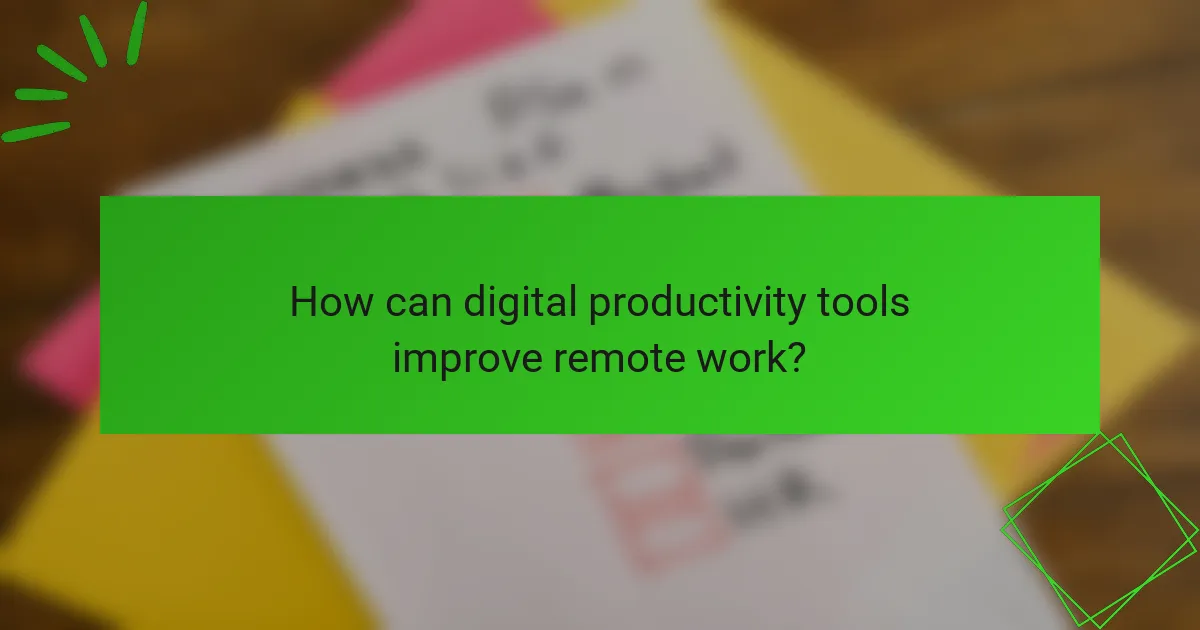
How can digital productivity tools improve remote work?
Digital productivity tools enhance remote work by streamlining communication, collaboration, and project management. These tools help teams stay connected and organized, leading to increased efficiency and better outcomes.
Facilitates communication across distances
Effective communication is crucial for remote teams, and digital productivity tools provide various channels to facilitate this. Tools like Slack or Microsoft Teams enable instant messaging, video calls, and file sharing, ensuring that team members can easily connect regardless of their location.
To maximize communication effectiveness, establish guidelines for tool usage. For example, use video calls for important discussions and instant messaging for quick questions. This approach helps prevent miscommunication and keeps everyone on the same page.
Enables project tracking in real-time
Real-time project tracking is essential for remote work, allowing teams to monitor progress and adjust plans as needed. Tools such as Trello or Asana provide visual boards and task lists that help team members see their responsibilities and deadlines at a glance.
When implementing project tracking tools, ensure that all team members are trained on how to use them effectively. Regularly update tasks and deadlines to maintain clarity and accountability. Consider setting weekly check-ins to review progress and address any challenges that arise.
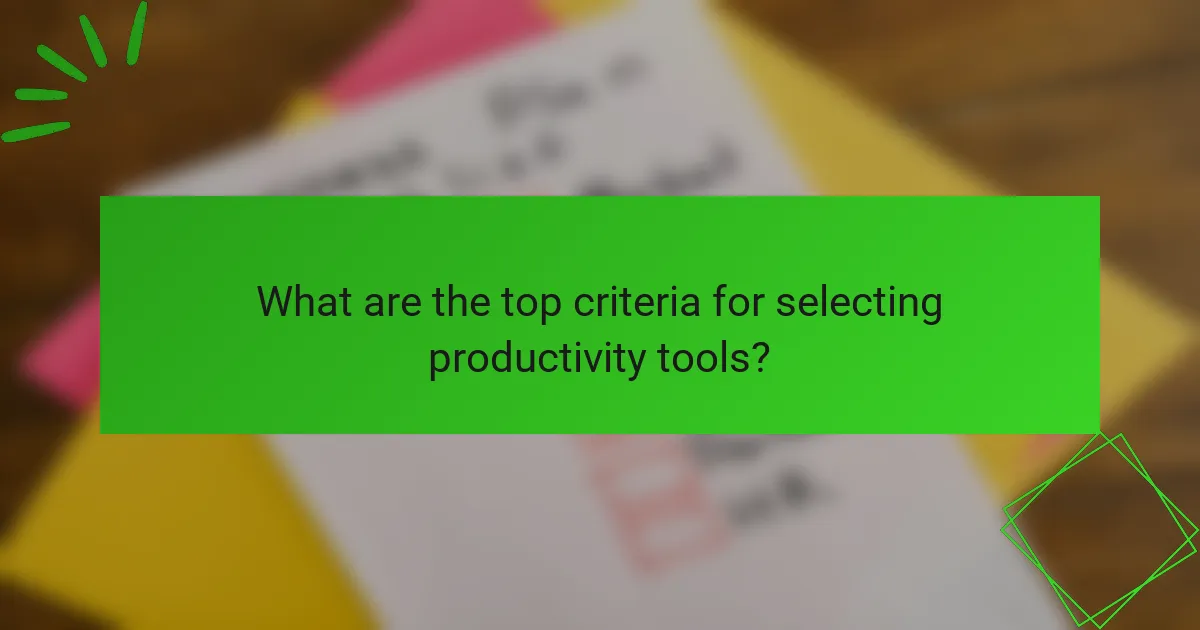
What are the top criteria for selecting productivity tools?
When selecting productivity tools, key criteria include user interface design, cost-effectiveness, and scalability. These factors ensure that the tools enhance team collaboration and adapt to the evolving needs of the organization.
Cost-effectiveness for teams
Cost-effectiveness is crucial for teams looking to maximize their budget while enhancing productivity. Consider tools that offer tiered pricing models, allowing teams to pay only for the features they need. Many tools provide free trials or basic versions, which can help assess value before committing financially.
When evaluating costs, factor in not just the subscription fees but also potential hidden costs, such as training and integration. Aim for tools that offer a good balance between features and price, ensuring that the investment translates into tangible productivity gains.
Scalability for growing teams
Scalability is essential for teams anticipating growth, as it allows tools to adapt to increasing demands without requiring a complete overhaul. Look for productivity tools that can accommodate additional users and features seamlessly, ensuring that they remain effective as team size and project complexity increase.
Assess whether the tool can integrate with other systems and whether it supports advanced functionalities as your team expands. A scalable solution often includes customizable workflows and user permissions, which can enhance collaboration and maintain efficiency across larger teams.
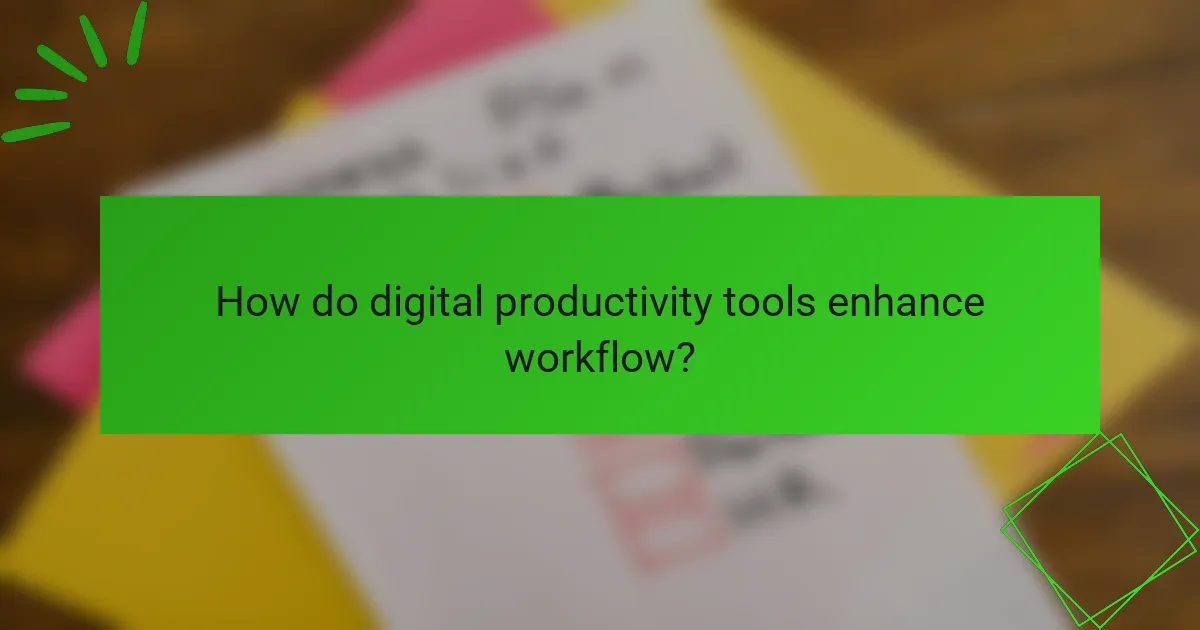
How do digital productivity tools enhance workflow?
Digital productivity tools enhance workflow by automating tasks, improving communication, and facilitating collaboration among team members. These tools streamline processes, allowing teams to focus on higher-value activities and achieve better results in less time.
Automates repetitive tasks
Automation of repetitive tasks is a key feature of digital productivity tools, significantly reducing the time spent on mundane activities. For example, tools like Zapier or IFTTT can connect different applications to automate data entry or notifications, saving users from manual input.
Consider using project management software that automates task assignments based on team availability or deadlines. This can lead to improved efficiency and a more organized workflow, as team members receive automatic updates and reminders.
Streamlines communication channels
Streamlining communication channels is essential for enhancing team productivity. Digital tools like Slack or Microsoft Teams centralize conversations, allowing team members to communicate in real-time and reducing the reliance on lengthy email threads.
To maximize the effectiveness of these tools, establish clear guidelines on when to use direct messaging versus group channels. This can help prevent information overload and ensure that important updates are easily accessible to all team members.
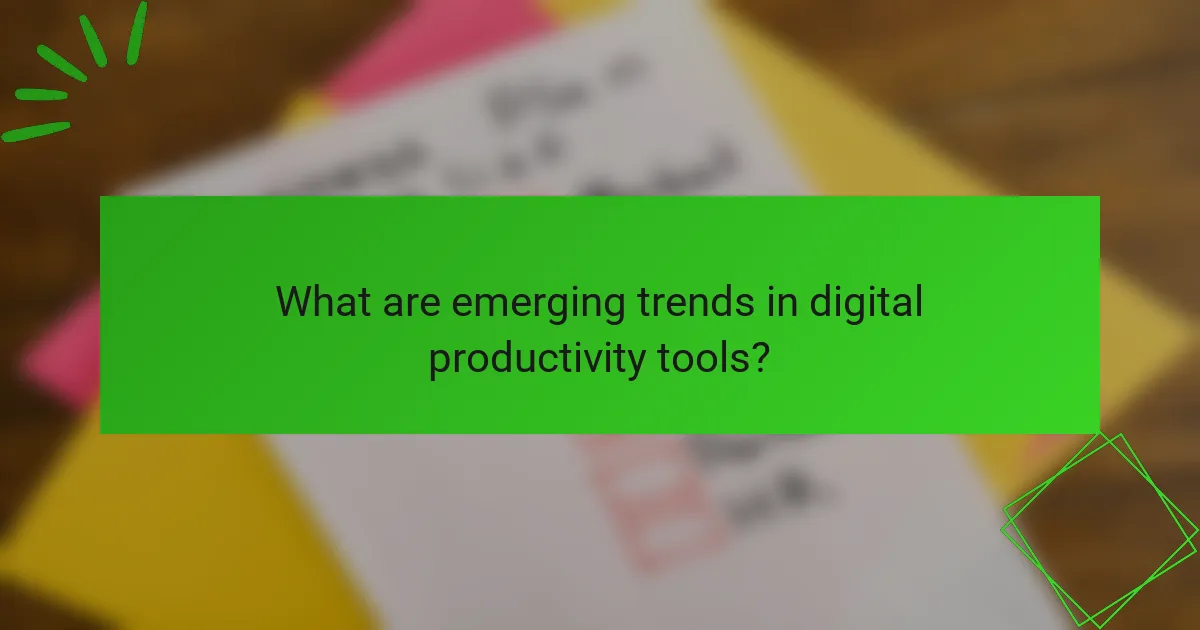
What are emerging trends in digital productivity tools?
Emerging trends in digital productivity tools focus on enhancing user experience, improving team collaboration, and integrating advanced technologies like AI. These tools are increasingly designed to streamline workflows, automate repetitive tasks, and foster real-time communication among team members.
AI-driven task management
AI-driven task management systems utilize artificial intelligence to optimize how tasks are organized and prioritized. These tools analyze user behavior, deadlines, and project requirements to suggest the most efficient ways to allocate resources and time.
For instance, platforms like Asana and Trello now incorporate AI features that can predict project bottlenecks and recommend adjustments. Users can expect these tools to help automate task assignments based on team members’ workloads and skills, enhancing overall productivity.
When implementing AI-driven task management, consider the learning curve and integration with existing systems. Start with a pilot program to assess effectiveness and gather user feedback, ensuring the tool aligns with your team’s specific needs and workflows.