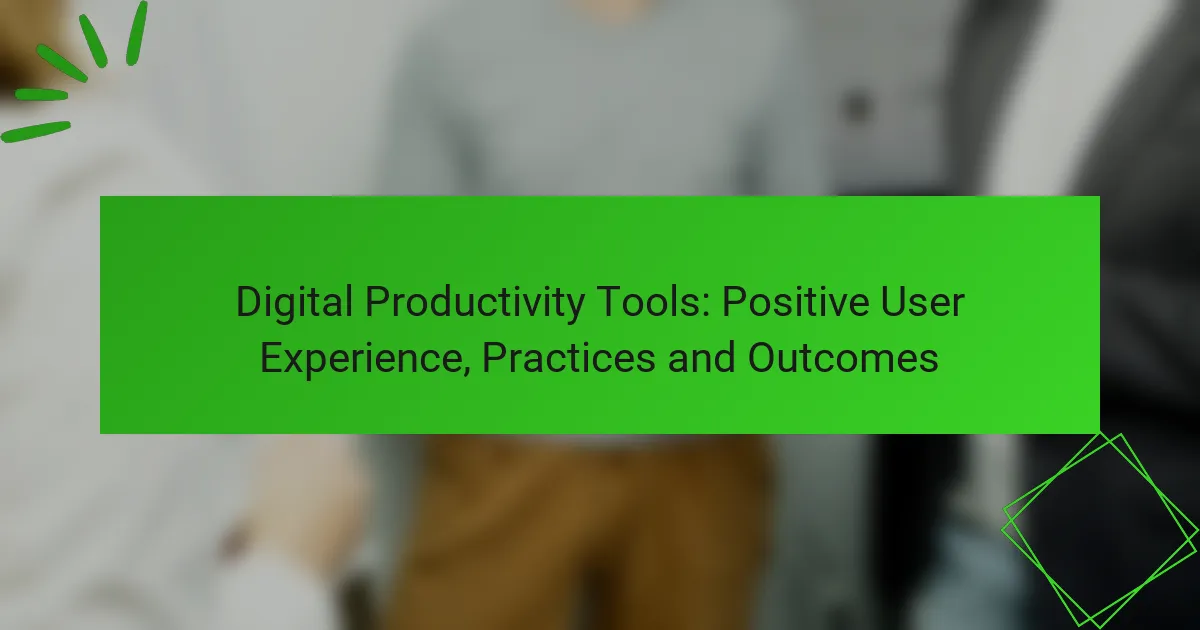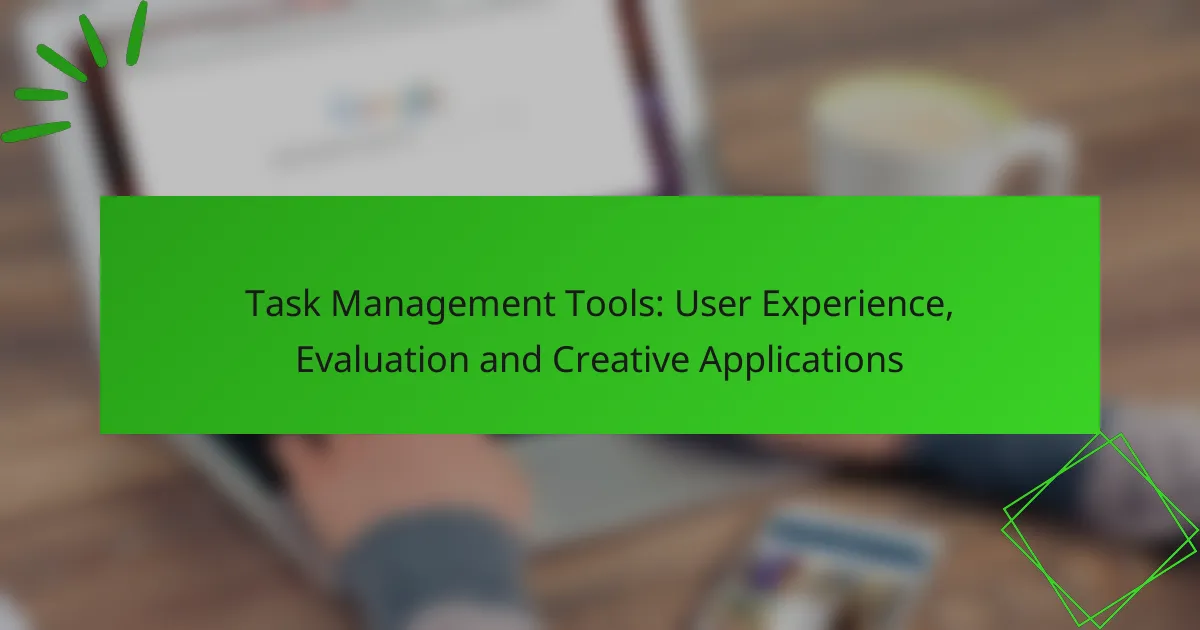Digital productivity tools play a crucial role in enhancing user experience by streamlining workflows, improving communication, and organizing tasks efficiently. With options like Trello, Notion, and Slack, these tools not only automate repetitive tasks but also centralize information, enabling teams to focus on high-value activities and boost overall productivity.
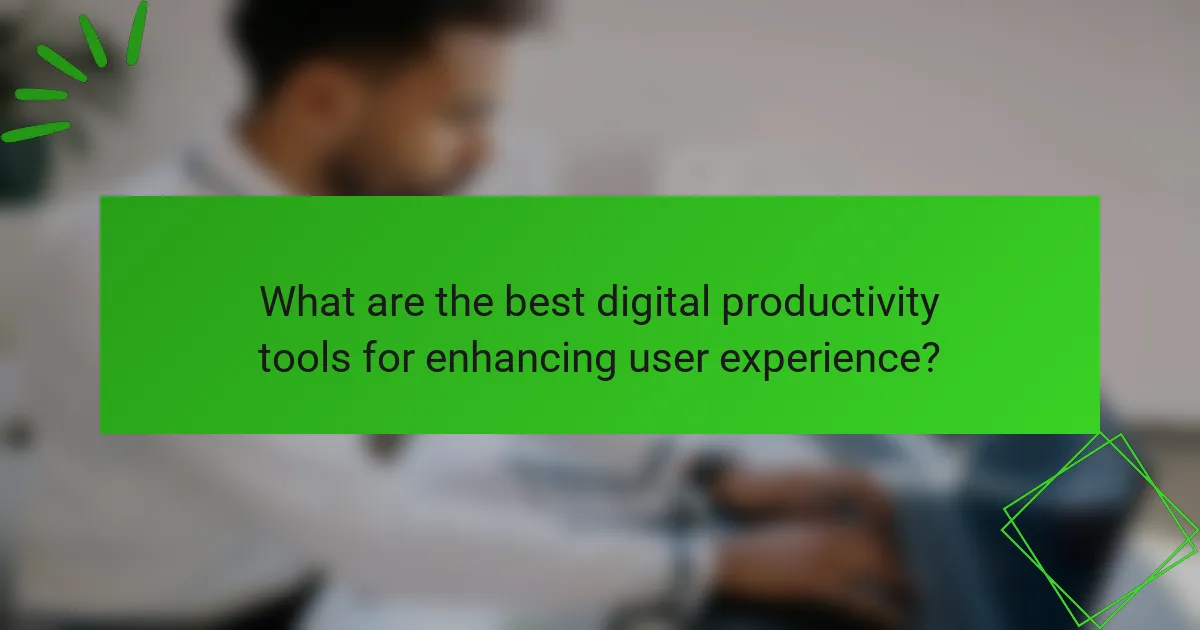
What are the best digital productivity tools for enhancing user experience?
The best digital productivity tools enhance user experience by streamlining workflows, improving communication, and organizing tasks effectively. Tools like Trello, Notion, Slack, Asana, and Microsoft Teams cater to various aspects of productivity, making them essential for individuals and teams alike.
Trello for project management
Trello is a visual project management tool that uses boards, lists, and cards to help users organize tasks. It allows teams to track progress in real-time, making it easy to see what needs attention. Users can customize boards to fit their workflow, adding labels, due dates, and checklists to enhance clarity.
To maximize Trello’s effectiveness, ensure that all team members are trained on how to use it. Regularly update boards to reflect current statuses, and consider integrating it with other tools like Slack for improved communication.
Notion for organization
Notion is an all-in-one workspace that combines notes, tasks, databases, and calendars, making it a versatile tool for organization. Users can create customized pages to fit their individual or team needs, allowing for a highly personalized experience. Its flexibility supports various workflows, from simple note-taking to complex project management.
To get the most out of Notion, start with templates that suit your needs and gradually customize them. Encourage team collaboration by sharing pages and using comments to facilitate discussions directly within the platform.
Slack for team communication
Slack is a messaging platform designed for team communication, allowing users to create channels for specific topics or projects. This organization helps keep conversations focused and relevant. Slack also supports file sharing and integrates with numerous other productivity tools, enhancing its utility.
To improve communication, establish guidelines for channel usage and encourage team members to stay engaged. Utilize features like reminders and polls to streamline decision-making processes and keep everyone aligned.
Asana for task tracking
Asana is a task management tool that helps teams track their work and manage projects effectively. It allows users to create tasks, set deadlines, and assign responsibilities, providing a clear overview of project progress. Asana’s timeline feature offers a visual representation of project schedules, making it easier to identify potential bottlenecks.
To optimize Asana, regularly review and update tasks to reflect current priorities. Use the reporting features to analyze team performance and adjust workflows as necessary to enhance productivity.
Microsoft Teams for collaboration
Microsoft Teams is a collaboration platform that integrates chat, video conferencing, and file sharing, making it ideal for remote teams. It allows users to create dedicated channels for projects, facilitating focused discussions and easy access to relevant documents. The integration with other Microsoft 365 tools enhances its functionality.
To leverage Microsoft Teams effectively, encourage team members to utilize the video conferencing feature for meetings to foster a sense of connection. Regularly organize team check-ins and use the planner tool to assign tasks and track progress collaboratively.

How do digital productivity tools improve workflow efficiency?
Digital productivity tools enhance workflow efficiency by automating repetitive tasks, facilitating communication, and centralizing information. These tools streamline processes, allowing teams to focus on high-value activities and improve overall productivity.
Streamlined communication
Streamlined communication is a key benefit of digital productivity tools, enabling teams to collaborate effectively regardless of location. Tools like Slack or Microsoft Teams allow for real-time messaging, reducing the need for lengthy email threads and ensuring quick decision-making.
To maximize communication efficiency, establish clear guidelines on tool usage and response times. Avoid using multiple platforms for the same purpose to prevent confusion and information overload.
Automated task management
Automated task management helps teams prioritize and track their work without manual input. Tools such as Trello or Asana can automate reminders, deadlines, and task assignments, ensuring that nothing falls through the cracks.
When implementing automated task management, set up clear workflows and regularly review task statuses. This practice helps identify bottlenecks and allows for timely adjustments, maintaining momentum in projects.
Centralized information access
Centralized information access allows team members to find and share documents easily, reducing time spent searching for files. Platforms like Google Drive or SharePoint provide a single source of truth, ensuring everyone has access to the latest information.
To enhance centralized access, organize files logically and use consistent naming conventions. Regularly audit the information repository to remove outdated documents and keep the system efficient and user-friendly.
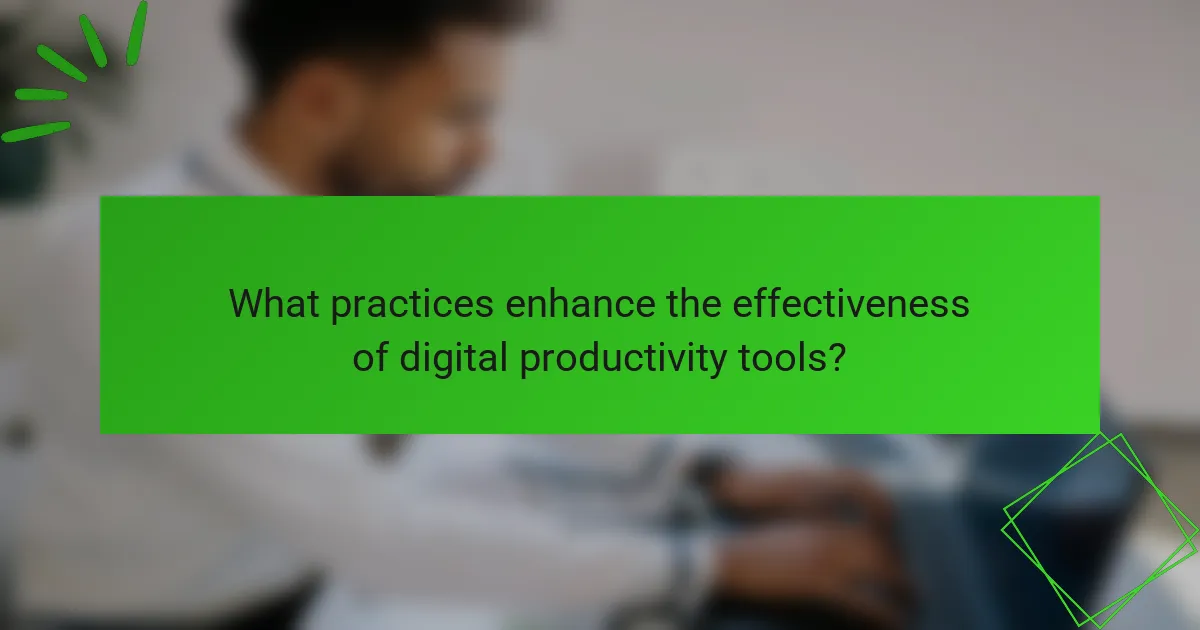
What practices enhance the effectiveness of digital productivity tools?
Enhancing the effectiveness of digital productivity tools involves implementing practices that optimize user engagement and tool functionality. Key strategies include regular training, customizing settings, and integrating tools with existing systems to streamline workflows.
Regular training sessions
Conducting regular training sessions ensures that users are familiar with the features and updates of digital productivity tools. These sessions can range from monthly workshops to quarterly refreshers, depending on the complexity of the tools and the frequency of updates.
Consider using a mix of formats, such as hands-on workshops, webinars, or video tutorials, to cater to different learning styles. Regular training not only boosts confidence but also encourages users to explore advanced features that can enhance their productivity.
Customizing tool settings
Customizing tool settings allows users to tailor the digital productivity tools to their specific needs. This can include adjusting notification preferences, setting up personalized dashboards, or configuring templates that align with individual workflows.
Encourage users to take time to explore settings during onboarding and periodically revisit them as their needs evolve. A well-customized tool can significantly reduce time spent on repetitive tasks and improve overall efficiency.
Integrating tools with existing systems
Integrating digital productivity tools with existing systems is crucial for creating a seamless workflow. This can involve linking project management software with communication platforms or syncing calendars with task management tools.
Prioritize integrations that enhance data flow and reduce manual entry. For instance, using APIs or third-party services can help automate updates across platforms, saving time and minimizing errors. Ensure that all team members are aware of these integrations to maximize their benefits.
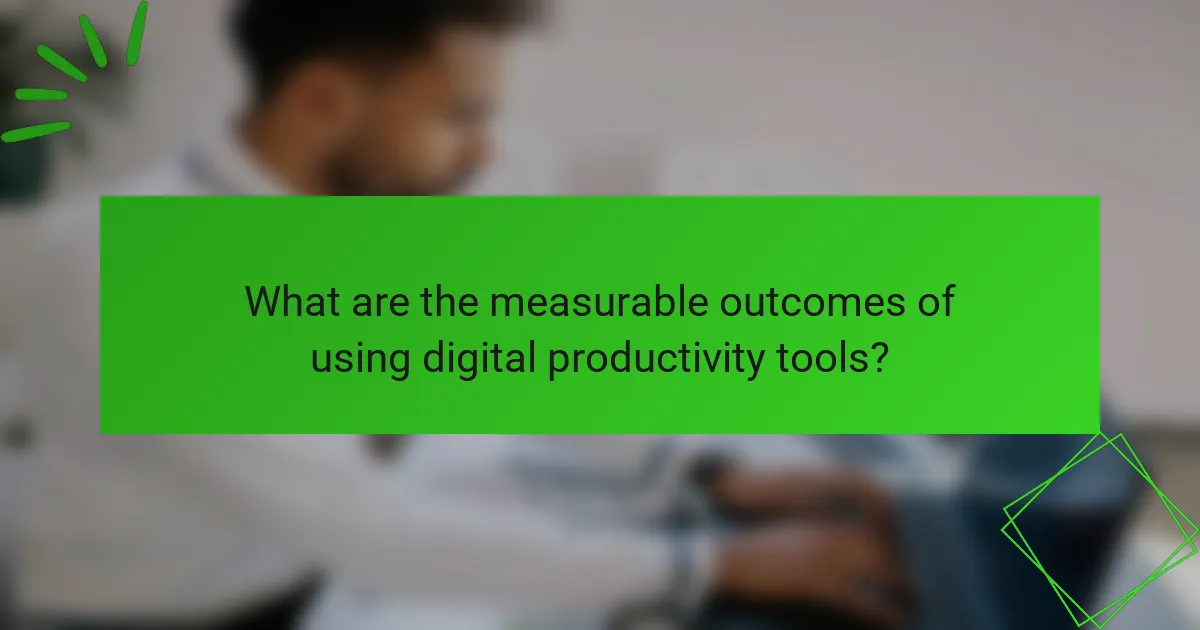
What are the measurable outcomes of using digital productivity tools?
The measurable outcomes of using digital productivity tools include enhanced efficiency, improved collaboration, and better project management. These tools can lead to tangible benefits such as increased output and more effective time allocation across tasks.
Increased team collaboration
Digital productivity tools foster increased team collaboration by providing platforms for real-time communication and file sharing. Tools like Slack or Microsoft Teams allow team members to interact seamlessly, regardless of their physical location.
To maximize collaboration, ensure that all team members are trained on the tools and encourage regular check-ins. This can help prevent miscommunication and keep everyone aligned on project goals.
Higher project completion rates
Utilizing digital productivity tools can lead to higher project completion rates by streamlining workflows and tracking progress. Tools such as Trello or Asana enable teams to visualize tasks, set deadlines, and monitor milestones effectively.
To improve completion rates, regularly review project timelines and adjust workloads as necessary. This proactive approach can help identify bottlenecks early and keep projects on track.
Improved time management
Digital productivity tools enhance time management by allowing users to prioritize tasks and allocate time efficiently. Applications like Todoist or RescueTime help individuals track how they spend their time and identify areas for improvement.
For better time management, consider setting specific time blocks for focused work and using reminders for deadlines. Avoid multitasking, as it can reduce overall productivity and lead to errors.
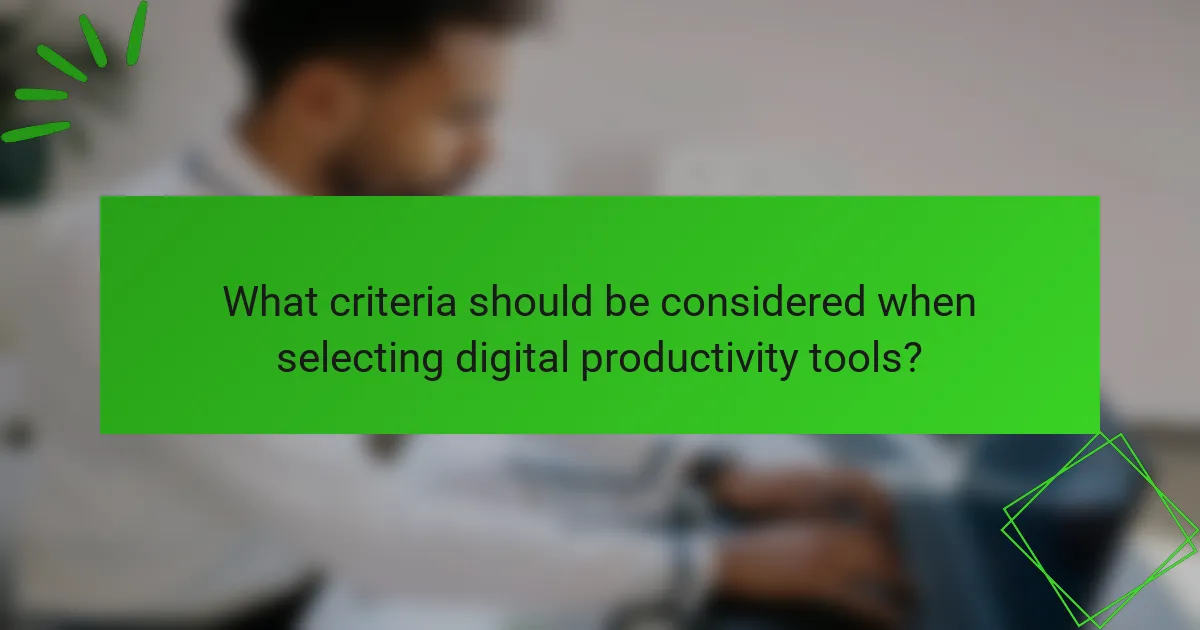
What criteria should be considered when selecting digital productivity tools?
When selecting digital productivity tools, consider user interface, integration capabilities, and cost-effectiveness. These criteria will help ensure that the tools enhance your workflow and provide a positive user experience.
User interface and experience
The user interface (UI) and overall experience are crucial for productivity tools. A clean, intuitive design can significantly reduce the learning curve and increase user satisfaction. Look for tools that offer customizable dashboards and easy navigation to enhance usability.
Consider tools that provide a mobile-friendly experience, as this allows for productivity on the go. User reviews and trial versions can help assess the UI before making a commitment.
Integration capabilities
Integration capabilities determine how well a productivity tool connects with other software and services you use. Tools that seamlessly integrate with popular applications like email, calendars, and project management systems can streamline workflows and reduce redundancy.
Evaluate whether the tool supports APIs or third-party integrations, as this flexibility can enhance functionality. Check for compatibility with existing systems to avoid disruptions in your processes.
Cost-effectiveness
Cost-effectiveness is a vital consideration when choosing digital productivity tools. Assess not only the initial purchase price but also ongoing subscription fees and potential hidden costs, such as training or support.
Compare features across different pricing tiers to ensure you are getting the best value for your investment. Free trials or freemium models can provide insight into whether a tool meets your needs before committing financially.

How do user feedback and reviews influence tool selection?
User feedback and reviews play a crucial role in the selection of digital productivity tools by providing insights into real-world experiences. These evaluations help potential users understand the strengths and weaknesses of tools, guiding them toward options that best meet their needs.
Importance of User Reviews
User reviews offer firsthand accounts of how tools perform in various scenarios, highlighting features that work well and those that may fall short. They can reveal common issues, such as compatibility problems or steep learning curves, which might not be apparent from marketing materials. This transparency helps users make informed decisions based on collective experiences rather than just promotional claims.
Evaluating Feedback Sources
When considering user feedback, it’s essential to evaluate the credibility of the sources. Look for reviews on reputable platforms where users are verified, as these tend to be more reliable. Pay attention to the volume of reviews; a tool with hundreds of reviews may provide a more balanced perspective than one with only a handful.
Analyzing Feedback Trends
Identifying trends in user feedback can provide valuable insights into a tool’s overall performance. For example, if multiple users mention a specific feature as particularly useful, it may indicate a strong selling point. Conversely, consistent complaints about a certain aspect can signal potential red flags, prompting further investigation before making a purchase.
Making Informed Decisions
To effectively use user feedback in your selection process, compile a list of pros and cons based on reviews. Consider creating a simple comparison table that outlines key features, user ratings, and common issues for each tool you’re evaluating. This structured approach can clarify which tool aligns best with your productivity needs.