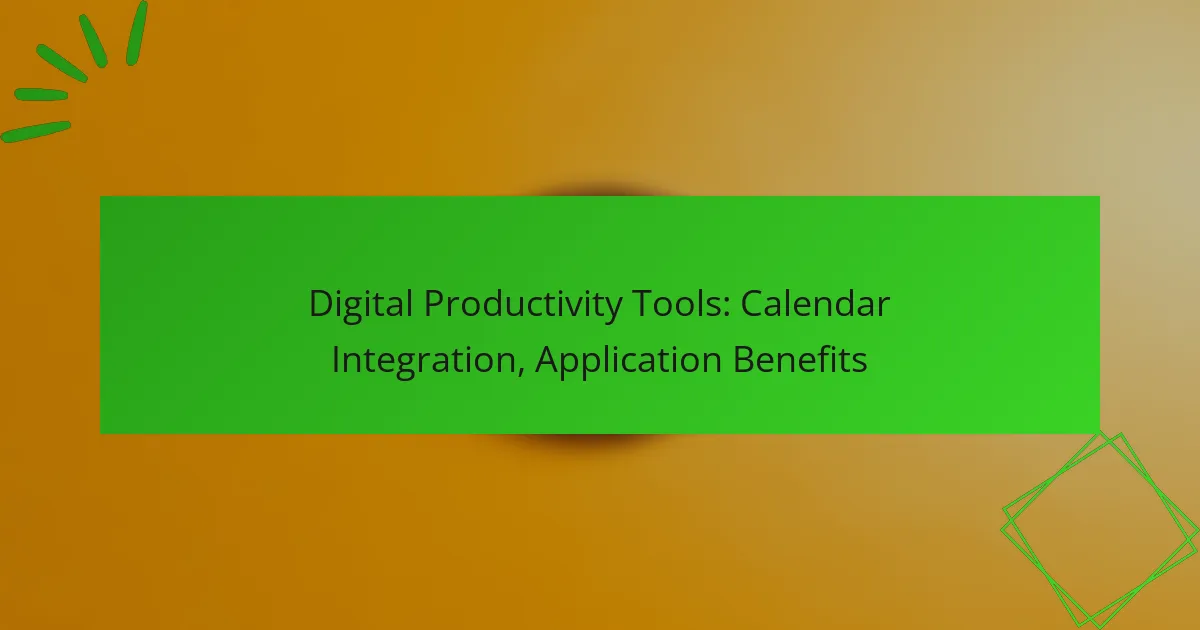Digital productivity tools are essential for individual professionals seeking to enhance their efficiency and organization. By offering features like task automation, seamless collaboration, and effective time management, tools such as Trello, Notion, and Asana cater to diverse needs and workflows. Selecting the right tool can significantly improve your productivity and streamline your daily tasks.
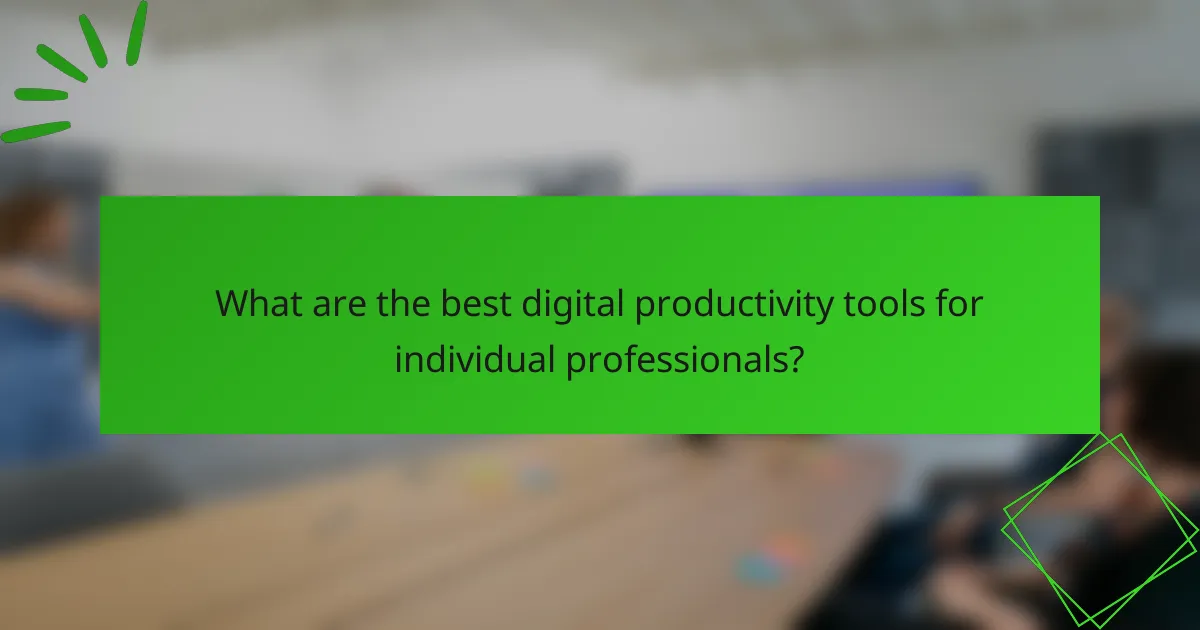
What are the best digital productivity tools for individual professionals?
The best digital productivity tools for individual professionals streamline tasks, enhance organization, and improve time management. Popular options include Trello, Notion, Asana, Todoist, and Microsoft To Do, each offering unique features that cater to different needs.
Trello
Trello is a visual project management tool that uses boards, lists, and cards to help users organize tasks. Each card can represent a task, which can be moved across lists that signify different stages of completion.
Key features include drag-and-drop functionality, customizable boards, and integration with various apps. Trello is particularly useful for visual thinkers and teams that prefer a Kanban-style workflow.
Notion
Notion is an all-in-one workspace that combines note-taking, task management, and database features. Users can create pages for different projects, embed links, and collaborate with others in real-time.
This tool is highly customizable, allowing users to design their workflows according to personal preferences. Notion is ideal for those who want a versatile platform that adapts to various productivity styles.
Asana
Asana is a task and project management tool that helps users track work and manage projects efficiently. It offers features like task assignments, due dates, and project timelines, making it suitable for both individual and team use.
Asana’s interface is user-friendly, and it allows for easy tracking of progress through visual timelines and dashboards. This tool is particularly beneficial for professionals managing multiple projects simultaneously.
Todoist
Todoist is a task management app designed for simplicity and efficiency. Users can create tasks, set deadlines, and organize them into projects or labels for better categorization.
The app’s minimalist design helps reduce distractions, making it easier to focus on priorities. Todoist is great for individuals who want a straightforward way to manage daily tasks without overwhelming features.
Microsoft To Do
Microsoft To Do is a task management tool that integrates seamlessly with other Microsoft products. Users can create tasks, set reminders, and organize their to-do lists with ease.
This tool is particularly useful for individuals already using Microsoft Office, as it syncs across devices and integrates with Outlook. Microsoft To Do is ideal for those looking for a simple, effective way to manage their tasks within the Microsoft ecosystem.
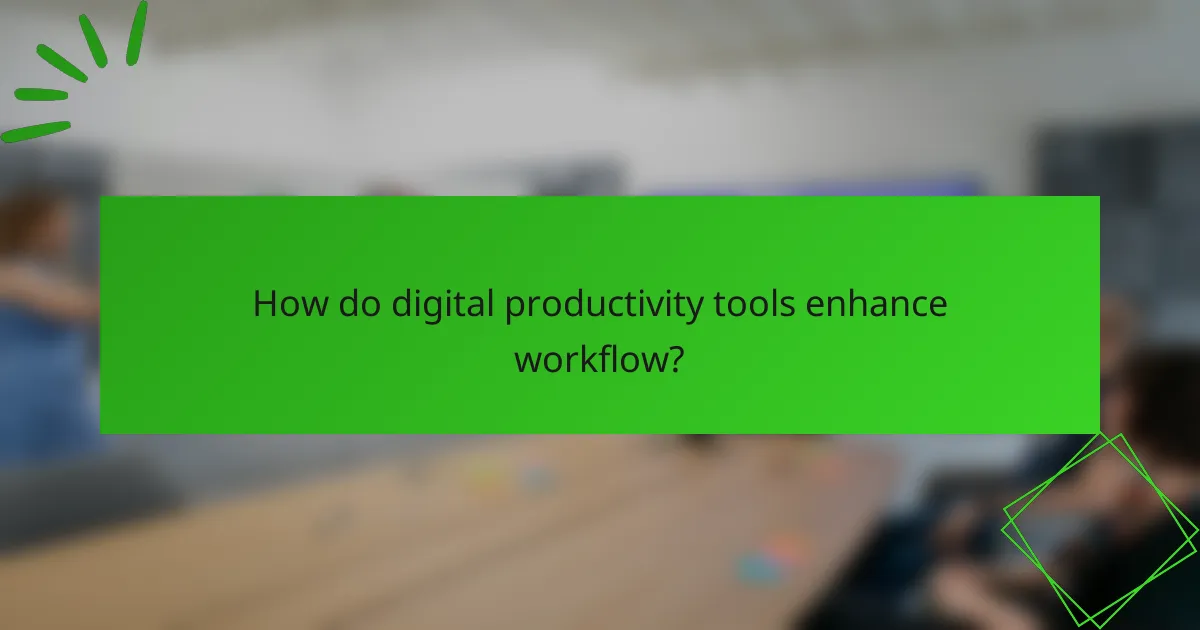
How do digital productivity tools enhance workflow?
Digital productivity tools streamline workflow by automating tasks, improving organization, and facilitating communication. These tools help professionals manage their time effectively, collaborate seamlessly, and track progress, ultimately leading to increased efficiency and productivity.
Task management
Task management features in digital productivity tools allow users to create, organize, and prioritize tasks efficiently. Users can set deadlines, assign tasks to team members, and track progress, ensuring that projects stay on schedule. Tools like Trello or Asana offer visual boards that make it easy to see the status of tasks at a glance.
When choosing a task management tool, consider the size of your team and the complexity of your projects. Simpler tools may suffice for small teams, while larger organizations might benefit from more robust solutions that integrate with other software.
Collaboration features
Collaboration features enable team members to work together in real-time, regardless of their location. Tools like Slack or Microsoft Teams provide chat functions, file sharing, and video conferencing, which enhance communication and reduce the need for lengthy email threads. This instant connectivity fosters a more dynamic work environment.
To maximize collaboration, select tools that integrate well with your existing software and allow for easy sharing of documents and updates. Ensure that all team members are trained on how to use these features effectively to avoid miscommunication.
Time tracking
Time tracking features help professionals monitor how much time they spend on various tasks, providing insights into productivity patterns. Tools like Toggl or Harvest allow users to log hours spent on specific projects, which can be useful for billing clients or assessing project efficiency. This data can reveal areas for improvement and help allocate resources more effectively.
When implementing time tracking, consider setting clear guidelines on how and when to log hours. Encourage team members to track their time consistently to gather accurate data, which can lead to better decision-making and project management.
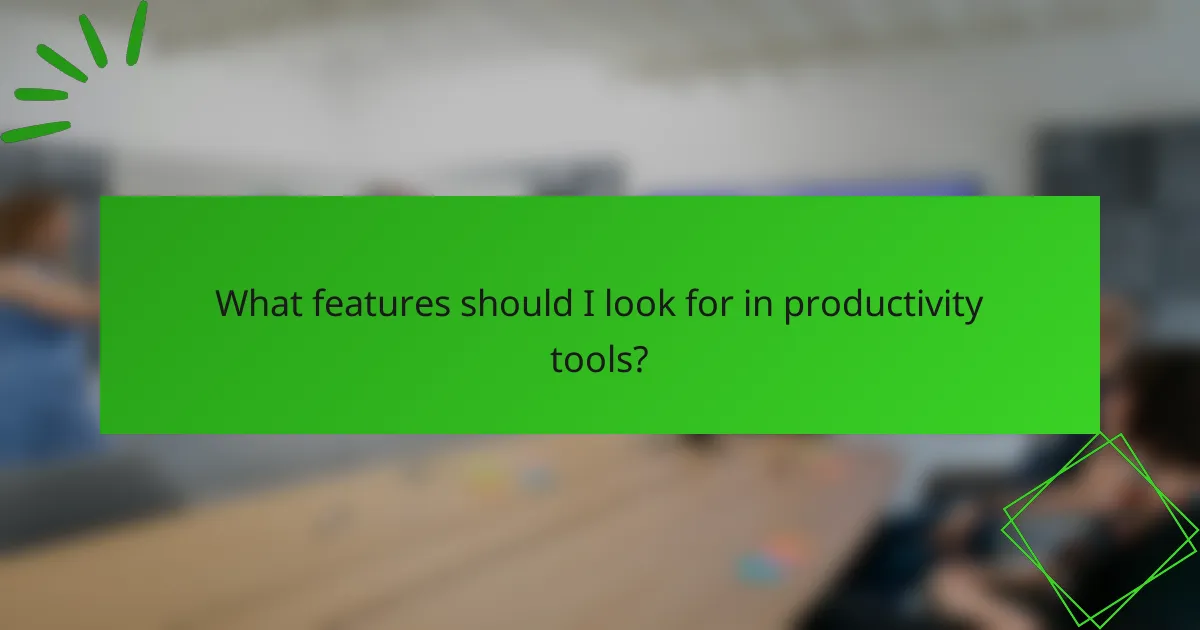
What features should I look for in productivity tools?
When selecting productivity tools, focus on features that enhance efficiency and collaboration. Key aspects include integration capabilities, user-friendly interfaces, and mobile accessibility, which can significantly impact your workflow.
Integration capabilities
Integration capabilities allow productivity tools to connect with other applications and services you already use. Look for tools that support popular platforms like Google Workspace, Microsoft Office, and various project management software. This can streamline your processes and reduce the need for manual data entry.
Consider tools that offer APIs or pre-built integrations, as these can facilitate seamless data exchange. A good integration can save you time and minimize errors, making your overall workflow more efficient.
User-friendly interface
A user-friendly interface is crucial for maximizing productivity. Tools should have intuitive navigation, clear layouts, and easily accessible features. This reduces the learning curve and allows you to focus on your tasks instead of figuring out how to use the software.
When evaluating tools, consider conducting a trial to assess their usability. Look for features like customizable dashboards and drag-and-drop functionality, which can enhance your experience and efficiency.
Mobile accessibility
Mobile accessibility ensures that you can stay productive on the go. Look for tools that offer robust mobile applications or responsive web designs, allowing you to access your work from smartphones or tablets. This flexibility is essential for professionals who travel frequently or work remotely.
Check for features like offline access and synchronization capabilities, which can keep your work uninterrupted even without an internet connection. Prioritizing mobile-friendly tools can help you maintain productivity regardless of your location.
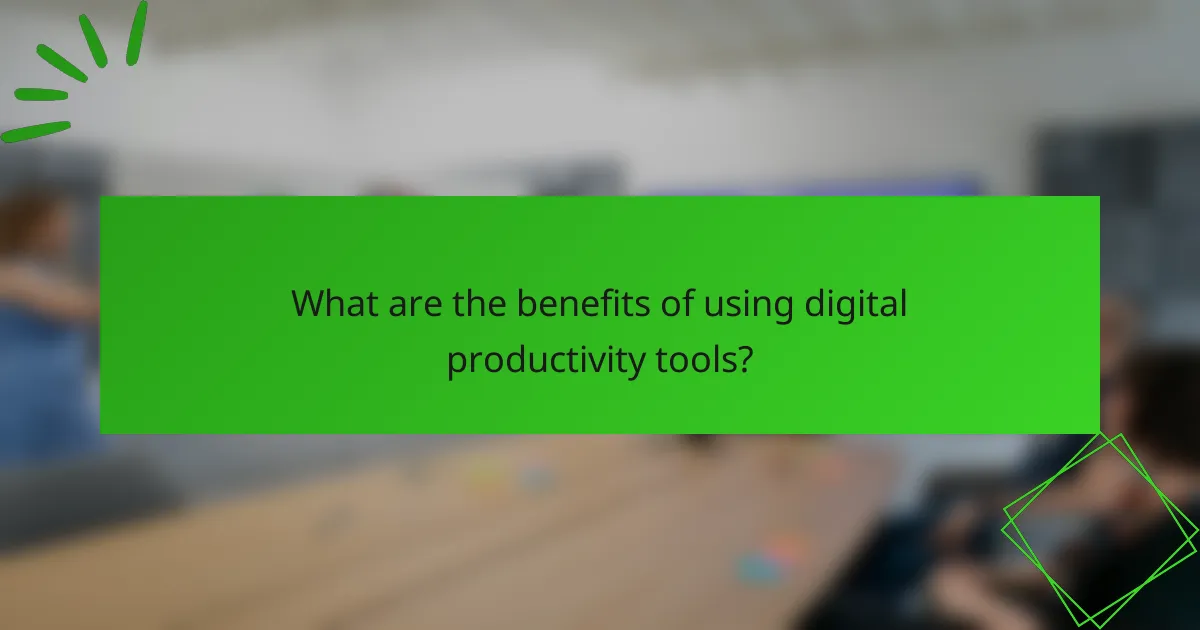
What are the benefits of using digital productivity tools?
Digital productivity tools offer numerous advantages that enhance individual professionals’ work performance. These tools streamline tasks, improve time management, and foster collaboration, ultimately leading to better outcomes in various projects.
Increased efficiency
Using digital productivity tools can significantly boost efficiency by automating repetitive tasks and simplifying workflows. For instance, project management software can help track progress and deadlines, allowing professionals to focus on high-priority work.
To maximize efficiency, choose tools that integrate well with your existing systems. Look for features like task reminders, time tracking, and automation options that can save you valuable minutes each day.
Better organization
Digital productivity tools enhance organization by centralizing information and tasks in one accessible location. Applications like note-taking software or cloud storage solutions allow users to categorize documents and notes, making retrieval quick and easy.
Consider using tagging systems or folders to keep your digital workspace tidy. Regularly review and update your organization methods to ensure they align with your evolving projects and responsibilities.
Enhanced communication
Effective communication is crucial for individual professionals, and digital productivity tools facilitate this by providing platforms for real-time collaboration. Tools such as messaging apps and video conferencing software enable seamless interaction with colleagues and clients, regardless of location.
To improve communication, establish clear guidelines for tool usage among your team. Regular check-ins and updates can help maintain alignment and foster a collaborative environment, ensuring everyone stays informed and engaged.
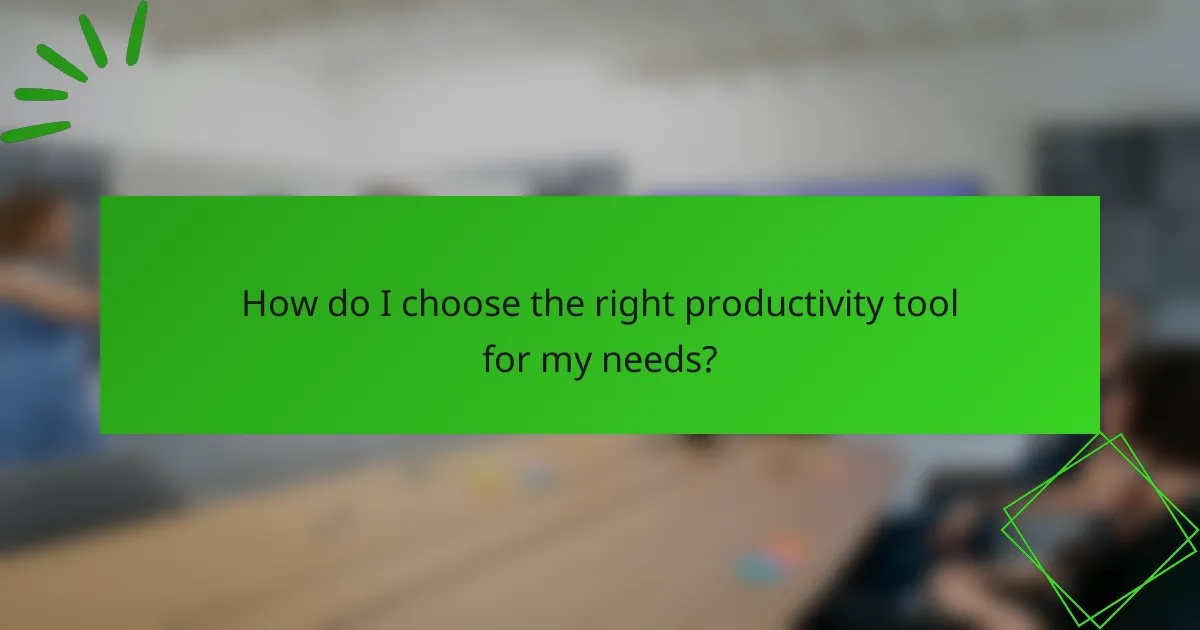
How do I choose the right productivity tool for my needs?
To choose the right productivity tool, assess your specific requirements, including your workflow, team size, and budget. This process ensures you select a tool that enhances efficiency and meets your professional needs.
Assess your workflow
Understanding your workflow is crucial in selecting a productivity tool. Identify the tasks you perform regularly and the processes you follow, as this will help you determine which features are essential. For instance, if you manage projects, look for tools that offer task tracking and collaboration features.
Consider the complexity of your tasks. If you often juggle multiple projects, a tool with robust project management capabilities might be necessary. Conversely, if your work is straightforward, simpler tools may suffice.
Consider team size
Your team size significantly influences the choice of productivity tools. For small teams, tools that offer basic features at a lower cost may be adequate. However, larger teams often require more advanced functionalities, such as user permissions and integration with other software.
Additionally, consider whether the tool supports collaboration features that facilitate communication among team members. Tools that allow real-time updates and shared access can enhance teamwork, especially in larger groups.
Evaluate budget
Budget is a key factor when selecting a productivity tool. Determine how much you can allocate monthly or annually for software subscriptions. Many tools offer tiered pricing based on features, so assess what you truly need to avoid overspending.
Look for tools that provide free trials or basic versions to test their capabilities before committing financially. This approach allows you to evaluate whether the tool meets your needs without incurring costs upfront.