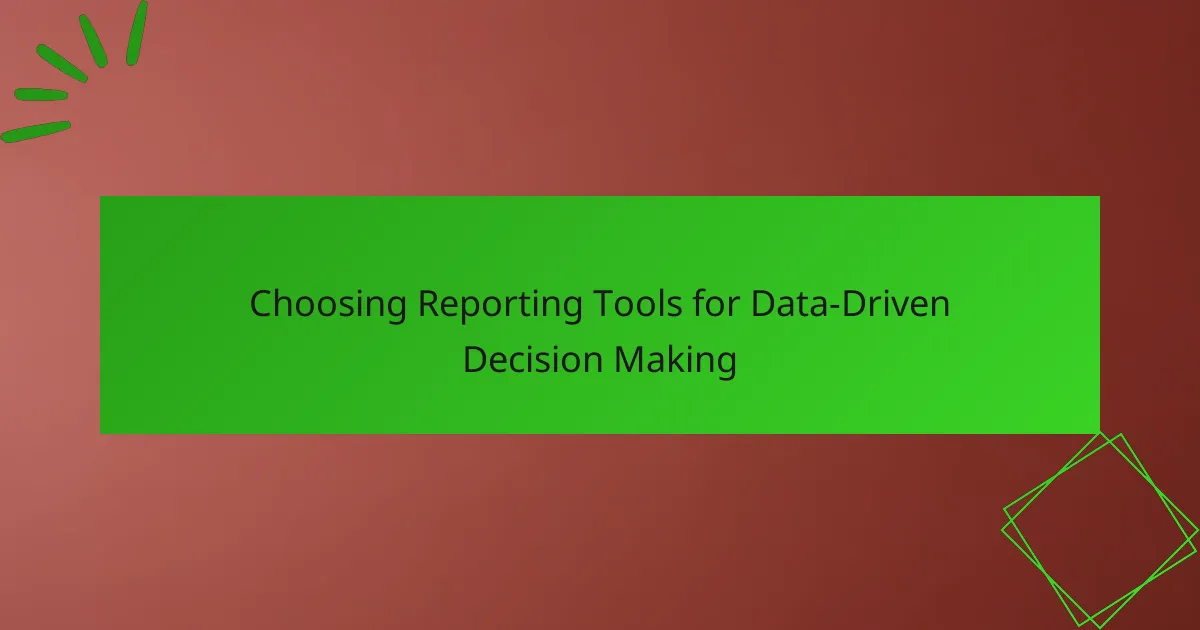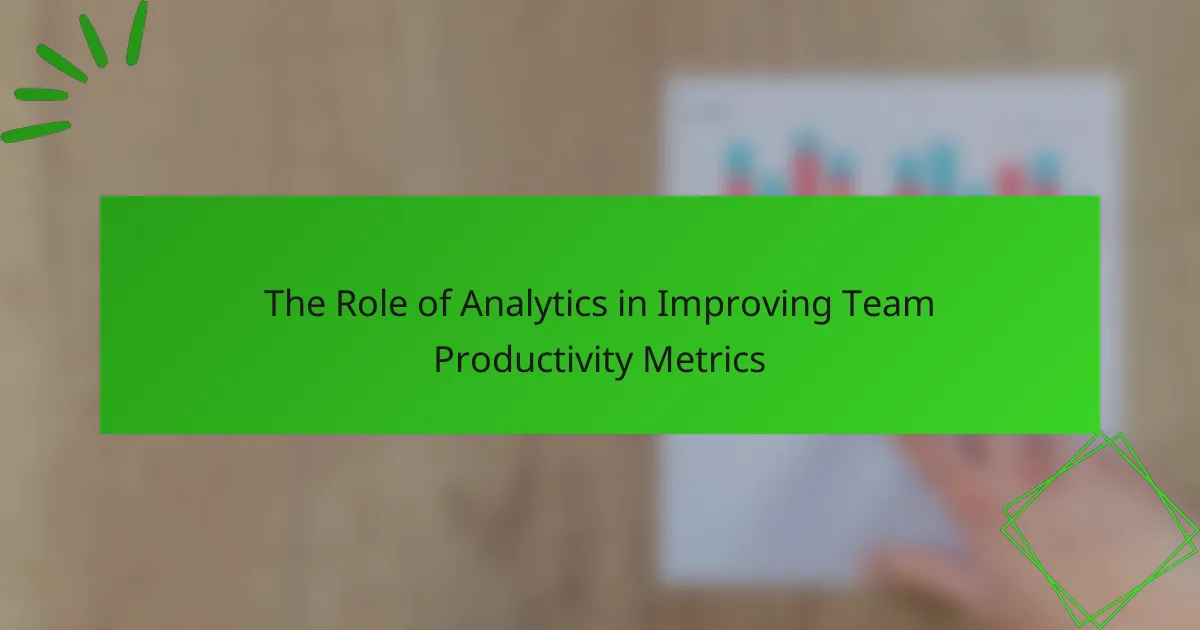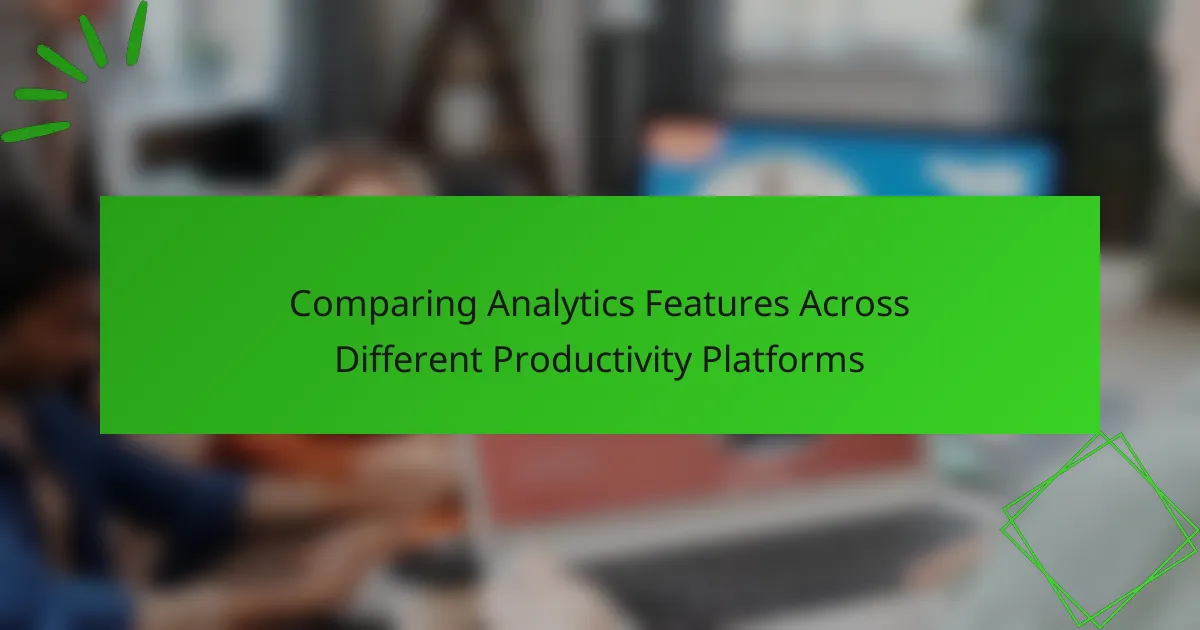Selecting the right reporting tools is crucial for effective data-driven decision-making in any organization. Tools like Tableau, Power BI, and Google Data Studio offer unique features that cater to various business needs. By prioritizing aspects such as data visualization, real-time access, and user experience, businesses can enhance their analytical capabilities and foster better communication across teams.
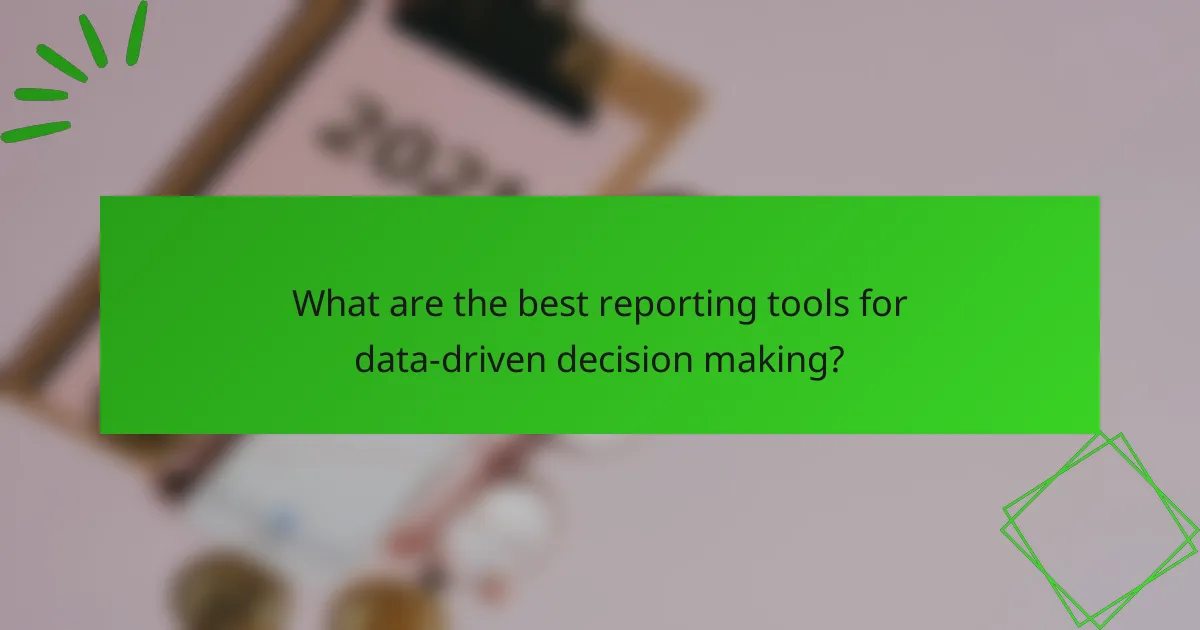
What are the best reporting tools for data-driven decision making?
The best reporting tools for data-driven decision making include Tableau, Power BI, Google Data Studio, Looker, and Qlik Sense. Each tool offers unique features and capabilities that cater to different business needs and data environments.
Tableau
Tableau is a powerful data visualization tool that allows users to create interactive and shareable dashboards. It excels in handling large datasets and offers a wide range of visualization options, making it suitable for complex data analysis.
When using Tableau, consider its licensing costs, which can be on the higher side, especially for larger teams. However, its robust community and extensive resources can help users maximize its potential.
Power BI
Power BI is a business analytics tool by Microsoft that provides interactive visualizations and business intelligence capabilities. It integrates seamlessly with other Microsoft products, making it a convenient choice for organizations already using the Microsoft ecosystem.
Power BI offers a free version with limited features, while the Pro version is available at a reasonable monthly fee. Its user-friendly interface allows even non-technical users to create reports quickly.
Google Data Studio
Google Data Studio is a free reporting tool that allows users to create customizable dashboards and reports. It connects easily with other Google services, such as Google Analytics and Google Sheets, making it ideal for users already in the Google ecosystem.
While it may lack some advanced features found in paid tools, its ease of use and collaborative capabilities make it a strong choice for small to medium-sized businesses looking for cost-effective reporting solutions.
Looker
Looker is a data exploration and business intelligence platform that emphasizes data modeling and governance. It allows users to create custom data experiences and dashboards tailored to specific business needs.
Looker’s pricing can be higher compared to other tools, but its strong focus on data governance and integration with various data sources can justify the investment for larger organizations with complex data requirements.
Qlik Sense
Qlik Sense is a self-service data analytics tool that enables users to create interactive reports and dashboards with ease. It uses an associative data model, allowing users to explore data freely without being restricted by predefined queries.
Qlik Sense offers a free version, but its full capabilities are available through a subscription model. Its flexibility and powerful analytics features make it suitable for organizations looking to empower users with data-driven insights.
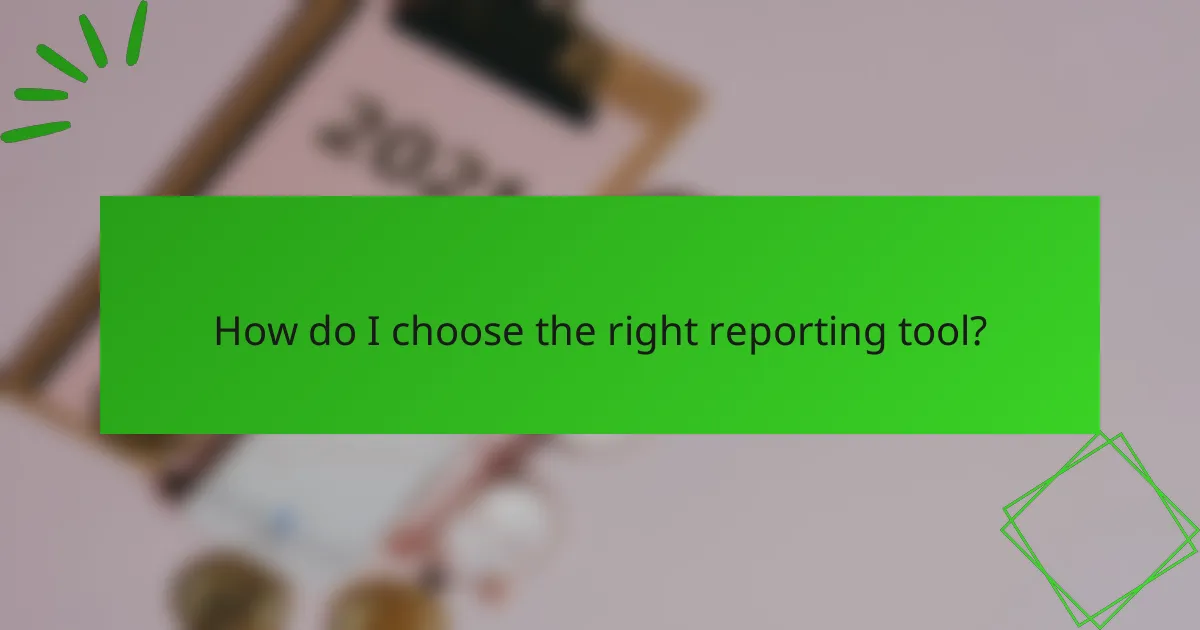
How do I choose the right reporting tool?
Choosing the right reporting tool involves understanding your specific business needs, integration capabilities, user experience, and pricing structures. A well-suited tool can enhance data-driven decision-making by providing clear insights and facilitating effective communication across your organization.
Assess business needs
Start by identifying the specific reporting requirements of your business. Consider the types of data you need to analyze, the frequency of reporting, and the audience for these reports. For instance, a marketing team may require real-time analytics, while finance might prioritize historical data trends.
Engage stakeholders to gather insights on their reporting expectations. This collaborative approach ensures that the chosen tool aligns with the diverse needs of different departments, ultimately leading to more effective decision-making.
Evaluate integration capabilities
Integration with existing systems is crucial when selecting a reporting tool. Ensure that the tool can seamlessly connect with your current databases, CRM, and other software solutions. This compatibility minimizes data silos and enhances the accuracy of reports.
Look for tools that support popular data formats and APIs, which can facilitate easier data transfer. A tool with robust integration capabilities can save time and reduce errors, making it a valuable asset for your organization.
Consider user-friendliness
User-friendliness is essential for maximizing the effectiveness of a reporting tool. A straightforward interface allows users of varying technical skills to navigate the tool easily and generate reports without extensive training. Look for features like drag-and-drop functionality and customizable dashboards.
Conduct trials or demos to assess how intuitive the tool is for your team. Gathering feedback from potential users can help identify any usability issues early on, ensuring that the final choice enhances productivity rather than hindering it.
Analyze pricing models
Pricing models for reporting tools can vary significantly, so it’s important to analyze them carefully. Some tools offer subscription-based pricing, while others may charge a one-time fee or based on usage metrics. Consider your budget and the expected return on investment when evaluating options.
Look for transparent pricing structures that clearly outline what features are included at each price point. Be cautious of hidden costs, such as fees for additional users or premium features, which can quickly escalate your overall expenditure.
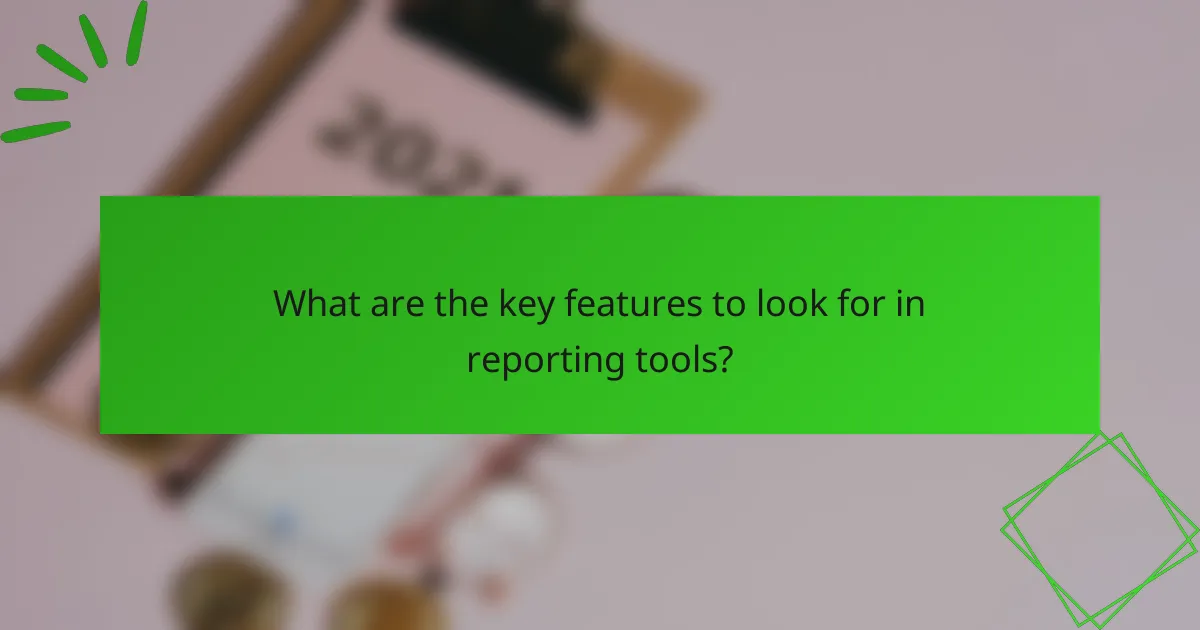
What are the key features to look for in reporting tools?
When choosing reporting tools, prioritize features that enhance data analysis and decision-making. Key aspects include data visualization options, real-time data access, collaboration features, and customizable dashboards, all of which contribute to effective data-driven strategies.
Data visualization options
Data visualization options are crucial for interpreting complex datasets. Look for tools that offer a variety of chart types, such as bar graphs, line charts, and heat maps, to present data in an easily digestible format. The ability to customize these visualizations can further enhance clarity and impact.
Consider tools that allow for interactive visualizations, enabling users to drill down into data points for deeper insights. This interactivity can significantly improve user engagement and understanding of the data.
Real-time data access
Real-time data access ensures that decision-makers are working with the most current information. Choose reporting tools that integrate with your data sources to provide live updates, allowing for timely responses to changing conditions. This is particularly important in fast-paced industries where data can quickly become outdated.
Evaluate the frequency of data refreshes and the latency involved. Ideally, aim for tools that can provide updates in low tens of seconds to ensure you are making decisions based on the latest data available.
Collaboration features
Collaboration features facilitate teamwork and enhance the decision-making process. Look for tools that allow multiple users to access reports simultaneously, share insights, and annotate findings. Features such as commenting and version control can streamline communication and ensure everyone is on the same page.
Consider integration with common communication platforms to further enhance collaboration. This can help teams discuss data findings in real time, leading to more informed decisions.
Customizable dashboards
Customizable dashboards allow users to tailor their reporting environment to meet specific needs. Choose tools that enable you to arrange widgets, select key performance indicators (KPIs), and filter data according to your preferences. This personalization can significantly improve user experience and focus on relevant metrics.
When evaluating options, check for drag-and-drop functionality and the ability to save multiple dashboard layouts. This flexibility can accommodate different user roles and reporting requirements, making it easier to adapt to changing business needs.
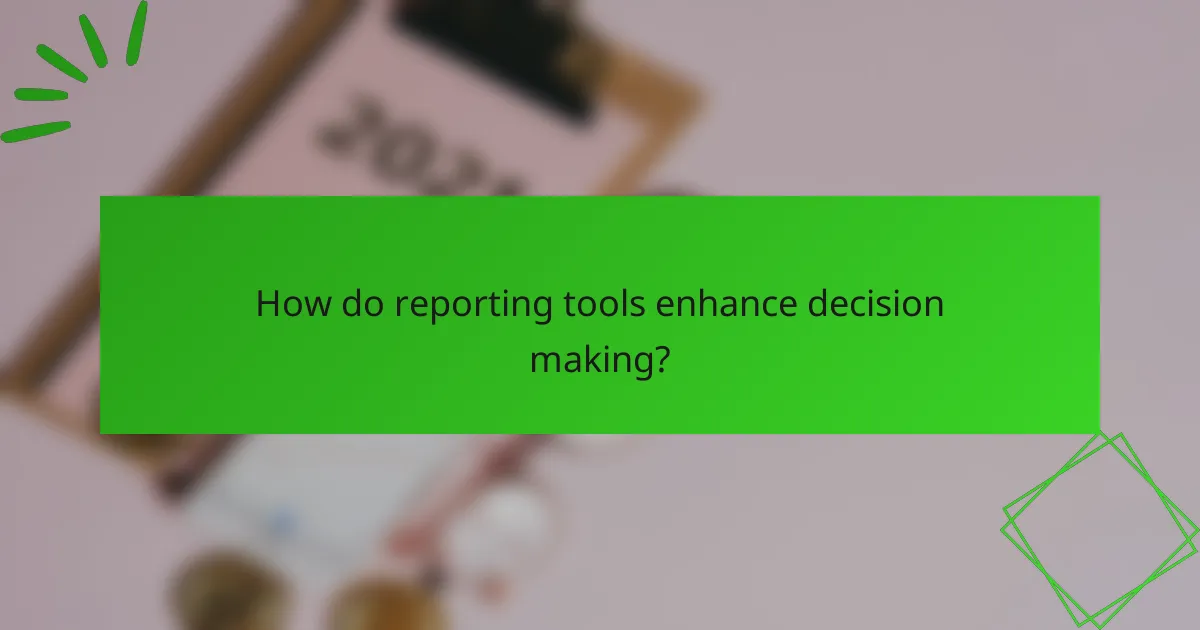
How do reporting tools enhance decision making?
Reporting tools significantly enhance decision making by providing clear, actionable insights derived from data analysis. They streamline the process of gathering and interpreting data, enabling organizations to make informed choices quickly and effectively.
Improved data insights
Reporting tools transform raw data into meaningful insights, allowing decision-makers to identify trends and patterns. By visualizing data through charts and graphs, these tools help users grasp complex information at a glance, facilitating better understanding and quicker responses to market changes.
For example, a sales dashboard can highlight which products are performing well and which are underperforming, allowing managers to adjust strategies accordingly. This clarity can lead to more targeted marketing efforts and improved resource allocation.
Faster reporting processes
With automated reporting features, organizations can generate reports in a fraction of the time it would take manually. This speed not only saves time but also reduces the likelihood of errors, ensuring that stakeholders receive accurate information promptly.
For instance, instead of waiting days for a monthly report, businesses can access real-time data updates, allowing for immediate adjustments in strategy. This agility is crucial in fast-paced environments where timely decisions can lead to competitive advantages.
Informed strategic planning
Effective reporting tools provide the data necessary for informed strategic planning by highlighting key performance indicators (KPIs) and forecasting future trends. By analyzing historical data, organizations can make predictions about future performance, helping to shape long-term strategies.
For example, a company might use reporting tools to analyze customer behavior over several quarters, identifying seasonal trends that inform inventory management and marketing campaigns. This proactive approach can lead to improved customer satisfaction and increased profitability.
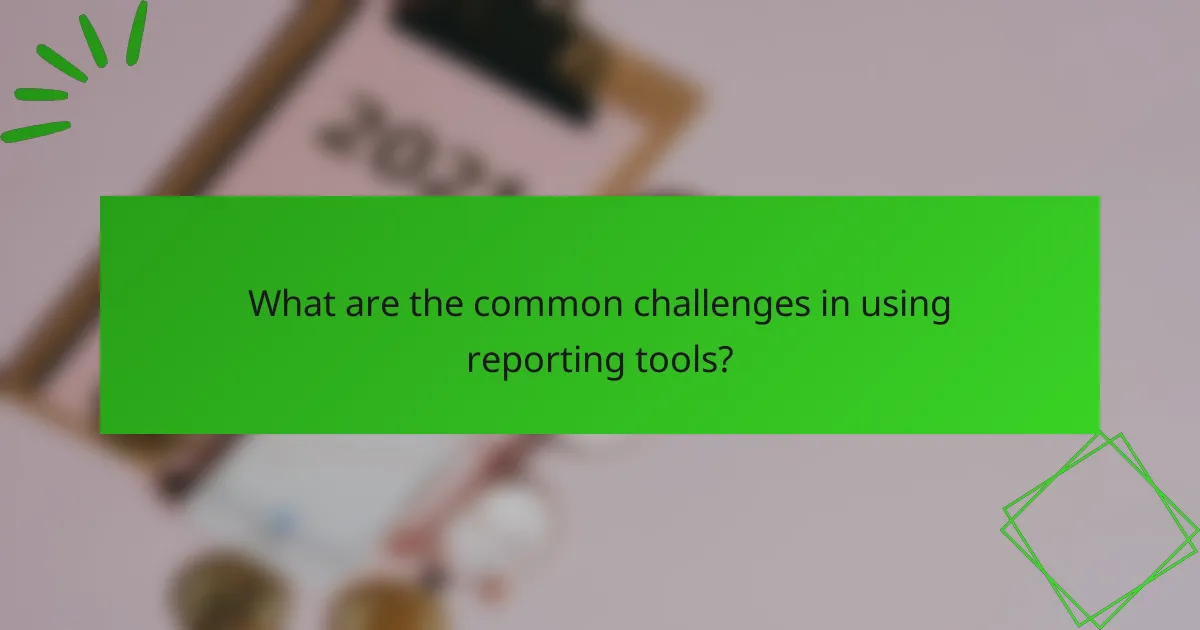
What are the common challenges in using reporting tools?
Common challenges in using reporting tools include data quality issues, complexity of setup, and user adoption barriers. Addressing these challenges is crucial for effective data-driven decision making.
Data quality issues
Data quality issues arise when the information fed into reporting tools is inaccurate, incomplete, or outdated. This can lead to misleading insights and poor decision making. Regular data validation and cleansing processes are essential to ensure high-quality data.
To mitigate these issues, organizations should establish clear data governance policies and invest in tools that automate data quality checks. For example, implementing data profiling can help identify anomalies before they affect reporting.
Complexity of setup
The complexity of setup can deter organizations from fully utilizing reporting tools. Many tools require significant configuration and integration with existing systems, which can be time-consuming and resource-intensive. A well-planned implementation strategy is necessary to streamline this process.
Consider using tools with user-friendly interfaces and comprehensive documentation to ease the setup burden. Additionally, engaging with vendors for training and support can help ensure a smoother transition and quicker deployment.
User adoption barriers
User adoption barriers often stem from a lack of training or resistance to change. If users do not understand how to effectively use reporting tools, they may revert to outdated methods, undermining the benefits of data-driven decision making. Providing adequate training and support is vital for overcoming these barriers.
Encouraging a culture of data literacy within the organization can also enhance user adoption. Regular workshops and hands-on sessions can empower users to embrace new tools and leverage them for better insights.