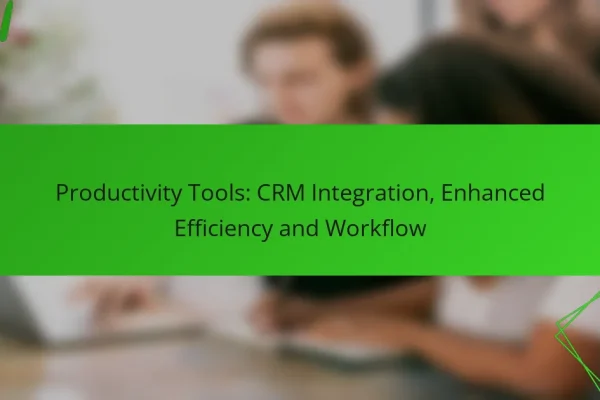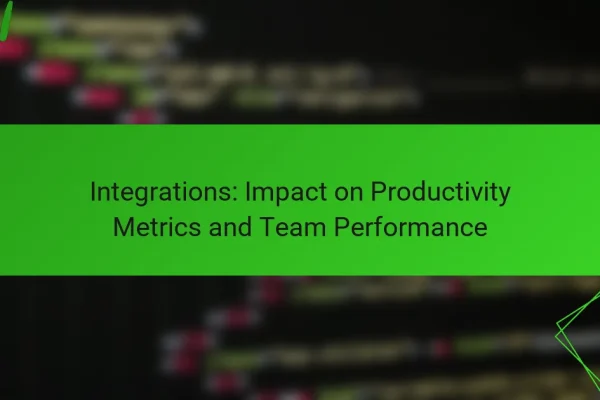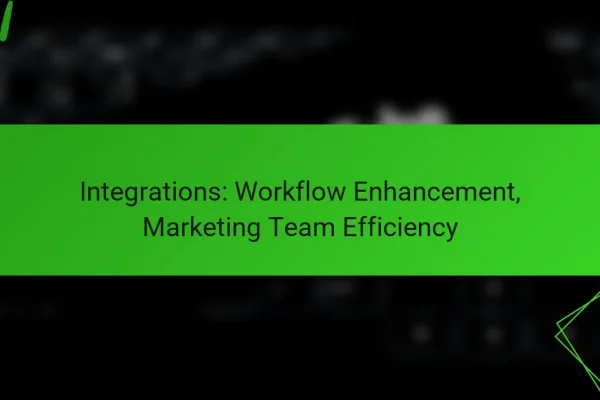What are the best digital productivity tools for integration?
The best digital productivity tools for integration include platforms that connect various applications, automate workflows, and streamline processes. Popular options like Zapier, Microsoft Power Automate, Integromat, IFTTT, and Asana each offer unique features that cater to different integration needs.
Zapier
Zapier is a leading integration tool that allows users to connect over 3,000 apps without needing to code. It operates on a simple trigger-action model, where an event in one app triggers an action in another, making it easy to automate repetitive tasks.
For example, you can set up a Zap to automatically save email attachments from Gmail to Dropbox. This saves time and reduces the risk of missing important files. Zapier’s user-friendly interface and extensive app library make it a top choice for businesses looking to enhance productivity.
Microsoft Power Automate
Microsoft Power Automate, formerly known as Microsoft Flow, integrates seamlessly with Microsoft products and many third-party applications. It offers a robust set of automation features, including pre-built templates for common tasks.
Users can create flows that automate processes like sending notifications, collecting data, or syncing files across platforms. Power Automate is particularly beneficial for organizations already using Microsoft 365, as it enhances workflow efficiency within that ecosystem.
Integromat
Integromat, now known as Make, is a powerful automation tool that allows for complex integrations between apps. It supports multi-step workflows and offers a visual interface to design automation scenarios easily.
With Integromat, users can create intricate workflows that handle data transformations, API calls, and conditional logic. This flexibility makes it suitable for businesses with specific integration needs that require more than simple triggers and actions.
IFTTT
IFTTT (If This Then That) is a user-friendly tool that connects various services and devices through simple conditional statements. It is particularly popular for personal use, allowing users to automate tasks across smart home devices and social media platforms.
For instance, you can use IFTTT to post your Instagram photos directly to Twitter. While it may not offer the depth of automation found in other tools, its simplicity and ease of use make it a great choice for beginners.
Asana
Asana is primarily a project management tool, but it also offers integration capabilities with various applications to enhance productivity. Users can connect Asana with tools like Slack, Google Drive, and Trello to streamline project workflows.
By integrating Asana with other platforms, teams can automate task assignments, updates, and notifications, ensuring everyone stays informed. This integration helps maintain clarity and accountability within projects, making it a valuable asset for collaborative work environments.
How do integration capabilities enhance productivity?
Integration capabilities enhance productivity by allowing different digital tools to work together seamlessly, reducing manual effort and minimizing errors. This interconnectedness streamlines processes, automates repetitive tasks, and fosters better collaboration among team members.
Streamlined workflows
Streamlined workflows result from integrating various applications, enabling data to flow smoothly between them. For example, linking a project management tool with a calendar app can automatically update deadlines and reminders, saving time and reducing the risk of oversight.
To achieve streamlined workflows, identify key applications that your team uses frequently and explore their integration options. Prioritize tools that can share data in real-time, which can significantly enhance efficiency and reduce bottlenecks.
Automated task management
Automated task management simplifies the process of tracking and completing tasks by using integrations to assign, update, and notify team members automatically. For instance, connecting a task management tool with an email service can trigger notifications whenever a task is due, ensuring accountability.
Consider using automation platforms that allow you to set up triggers and actions between your tools. This can help reduce the time spent on manual updates and ensure that everyone stays informed about project progress.
Improved collaboration
Improved collaboration is a direct benefit of integration capabilities, as they allow team members to access shared information and communicate effectively. For example, integrating a file-sharing service with a messaging app can facilitate quick access to documents, enhancing teamwork.
To foster collaboration, choose tools that support real-time updates and notifications. This ensures that all team members are on the same page and can contribute to projects without delays caused by miscommunication or lack of access to information.
What are the key features to look for in integration tools?
Key features to consider in integration tools include API support, a user-friendly interface, and customizable workflows. These elements ensure that the tools can effectively connect various applications while being easy to use and adaptable to specific business needs.
API support
API support is crucial for integration tools as it allows different software applications to communicate seamlessly. Look for tools that offer robust APIs, which enable data exchange and functionality between platforms. A well-documented API can significantly reduce development time and enhance the integration process.
When evaluating API support, consider the types of APIs available, such as REST or SOAP, and whether they align with your existing systems. Tools that provide SDKs or libraries can also simplify the integration process, making it easier for developers to implement connections.
User-friendly interface
A user-friendly interface is essential for ensuring that team members can easily navigate and utilize the integration tools. Look for tools that offer intuitive dashboards, drag-and-drop functionality, and clear visualizations of workflows. This can help reduce the learning curve and increase overall productivity.
Consider tools that provide customizable views or templates, allowing users to tailor the interface to their specific needs. A responsive design that works well on various devices can also enhance accessibility for remote teams.
Customizable workflows
Customizable workflows enable businesses to tailor integration processes to their unique requirements. Look for tools that allow users to create, modify, and automate workflows without extensive coding knowledge. This flexibility can lead to more efficient operations and better alignment with business goals.
When assessing customizable workflows, consider features like conditional logic, triggers, and actions that can be easily configured. Tools that support version control and testing environments can also help ensure that changes do not disrupt existing processes.
What are the costs associated with popular integration tools?
The costs associated with popular integration tools can vary significantly based on features, usage levels, and subscription plans. Understanding these costs is crucial for businesses looking to optimize their workflows without overspending.
Zapier pricing tiers
Zapier offers several pricing tiers to cater to different user needs. The free plan allows for basic automation with limited tasks per month, while paid plans start at approximately $19.99 per month, providing more tasks and advanced features like multi-step Zaps.
For businesses with higher demands, the Professional plan, priced around $49 per month, includes premium apps and advanced automation capabilities. Users should assess their task volume and required features to choose the most suitable tier.
Microsoft Power Automate subscription costs
Microsoft Power Automate has a flexible pricing structure, with plans starting at about $15 per user per month for the per-user plan. This plan allows users to create unlimited flows, but there are limits on the number of runs per month.
For organizations needing more extensive capabilities, the per-flow plan costs around $500 per month for five flows, accommodating multiple users. Businesses should evaluate their automation needs and user count to determine the best option.
Integromat pricing plans
Integromat, now known as Make, provides a variety of pricing plans starting from a free tier that includes limited operations. Paid plans begin at approximately $9 per month, offering more operations and access to premium features.
The higher-tier plans, such as the Pro plan at around $29 per month, allow for advanced scenarios and increased operations. Users should consider their operational needs and the complexity of their integrations when selecting a plan.
How do integration tools compare in terms of functionality?
Integration tools vary significantly in functionality, with some focusing on user-friendly automation while others offer advanced features for complex workflows. Key considerations include ease of use, the range of supported applications, and the depth of customization available.
Zapier vs. Microsoft Power Automate
Zapier is known for its simplicity and extensive library of integrations, making it ideal for small businesses and individuals looking to automate repetitive tasks. It supports thousands of apps and allows users to create workflows, known as “Zaps,” with minimal technical knowledge.
In contrast, Microsoft Power Automate offers deeper integration with Microsoft products and is suited for organizations already using the Microsoft ecosystem. It provides advanced features like AI-driven automation and complex conditional logic, which can be beneficial for larger enterprises.
Integromat vs. IFTTT
Integromat, now known as Make, excels in creating intricate workflows with a visual interface that allows users to see how data flows between applications. This makes it a powerful choice for users who need detailed control over their automation processes.
IFTTT (If This Then That) is more straightforward and user-friendly, focusing on simple task automation. It is particularly effective for personal use, enabling users to connect various smart devices and applications with ease, but it lacks the complexity that Integromat offers.