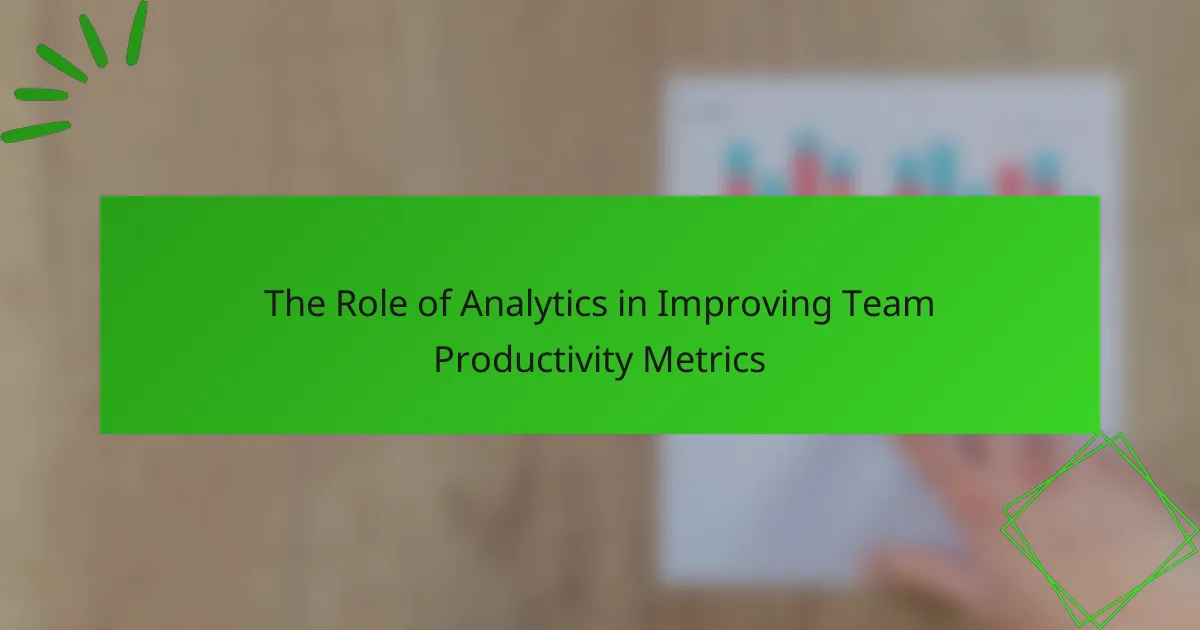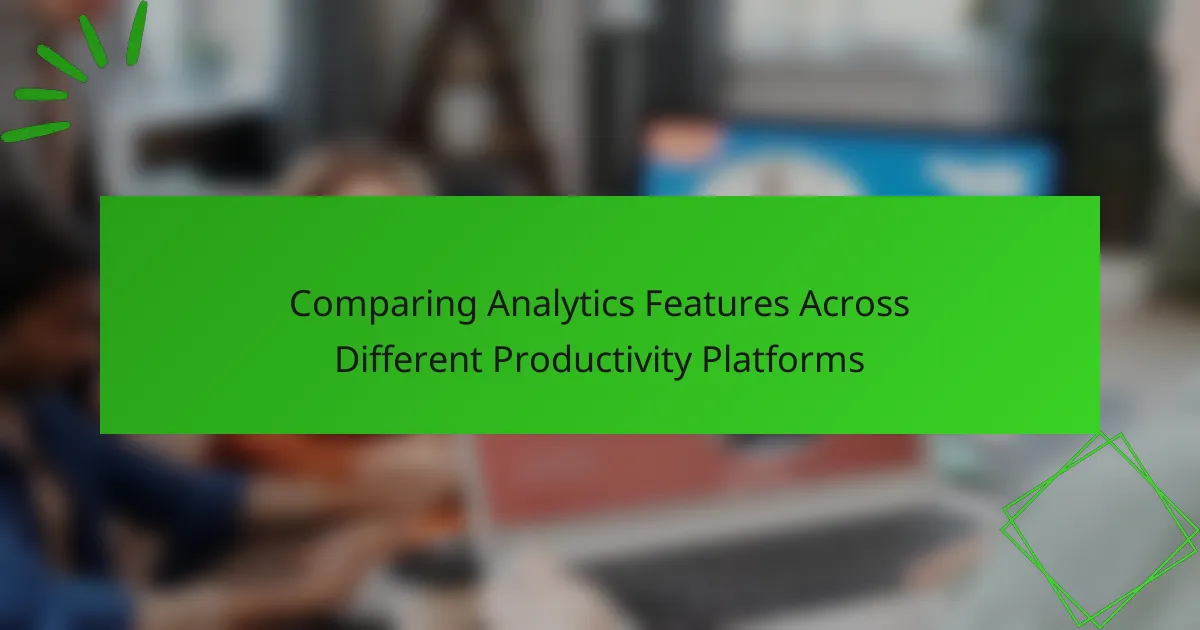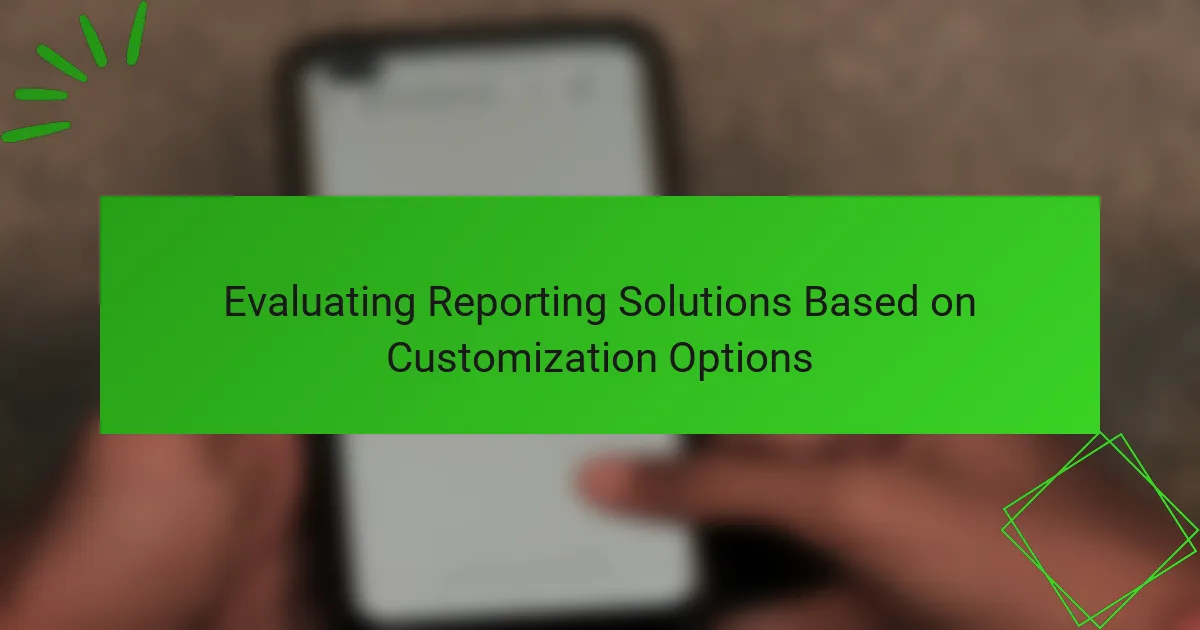Integrating reporting tools with business intelligence (BI) software is crucial for enhancing data accessibility and improving decision-making. By connecting various data sources, organizations can streamline their reporting processes and gain comprehensive insights from multiple platforms. This integration not only boosts data analysis and accuracy but also supports informed decision-making, making it essential for effective data-driven strategies.

How to integrate reporting tools with business intelligence software?
Integrating reporting tools with business intelligence (BI) software involves connecting various data sources to streamline reporting and analytics. This integration enhances data accessibility and improves decision-making by providing comprehensive insights from multiple platforms.
Using APIs for seamless data transfer
Application Programming Interfaces (APIs) enable direct communication between reporting tools and BI software, facilitating real-time data transfer. By leveraging APIs, businesses can automate data fetching, ensuring that reports reflect the most current information without manual intervention.
When implementing API integrations, consider the data formats and authentication methods required by both systems. Common practices include using RESTful APIs for ease of use and JSON for data interchange, which are widely supported across platforms.
Implementing ETL processes for data consolidation
Extract, Transform, Load (ETL) processes are crucial for consolidating data from various sources into a single BI platform. This method allows organizations to clean, format, and aggregate data, making it ready for analysis and reporting.
Choose ETL tools that align with your existing infrastructure and data needs. Popular options include Talend and Apache Nifi, which can handle large volumes of data efficiently. Ensure that your ETL process is scheduled regularly to keep data up-to-date, typically on a daily or weekly basis.
Utilizing middleware solutions for integration
Middleware solutions act as intermediaries that facilitate communication between reporting tools and BI software. These platforms can simplify integration by providing pre-built connectors and workflows, reducing the need for extensive coding.
When selecting middleware, assess its compatibility with your existing systems and the specific functionalities you require. Tools like MuleSoft and Dell Boomi are known for their robust integration capabilities and user-friendly interfaces, making them suitable for businesses of varying sizes.

What are the best reporting tools for business intelligence?
The best reporting tools for business intelligence often include Tableau, Power BI, and Looker, each offering unique features tailored to different reporting needs. These tools help organizations visualize data, create interactive reports, and explore datasets effectively, enhancing decision-making processes.
Tableau for data visualization
Tableau is renowned for its powerful data visualization capabilities, allowing users to create interactive and shareable dashboards. It supports a wide range of data sources, making it versatile for various industries.
When using Tableau, focus on its drag-and-drop interface to quickly build visualizations. Consider starting with simple charts and gradually incorporating more complex visual elements to convey insights effectively. A common pitfall is overcrowding dashboards with too much information, which can confuse users.
Power BI for interactive reports
Power BI excels in creating interactive reports that can be easily shared across teams. It integrates seamlessly with Microsoft products, making it a convenient choice for organizations already using tools like Excel and Azure.
To maximize Power BI’s potential, leverage its natural language query feature, which allows users to ask questions about their data. Be cautious of performance issues when handling large datasets; optimizing data models can help maintain responsiveness.
Looker for data exploration
Looker is designed for data exploration, providing a robust platform for users to analyze data in real-time. It emphasizes a modeling layer that allows for consistent metrics across reports, which is essential for accurate data interpretation.
When implementing Looker, ensure that your data models are well-defined to facilitate easy exploration. Avoid creating overly complex models that can hinder user experience. A good practice is to involve stakeholders in the modeling process to align metrics with business objectives.

What are the benefits of integrating reporting tools with business intelligence?
Integrating reporting tools with business intelligence (BI) enhances data analysis, improves accuracy, and supports informed decision-making. This integration allows organizations to streamline their reporting processes, ensuring consistency and reliability in their data-driven strategies.
Improved data accuracy and consistency
Integrating reporting tools with BI systems significantly enhances data accuracy and consistency. By consolidating data from various sources, organizations can reduce discrepancies and ensure that all stakeholders are working with the same information.
For example, when sales data from multiple regions is integrated into a single reporting tool, it minimizes the risk of errors that can occur when data is manually compiled. This leads to more reliable insights and better alignment across departments.
Enhanced decision-making capabilities
The integration of reporting tools with business intelligence empowers organizations to make more informed decisions. With real-time data access and comprehensive analytics, decision-makers can quickly identify trends and respond to changes in the market.
For instance, a retail company can analyze customer purchasing patterns through integrated reporting, allowing them to adjust inventory levels and marketing strategies promptly. This agility can lead to improved sales and customer satisfaction.
Streamlined reporting processes
Integrating reporting tools with business intelligence streamlines the reporting process, making it more efficient and less time-consuming. Automated data collection and reporting reduce manual efforts, allowing teams to focus on analysis rather than data gathering.
Organizations can set up automated reports that are generated at regular intervals, ensuring that stakeholders receive timely insights without the need for constant manual updates. This not only saves time but also enhances the overall productivity of the team.
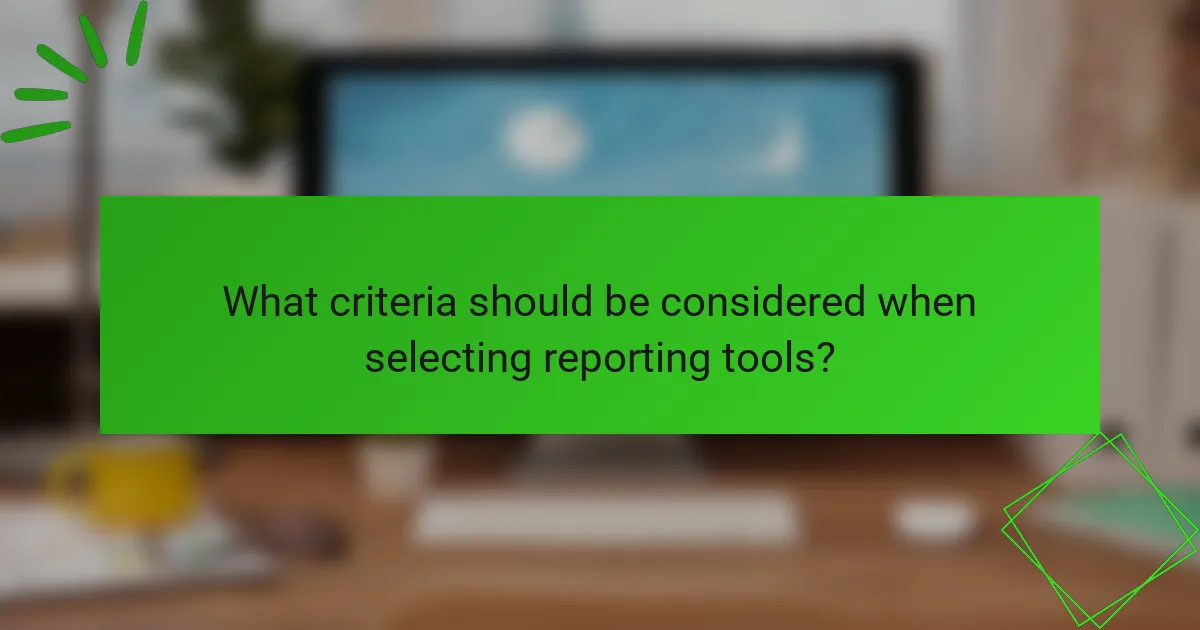
What criteria should be considered when selecting reporting tools?
When selecting reporting tools, consider compatibility with existing business intelligence (BI) software, user-friendliness for team adoption, and cost-effectiveness along with scalability. These criteria ensure that the tools enhance data analysis capabilities without complicating workflows or exceeding budgets.
Compatibility with existing BI software
Ensuring that reporting tools are compatible with your current BI software is crucial for seamless integration. Look for tools that support common data formats and APIs to facilitate data exchange. This compatibility minimizes disruptions and allows for efficient data utilization across platforms.
For example, if your BI software is built on a specific database, choose reporting tools that can directly connect to that database without requiring extensive modifications. This will save time and resources during implementation.
User-friendly interface for team adoption
A user-friendly interface is essential for encouraging team adoption of reporting tools. Tools should have intuitive navigation and clear visualizations to help users easily interpret data. This reduces the learning curve and increases overall productivity.
Consider tools that offer customizable dashboards and drag-and-drop features, which can empower team members to create reports without extensive training. A focus on usability can significantly enhance engagement and satisfaction among users.
Cost-effectiveness and scalability
Cost-effectiveness is a key factor when selecting reporting tools, especially for small to medium-sized businesses. Evaluate the pricing models, including subscription fees and additional costs for upgrades or support. Aim for tools that provide a good balance between features and affordability.
Additionally, consider the scalability of the reporting tools. As your business grows, the tools should be able to handle increased data volumes and user numbers without a significant rise in costs. Look for options that allow you to scale features and capabilities as needed, ensuring long-term value.
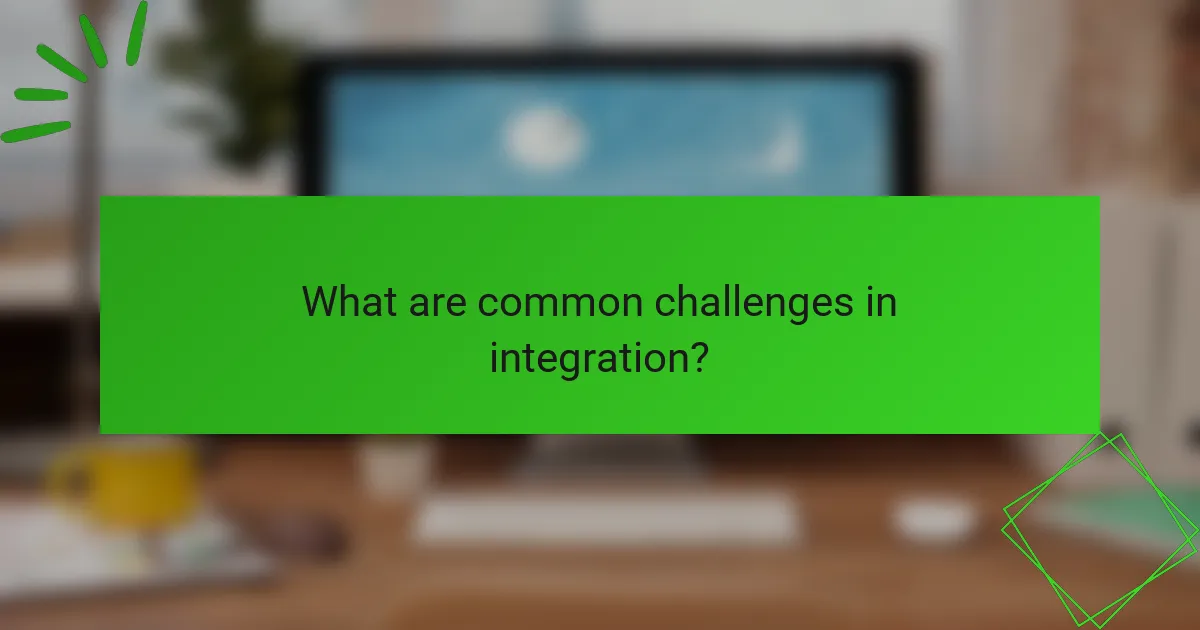
What are common challenges in integration?
Integrating reporting tools with business intelligence software often faces several challenges that can hinder effectiveness. Key issues include data silos, technical difficulties with API connections, and user resistance to adopting new tools.
Data silos hindering access
Data silos occur when information is isolated within different departments or systems, making it difficult to access and analyze. This fragmentation can lead to inconsistent reporting and hinder decision-making processes.
To address data silos, organizations should prioritize data centralization strategies, such as implementing a unified data warehouse. Regular audits of data access and flow can also help identify and eliminate silos.
Technical difficulties in API connections
API connections are crucial for seamless integration between reporting tools and business intelligence software. However, technical difficulties can arise from outdated systems, incompatible formats, or insufficient documentation.
To mitigate these issues, ensure that your API is well-documented and that your software is up to date. Testing API connections in a controlled environment before full deployment can help identify potential problems early.
User resistance to new tools
User resistance is a common barrier when integrating new reporting tools with existing business intelligence systems. Employees may be hesitant to change due to fear of the unknown or a lack of training.
To overcome this resistance, provide comprehensive training sessions and demonstrate the benefits of the new tools. Engaging users in the implementation process can also foster a sense of ownership and ease the transition.