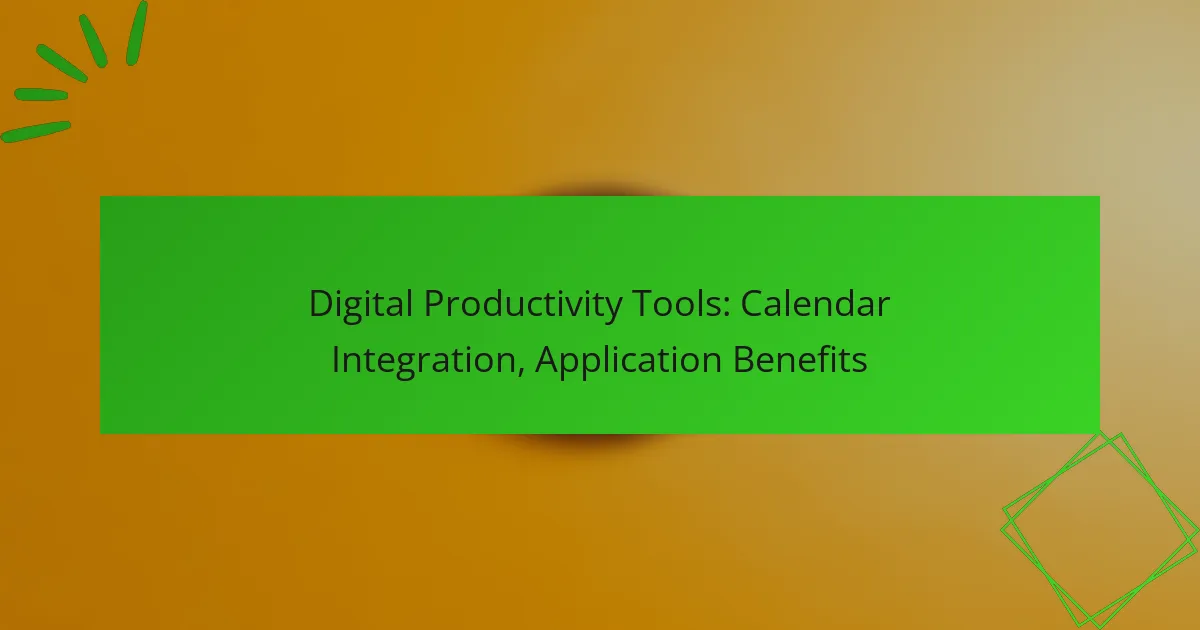Digital productivity tools are essential for marketing departments seeking to enhance collaboration and streamline workflows. By automating repetitive tasks and improving project management, these tools enable teams to focus on strategic initiatives, ultimately boosting overall efficiency. When selecting the right tools, it’s important to consider factors such as integration capabilities, user-friendliness, and scalability to ensure they meet the team’s evolving needs.
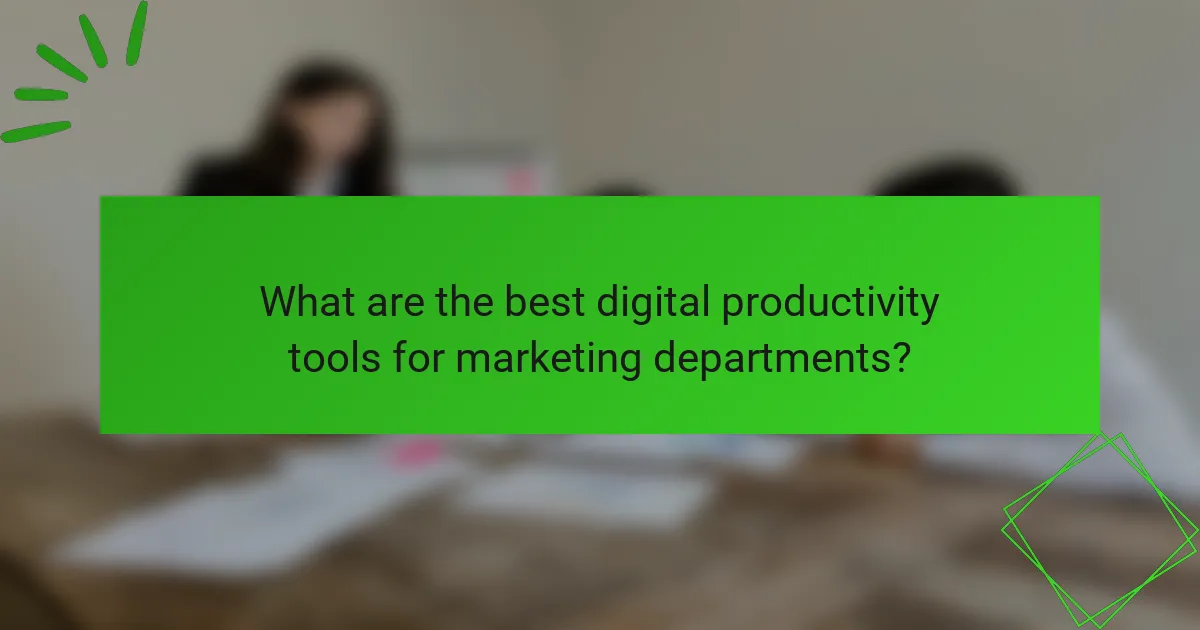
What are the best digital productivity tools for marketing departments?
The best digital productivity tools for marketing departments enhance collaboration, streamline workflows, and automate repetitive tasks. By leveraging these tools, teams can improve efficiency and focus on strategic initiatives.
Trello for project management
Trello is a visual project management tool that uses boards, lists, and cards to organize tasks. Marketing teams can create boards for different campaigns, allowing members to track progress and deadlines easily.
To maximize Trello’s effectiveness, set clear labels for task priorities and due dates. Regularly review boards in team meetings to ensure everyone is aligned and aware of their responsibilities.
Slack for team communication
Slack is a messaging platform designed for team communication, allowing for real-time discussions and file sharing. It enables marketing departments to create channels for specific projects or topics, ensuring focused conversations.
To enhance productivity, use Slack’s integrations with other tools like Google Drive or Trello. Be mindful of notification settings to avoid distractions, and encourage concise messaging to keep conversations efficient.
Asana for task tracking
Asana is a task management tool that helps teams track their work and deadlines. Marketing departments can create projects for campaigns and assign tasks to team members, making it easy to monitor progress.
Utilize Asana’s timeline feature to visualize project schedules and dependencies. Regularly update task statuses and hold brief check-ins to keep the team accountable and on track.
HubSpot for marketing automation
HubSpot is a comprehensive marketing automation platform that streamlines email marketing, social media management, and lead generation. It allows marketing teams to automate repetitive tasks and analyze campaign performance effectively.
To get the most out of HubSpot, segment your audience for targeted campaigns and use A/B testing to optimize content. Familiarize yourself with its reporting tools to measure ROI and adjust strategies accordingly.
Canva for graphic design
Canva is an online graphic design tool that enables marketing teams to create visually appealing content easily. With a wide range of templates and design elements, it simplifies the process of producing marketing materials.
To enhance your designs, maintain brand consistency by using your organization’s color palette and fonts. Encourage team members to collaborate on designs directly within Canva to streamline feedback and revisions.
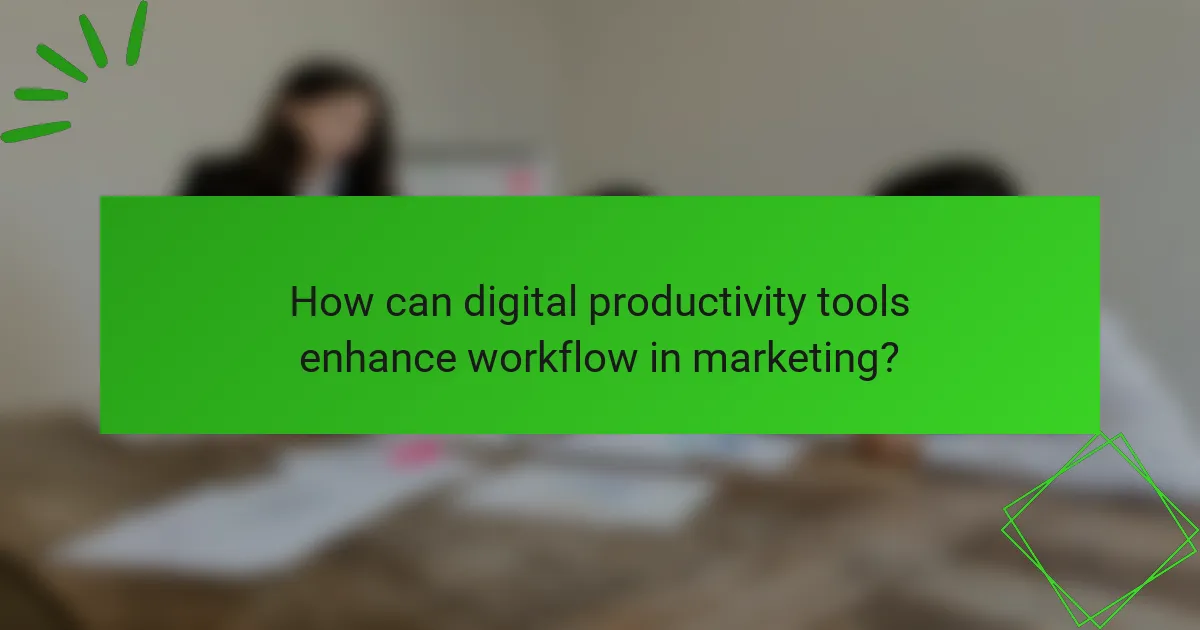
How can digital productivity tools enhance workflow in marketing?
Digital productivity tools can significantly enhance workflow in marketing by automating repetitive tasks, facilitating collaboration, and improving project management. These tools streamline processes, allowing marketing teams to focus on strategic initiatives rather than mundane operations.
Streamlined project management
Digital productivity tools simplify project management by providing clear timelines, task assignments, and progress tracking. Platforms like Asana or Trello allow marketing teams to visualize their projects, ensuring everyone knows their responsibilities and deadlines.
Using such tools can help reduce the time spent on planning and coordination, often cutting project setup times by half. This efficiency enables teams to adapt quickly to changes in marketing strategies or priorities.
Improved team collaboration
Collaboration tools like Slack or Microsoft Teams foster better communication among team members, regardless of their location. These platforms support real-time messaging, file sharing, and video conferencing, which can enhance teamwork and reduce misunderstandings.
By integrating these tools into daily operations, marketing departments can expect to see faster decision-making and more cohesive campaigns. Regular check-ins and updates through these channels can keep everyone aligned and engaged.
Automated reporting
Automated reporting tools, such as Google Analytics or HubSpot, allow marketing teams to generate performance reports without manual input. This automation saves time and reduces the risk of human error, providing accurate insights into campaign effectiveness.
Setting up automated reports can help teams monitor key performance indicators (KPIs) more efficiently, enabling quicker adjustments to marketing strategies. Regularly reviewing these reports can lead to data-driven decisions that enhance overall performance.
Centralized communication
Centralized communication tools help consolidate all marketing discussions and documents in one place. Platforms like Notion or ClickUp provide a shared space for notes, project updates, and feedback, which can eliminate the chaos of scattered emails and messages.
By utilizing a centralized communication system, marketing teams can ensure that important information is easily accessible, reducing the chances of miscommunication. This clarity can lead to more effective collaboration and a smoother workflow overall.
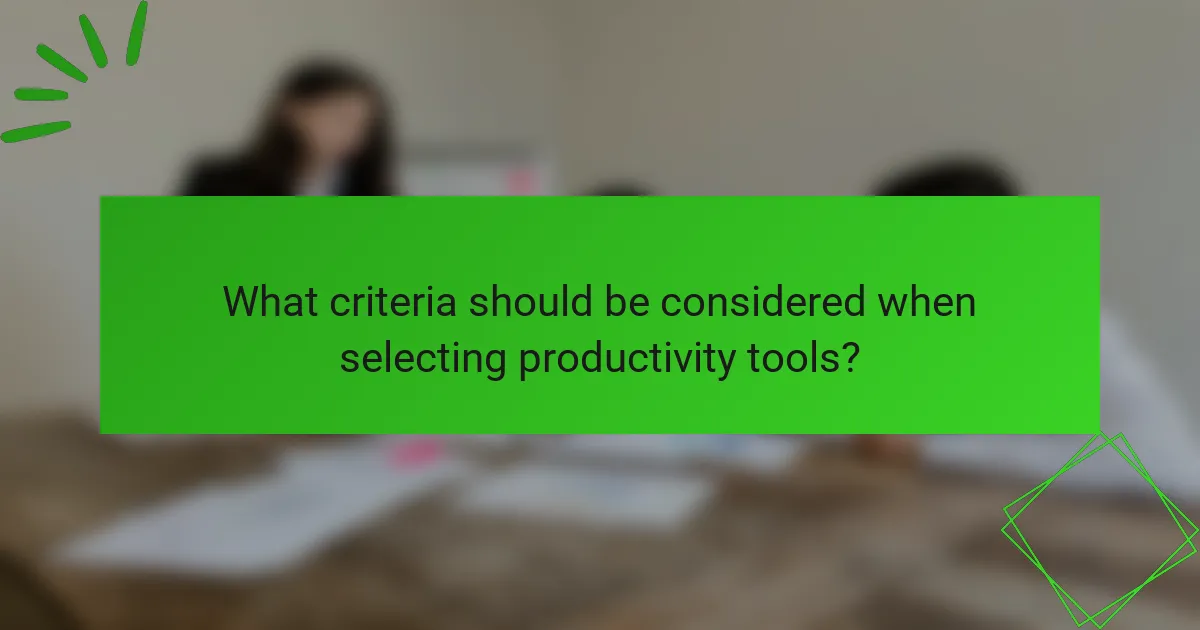
What criteria should be considered when selecting productivity tools?
When selecting productivity tools for marketing departments, consider integration capabilities, user-friendliness, cost-effectiveness, and scalability. These criteria ensure that the tools enhance workflow, are easy to adopt, fit within budget constraints, and can grow with your team.
Integration capabilities
Integration capabilities refer to how well a productivity tool connects with other software and platforms your team uses. Look for tools that offer seamless integration with popular applications like CRM systems, email marketing platforms, and project management software. This connectivity can streamline processes and reduce the need for manual data entry.
Check if the tool supports APIs or has built-in connectors for other applications. A tool that integrates well can save time and improve data accuracy across your marketing efforts.
User-friendliness
User-friendliness is crucial for ensuring that team members can quickly adopt and effectively use the productivity tools. A tool with an intuitive interface reduces the learning curve and minimizes frustration. Consider tools that offer tutorials, customer support, and community forums to assist users.
Conduct trials or demos with your team to gauge how easily they can navigate the tool. A user-friendly tool can enhance productivity by allowing team members to focus on their tasks rather than struggling with the software.
Cost-effectiveness
Cost-effectiveness involves evaluating whether a productivity tool provides value relative to its price. Compare the pricing models of different tools, including subscription fees, one-time costs, and any additional charges for features or support. Aim for tools that fit within your marketing budget while meeting your team’s needs.
Consider the potential return on investment (ROI) a tool can deliver. A slightly higher upfront cost may be justified if the tool significantly improves efficiency or boosts campaign performance.
Scalability for team growth
Scalability refers to a tool’s ability to adapt as your marketing team grows or changes. Choose tools that can accommodate an increasing number of users or expanded functionalities without requiring a complete overhaul. This flexibility can save time and resources in the long run.
Evaluate whether the tool can handle larger projects or additional features as your needs evolve. A scalable solution ensures that your productivity tools remain relevant and effective as your marketing efforts expand.

What are the pricing models for popular digital productivity tools?
Digital productivity tools typically offer various pricing models to cater to different user needs. The most common models include freemium options, subscription-based pricing, and one-time purchases, each with distinct advantages and considerations.
Freemium options
Freemium models allow users to access basic features at no cost, with the option to upgrade for advanced functionalities. This approach is beneficial for teams wanting to test a tool before committing financially.
However, users should be aware that free versions often come with limitations, such as reduced storage or fewer integrations. It’s essential to evaluate whether the free features meet your team’s needs before considering an upgrade.
Subscription-based pricing
Subscription-based pricing involves paying a recurring fee, usually monthly or annually, for access to the full suite of features. This model is popular among businesses as it provides continuous updates and support.
Costs can vary widely, typically ranging from low tens to several hundreds of USD per month, depending on the tool and the number of users. Teams should assess their budget and the value offered by the subscription before making a decision.
One-time purchase
One-time purchase models require a single upfront payment for perpetual access to the software. This can be appealing for organizations that prefer to avoid ongoing costs.
However, users should consider that one-time purchases may not include future updates or support, which could lead to higher long-term costs if upgrades are needed. It’s crucial to weigh the initial investment against potential future expenses when choosing this model.
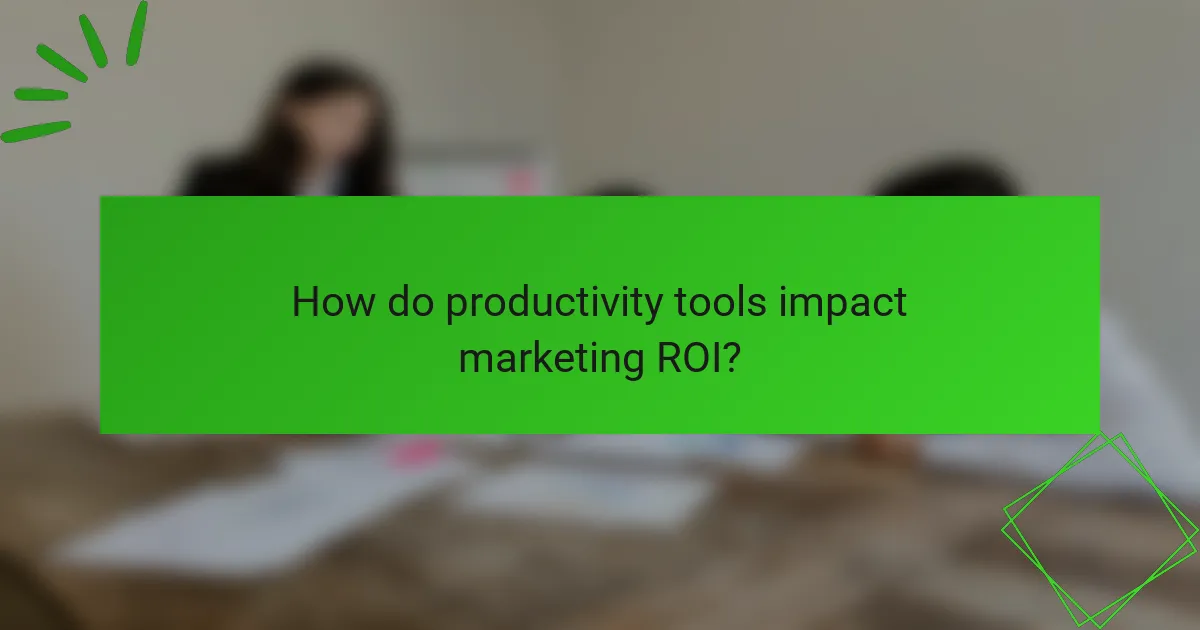
How do productivity tools impact marketing ROI?
Productivity tools significantly enhance marketing ROI by streamlining processes, improving collaboration, and enabling data-driven decision-making. By automating repetitive tasks and providing insights into campaign performance, these tools help marketing teams allocate resources more effectively and achieve better results.
Increased efficiency
Productivity tools boost efficiency by automating routine tasks, allowing marketing teams to focus on strategic initiatives. For instance, tools like email automation software can handle large-scale communications, reducing the time spent on manual outreach.
Additionally, project management platforms facilitate better task delegation and tracking, ensuring that team members are aligned and deadlines are met. This can lead to a reduction in project completion times by as much as 20-30% in many cases.
To maximize efficiency, consider adopting tools that integrate well with existing systems. Avoid using multiple disjointed applications, as this can create confusion and slow down workflows. Regularly review tool performance to ensure they continue to meet your team’s evolving needs.