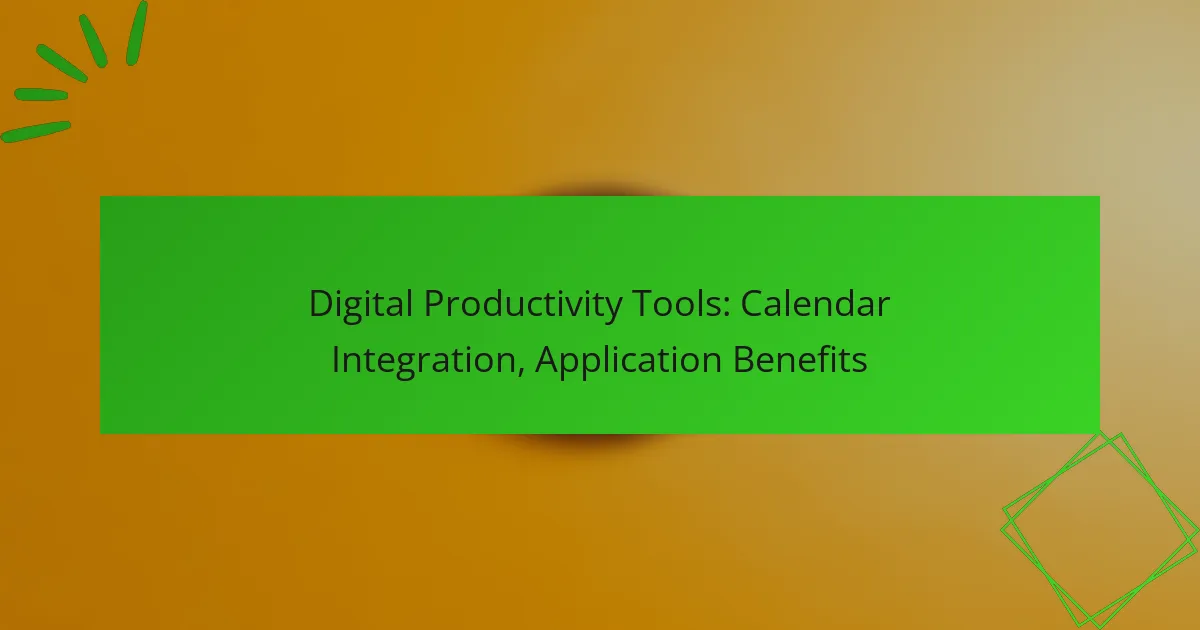Digital productivity tools play a crucial role in enhancing user experience, with features like intuitive interfaces and effective task management being key to their success. Tools such as Trello, Asana, and Notion are recognized for their user-friendly designs and collaborative capabilities, making them popular choices among teams. Evaluating these tools involves considering usability, integration, and support, which directly impact user satisfaction and engagement.

What are the best digital productivity tools for user experience ratings?
The best digital productivity tools for user experience ratings are those that provide intuitive interfaces, seamless collaboration features, and effective task management capabilities. Tools like Trello, Asana, Notion, ClickUp, and Monday.com stand out for their user-friendly designs and robust functionalities, catering to various team needs and preferences.
Trello
Trello is a visual project management tool that uses boards, lists, and cards to organize tasks. Its drag-and-drop interface makes it easy for users to move tasks through different stages of completion, enhancing clarity and workflow. Trello is particularly effective for smaller teams or projects that require a straightforward, visual approach.
Consider using Trello for personal task management or small team projects. However, larger teams may find it limiting in terms of advanced features like time tracking or reporting.
Asana
Asana is designed for task and project management, allowing teams to create tasks, set deadlines, and assign responsibilities. Its flexibility supports various project methodologies, including Agile and Waterfall. Asana’s user experience is enhanced by features like timelines and project dashboards, which provide a comprehensive view of progress.
Asana is ideal for teams needing detailed project tracking and reporting. Be mindful that its complexity can overwhelm new users, so consider providing training for effective onboarding.
Notion
Notion combines note-taking, task management, and database functionalities into one platform. Its customizable workspace allows users to create pages for different projects, making it versatile for both personal and team use. Notion’s collaborative features enable real-time editing, which is beneficial for brainstorming sessions.
Use Notion if you value flexibility and customization in your productivity tools. However, the learning curve can be steep, so allocate time for users to familiarize themselves with its features.
ClickUp
ClickUp is an all-in-one productivity platform that offers task management, time tracking, and goal setting. Its user experience is enhanced by customizable views, such as lists, boards, and Gantt charts, catering to different project needs. ClickUp also integrates with various other tools, streamlining workflows.
ClickUp is suitable for teams looking for a comprehensive solution. However, its extensive features may lead to confusion; ensure users are trained to utilize the platform effectively.
Monday.com
Monday.com is a work operating system that enables teams to plan, track, and manage projects in a visual format. Its colorful interface and customizable workflows help teams stay organized and aligned. Users can automate repetitive tasks, which increases efficiency and reduces manual errors.
This tool is great for teams that prioritize visual management and automation. However, be cautious of potential oversimplification for complex projects; ensure that the chosen templates meet your team’s specific needs.
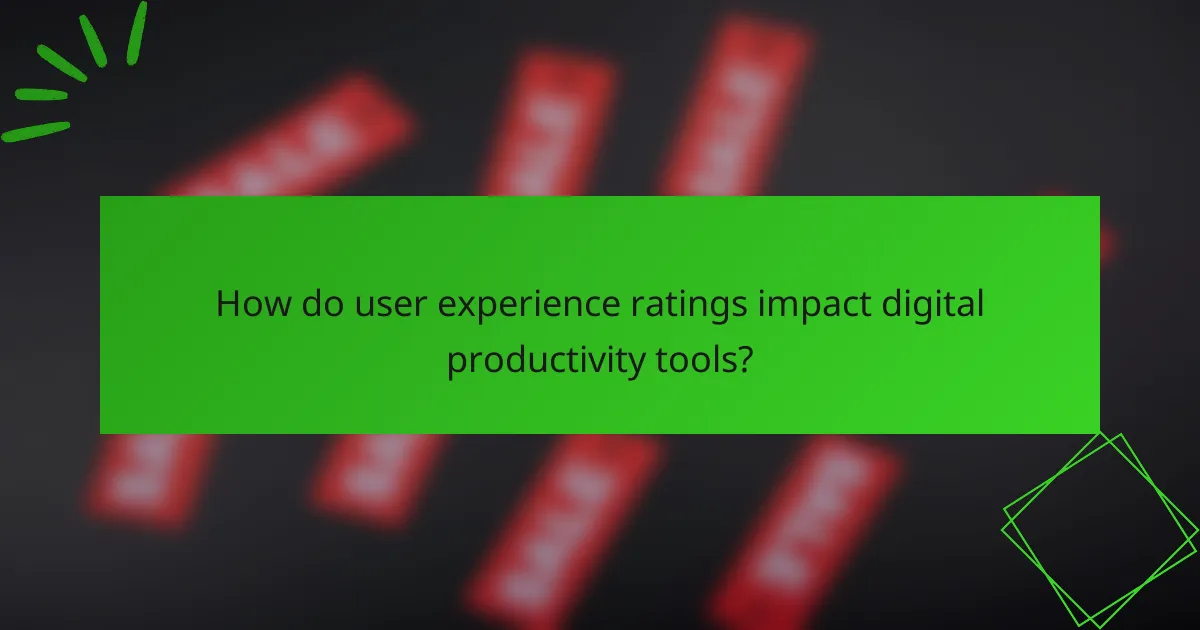
How do user experience ratings impact digital productivity tools?
User experience ratings significantly influence the success and adoption of digital productivity tools. High ratings can lead to increased user trust and engagement, while low ratings may deter potential users from trying the tool.
Influence on user adoption
User experience ratings play a crucial role in user adoption of digital productivity tools. When potential users see high ratings and positive reviews, they are more likely to download and use the tool. Conversely, poor ratings can lead to skepticism and hesitation, often resulting in users choosing alternatives.
For instance, tools with ratings above 4.5 stars on platforms like the Apple App Store or Google Play Store typically see higher download rates. Users often rely on these ratings as a quick reference to gauge the tool’s reliability and effectiveness.
Impact on feature development
User experience ratings not only affect adoption but also guide feature development for digital productivity tools. Developers closely monitor feedback associated with ratings to identify areas for improvement and new features that users desire. This iterative process helps ensure that the tool evolves in line with user needs.
For example, if a tool consistently receives low ratings for its collaboration features, developers may prioritize enhancements in that area. Regular updates based on user feedback can lead to higher satisfaction and better ratings over time, creating a positive feedback loop that benefits both users and developers.
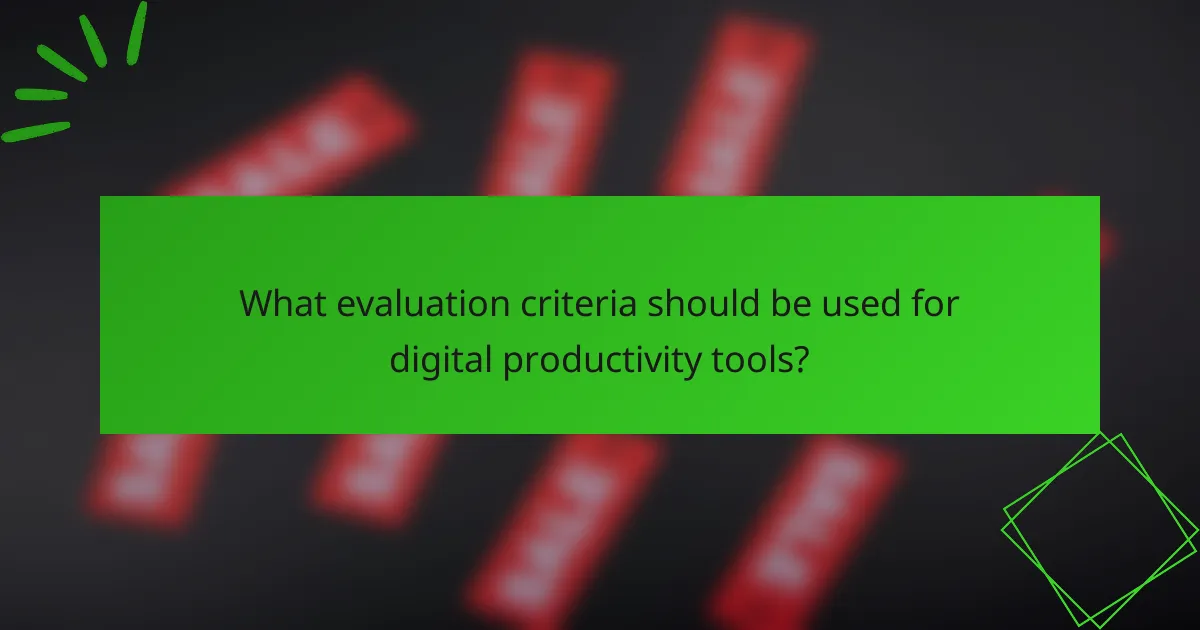
What evaluation criteria should be used for digital productivity tools?
When evaluating digital productivity tools, consider criteria that impact usability, efficiency, and support. Key factors include user interface design, integration capabilities, and customer support quality, each of which plays a significant role in overall user satisfaction and effectiveness.
User interface design
User interface design is crucial as it directly affects how easily users can navigate and utilize the tool. A clean, intuitive layout minimizes the learning curve and enhances productivity. Look for features like customizable dashboards, clear navigation menus, and responsive design that adapts to various devices.
Consider tools that offer user-friendly features such as drag-and-drop functionality and visual aids like charts or graphs. A well-designed interface can significantly reduce the time spent on tasks, often leading to improved user engagement and satisfaction.
Integration capabilities
Integration capabilities determine how well a productivity tool can connect with other software and services. A tool that seamlessly integrates with commonly used applications, such as email clients, project management systems, and cloud storage, enhances workflow efficiency. Check for compatibility with popular platforms like Google Workspace or Microsoft 365.
Evaluate the ease of setting up integrations and the availability of APIs for custom solutions. Tools that support a wide range of integrations can save time and reduce the need for manual data entry, allowing users to focus on their core tasks.
Customer support quality
Customer support quality is vital for resolving issues and ensuring users can maximize the tool’s potential. Look for providers that offer multiple support channels, such as live chat, email, and phone support, along with comprehensive documentation and tutorials. Fast response times and knowledgeable staff can significantly enhance the user experience.
Consider the availability of community forums or user groups where users can share tips and solutions. A strong support system can help users overcome challenges quickly, leading to better overall satisfaction with the productivity tool.
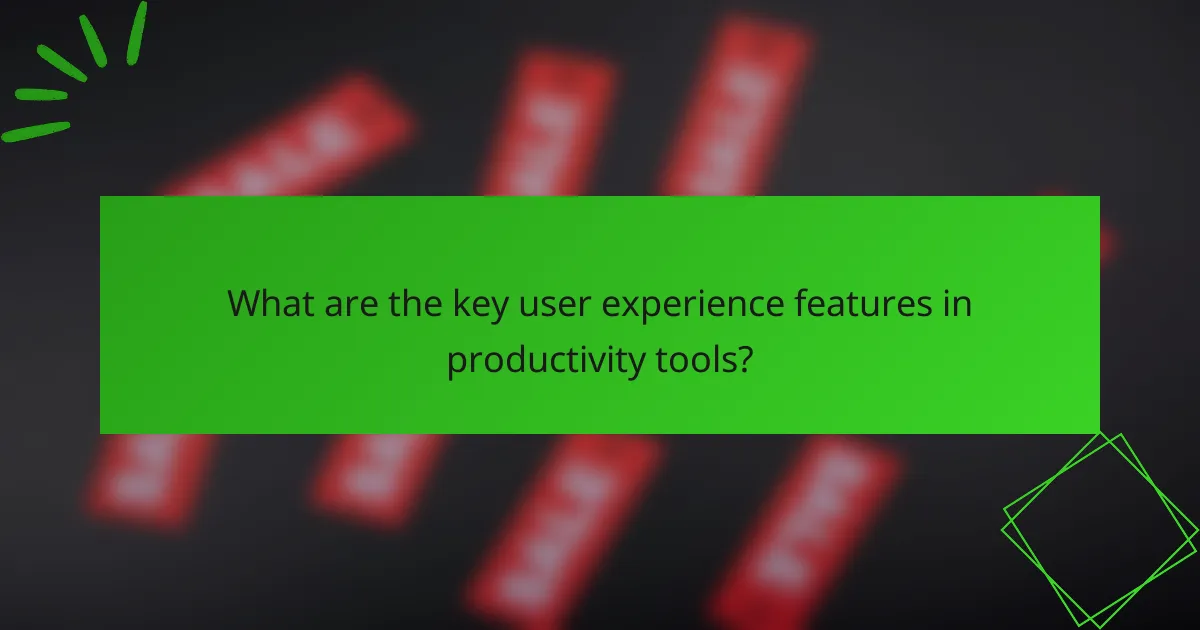
What are the key user experience features in productivity tools?
Key user experience features in productivity tools include customization options, mobile accessibility, and collaboration features. These elements significantly influence how effectively users can adapt the tools to their needs, access them on various devices, and work together with others.
Customization options
Customization options allow users to tailor productivity tools to their specific workflows and preferences. This can include adjusting layouts, themes, and functionalities to better suit individual or team needs.
When evaluating customization, consider the extent to which you can modify settings and features. Tools that offer a wide range of customization tend to enhance user satisfaction and efficiency. Look for options like custom dashboards, shortcuts, and integrations with other software.
Mobile accessibility
Mobile accessibility ensures that productivity tools can be used on smartphones and tablets, allowing users to stay productive while on the go. A well-designed mobile interface should provide a seamless experience similar to that of a desktop version.
When assessing mobile accessibility, check for features like offline access, responsive design, and app availability on major platforms (iOS and Android). Tools that perform well on mobile can significantly improve user engagement and flexibility.
Collaboration features
Collaboration features facilitate teamwork by enabling users to share documents, communicate in real-time, and manage projects together. Effective collaboration tools often include chat functions, file sharing, and task assignment capabilities.
Look for features that support both synchronous and asynchronous collaboration, such as comments, notifications, and version control. Tools that excel in collaboration can enhance productivity by streamlining communication and reducing the need for back-and-forth emails.
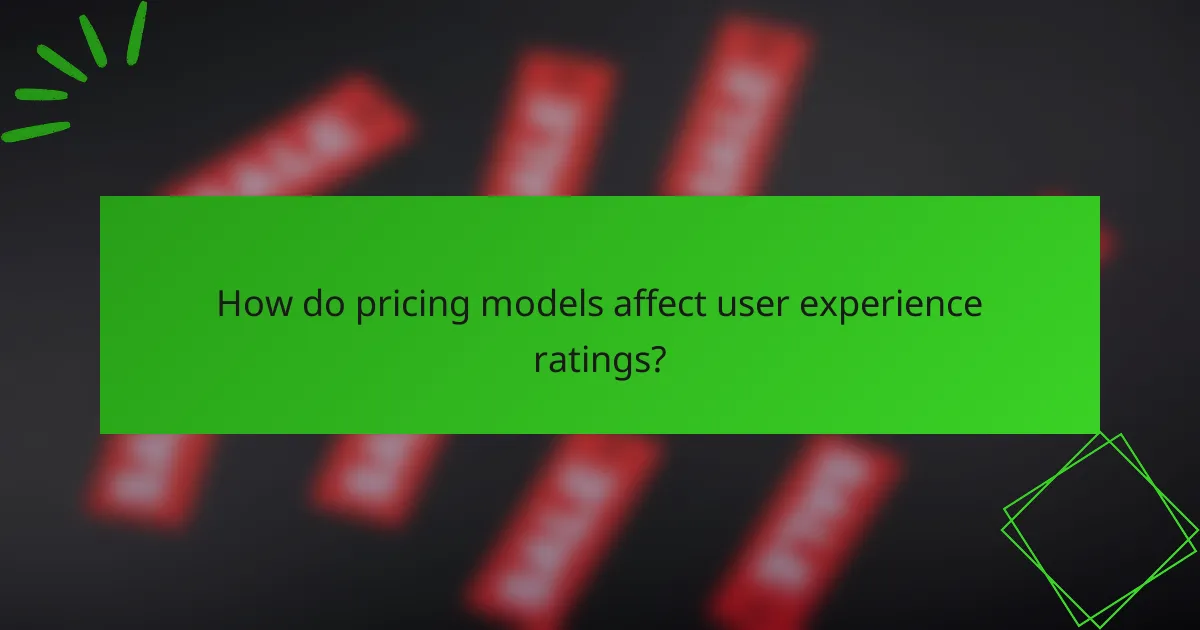
How do pricing models affect user experience ratings?
Pricing models significantly influence user experience ratings by shaping user expectations and satisfaction levels. Users often assess the value they receive based on the cost of the tool, which can lead to varying perceptions of usability and functionality.
Freemium vs. subscription
Freemium models allow users to access basic features at no cost, which can enhance initial user experience by lowering barriers to entry. However, users may feel frustrated if essential features are locked behind a paywall in subscription models, leading to mixed ratings based on perceived value.
In contrast, subscription services typically offer a more comprehensive set of features, which can lead to higher satisfaction among users who require advanced capabilities. Users may appreciate the consistent updates and support that often accompany subscription plans, enhancing their overall experience.
Value for money
Value for money is a critical factor in user experience ratings, as users evaluate whether the benefits of a tool justify its cost. Tools priced competitively with a clear demonstration of features tend to receive better ratings, as users feel they are getting their money’s worth.
When assessing value, users often consider factors such as feature richness, customer support, and ease of use. Tools that provide a strong return on investment, whether through time savings or increased productivity, typically enjoy higher user satisfaction and loyalty.
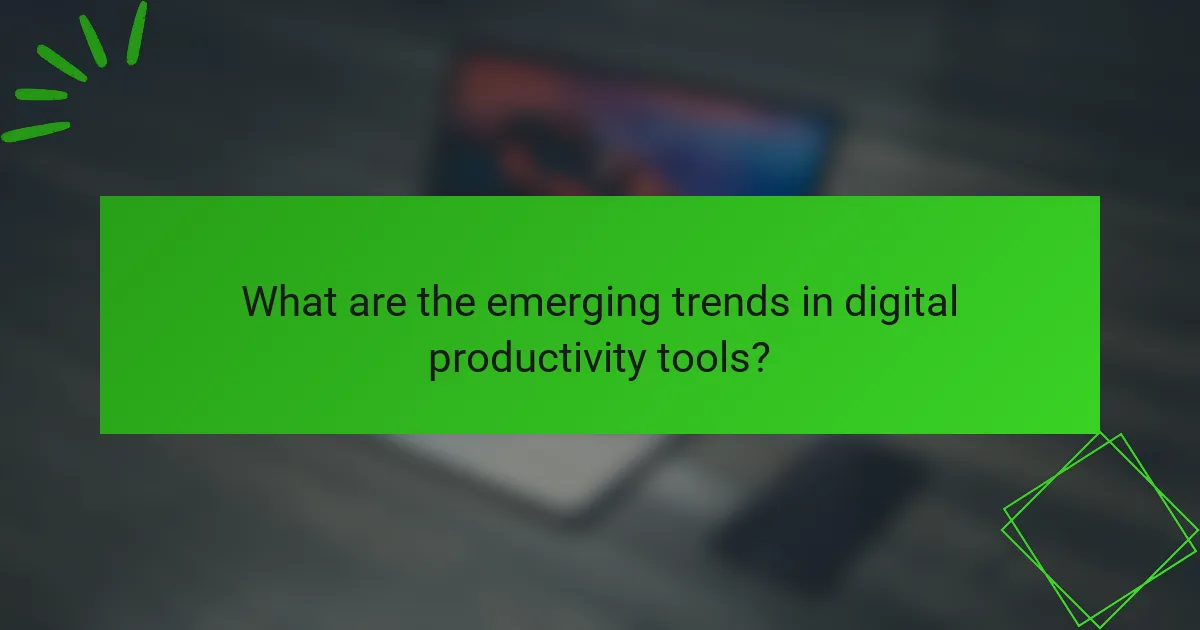
What are the emerging trends in digital productivity tools?
Emerging trends in digital productivity tools focus on enhancing user experience through automation, integration, and collaboration features. These tools are increasingly leveraging artificial intelligence and machine learning to streamline workflows and improve efficiency.
User Experience Ratings
User experience ratings for digital productivity tools are crucial for understanding their effectiveness and usability. Ratings often reflect user satisfaction, ease of use, and the overall impact on productivity. Tools that consistently receive high ratings typically offer intuitive interfaces, robust features, and responsive customer support.
When evaluating user experience ratings, consider platforms like G2, Capterra, or Trustpilot, where users share their insights. Look for tools with ratings above 4 out of 5 stars, as these often indicate a strong user base and reliable performance.
Evaluation Criteria
Evaluation criteria for digital productivity tools should include functionality, ease of use, integration capabilities, and customer support. Functionality refers to the range of features that help users accomplish tasks efficiently, while ease of use assesses how quickly new users can adapt to the tool.
Integration capabilities are essential for ensuring that the tool works well with other software in your workflow. Prioritize tools that support popular applications and services. Lastly, consider customer support options, as responsive assistance can significantly enhance the user experience.
To effectively evaluate tools, create a checklist based on these criteria and rate each tool on a scale of 1 to 5. This structured approach will help you make informed decisions based on your specific needs and preferences.