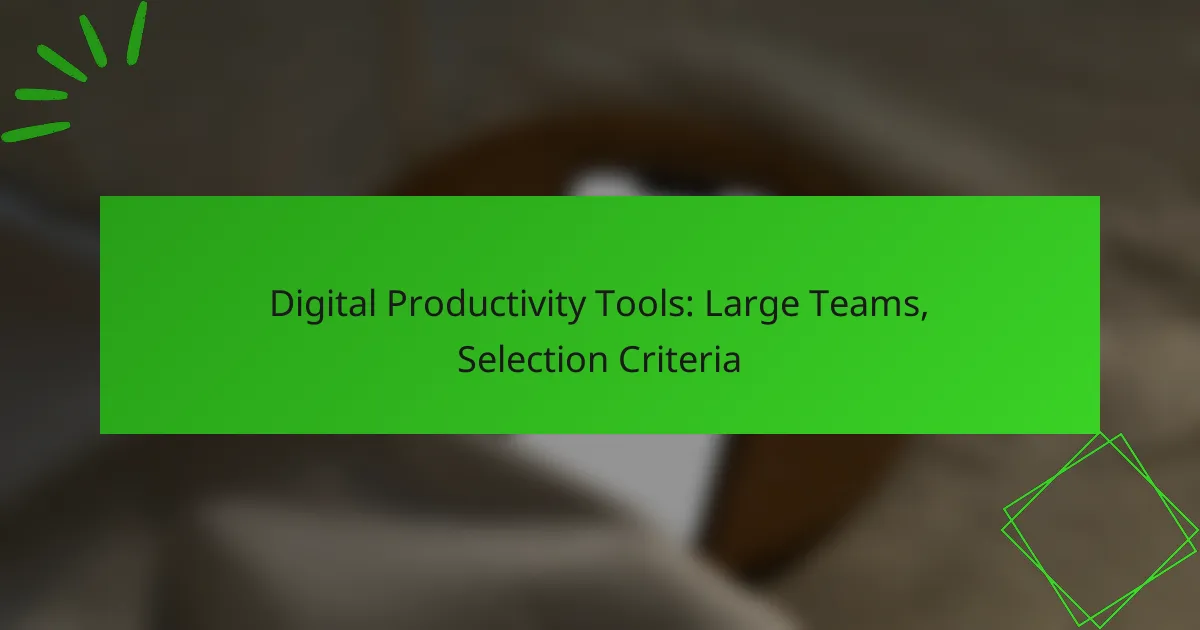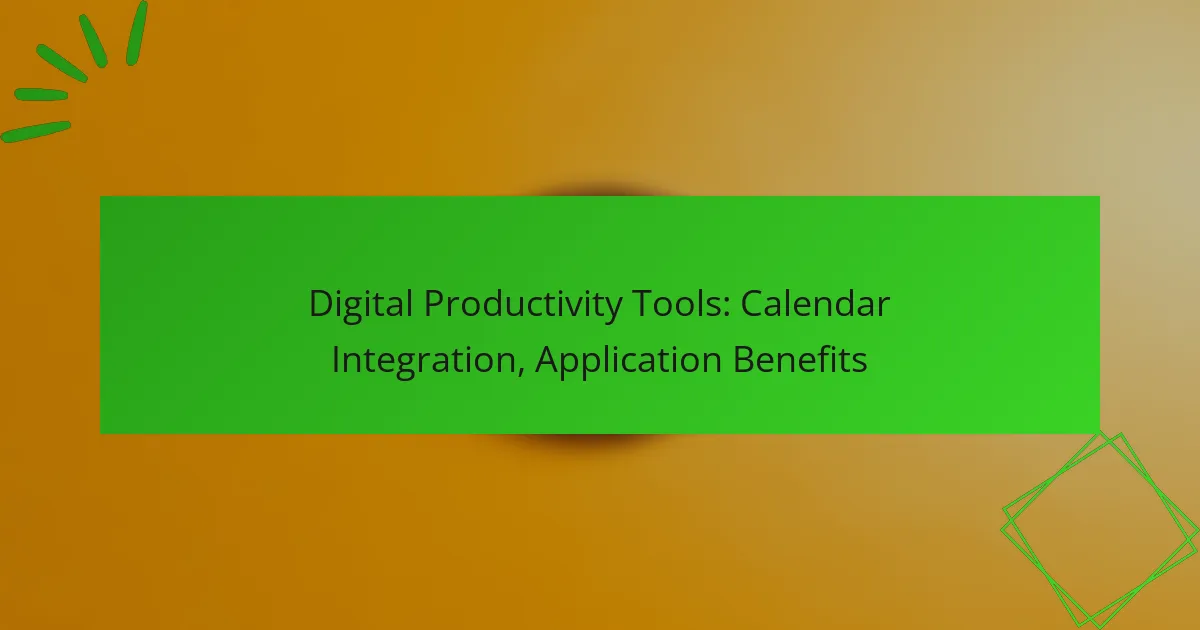Digital productivity tools are essential for large teams, as they facilitate collaboration, streamline communication, and enhance project management. When choosing the right tools, it’s important to assess the team’s specific needs, ensure compatibility with existing systems, and prioritize user experience to maximize efficiency and alignment among team members.

What are the best digital productivity tools for large teams?
The best digital productivity tools for large teams enhance collaboration, streamline communication, and improve project management. Key options include Asana, Trello, Slack, Microsoft Teams, and Monday.com, each offering unique features suited for different team needs.
Asana
Asana is a project management tool that helps teams organize tasks, set deadlines, and track progress. It allows users to create projects and assign tasks to team members, providing visibility into who is responsible for what.
Consider using Asana for its robust reporting features and integrations with other tools like Google Drive and Slack. Teams can benefit from its timeline view, which helps visualize project schedules and dependencies.
Trello
Trello uses a card-based system to manage tasks visually, making it easy for large teams to see project status at a glance. Users can create boards for different projects and move cards through various stages of completion.
This tool is particularly effective for teams that prefer a flexible, visual approach to task management. Trello’s simplicity can be a double-edged sword; while it’s easy to use, it may lack advanced features needed for complex projects.
Slack
Slack is a communication platform designed to facilitate team collaboration through channels, direct messaging, and file sharing. It integrates seamlessly with many productivity tools, enhancing workflow efficiency.
For large teams, Slack’s ability to create dedicated channels for specific projects or topics can reduce information overload. However, teams should establish guidelines to prevent excessive notifications and maintain focus.
Microsoft Teams
Microsoft Teams combines chat, video conferencing, and file collaboration in one platform, making it a comprehensive solution for large teams. It integrates well with other Microsoft 365 applications, allowing for a smooth workflow.
Teams can leverage its meeting features for remote collaboration and use channels to organize discussions. However, users should be mindful of potential complexity and ensure all team members are trained to use the platform effectively.
Monday.com
Monday.com is a work operating system that allows teams to manage projects and workflows visually. It offers customizable templates and automation features that can help streamline repetitive tasks.
This tool is suitable for large teams needing flexibility in project management. However, teams should evaluate their specific needs, as the extensive features may require a learning curve and could lead to overwhelming options if not managed properly.
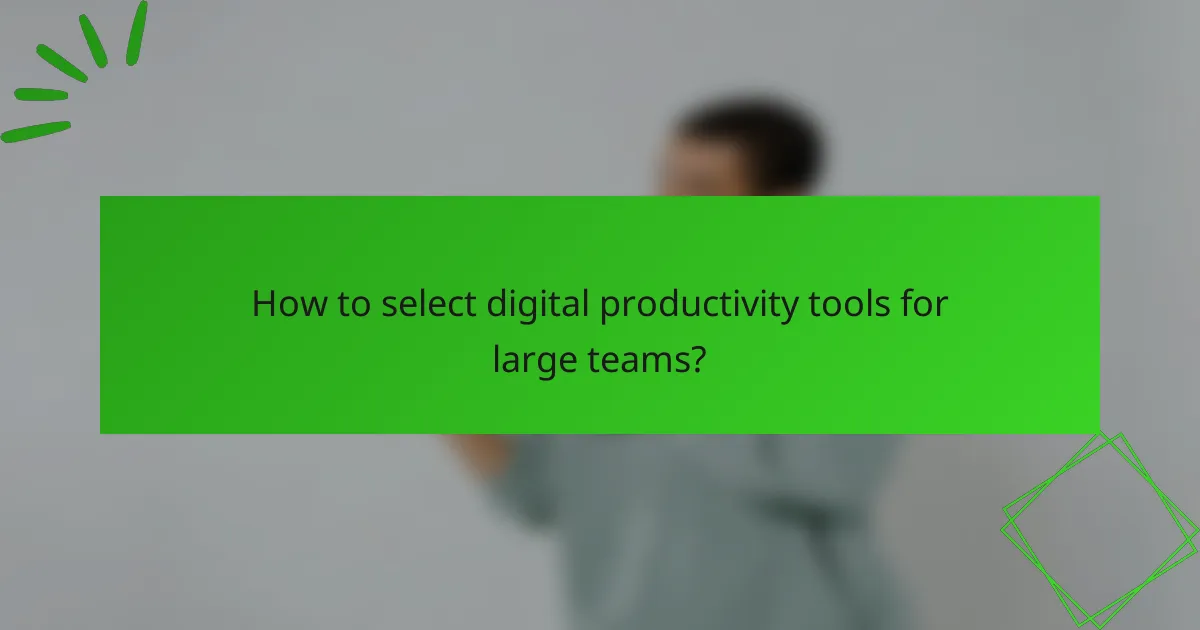
How to select digital productivity tools for large teams?
Selecting digital productivity tools for large teams involves understanding the specific needs of the team, ensuring compatibility with existing systems, and prioritizing user experience. A thoughtful selection process can enhance collaboration, streamline workflows, and improve overall efficiency.
Define team needs
Identifying the unique requirements of your team is crucial when selecting productivity tools. Consider factors such as team size, project types, and specific tasks that need support. For example, a marketing team may prioritize tools for content collaboration, while a software development team might need robust project management features.
Engage team members in discussions to gather insights on their preferences and pain points. This can help in creating a prioritized list of features that the tools must have, such as task tracking, file sharing, or communication capabilities.
Evaluate integration capabilities
Integration with existing software is a key factor in the selection of productivity tools. Tools that seamlessly connect with platforms already in use, such as CRM systems or cloud storage, can significantly enhance workflow efficiency. Look for tools that offer APIs or built-in integrations with popular applications.
Consider the potential for data silos and the impact on team collaboration if tools do not integrate well. A well-integrated tool can reduce redundancy and improve information flow, while poor integration can lead to frustration and decreased productivity.
Assess user experience
User experience is vital for ensuring that team members adopt and effectively use the selected tools. Tools should have intuitive interfaces and require minimal training for team members to get started. Conducting trials or demos can help gauge usability before making a commitment.
Gather feedback from team members on their experiences with potential tools. Pay attention to aspects like ease of navigation, responsiveness, and support resources. A tool that is difficult to use can hinder productivity, while a user-friendly option can enhance engagement and collaboration.
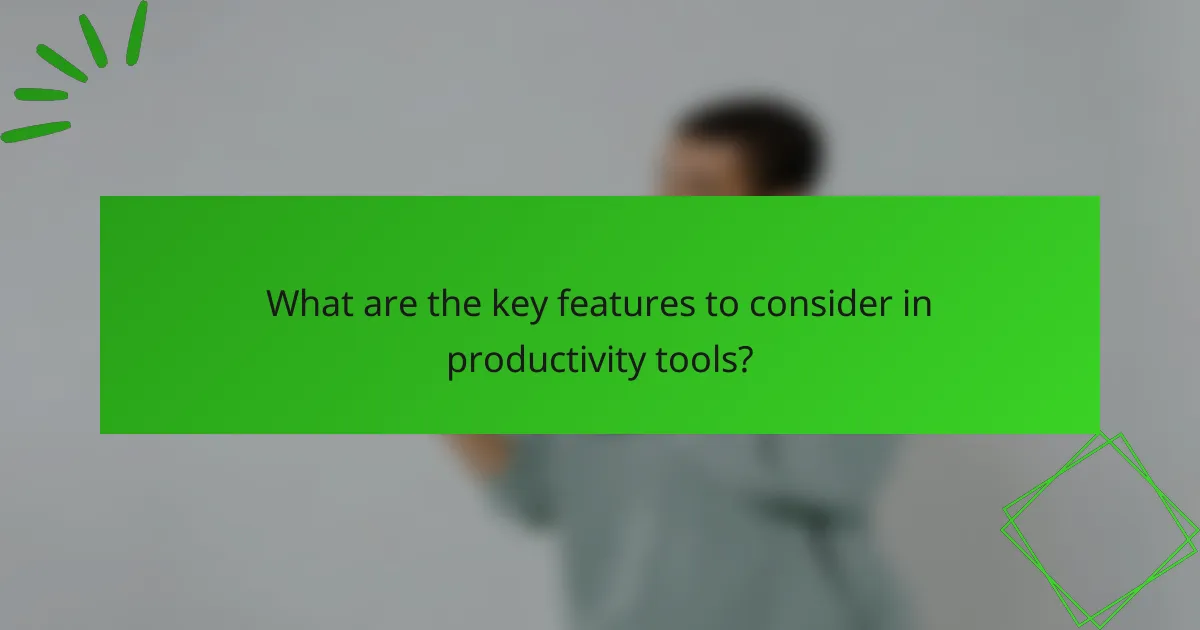
What are the key features to consider in productivity tools?
When selecting productivity tools for large teams, focus on features that enhance collaboration, streamline task management, and provide insightful reporting. These elements are crucial for improving efficiency and ensuring that all team members are aligned and informed.
Collaboration features
Collaboration features are essential for large teams to communicate effectively and work together seamlessly. Look for tools that offer real-time messaging, video conferencing, and document sharing capabilities. Integration with existing platforms like email and calendars can also enhance collaboration.
Consider tools that allow for easy file sharing and version control, ensuring that team members can access the latest documents without confusion. Features like threaded comments and @mentions can help keep discussions organized and focused.
Task management
Effective task management features help teams prioritize work and track progress. Choose tools that allow for task assignment, deadlines, and status updates to keep everyone accountable. Visual boards, like Kanban or Gantt charts, can provide clarity on project timelines and workloads.
Ensure the tool supports task dependencies, which can help teams understand how tasks are interconnected. This can prevent bottlenecks and ensure that critical tasks are completed in the correct order.
Reporting and analytics
Reporting and analytics features provide insights into team performance and project progress. Look for tools that offer customizable dashboards and automated reporting to save time and enhance visibility. Key performance indicators (KPIs) can help assess productivity and identify areas for improvement.
Consider tools that allow for data export in various formats, making it easier to share insights with stakeholders. Regularly reviewing reports can help teams adjust strategies and maintain alignment with overall goals.
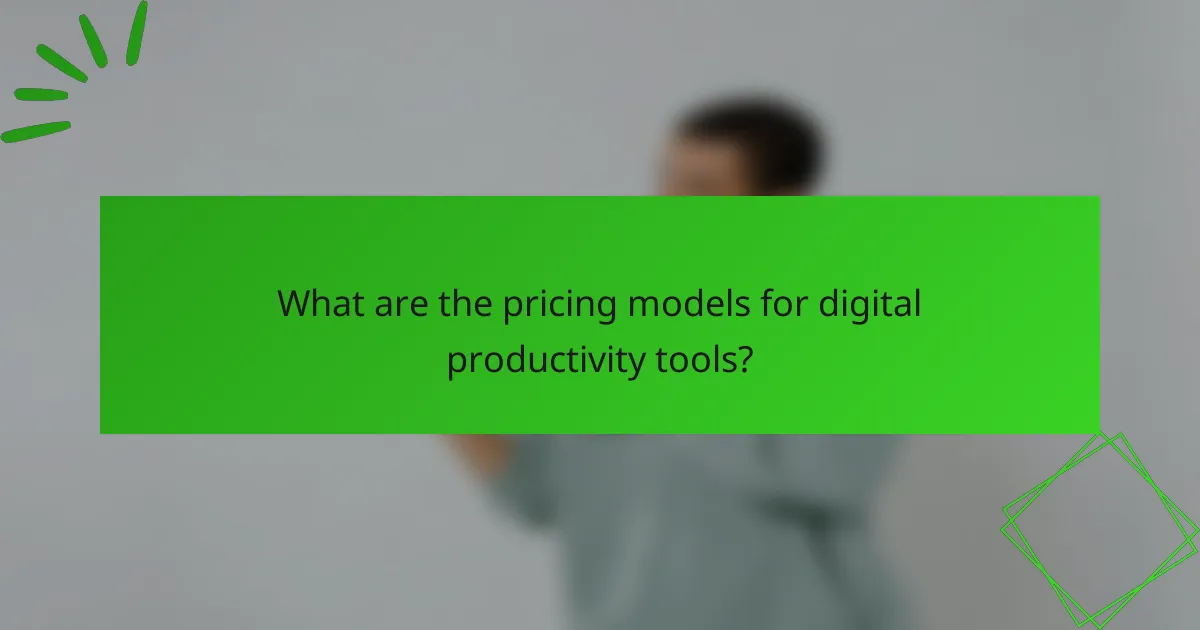
What are the pricing models for digital productivity tools?
Digital productivity tools typically offer several pricing models, including subscription-based pricing, one-time purchases, and freemium models. Each model has its advantages and disadvantages, influencing how teams choose the right tool for their needs.
Subscription-based pricing
Subscription-based pricing involves paying a recurring fee, usually monthly or annually, to access the software. This model often includes regular updates and customer support, making it appealing for large teams that require ongoing functionality and reliability.
Costs can vary widely, generally ranging from a few dollars to several hundred dollars per user per month, depending on the features offered. Teams should evaluate their budget and the specific functionalities they need when considering this model.
One-time purchase
A one-time purchase model allows users to buy the software outright, providing permanent access without ongoing fees. This can be cost-effective for teams that prefer to avoid recurring payments, especially if they do not need frequent updates.
However, teams should be aware that this model may require additional costs for future upgrades or support. It’s essential to consider the long-term value and potential hidden costs associated with maintaining the software.
Freemium models
Freemium models offer basic features for free, with the option to upgrade to a paid version for more advanced functionalities. This approach allows teams to test the software before committing financially, which can be beneficial for large teams exploring multiple options.
While the free version can be useful, it often comes with limitations that may hinder productivity. Teams should assess whether the free features meet their needs or if upgrading is necessary for optimal performance.
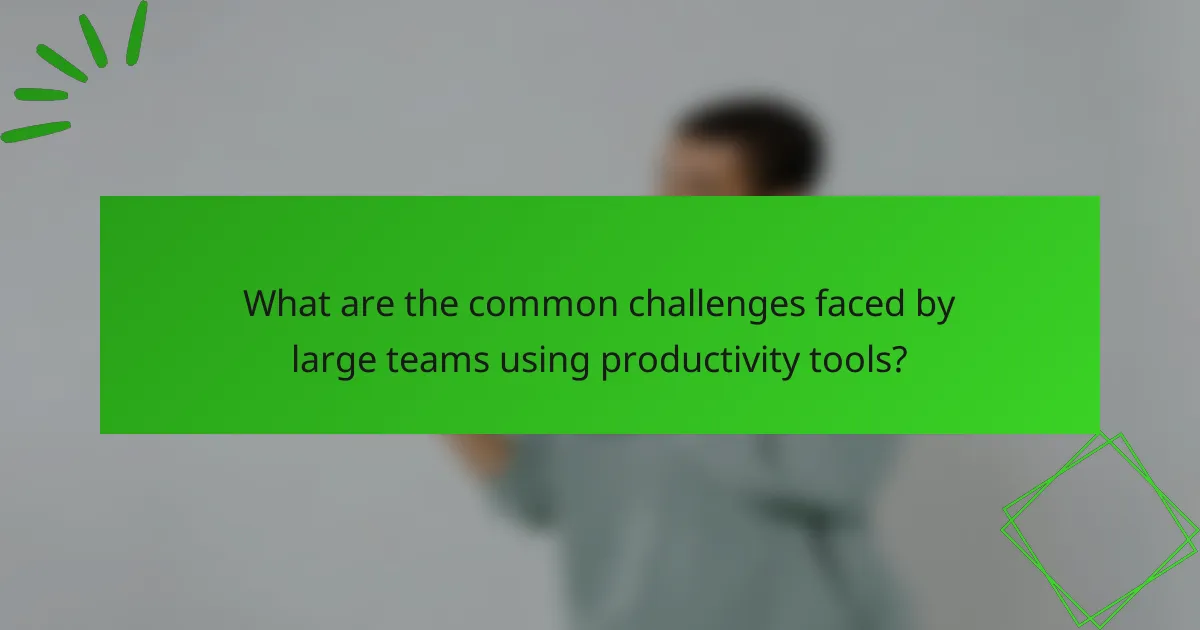
What are the common challenges faced by large teams using productivity tools?
Large teams often encounter several challenges when using productivity tools, including tool adoption resistance, communication barriers, and integration issues. These obstacles can hinder collaboration and reduce overall efficiency if not addressed effectively.
Tool adoption resistance
Tool adoption resistance occurs when team members are reluctant to embrace new productivity tools, often due to comfort with existing processes or fear of change. This resistance can stem from a lack of understanding of the tool’s benefits or insufficient training.
To overcome this challenge, it is essential to involve team members in the selection process and provide comprehensive training. Highlighting the advantages of the new tool, such as improved collaboration or time savings, can also help ease the transition.
Common pitfalls include implementing tools without adequate support or failing to address user concerns. To facilitate smoother adoption, consider establishing a feedback loop where team members can share their experiences and suggestions for improvement.