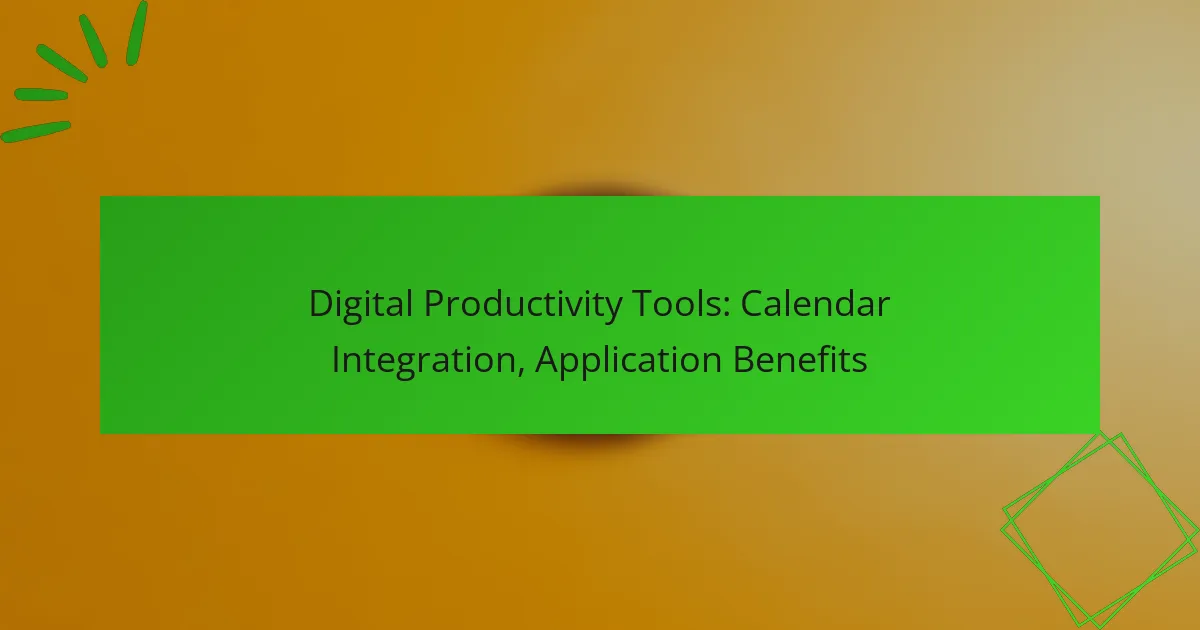In today’s fast-paced work environment, selecting the right digital productivity tools is crucial for maximizing efficiency and collaboration. Agile tools like Jira, Trello, and Asana are tailored to support iterative development, while traditional options such as Microsoft Excel and Word provide structured solutions for data management and documentation. Understanding the unique features of each type can help teams choose the best fit for their workflows and project needs.
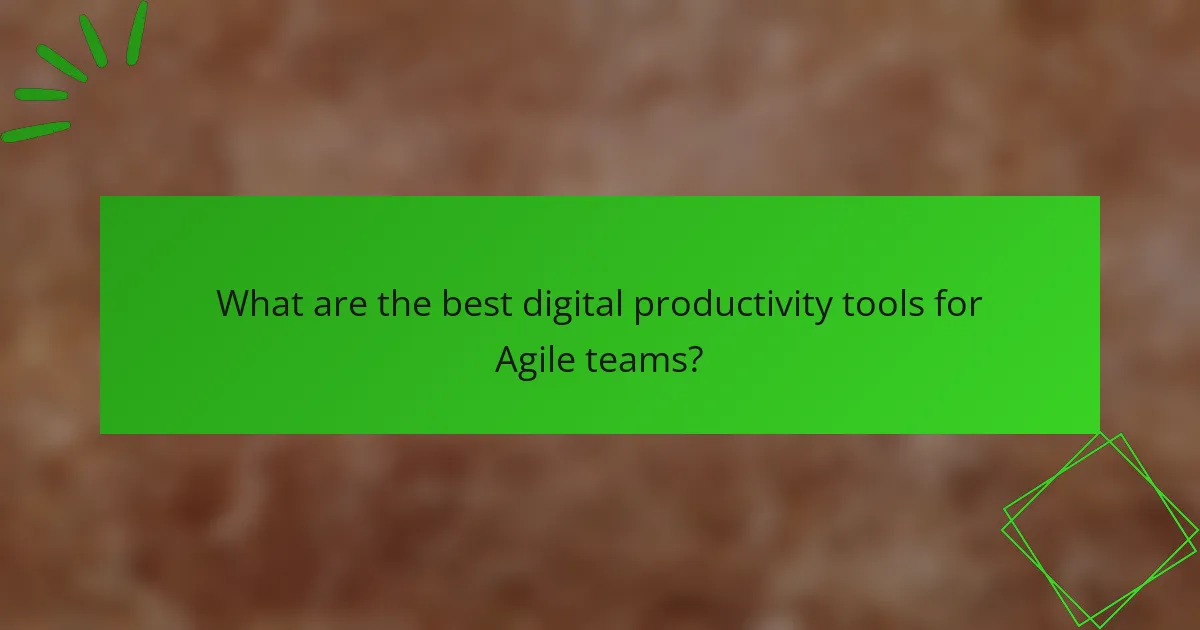
What are the best digital productivity tools for Agile teams?
The best digital productivity tools for Agile teams are designed to enhance collaboration, streamline workflows, and improve project visibility. Tools like Jira, Trello, and Asana cater specifically to Agile methodologies, each offering unique features that support iterative development and team communication.
Jira for project management
Jira is a powerful tool primarily used for project management in Agile environments. It allows teams to plan, track, and manage Agile software development projects through customizable workflows and boards. Key features include sprint planning, backlog prioritization, and real-time reporting, which help teams stay aligned with project goals.
When using Jira, consider its integration capabilities with other tools like Confluence and Bitbucket to enhance collaboration. However, be mindful of its complexity; new users may require training to navigate its extensive features effectively.
Trello for task organization
Trello is an intuitive tool that uses boards, lists, and cards to help teams organize tasks visually. It is particularly useful for managing workflows and tracking progress in a straightforward manner. Users can easily create task cards, assign team members, and set deadlines, making it ideal for Agile teams that prefer a visual approach.
While Trello is user-friendly, it may lack some advanced features found in other tools, such as detailed reporting and analytics. Teams should evaluate their needs to ensure Trello’s simplicity aligns with their project requirements.
Asana for team collaboration
Asana is designed to facilitate team collaboration and project tracking, making it suitable for Agile teams. It offers features like task assignments, due dates, and project timelines, which help teams coordinate efforts and meet deadlines effectively. Asana’s user interface promotes transparency and accountability among team members.
To maximize Asana’s potential, teams should leverage its integration with other applications like Slack and Google Drive. However, avoid overcomplicating projects with excessive tasks or subtasks, as this can lead to confusion and reduced productivity.
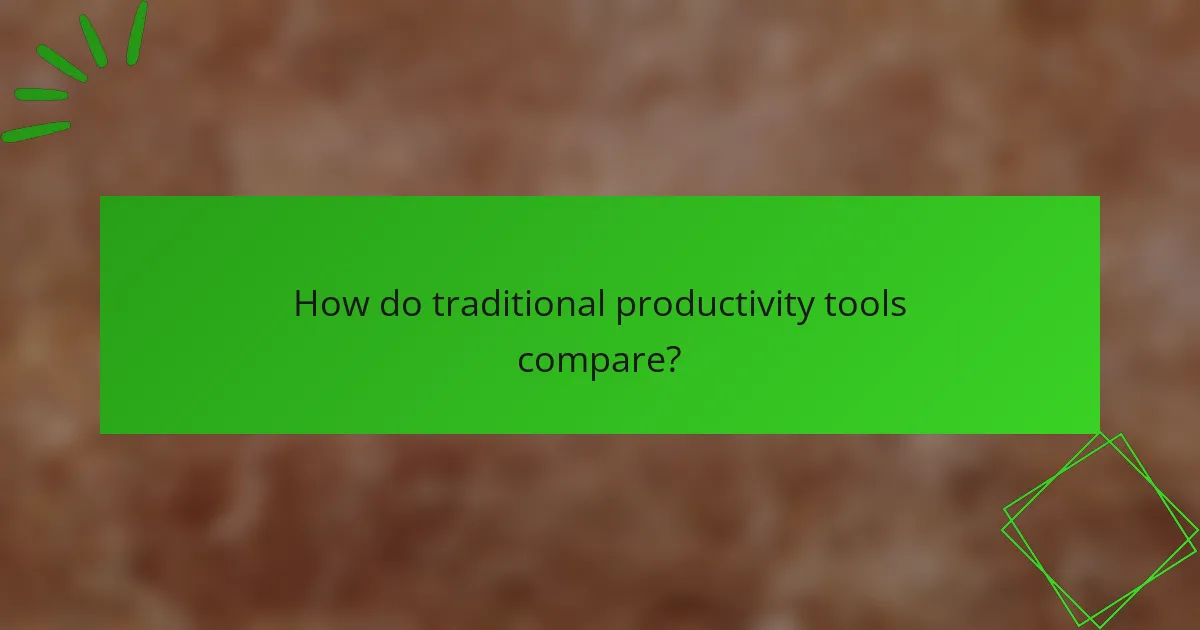
How do traditional productivity tools compare?
Traditional productivity tools like Microsoft Excel and Microsoft Word offer structured approaches to data tracking and documentation, respectively. They are widely used for their familiarity and robust features, making them suitable for various tasks in both individual and team settings.
Microsoft Excel for data tracking
Microsoft Excel is a powerful tool for data tracking, allowing users to organize, analyze, and visualize data efficiently. It supports various functions, formulas, and pivot tables, making it ideal for tasks ranging from simple budgeting to complex data analysis.
When using Excel, consider the size and complexity of your data. For smaller datasets, basic functions may suffice, while larger datasets might require advanced features like macros or data validation. A common pitfall is neglecting to back up your files, which can lead to data loss.
Microsoft Word for documentation
Microsoft Word is designed for creating and editing documents, offering a range of formatting options and templates. It is ideal for producing reports, letters, and other written materials, making it a staple in both professional and academic environments.
To maximize efficiency in Word, utilize styles and templates to maintain consistency across documents. Be mindful of version control when collaborating with others, as multiple edits can lead to confusion. Regularly saving your work and using the track changes feature can help manage revisions effectively.
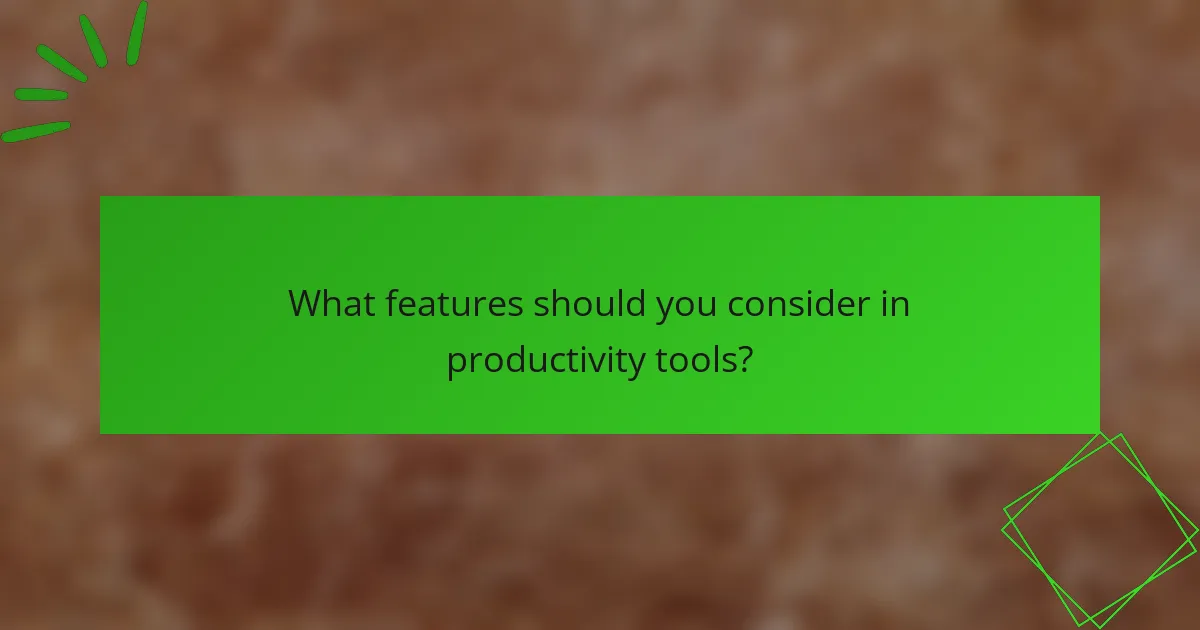
What features should you consider in productivity tools?
When evaluating productivity tools, focus on features that enhance efficiency, collaboration, and integration with existing systems. Key aspects include how well the tool connects with other applications, its ease of use, and the support it provides for teamwork.
Integration capabilities
Integration capabilities refer to how well a productivity tool connects with other software and platforms. Look for tools that offer seamless integration with popular applications like email, calendars, and project management systems. This can save time and reduce manual data entry.
Consider tools that support APIs or have built-in connectors for widely used services. A well-integrated tool can streamline workflows and enhance data sharing across platforms, making it easier to manage tasks and projects.
User interface design
User interface design is crucial for ensuring that a productivity tool is intuitive and easy to navigate. A clean, organized layout can significantly improve user experience and reduce the learning curve. Look for tools that prioritize usability with clear menus and accessible features.
Evaluate whether the tool offers customization options to tailor the interface to your preferences. A user-friendly design can enhance engagement and productivity, allowing users to focus on their tasks rather than struggling with the software.
Collaboration features
Collaboration features are essential for teams working together on projects. Tools should facilitate real-time communication, file sharing, and task assignment among team members. Features like comments, mentions, and notifications can enhance interaction and keep everyone informed.
Consider tools that provide shared workspaces or document collaboration capabilities, allowing multiple users to work on the same file simultaneously. Effective collaboration features can boost productivity and ensure that all team members are aligned on project goals.
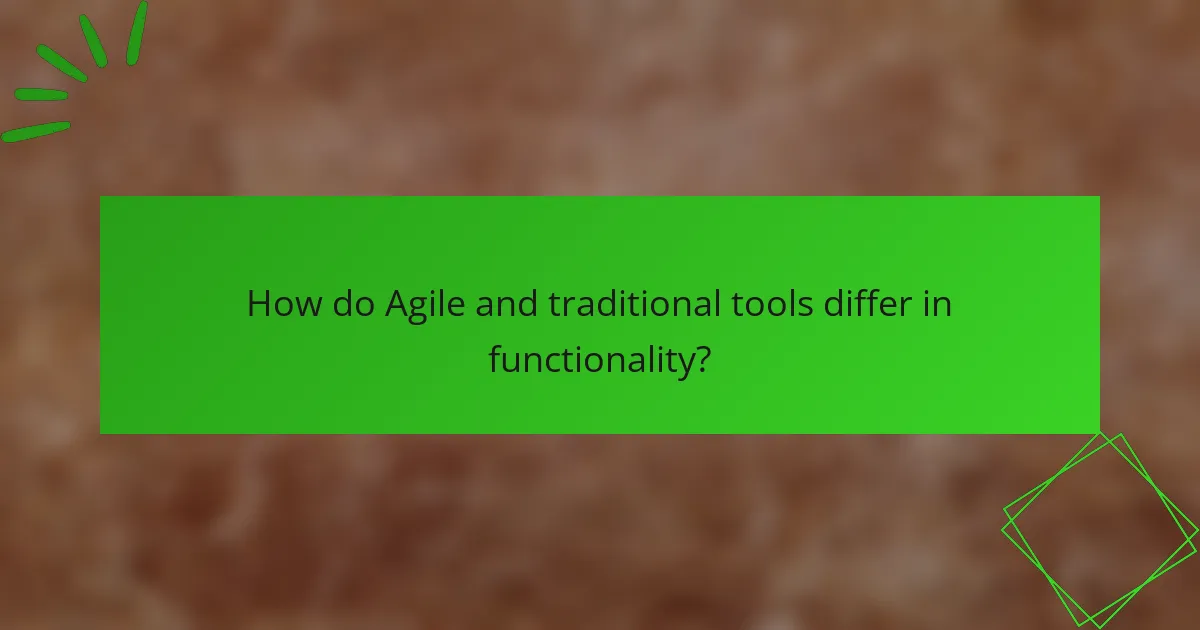
How do Agile and traditional tools differ in functionality?
Agile tools emphasize adaptability and iterative progress, while traditional tools focus on structured, linear project management. This fundamental difference affects how teams plan, execute, and adjust their workflows.
Flexibility in project management
Agile project management tools allow teams to pivot quickly in response to changing requirements. This flexibility is crucial in dynamic environments where customer feedback and market conditions can shift rapidly.
In contrast, traditional tools often follow a fixed plan, making it challenging to accommodate changes without significant rework. For example, Agile methodologies like Scrum enable teams to reassess priorities at the end of each sprint, whereas traditional methods may require a complete project review to implement changes.
Real-time updates and feedback
Agile tools facilitate real-time updates and continuous feedback, which enhances collaboration and responsiveness. Team members can share progress and receive input instantly, leading to quicker decision-making and problem-solving.
Traditional tools typically rely on scheduled updates and formal reporting, which can delay feedback and slow down project momentum. For instance, Agile platforms often include features like dashboards and notifications that keep everyone informed, while traditional tools might necessitate weekly meetings to discuss progress.
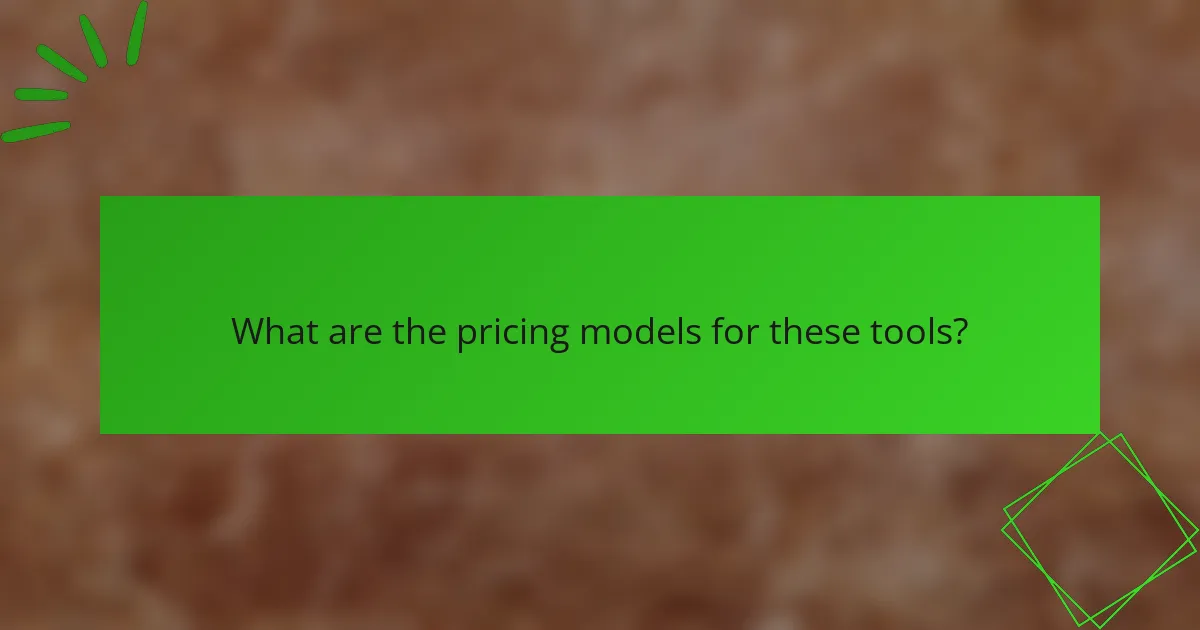
What are the pricing models for these tools?
The pricing models for digital productivity tools vary significantly, primarily falling into subscription-based and one-time purchase options. Understanding these models helps users choose the right tool based on their budget and usage needs.
Subscription-based pricing
Subscription-based pricing typically involves a recurring fee, often monthly or annually, which grants users access to the software and its updates. This model is common among cloud-based tools, allowing for continuous improvements and support.
Prices for subscription plans can range from around $5 to $50 per user per month, depending on the features offered. Many tools provide tiered pricing, where higher tiers unlock advanced functionalities, making it essential to assess your team’s specific needs before committing.
One-time purchase options
One-time purchase options require users to pay a single fee to acquire the software, often resulting in a lower long-term cost if the tool is used over several years. However, this model may not include future updates or support, which can lead to additional costs down the line.
Prices for one-time purchases typically range from $100 to $500, depending on the complexity and capabilities of the tool. Users should consider the potential need for upgrades and support when evaluating this option, as it may be less flexible than subscription models.
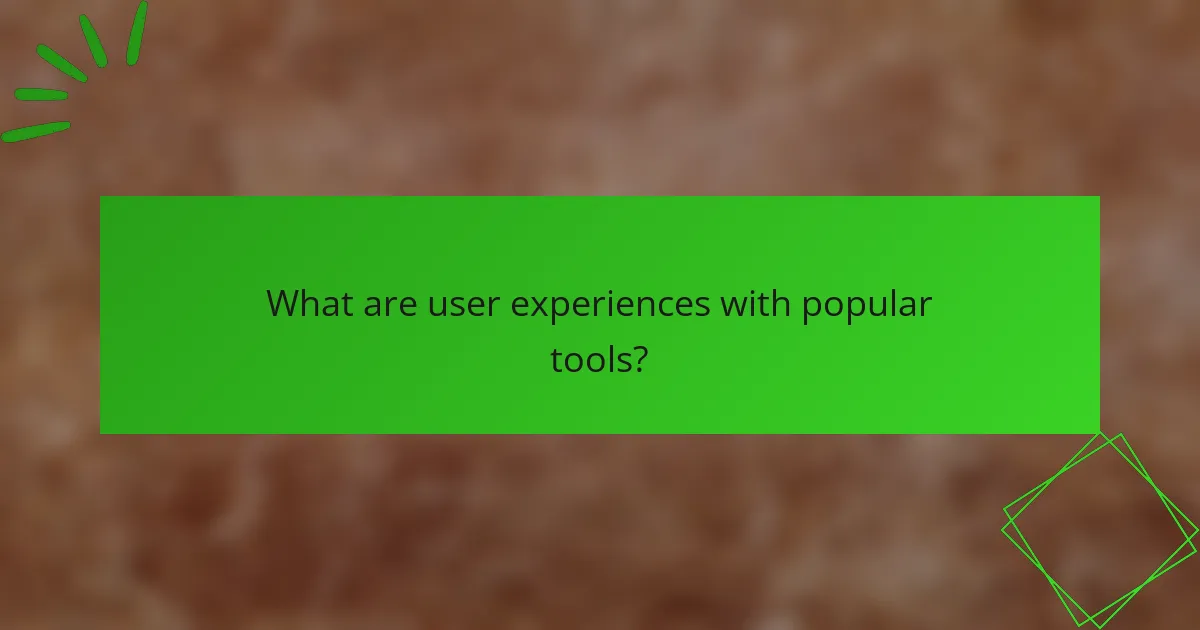
What are user experiences with popular tools?
User experiences with popular digital productivity tools vary widely, reflecting their effectiveness and user satisfaction. Tools like Jira, Trello, and Asana each have distinct features that cater to different project management styles, influencing how users perceive their value.
Jira user satisfaction ratings
Jira generally receives positive user satisfaction ratings, particularly among teams that adopt Agile methodologies. Users appreciate its robust features for tracking issues, managing backlogs, and facilitating sprints, which can enhance team collaboration and project visibility.
However, some users report challenges with its complexity and steep learning curve. New users may find the interface overwhelming, which can lead to frustration during initial setup and usage. It’s advisable for teams to invest time in training to maximize the tool’s potential.
In terms of ratings, many users score Jira in the range of 7 to 9 out of 10, depending on their specific needs and experiences. Organizations should consider these ratings alongside their project requirements to determine if Jira is the right fit for their workflow.