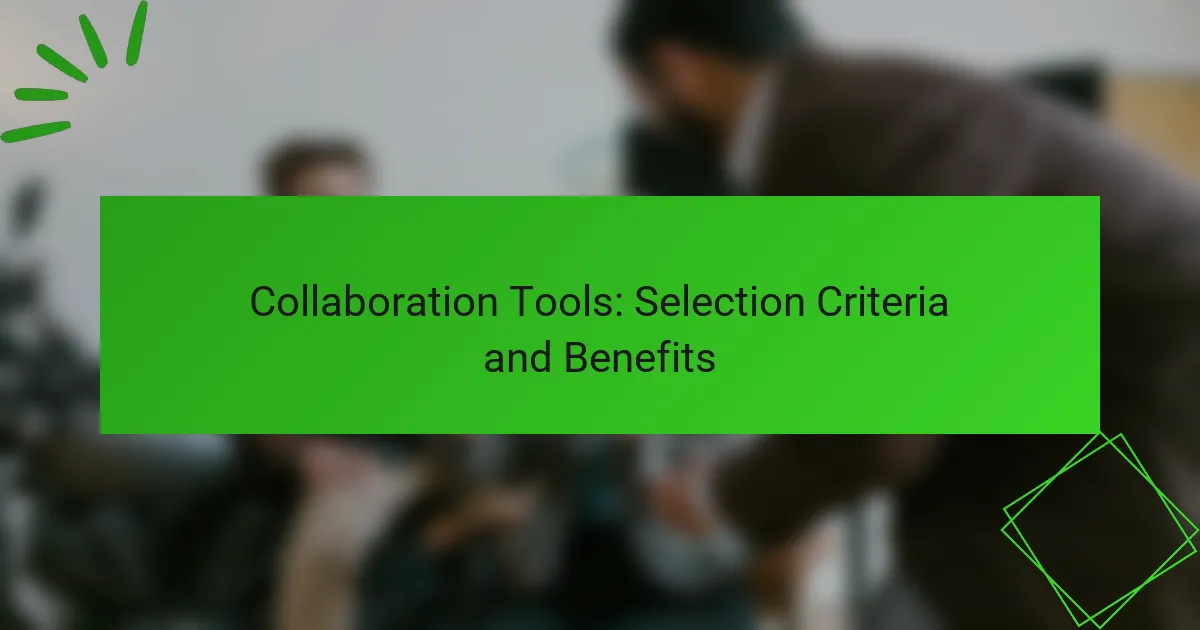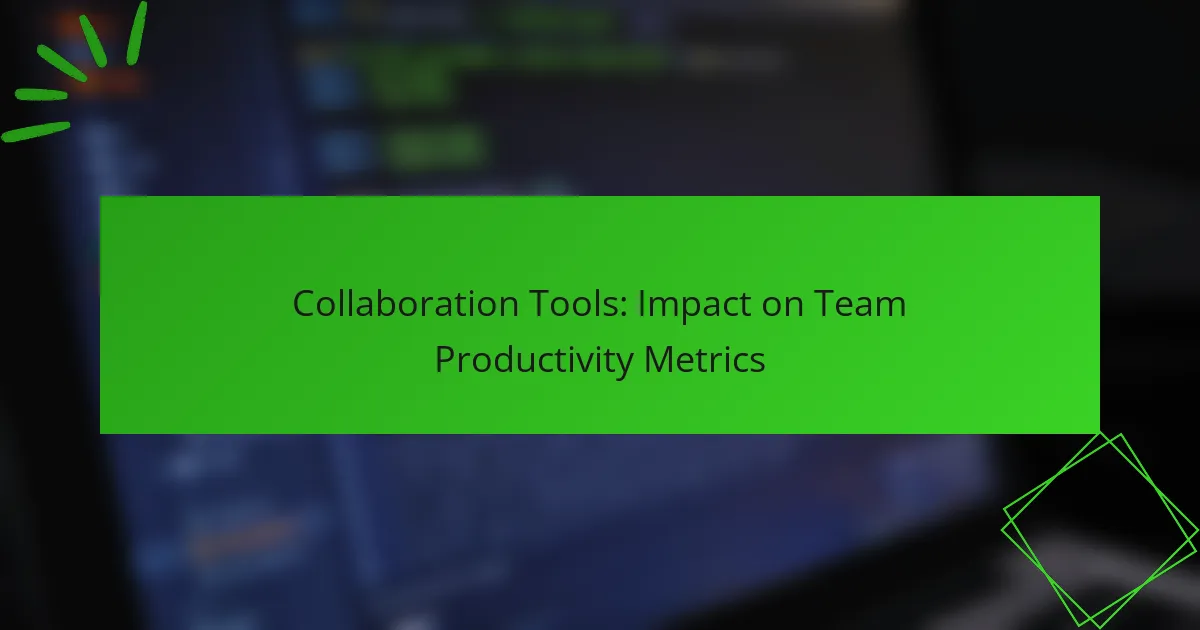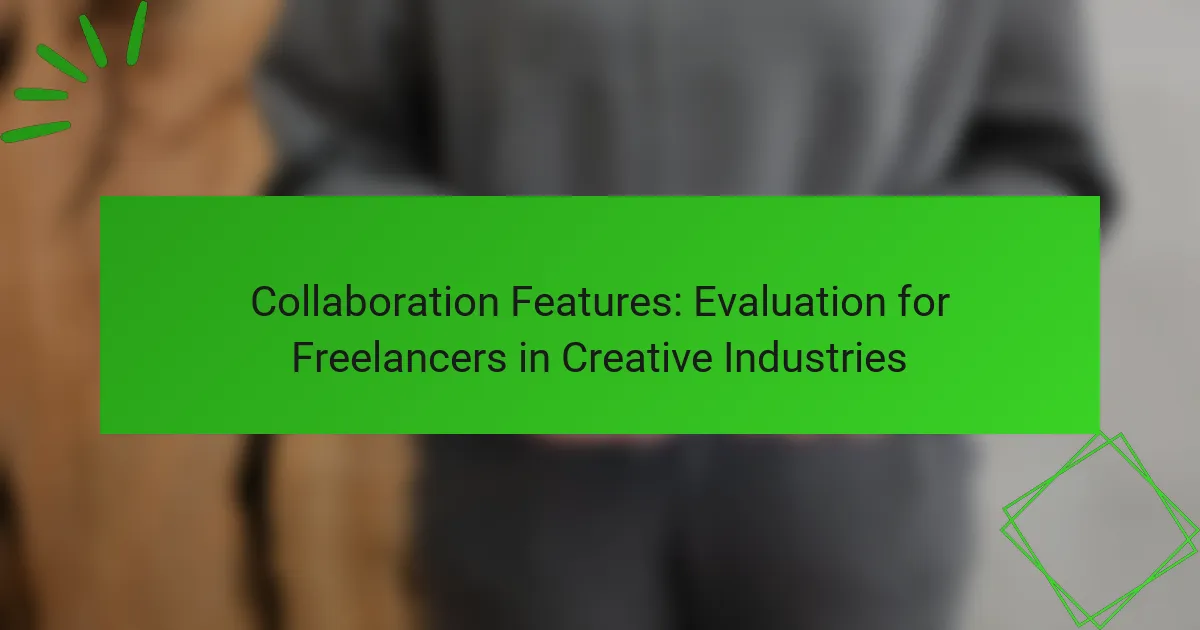In today’s remote work landscape, selecting the right collaboration tools is essential for enhancing communication and productivity among team members. By considering factors such as team size, integration capabilities, and user experience, organizations can choose tools that best meet their specific needs. Effective collaboration tools not only streamline workflows but also foster a more connected and efficient work environment.

What are the best collaboration tools for remote teams?
The best collaboration tools for remote teams include Slack, Trello, Zoom, Asana, and Microsoft Teams. These platforms enhance communication, project management, video conferencing, task tracking, and provide integrated solutions to streamline workflows.
Slack for communication
Slack is a messaging platform designed for team communication, allowing users to create channels for different topics or projects. It supports direct messaging, file sharing, and integrates with numerous other tools, making it a versatile choice for remote teams.
When using Slack, consider setting clear guidelines for channel usage to avoid information overload. Utilize features like threads to keep conversations organized and reduce clutter in channels.
Trello for project management
Trello is a visual project management tool that uses boards, lists, and cards to help teams organize tasks and projects. Its drag-and-drop interface makes it easy to move tasks through various stages of completion.
To maximize Trello’s effectiveness, create a clear structure for your boards and use labels to categorize tasks. Regularly update cards and hold team reviews to ensure everyone is aligned on project progress.
Zoom for video conferencing
Zoom is a widely used video conferencing tool that allows remote teams to hold virtual meetings, webinars, and training sessions. It offers features like screen sharing, breakout rooms, and recording options to enhance collaboration.
For effective meetings on Zoom, establish a clear agenda and invite only necessary participants. Encourage the use of video to foster engagement and connection among team members.
Asana for task tracking
Asana is a task management tool that helps teams track work and manage projects through a user-friendly interface. It allows users to assign tasks, set deadlines, and monitor progress in real-time.
To get the most out of Asana, break down larger projects into smaller, manageable tasks and set clear deadlines. Regularly review task statuses in team meetings to keep everyone accountable and focused.
Microsoft Teams for integrated solutions
Microsoft Teams is a collaboration platform that integrates chat, video conferencing, and file sharing within the Microsoft 365 ecosystem. It provides a comprehensive solution for remote teams to communicate and collaborate effectively.
When using Microsoft Teams, take advantage of its integration with other Microsoft apps like Word and Excel to streamline workflows. Create dedicated channels for different projects to keep conversations organized and relevant.
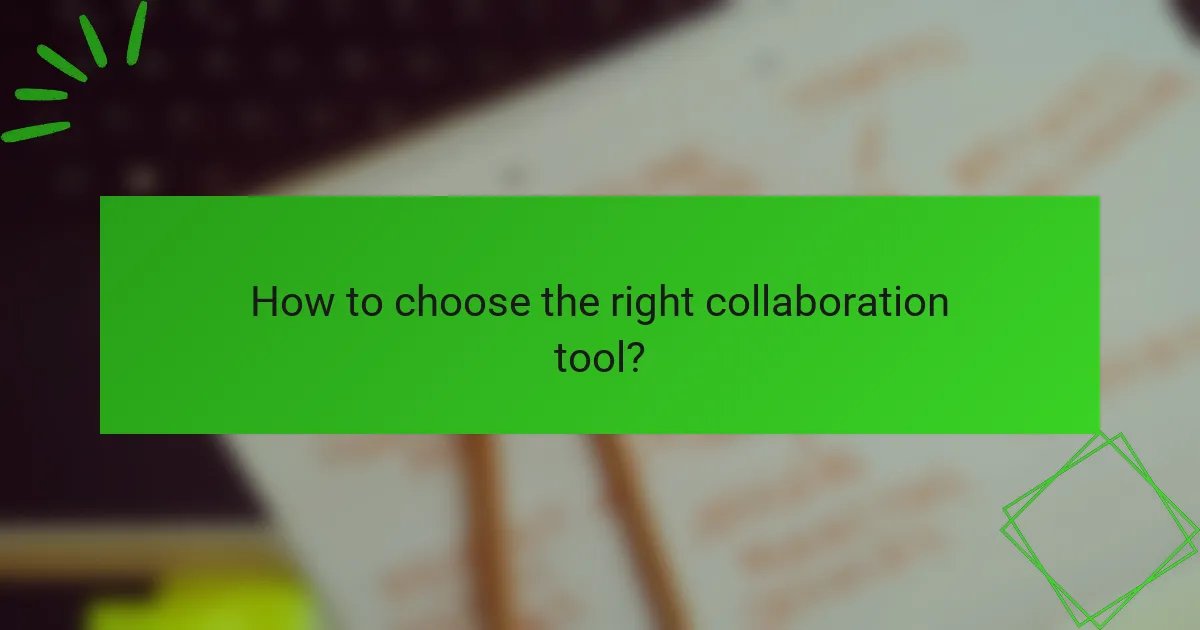
How to choose the right collaboration tool?
Choosing the right collaboration tool involves understanding your team’s specific needs and how different tools can meet those requirements. Focus on factors like team size, integration capabilities, user experience, and pricing models to make an informed decision.
Assess team size and needs
Start by evaluating the size of your team and the specific tasks they need to accomplish. Larger teams may require tools that support extensive project management features, while smaller teams might benefit from simpler solutions. Consider the nature of your projects and the level of collaboration needed.
Identify the types of collaboration your team engages in, such as document sharing, real-time communication, or task management. This will help narrow down options that cater to those specific functions, ensuring the tool aligns with your workflow.
Evaluate integration capabilities
Integration capabilities are crucial for ensuring that your collaboration tool works seamlessly with other software your team uses. Look for tools that can connect with project management systems, email platforms, and other essential applications. This reduces the need for switching between multiple tools, streamlining processes.
Check if the collaboration tool offers APIs or has a marketplace for third-party integrations. A tool that integrates well can enhance productivity by allowing data to flow freely between applications, minimizing manual data entry and errors.
Consider user experience
User experience plays a significant role in the adoption and effectiveness of a collaboration tool. Choose a tool that is intuitive and easy to navigate, as this will encourage team members to use it regularly. Conduct trials or demos to gather feedback from users before making a final decision.
Pay attention to features like mobile accessibility, customization options, and support resources. A positive user experience can lead to higher engagement and better collaboration outcomes, making it essential to consider how team members will interact with the tool.
Analyze pricing models
Pricing models can vary significantly among collaboration tools, so it’s important to analyze them carefully. Look for options that fit within your budget while providing the necessary features. Many tools offer tiered pricing based on user count or feature sets, so assess what you truly need.
Consider whether a subscription model or a one-time purchase is more advantageous for your team. Additionally, watch for hidden costs, such as fees for extra storage or premium features, which can impact your overall budget. Aim for transparency in pricing to avoid unexpected expenses.

What are the key benefits of collaboration tools?
Collaboration tools offer significant advantages by enhancing teamwork and communication among members of an organization. These tools streamline processes, improve efficiency, and foster a more connected work environment.
Improved communication
Collaboration tools facilitate real-time communication, allowing team members to share information instantly. Features like chat, video conferencing, and file sharing eliminate delays and misunderstandings that often occur with traditional communication methods.
For example, platforms like Slack or Microsoft Teams enable quick messaging and video calls, making it easier to resolve issues on the spot. This immediacy can lead to faster decision-making and a more cohesive team dynamic.
Enhanced productivity
By centralizing tasks and resources, collaboration tools help teams focus on their work without unnecessary distractions. Tools such as Asana or Trello allow for task assignment and tracking, ensuring everyone knows their responsibilities and deadlines.
Research suggests that teams using collaboration tools can see productivity increases of 20-30%. This boost often comes from reduced time spent on administrative tasks and clearer priorities.
Streamlined workflows
Collaboration tools help streamline workflows by automating repetitive tasks and integrating various applications. For instance, tools like Zapier can connect different software, allowing for seamless data transfer and task automation.
Implementing a structured workflow can reduce bottlenecks and enhance efficiency. Consider mapping out your team’s processes and identifying areas where collaboration tools can simplify or automate steps.
Better project visibility
With collaboration tools, project visibility improves significantly, allowing all team members to track progress and updates in real-time. Tools like Monday.com provide dashboards that display project statuses, deadlines, and individual contributions.
This transparency helps teams stay aligned and accountable, reducing the chances of missed deadlines or overlooked tasks. Regularly reviewing project dashboards can help maintain focus and ensure everyone is on the same page.
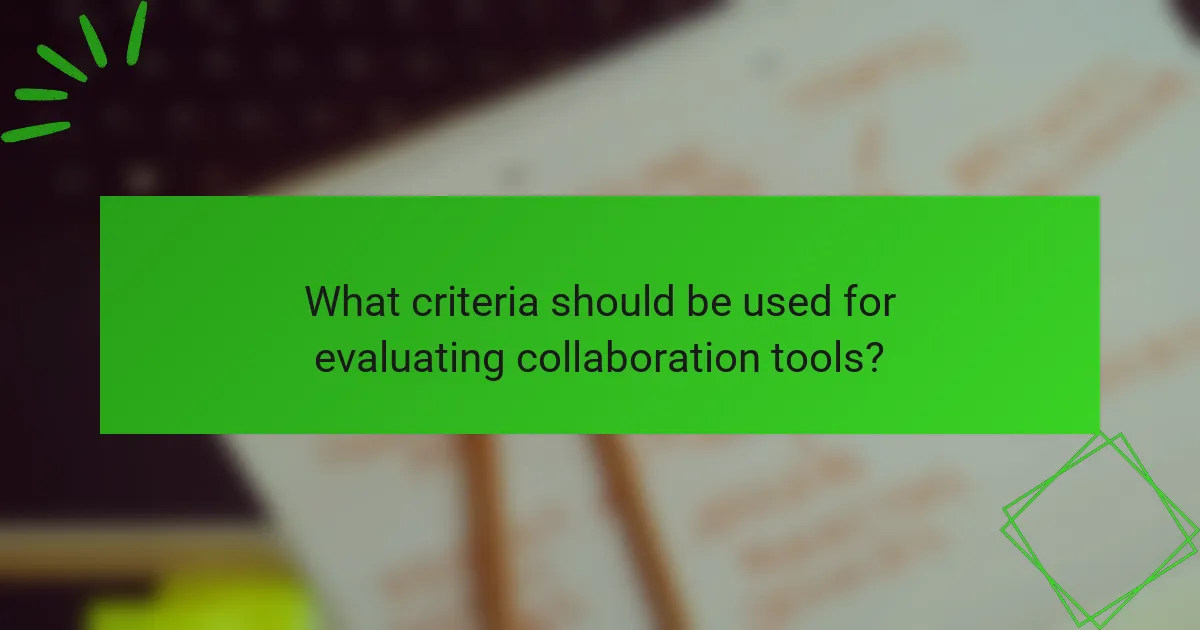
What criteria should be used for evaluating collaboration tools?
When evaluating collaboration tools, consider functionality, security, customer support, and user feedback. These criteria help ensure the selected tool meets your team’s needs while safeguarding data and providing reliable assistance.
Functionality and features
Functionality refers to the specific capabilities of a collaboration tool, such as file sharing, real-time editing, and communication options. Look for features that align with your team’s workflow, such as project management tools, video conferencing, or integration with existing software.
Assess whether the tool supports both desktop and mobile platforms, as flexibility can enhance productivity. Additionally, consider the user interface; a straightforward design can reduce the learning curve and improve overall adoption rates.
Security and compliance
Security is crucial when selecting collaboration tools, especially for sensitive information. Ensure the tool employs encryption for data in transit and at rest, and check for compliance with relevant regulations like GDPR or HIPAA, depending on your industry.
Review the vendor’s security policies and incident response plans. Regular security audits and certifications can also indicate a commitment to maintaining high security standards.
Customer support
Reliable customer support can significantly affect your experience with a collaboration tool. Evaluate the support options available, such as live chat, email, or phone assistance, and consider the hours of availability.
Look for tools that offer comprehensive documentation, tutorials, and community forums. These resources can help your team troubleshoot issues independently and enhance overall satisfaction with the tool.
User feedback and reviews
User feedback provides valuable insights into the real-world performance of collaboration tools. Check online reviews and ratings on platforms like G2 or Capterra to gauge user satisfaction and identify common issues.
Consider reaching out to peers in your industry for their recommendations and experiences. This firsthand information can help you make a more informed decision and avoid potential pitfalls associated with specific tools.