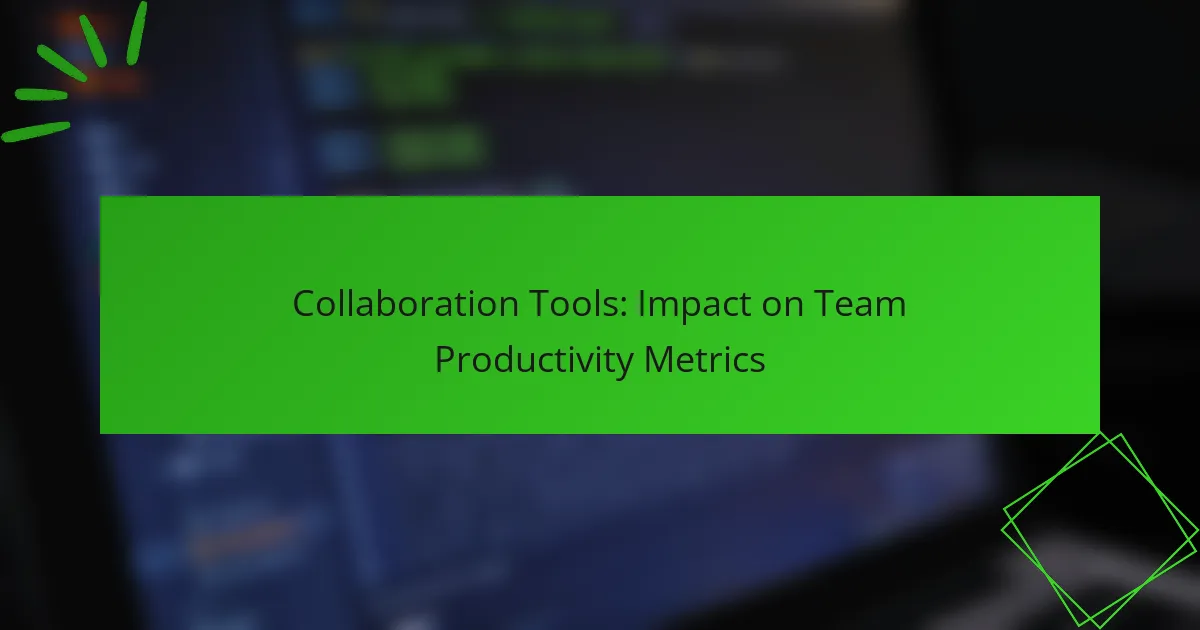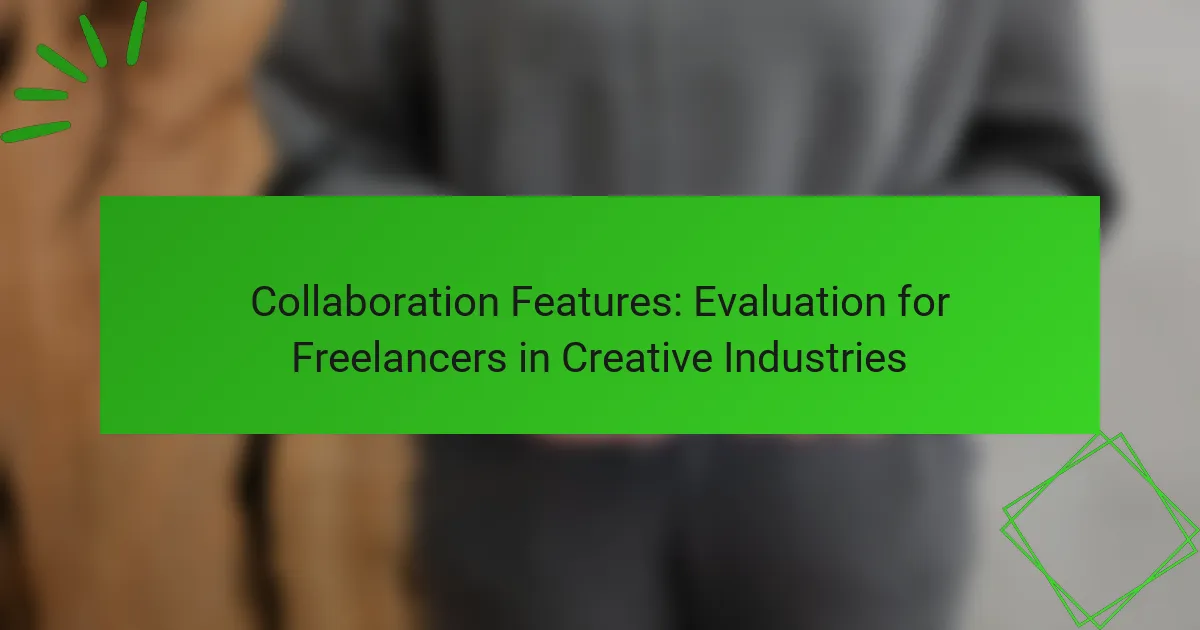Collaboration tools are essential for small businesses looking to enhance project management by improving communication and task tracking. By streamlining workflows and facilitating real-time interaction, these tools help teams stay organized and aligned, ultimately boosting productivity and efficiency. Prioritizing user-friendly interfaces and integration capabilities can further optimize resource management and flexibility.
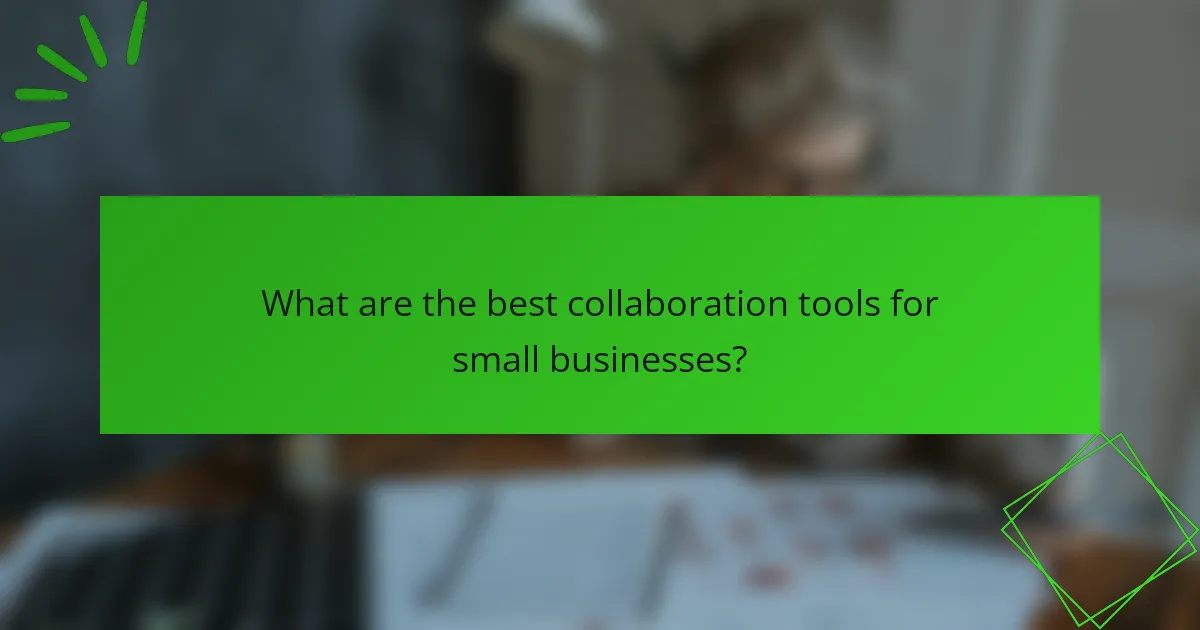
What are the best collaboration tools for small businesses?
The best collaboration tools for small businesses enhance project management by improving communication, task tracking, and team collaboration. These tools streamline workflows and help teams stay organized, ultimately boosting productivity and efficiency.
Trello
Trello is a visual project management tool that uses boards, lists, and cards to organize tasks. It allows teams to create boards for different projects and move cards between lists to indicate progress. This simple, intuitive interface makes it easy for small businesses to manage tasks collaboratively.
Consider using Trello for its flexibility; you can customize boards to fit your workflow. However, it may not be ideal for complex projects requiring detailed reporting or time tracking.
Asana
Asana is a robust project management platform that helps teams plan, organize, and track work. It offers features like task assignments, due dates, and project timelines, making it suitable for small businesses that need to manage multiple projects simultaneously.
Utilize Asana’s templates to kickstart projects quickly. Be mindful of its learning curve; new users may take some time to adapt to its features and layout.
Slack
Slack is a communication tool that facilitates real-time messaging and collaboration among team members. It allows for organized conversations through channels, direct messages, and file sharing, making it an excellent choice for small businesses aiming to enhance team communication.
Integrate Slack with other tools like Trello or Asana to streamline workflows. However, avoid excessive channel creation to prevent confusion and information overload.
Monday.com
Monday.com is a versatile project management tool that combines task management with visual project tracking. It offers customizable workflows and dashboards, making it suitable for small businesses that require a tailored approach to project management.
Take advantage of its automation features to reduce repetitive tasks. Keep in mind that the pricing can vary significantly based on the number of users and features selected, so assess your needs carefully.
ClickUp
ClickUp is an all-in-one project management solution that combines task management, document sharing, and goal tracking. It offers a wide range of features, including time tracking and reporting, making it ideal for small businesses looking for comprehensive project oversight.
Leverage ClickUp’s customizable views to match your team’s workflow preferences. Be cautious of its extensive features, as it may overwhelm new users; consider starting with the basics and gradually exploring more advanced functionalities.
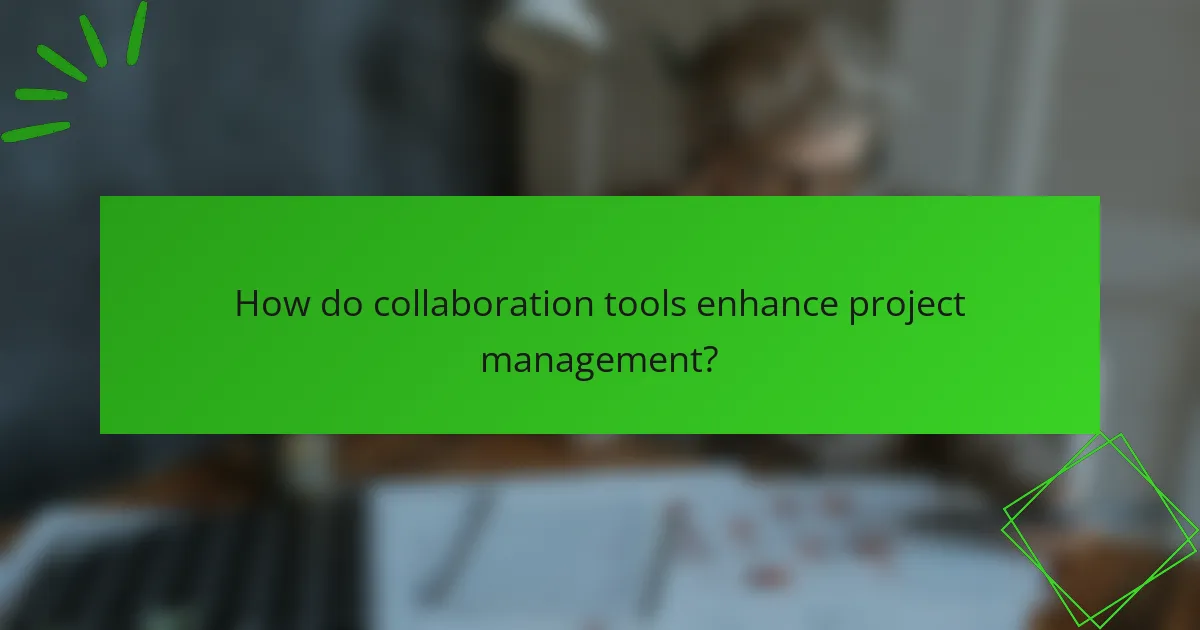
How do collaboration tools enhance project management?
Collaboration tools significantly enhance project management by streamlining communication, improving task tracking, and optimizing resource management. These tools facilitate real-time interaction among team members, ensuring everyone stays aligned and informed throughout the project lifecycle.
Improved communication
Effective communication is crucial for successful project management, and collaboration tools provide platforms for instant messaging, video conferencing, and file sharing. These features allow team members to discuss ideas, resolve issues, and share updates without delays, regardless of their physical locations.
For example, using tools like Slack or Microsoft Teams can reduce email overload and foster quicker decision-making. Teams can create channels for specific projects, ensuring that relevant discussions are easily accessible and organized.
Task tracking
Collaboration tools enhance task tracking by offering features that allow teams to assign, prioritize, and monitor tasks in real-time. Tools like Trello or Asana enable users to visualize project progress through boards or lists, making it easier to identify bottlenecks and adjust workloads accordingly.
Utilizing these tools helps ensure that deadlines are met and responsibilities are clear. Teams can set reminders and deadlines, which can significantly reduce the chances of tasks falling through the cracks.
Resource management
Resource management is streamlined through collaboration tools that provide insights into team availability and workload. Tools like Monday.com or ClickUp allow managers to allocate resources effectively, ensuring that no team member is overburdened while others are underutilized.
By visualizing resource allocation, teams can make informed decisions about project timelines and staffing needs. This proactive approach can lead to more efficient project execution and better overall outcomes.

What features should small businesses look for in collaboration tools?
Small businesses should prioritize features that enhance teamwork and streamline project management. Key aspects include user-friendly interfaces, integration capabilities with existing tools, and mobile access to ensure flexibility and efficiency.
User-friendly interface
A user-friendly interface is crucial for collaboration tools, especially for small businesses with limited tech support. Look for platforms that offer intuitive navigation, clear layouts, and easy onboarding processes. This minimizes the learning curve and helps teams adopt the tool quickly.
Consider tools that provide customizable dashboards and visual project tracking, as these features enhance user experience. A straightforward design can significantly improve productivity by allowing team members to focus on tasks rather than struggling with complex software.
Integration capabilities
Integration capabilities are essential for small businesses to connect their collaboration tools with existing software. Look for tools that easily integrate with popular applications like email, calendars, and project management systems. This ensures seamless data flow and reduces the need for manual updates.
Evaluate the number of integrations available and their ease of use. Tools that support APIs or have a marketplace for add-ons can provide additional functionality, making it easier to tailor the software to your specific business needs.
Mobile access
Mobile access is increasingly important for small businesses, as teams often work remotely or on-the-go. Choose collaboration tools that offer robust mobile applications, allowing team members to communicate and manage projects from their smartphones or tablets. This flexibility can enhance responsiveness and collaboration.
When assessing mobile access, ensure the app provides the same features as the desktop version. Look for offline capabilities, so team members can continue working without an internet connection, and notifications to keep everyone updated on project developments.
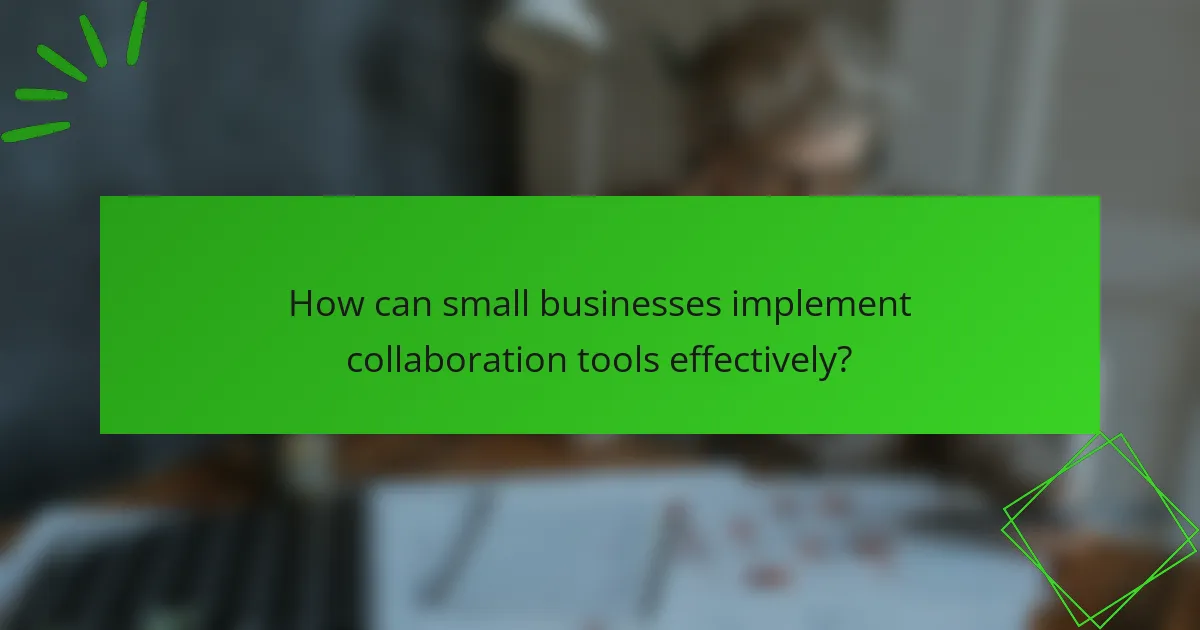
How can small businesses implement collaboration tools effectively?
Small businesses can implement collaboration tools effectively by focusing on training, setting clear goals, and establishing regular feedback loops. These steps ensure that team members are equipped to use the tools efficiently, understand their objectives, and continuously improve their collaboration practices.
Training sessions
Conducting training sessions is essential for familiarizing employees with collaboration tools. These sessions should cover the basic functionalities and best practices to maximize the tools’ potential. Consider using a mix of live demonstrations and recorded tutorials to accommodate different learning styles.
To enhance engagement, involve team members in the training process by encouraging them to share their experiences and tips. This peer-to-peer learning can foster a collaborative culture right from the start.
Setting clear goals
Establishing clear goals is crucial for effective collaboration. Small businesses should define specific, measurable objectives that align with their overall business strategy. This clarity helps team members understand their roles and how their contributions fit into the bigger picture.
Utilize project management tools to track progress towards these goals. Regularly revisiting and adjusting these objectives can keep the team aligned and motivated, ensuring that everyone is working towards common outcomes.
Regular feedback loops
Implementing regular feedback loops is vital for continuous improvement in collaboration. Schedule consistent check-ins, such as weekly or bi-weekly meetings, to discuss progress, challenges, and suggestions for improvement. This practice encourages open communication and helps identify any issues early on.
Encourage team members to provide constructive feedback on the collaboration tools themselves. Gathering insights on usability and functionality can lead to better tool selection and usage, ultimately enhancing productivity and teamwork.

What are the costs associated with collaboration tools?
The costs associated with collaboration tools can vary widely based on features, user count, and the type of service chosen. Small businesses should consider both direct and indirect expenses when evaluating these tools to ensure they fit within their budget.
Subscription fees
Subscription fees are the most visible costs for collaboration tools, typically charged monthly or annually. Prices can range from a few dollars per user per month for basic plans to several hundred dollars for premium features and larger teams. It’s essential to assess the features included in each tier to determine the best value for your business needs.
For example, tools like Slack or Trello may offer free tiers with limited functionality, while more comprehensive platforms like Asana or Microsoft Teams may charge between $10 to $30 per user per month for advanced features.
Hidden costs
Hidden costs can significantly impact the overall expense of collaboration tools. These may include charges for additional storage, integrations with other software, or training for staff. Businesses should inquire about these potential fees during the selection process to avoid surprises later.
Additionally, consider the cost of time spent on onboarding and adapting to new tools, which can add up if not managed efficiently. Investing in proper training can mitigate these hidden costs by accelerating team adoption.
Free vs. paid options
Free options for collaboration tools can be appealing, especially for small businesses with tight budgets. However, they often come with limitations in features, user capacity, or support. Paid options typically offer enhanced functionality, better security, and dedicated customer service, which can be crucial for business operations.
When deciding between free and paid tools, evaluate your team’s specific needs. If your collaboration requirements are basic, a free tool may suffice. For more complex projects, investing in a paid tool could lead to increased productivity and efficiency in the long run.