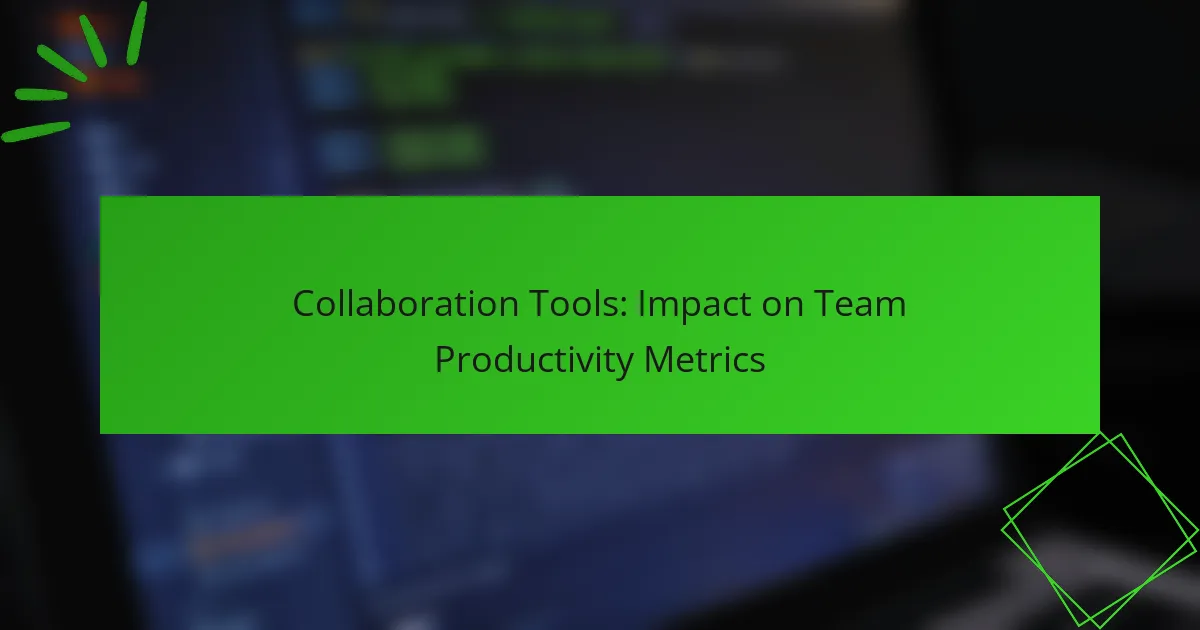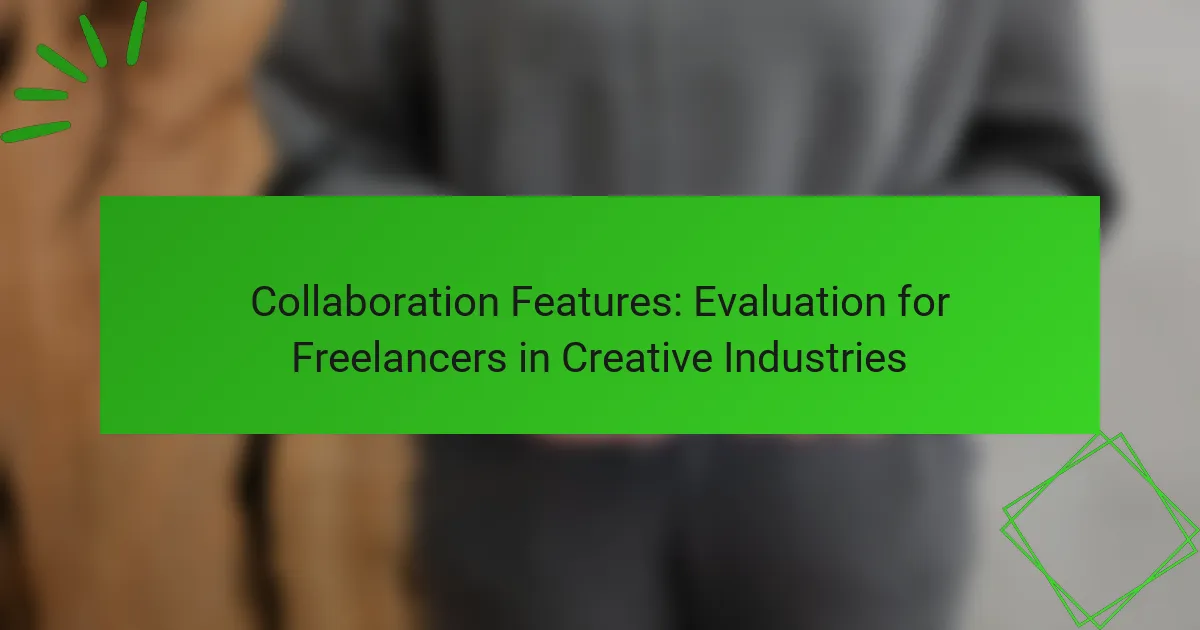Collaboration tools play a crucial role in enhancing team productivity, especially in remote work environments. By enabling seamless communication and efficient project management, these tools foster an integrated workspace where team members can collaborate in real-time, ultimately leading to improved performance and accountability.
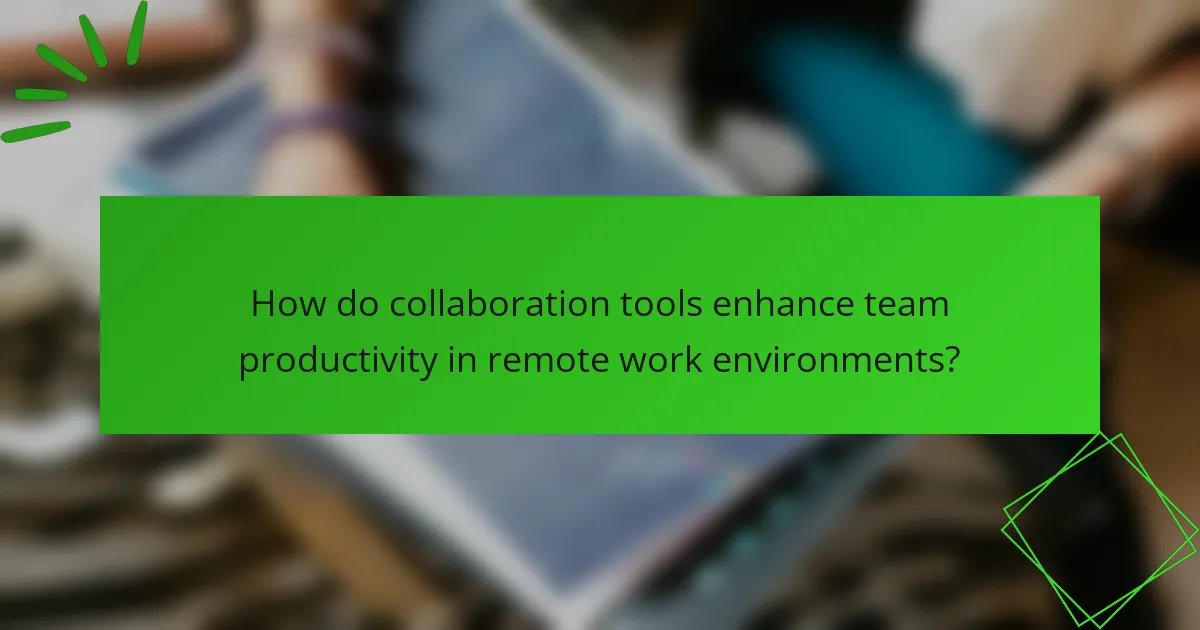
How do collaboration tools enhance team productivity in remote work environments?
Collaboration tools significantly boost team productivity in remote work settings by facilitating seamless communication, efficient project management, and enhanced accountability. These tools create an integrated environment where team members can easily share information and collaborate in real-time, leading to improved overall performance.
Increased communication efficiency
Collaboration tools enhance communication efficiency by providing multiple channels for interaction, such as instant messaging, video calls, and discussion forums. This reduces the time spent on emails and meetings, allowing teams to share updates and resolve issues quickly.
For example, platforms like Slack or Microsoft Teams enable quick exchanges of information, which can lead to faster decision-making. Teams can set up specific channels for projects, ensuring that relevant discussions are easily accessible and organized.
Streamlined project management
Effective project management is simplified through collaboration tools that offer features like task assignments, progress tracking, and deadline reminders. Tools such as Trello or Asana allow teams to visualize their workflow and prioritize tasks efficiently.
By using these platforms, teams can assign responsibilities clearly and monitor progress in real-time, reducing the chances of missed deadlines. This structured approach helps in maintaining focus and ensuring that all team members are aligned with project goals.
Enhanced accountability
Collaboration tools foster enhanced accountability by making individual contributions visible to the entire team. Features like task ownership and status updates ensure that everyone knows who is responsible for what, which encourages team members to meet their commitments.
For instance, when using tools like Monday.com, team members can see each other’s tasks and deadlines, creating a sense of responsibility and motivating them to complete their work on time. This transparency helps in building trust within the team.
Real-time collaboration features
Real-time collaboration features are crucial for remote teams, allowing members to work together simultaneously, regardless of their physical location. Tools like Google Workspace or Miro enable multiple users to edit documents or brainstorm ideas in real-time, enhancing creativity and productivity.
These features eliminate the delays associated with asynchronous communication, as team members can provide immediate feedback and make adjustments on the fly. This dynamic interaction leads to quicker problem-solving and innovation, which are essential in fast-paced work environments.
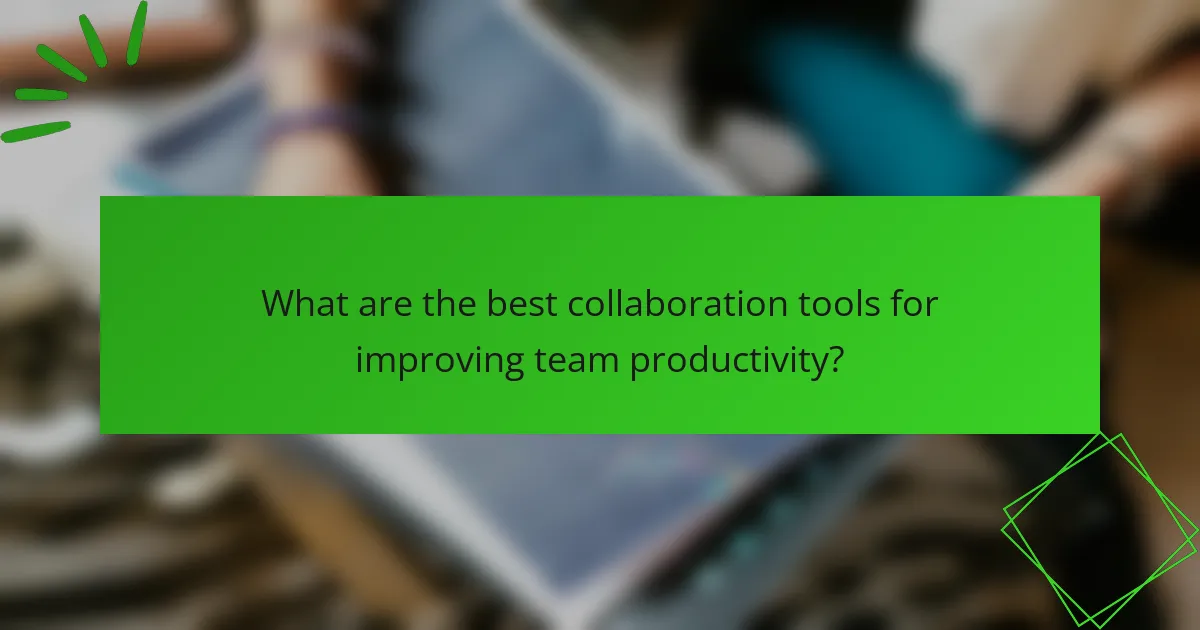
What are the best collaboration tools for improving team productivity?
The best collaboration tools for enhancing team productivity include platforms that streamline communication, task management, project tracking, and integrated workflows. Tools like Slack, Trello, Asana, and Microsoft Teams each offer unique features that cater to different aspects of team collaboration, making it easier for teams to work efficiently and effectively.
Slack for communication
Slack is a leading tool for team communication, offering real-time messaging, file sharing, and integration with various applications. Its channel-based structure allows teams to organize discussions by projects or topics, reducing email clutter and enhancing focus.
To maximize Slack’s effectiveness, encourage team members to use threads for specific conversations and utilize integrations with tools like Google Drive or Zoom. This keeps all relevant information in one place and enhances collaboration.
Trello for task management
Trello is a visual task management tool that uses boards, lists, and cards to help teams organize their work. Each card can represent a task, allowing team members to track progress and deadlines easily. This visual approach helps in quickly assessing the status of various tasks.
For optimal use, set clear deadlines and assign tasks to specific team members. Regularly review boards during team meetings to ensure accountability and adjust priorities as needed.
Asana for project tracking
Asana is designed for project tracking and allows teams to break down projects into manageable tasks with timelines and dependencies. This helps teams visualize project progress and identify bottlenecks early on.
To enhance productivity, utilize Asana’s timeline feature to plan projects and set milestones. Regular check-ins can help keep the team aligned and ensure that everyone is aware of their responsibilities and deadlines.
Microsoft Teams for integrated workflows
Microsoft Teams combines communication and collaboration, offering chat, video conferencing, and file sharing within a single platform. Its integration with other Microsoft 365 applications enhances workflow efficiency by allowing users to collaborate on documents in real time.
To fully leverage Microsoft Teams, create dedicated channels for different projects and use the planner feature to assign tasks. This integration fosters a cohesive work environment and minimizes the need to switch between multiple applications.
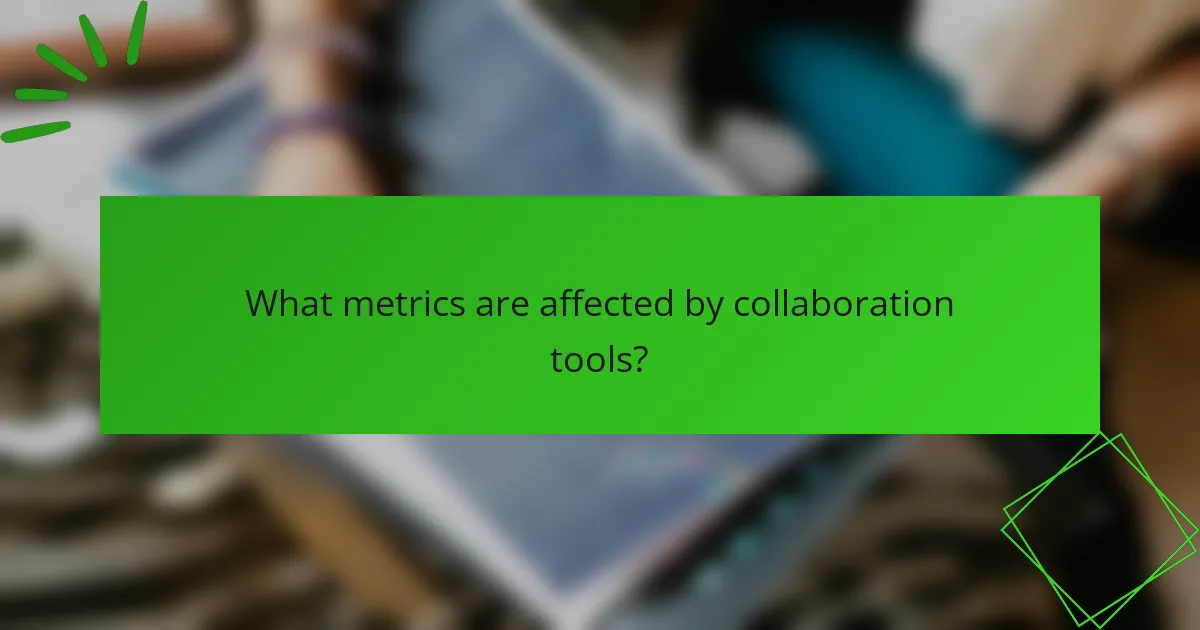
What metrics are affected by collaboration tools?
Collaboration tools significantly impact various productivity metrics, including task completion rates, employee engagement levels, time spent on projects, and the quality of deliverables. These tools facilitate communication and streamline workflows, ultimately enhancing team performance.
Task completion rates
Task completion rates measure how effectively teams finish assigned work. Collaboration tools can enhance these rates by providing clear task assignments and deadlines, allowing team members to track progress in real-time. For example, using project management software can lead to completion rates improving by 20-30% as teams gain better visibility into their responsibilities.
To maximize task completion, ensure that all team members are trained on the tools being used and that tasks are clearly defined. Regular check-ins can help maintain momentum and address any roadblocks promptly.
Employee engagement levels
Employee engagement levels reflect how committed and involved team members are in their work. Effective collaboration tools can foster a sense of community and belonging, leading to higher engagement. Features like chat functions and shared workspaces encourage interaction and collaboration, which can boost engagement scores by significant margins.
To enhance engagement, consider using tools that allow for feedback and recognition. Regularly celebrate team achievements and encourage open communication to keep morale high.
Time spent on projects
Time spent on projects indicates how efficiently teams are utilizing their resources. Collaboration tools can help reduce time wastage by streamlining communication and minimizing unnecessary meetings. For instance, teams using integrated communication platforms often find that project timelines shorten by 10-20% due to improved coordination.
To optimize time management, set clear priorities and deadlines within the collaboration tools. Avoid overloading team members with tasks to prevent burnout and ensure that everyone can focus on their responsibilities effectively.
Quality of deliverables
The quality of deliverables measures the standard of work produced by a team. Collaboration tools can enhance quality by facilitating better communication and feedback loops. When team members can easily share documents and provide input, the end products tend to meet higher standards, often resulting in fewer revisions and rework.
To maintain high quality, implement a review process within your collaboration tools. Encourage peer reviews and use version control features to track changes and ensure that the best ideas are incorporated into the final deliverables.
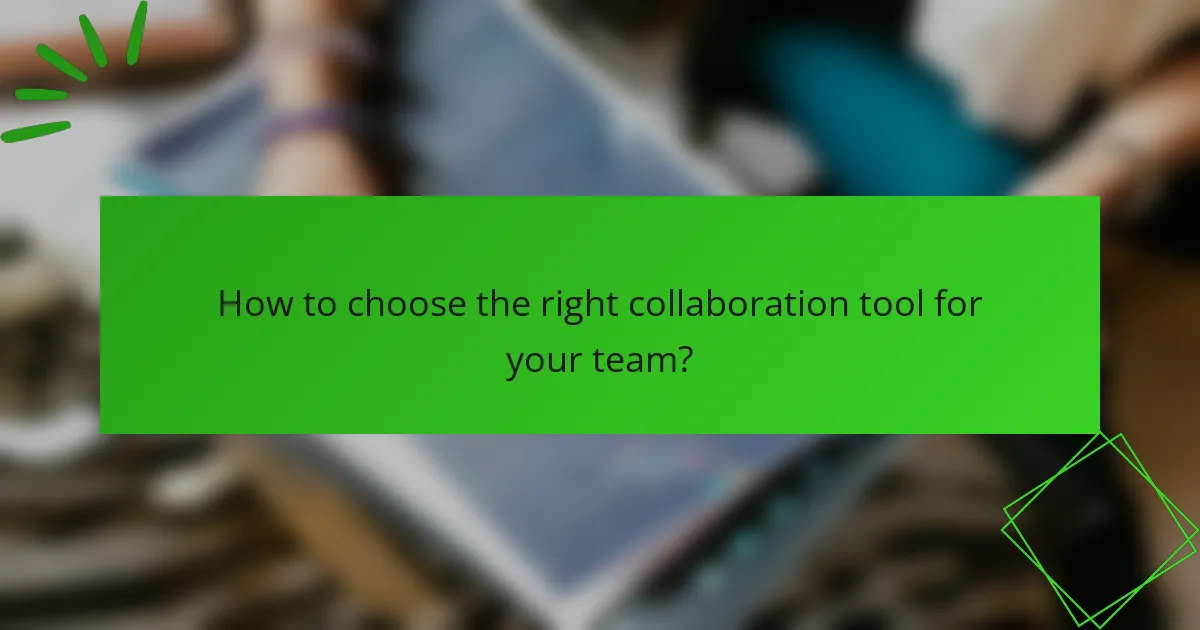
How to choose the right collaboration tool for your team?
Choosing the right collaboration tool involves understanding your team’s unique dynamics and requirements. Focus on factors like team size, specific workflows, and how well the tool integrates with existing systems to enhance productivity.
Assess team size and structure
Start by evaluating the size and structure of your team. Smaller teams may benefit from simpler tools that facilitate direct communication, while larger teams might require more robust platforms that support multiple projects and departments.
Consider whether your team is distributed across different locations or working in a single office. Remote teams often need tools with strong video conferencing and messaging capabilities, while in-office teams might prioritize task management and document sharing features.
Evaluate specific needs and workflows
Identify the specific needs of your team by analyzing current workflows. For instance, if your team frequently collaborates on documents, look for tools that offer real-time editing and version control.
Gather input from team members to understand their preferences and pain points. This feedback can guide you in selecting a tool that not only meets functional requirements but also enhances user satisfaction and engagement.
Consider integration with existing tools
Check how well potential collaboration tools integrate with the software your team already uses. Seamless integration can significantly reduce friction and improve overall efficiency.
For example, if your team relies on project management software like Trello or Asana, choose a collaboration tool that can easily connect with these platforms. This ensures that all team members can access relevant information without switching between multiple applications.
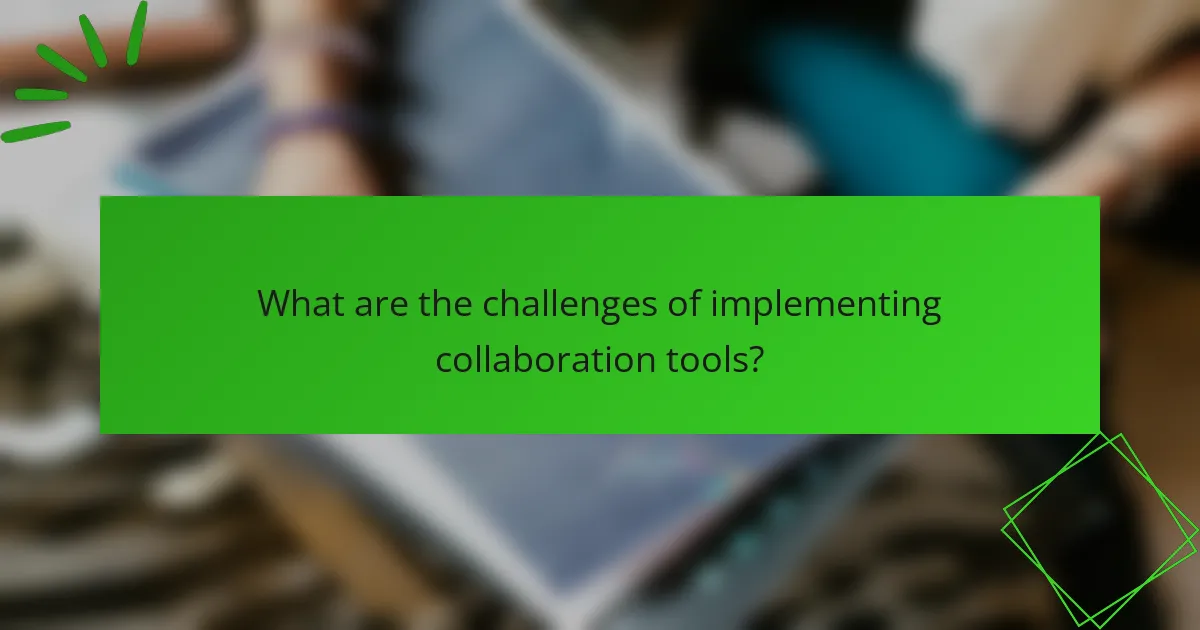
What are the challenges of implementing collaboration tools?
Implementing collaboration tools can present several challenges that may hinder their effectiveness. Key issues include resistance to change among team members and the potential for overcomplication of processes.
Resistance to change among team members
Resistance to change is a common barrier when introducing new collaboration tools. Team members may feel comfortable with existing workflows and be reluctant to adopt unfamiliar technologies, fearing disruptions to their productivity.
To address this, it is crucial to involve team members in the selection process of the tools. Providing training sessions and demonstrating the benefits of the new tools can help ease concerns and encourage acceptance.
Overcomplication of processes
Overcomplication can occur when collaboration tools introduce unnecessary steps or features that confuse users. If a tool is too complex, it may lead to frustration and decreased productivity instead of enhancing teamwork.
To avoid this pitfall, choose tools that align with your team’s specific needs and workflows. Streamlining processes and focusing on essential features can help maintain clarity and efficiency in collaboration.