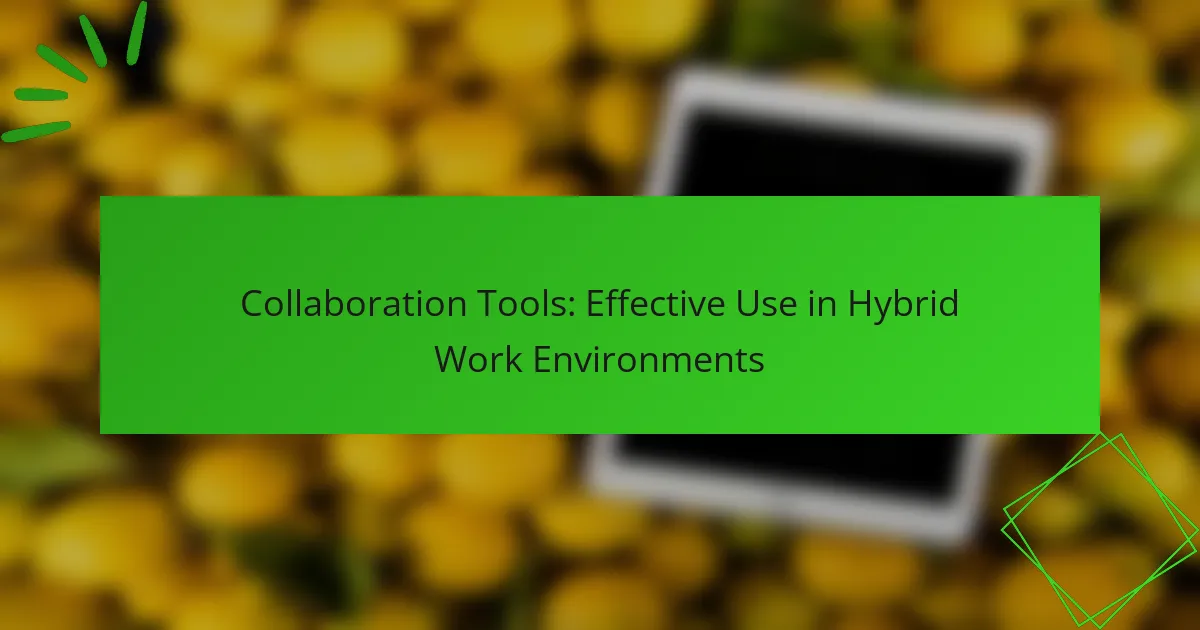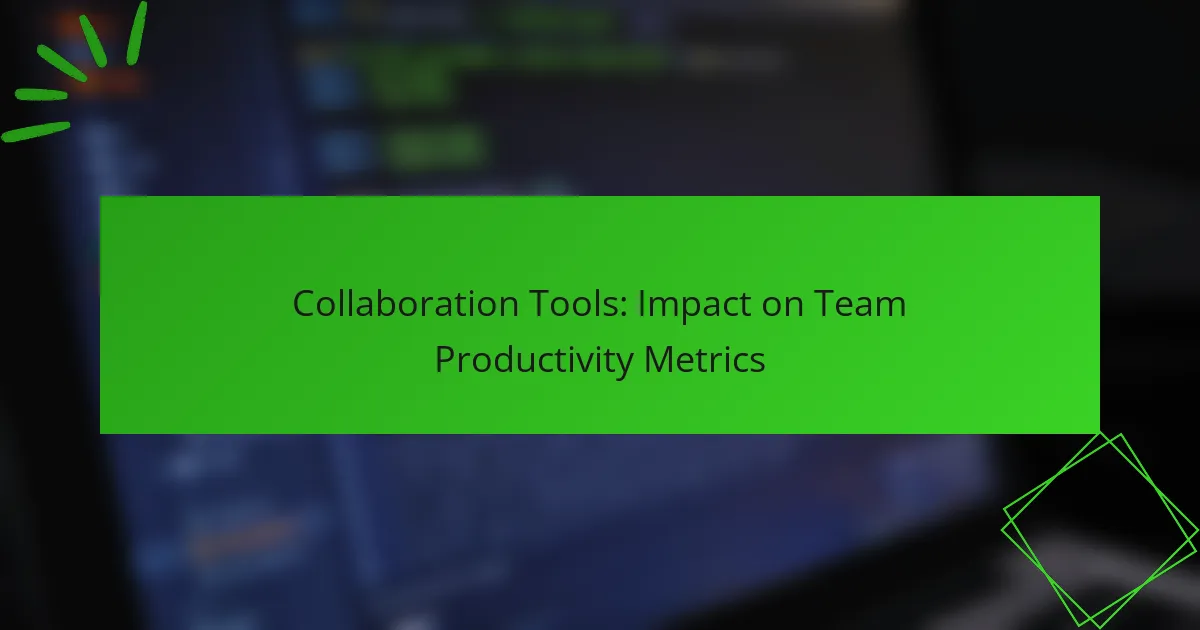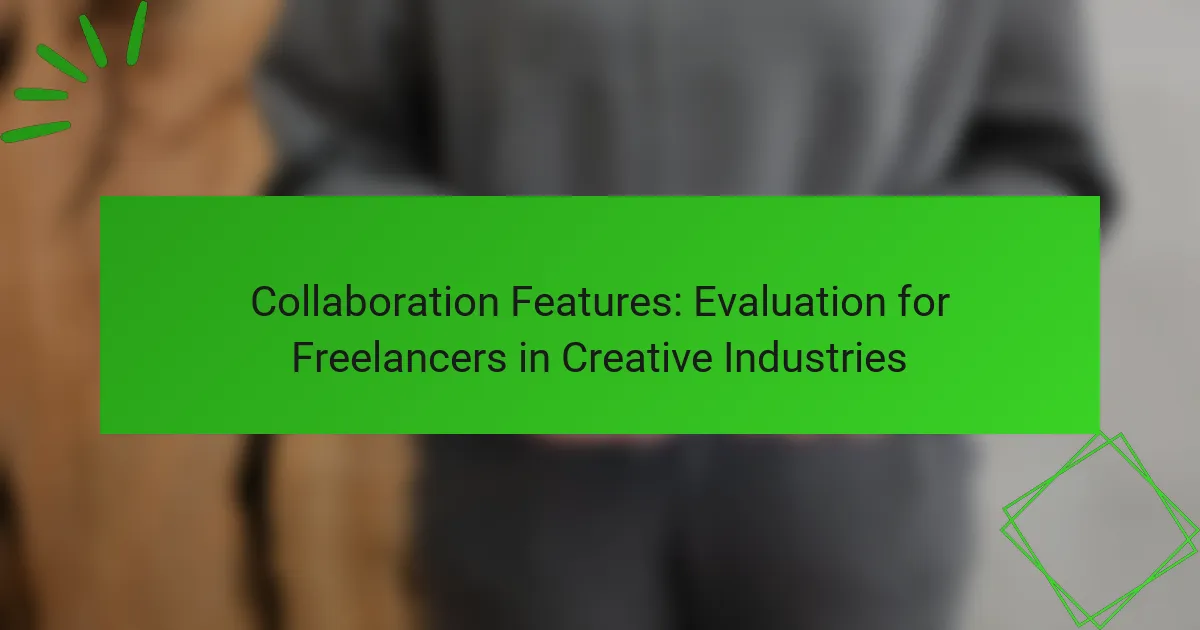In today’s hybrid work environments, selecting the right collaboration tools is essential for fostering effective communication and productivity among team members, whether they are remote or in-office. By prioritizing tools that integrate well and enhance user experience, organizations can create a seamless workflow that supports diverse working styles. Implementing these tools successfully requires clear communication, proper training, and a culture of feedback to maximize their potential.

How to choose collaboration tools for hybrid work?
Choosing collaboration tools for hybrid work involves assessing your team’s specific needs, the tools’ integration capabilities, and the overall user experience. Prioritize tools that enhance communication and productivity while accommodating both remote and in-office team members.
Assess team size and structure
Understanding your team size and structure is crucial when selecting collaboration tools. Larger teams may benefit from tools that support multiple channels of communication, such as video conferencing and instant messaging, while smaller teams might find simpler solutions sufficient.
Consider whether your team is cross-functional or specialized. Cross-functional teams may require tools that facilitate diverse workflows and project management features, while specialized teams might focus on specific functionalities tailored to their tasks.
Evaluate integration capabilities
Integration capabilities are essential for ensuring that collaboration tools work seamlessly with existing systems. Look for tools that can connect with your current software, such as project management platforms, email services, and file storage solutions.
Tools that offer robust APIs or built-in integrations can save time and reduce friction in workflows. For example, a tool that integrates with popular platforms like Slack or Microsoft Teams can enhance communication without requiring team members to switch between applications frequently.
Consider user experience and training
User experience plays a significant role in the adoption of collaboration tools. Choose tools that are intuitive and easy to navigate, as this will encourage team members to use them effectively. A complicated interface can lead to frustration and decreased productivity.
Additionally, consider the training requirements for your chosen tools. Providing adequate training resources, such as tutorials or workshops, can help team members become proficient and comfortable with the tools, ultimately leading to better collaboration outcomes.
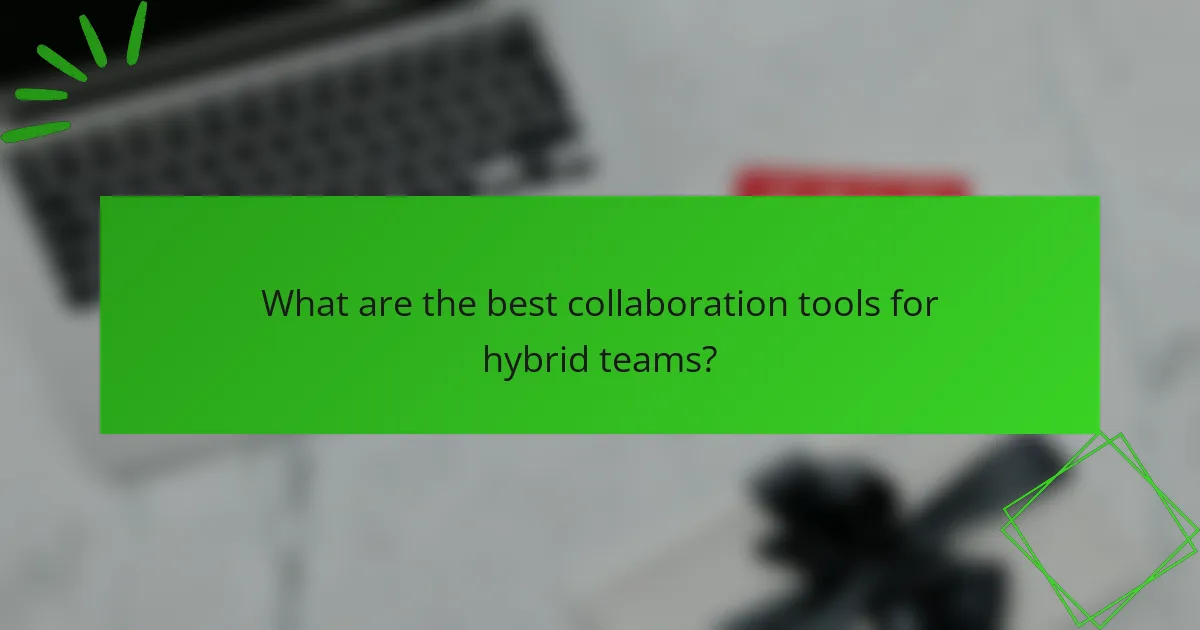
What are the best collaboration tools for hybrid teams?
The best collaboration tools for hybrid teams facilitate seamless communication and project management across different locations. Key options include Microsoft Teams, Slack, Trello, and Zoom, each offering unique features that cater to various aspects of teamwork.
Microsoft Teams
Microsoft Teams is a comprehensive collaboration platform that integrates chat, video conferencing, and file sharing. It is particularly beneficial for organizations already using Microsoft 365, as it allows for easy access to Word, Excel, and other applications within the same interface.
To maximize its potential, set up dedicated channels for specific projects or topics to keep conversations organized. Be mindful of notification settings to avoid overload, and encourage team members to use the @mention feature for direct communication.
Slack
Slack is known for its user-friendly interface and real-time messaging capabilities, making it ideal for quick communication among hybrid teams. It supports integrations with numerous third-party applications, enhancing its functionality for various workflows.
Utilize channels to categorize discussions and reduce clutter. Regularly review and archive inactive channels to maintain focus. Consider using Slack’s reminders and scheduled messages to keep team members on track without overwhelming them.
Trello
Trello is a visual project management tool that uses boards, lists, and cards to organize tasks and projects. It is particularly effective for teams that prefer a visual representation of their workflow, making it easy to track progress and deadlines.
To get started, create boards for different projects and invite team members to collaborate. Use labels, due dates, and checklists to enhance task clarity. Regularly review boards in team meetings to ensure everyone is aligned on priorities and deadlines.
Zoom
Zoom is a widely used video conferencing tool that supports virtual meetings, webinars, and screen sharing. Its high-quality video and audio capabilities make it suitable for both small team meetings and large presentations.
For effective use, schedule meetings in advance and share agendas to keep discussions focused. Utilize breakout rooms for smaller group discussions during larger meetings. Be aware of time zones when scheduling to accommodate all team members, ensuring inclusivity in hybrid settings.
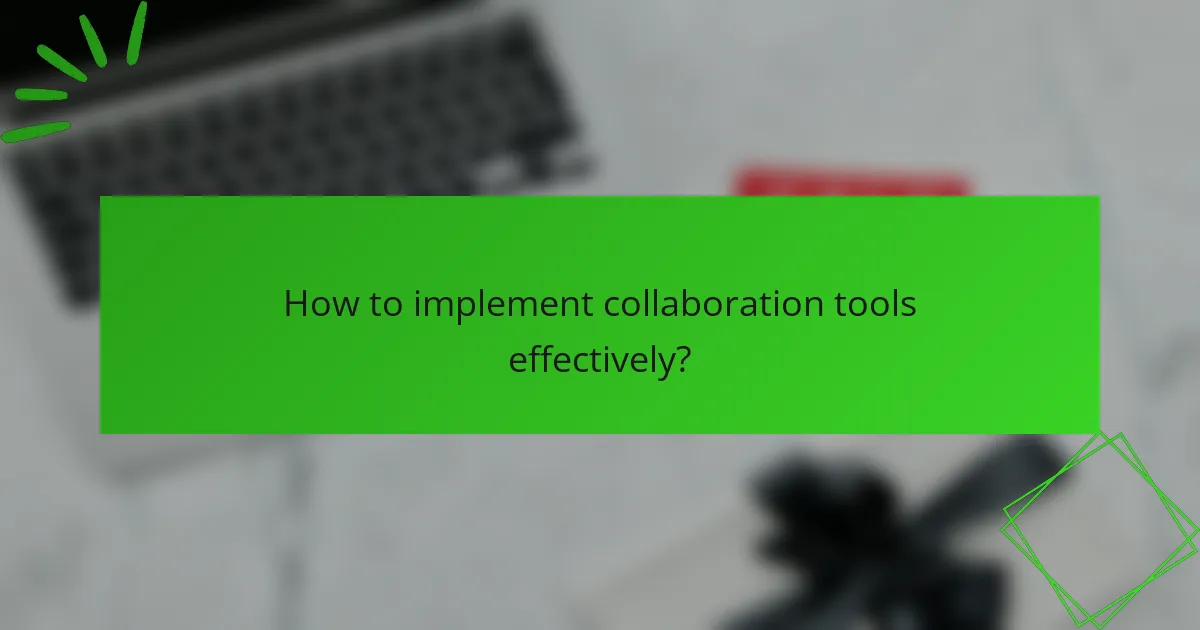
How to implement collaboration tools effectively?
To implement collaboration tools effectively, organizations must focus on clear communication, provide adequate training, and foster a culture of feedback. These steps ensure that teams can leverage technology to enhance productivity and engagement in hybrid work environments.
Establish clear communication protocols
Clear communication protocols are essential for the effective use of collaboration tools. Define how and when to use different tools, such as instant messaging for quick questions and video calls for in-depth discussions. This clarity helps prevent misunderstandings and ensures that team members are aligned.
Consider creating a communication guide that outlines preferred tools for various scenarios. For example, use email for formal updates, while reserving chat applications for informal interactions. Regularly review and adjust these protocols based on team feedback and changing needs.
Provide training sessions
Training sessions are crucial for maximizing the benefits of collaboration tools. Offer comprehensive onboarding for new tools, focusing on features that enhance productivity and collaboration. Tailor sessions to different user levels, ensuring that both tech-savvy and less experienced team members feel comfortable.
Utilize a mix of training formats, such as live demonstrations, recorded tutorials, and hands-on practice sessions. Encourage team members to ask questions and share tips during these sessions to foster a collaborative learning environment.
Encourage regular feedback
Regular feedback is vital for refining the use of collaboration tools. Create a structured process for team members to share their experiences and suggestions, such as monthly check-ins or anonymous surveys. This feedback can help identify pain points and areas for improvement.
Act on the feedback received to demonstrate that team input is valued. For instance, if multiple users find a tool cumbersome, consider exploring alternatives or providing additional training. This responsiveness can enhance user satisfaction and overall tool effectiveness.
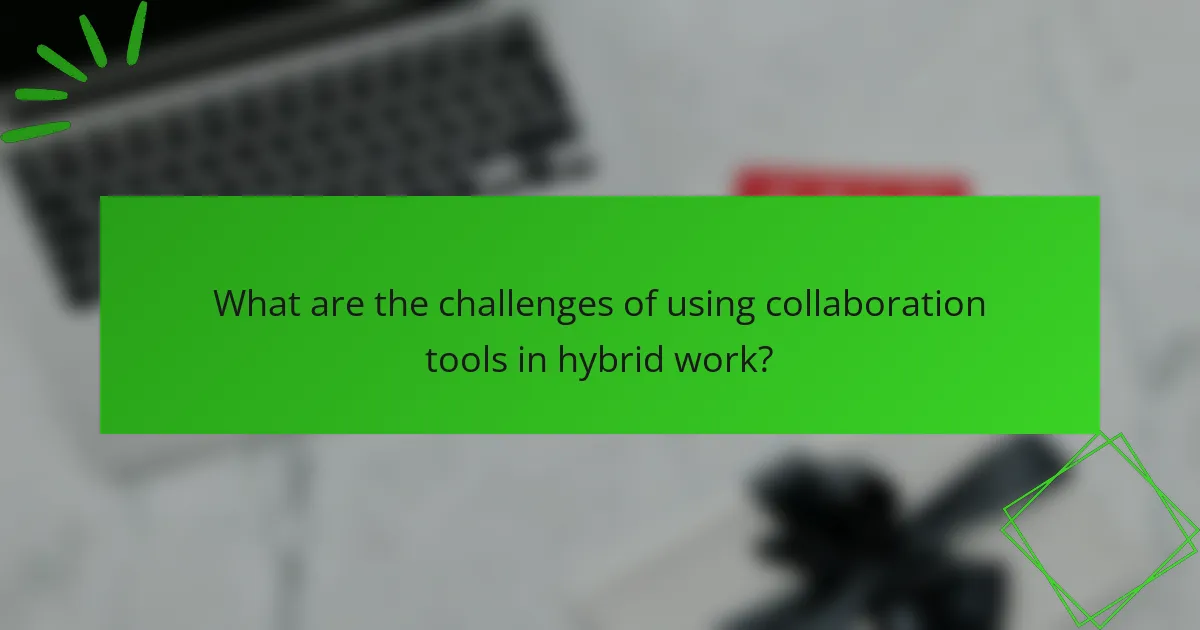
What are the challenges of using collaboration tools in hybrid work?
Collaboration tools in hybrid work environments face several challenges, including coordinating across different locations and ensuring effective communication. These issues can hinder productivity and team cohesion if not managed properly.
Managing time zone differences
Time zone differences can complicate scheduling meetings and coordinating tasks among team members. When teams are spread across multiple regions, it’s essential to find overlapping hours that work for everyone, which may require flexibility and compromise.
Using scheduling tools that display multiple time zones can help streamline this process. For instance, tools like World Time Buddy or Google Calendar allow users to visualize time differences, making it easier to set meetings at convenient times.
Ensuring data security
Data security is a critical concern when using collaboration tools, especially in hybrid work settings where sensitive information may be accessed from various locations. Organizations must implement robust security protocols to protect their data from unauthorized access.
Employing tools that offer end-to-end encryption, multi-factor authentication, and regular security audits can significantly enhance data protection. Additionally, educating employees about secure practices, such as using strong passwords and recognizing phishing attempts, is vital.
Maintaining team engagement
Keeping team members engaged in a hybrid work environment can be challenging due to the lack of face-to-face interaction. Remote workers may feel isolated, which can impact morale and productivity.
To foster engagement, organizations should encourage regular check-ins and virtual team-building activities. Utilizing collaboration tools that support real-time communication, such as Slack or Microsoft Teams, can help maintain a sense of community and connection among team members.
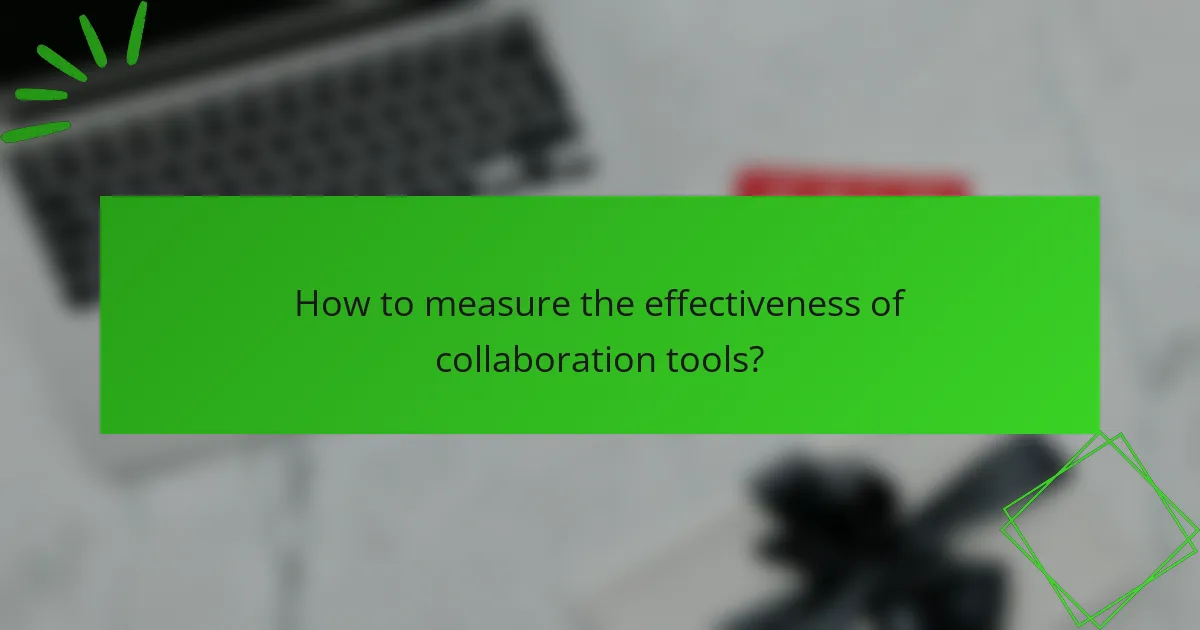
How to measure the effectiveness of collaboration tools?
Measuring the effectiveness of collaboration tools involves assessing user adoption, productivity metrics, and employee feedback. These factors provide insights into how well the tools support teamwork and overall business objectives.
Track user adoption rates
User adoption rates indicate how many employees actively use the collaboration tools. High adoption rates suggest that the tools are meeting user needs, while low rates may signal issues with usability or relevance.
To track adoption, consider metrics such as the percentage of active users versus total users, frequency of tool usage, and the number of features utilized. Aim for at least 70-80% active engagement to ensure the tools are effectively integrated into daily workflows.
Analyze productivity metrics
Productivity metrics help evaluate the impact of collaboration tools on team performance. Key indicators include project completion rates, time spent on tasks, and the quality of outputs.
For a practical approach, compare productivity levels before and after implementing the tools. Look for improvements in turnaround times or a decrease in project delays as signs of effective collaboration. Regularly review these metrics to identify trends and areas for enhancement.
Gather employee feedback
Employee feedback is crucial for understanding the user experience with collaboration tools. Surveys, interviews, and focus groups can provide valuable insights into what works well and what needs improvement.
Encourage open communication by asking specific questions about usability, features, and overall satisfaction. Aim for a response rate of at least 60% to ensure a representative sample. Use this feedback to make informed adjustments and foster a culture of continuous improvement.
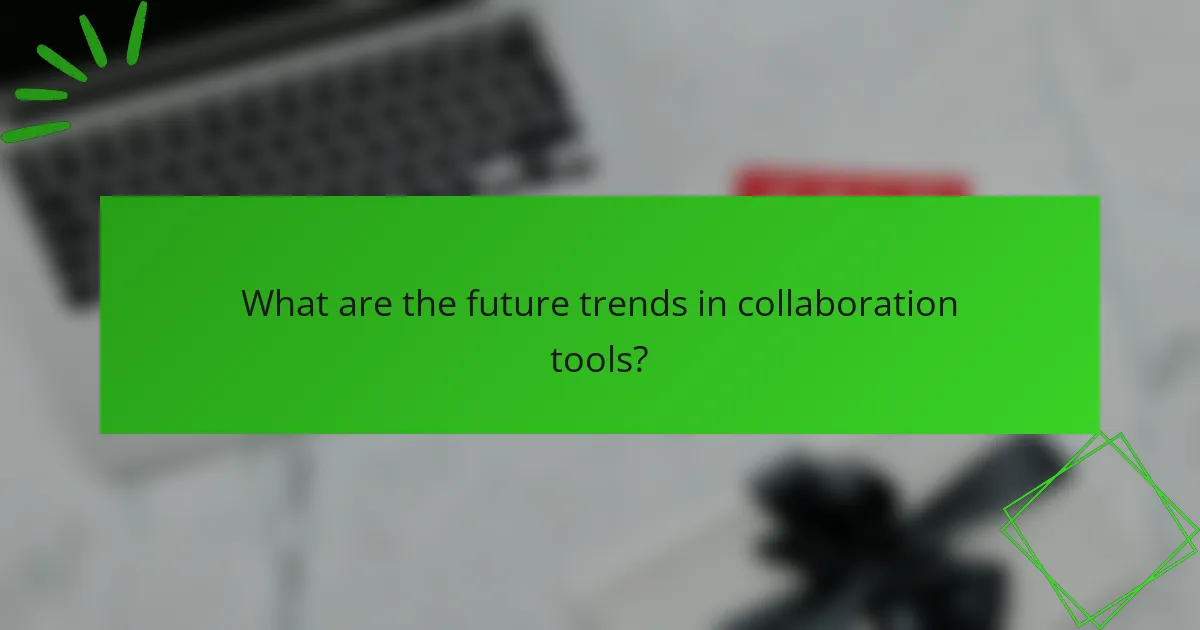
What are the future trends in collaboration tools?
The future of collaboration tools is shaped by advancements in artificial intelligence, integration capabilities, and a growing emphasis on user experience. These trends aim to enhance productivity and streamline communication in hybrid work environments.
Increased AI Integration
AI integration in collaboration tools is becoming more prevalent, enabling features like automated meeting summaries, smart scheduling, and real-time language translation. These capabilities can significantly reduce administrative burdens and enhance communication among team members across different time zones.
For example, tools that utilize AI can analyze meeting notes and highlight action items, ensuring that important tasks are not overlooked. This allows teams to focus on strategic initiatives rather than getting bogged down in logistics.
Enhanced Security Features
As remote work continues to rise, collaboration tools are prioritizing enhanced security features to protect sensitive information. This includes end-to-end encryption, multi-factor authentication, and compliance with data protection regulations such as GDPR.
Organizations should evaluate collaboration tools based on their security protocols. Choosing platforms that offer robust security measures can help mitigate risks associated with data breaches and ensure compliance with local regulations.
Seamless Integration with Other Tools
Future collaboration tools are increasingly designed to integrate seamlessly with other software applications, such as project management and customer relationship management systems. This interoperability allows for a more cohesive workflow, reducing the need to switch between multiple platforms.
For instance, a collaboration tool that integrates with a project management app can automatically update task statuses based on team discussions. This not only saves time but also enhances transparency and accountability within teams.
Focus on User Experience
Collaboration tools are placing a stronger emphasis on user experience, ensuring that interfaces are intuitive and easy to navigate. A positive user experience can lead to higher adoption rates and better engagement among team members.
Organizations should prioritize tools that offer customizable dashboards and user-friendly features. Conducting user feedback sessions can help identify pain points and improve the overall usability of the chosen collaboration platforms.