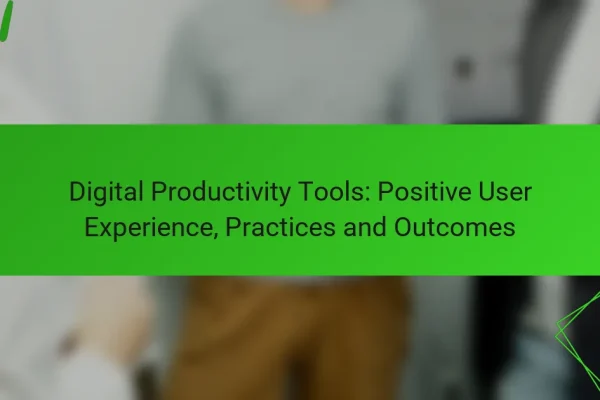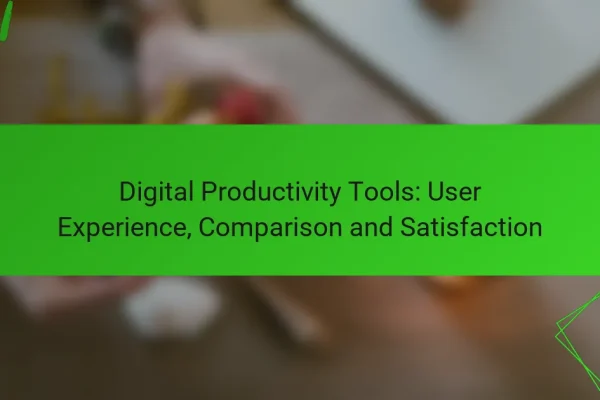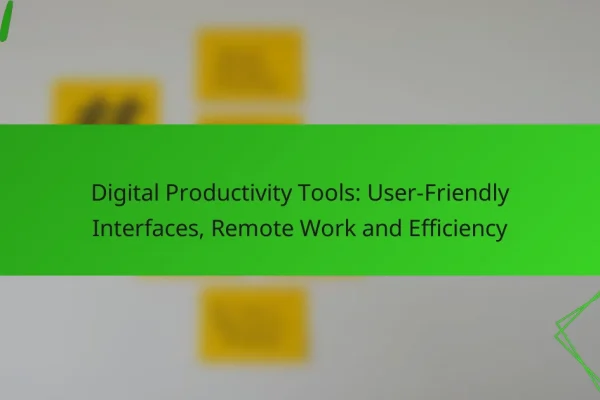What are the best digital productivity tools for user interface design?
The best digital productivity tools for user interface design include Figma, Adobe XD, Sketch, InVision, and Canva. These tools are favored for their intuitive interfaces, collaborative features, and robust design capabilities, making them essential for designers aiming to create effective user experiences.
Figma
Figma is a cloud-based design tool that allows real-time collaboration among team members. Its vector graphics editor is user-friendly, making it easy to create and share designs across various platforms.
Key features include design systems, prototyping, and plugins that enhance functionality. Figma is particularly beneficial for teams working remotely, as it enables simultaneous editing and feedback.
Adobe XD
Adobe XD is a powerful tool for designing and prototyping user interfaces. It integrates seamlessly with other Adobe products, which is advantageous for users already familiar with the Adobe ecosystem.
With features like voice prototyping and auto-animate, Adobe XD allows designers to create interactive experiences. It also supports sharing prototypes for user testing, making it easier to gather feedback early in the design process.
Sketch
Sketch is a vector-based design tool primarily used for web and mobile app design. It is known for its simplicity and efficiency, making it a favorite among UI designers.
Sketch offers a wide range of plugins that extend its capabilities, including design systems and collaboration tools. However, it is only available for macOS, which may limit its accessibility for some teams.
InVision
InVision is a prototyping tool that focuses on creating interactive mockups. It allows designers to upload static designs and turn them into clickable prototypes, facilitating user testing and feedback.
InVision’s collaboration features enable stakeholders to leave comments directly on the designs, streamlining the review process. It is particularly useful for teams that prioritize user feedback in their design iterations.
Canva
Canva is a versatile design tool that caters to users with varying levels of design experience. While it is not exclusively for UI design, its user-friendly interface makes it accessible for creating simple web and app graphics.
Canva offers a range of templates and design elements, allowing users to create visually appealing content quickly. It is ideal for teams needing to produce marketing materials alongside user interface designs, although it lacks advanced prototyping features found in other tools.
How do user interfaces impact productivity?
User interfaces significantly influence productivity by facilitating efficient interactions and minimizing distractions. A well-designed interface can streamline tasks, reduce errors, and enhance the overall user experience, leading to better performance and satisfaction.
Streamlined workflows
Streamlined workflows are achieved through intuitive design that allows users to navigate tasks quickly and efficiently. For instance, using keyboard shortcuts can save time and reduce the number of clicks needed to complete actions. Tools that integrate multiple functions into a single interface, such as project management software, can further enhance workflow efficiency.
To optimize workflows, consider customizing your interface to prioritize frequently used features. This can involve rearranging toolbars or creating templates that suit your specific needs, ultimately reducing the time spent on repetitive tasks.
Reduced cognitive load
Reducing cognitive load involves simplifying the user interface to help users focus on their tasks without unnecessary distractions. Clear layouts, consistent design elements, and straightforward navigation contribute to a more manageable experience. For example, using visual hierarchies can guide users’ attention to essential information, minimizing mental effort.
When designing or choosing a productivity tool, prioritize those that offer clarity and simplicity. Avoid cluttered interfaces that overwhelm users with options, as this can lead to decision fatigue and decreased productivity.
Enhanced user satisfaction
Enhanced user satisfaction stems from a positive interaction with the interface, which can lead to increased engagement and loyalty. Features such as responsive design, personalized settings, and user-friendly navigation contribute to a satisfying experience. For example, tools that allow customization of dashboards can make users feel more in control of their work environment.
To boost satisfaction, gather feedback from users about their experiences and preferences. Regularly updating the interface based on user input can help maintain a high level of satisfaction and adapt to changing needs, ultimately supporting long-term productivity.
What features should I look for in productivity tools?
When selecting productivity tools, prioritize features that enhance efficiency and user experience. Key aspects include collaboration capabilities, customization options, and integration with other software.
Collaboration capabilities
Effective collaboration features are essential for productivity tools, especially for teams. Look for tools that offer real-time editing, commenting, and task assignment to streamline teamwork. Features like chat integration and shared calendars can further enhance communication.
Consider tools that allow for easy file sharing and version control, ensuring everyone is on the same page. Popular options include Google Workspace and Microsoft 365, which provide robust collaboration functionalities.
Customization options
Customization options allow users to tailor productivity tools to their specific workflows. Look for tools that offer adjustable layouts, themes, and the ability to create custom templates. This flexibility can significantly improve user satisfaction and efficiency.
Additionally, consider tools that allow for the integration of personal preferences, such as keyboard shortcuts and notification settings. This can help users work more comfortably and effectively.
Integration with other software
Integration with other software is crucial for maximizing the utility of productivity tools. Ensure the tools you choose can connect with commonly used applications, such as email clients, project management software, and cloud storage services. This interoperability can save time and reduce the need for manual data entry.
Evaluate the availability of APIs or built-in integrations, as these can enhance functionality. Tools like Zapier can facilitate connections between various applications, allowing for automated workflows that improve overall productivity.
How do I evaluate user experience in productivity tools?
Evaluating user experience in productivity tools involves assessing how effectively users can accomplish their tasks with the software. Key aspects include user feedback, usability testing, and accessibility features, all of which contribute to a comprehensive understanding of the tool’s performance.
User feedback and reviews
User feedback and reviews provide valuable insights into the real-world effectiveness of productivity tools. Look for patterns in comments regarding ease of use, functionality, and overall satisfaction. Online platforms like G2 and Capterra can be helpful for gathering diverse opinions.
When analyzing reviews, focus on both positive and negative feedback to identify strengths and weaknesses. Pay attention to recurring issues, as these may indicate significant usability problems that could affect productivity.
Usability testing results
Usability testing involves observing real users as they interact with the productivity tool to identify pain points and areas for improvement. This method often reveals insights that are not apparent through surveys or reviews. Aim for a diverse group of testers to ensure a range of experiences is captured.
Key metrics to consider during usability testing include task completion time, error rates, and user satisfaction ratings. A tool that allows users to complete tasks quickly and with minimal errors is generally more effective.
Accessibility features
Accessibility features are crucial for ensuring that productivity tools can be used by individuals with varying abilities. Look for tools that comply with accessibility standards, such as the Web Content Accessibility Guidelines (WCAG). Features like screen reader compatibility, keyboard navigation, and customizable text sizes enhance usability for all users.
When evaluating accessibility, consider the specific needs of your user base. Tools that offer robust accessibility options can improve overall user experience and expand the potential audience for the software.
What are the trends in digital productivity tools?
Current trends in digital productivity tools focus on enhancing user experience through innovative features and design. Key developments include AI-driven functionalities, improved remote collaboration capabilities, and mobile-first design approaches that prioritize accessibility and usability.
AI-driven features
AI-driven features in productivity tools automate routine tasks, analyze user behavior, and provide personalized recommendations. For instance, tools like task managers can suggest optimal scheduling based on past activity patterns, helping users prioritize effectively.
Consider tools that integrate natural language processing to streamline communication, such as smart email sorting or automated meeting summaries. These features can save users significant time, often reducing task completion times by up to 30%.
Remote collaboration enhancements
Remote collaboration enhancements focus on improving communication and teamwork among distributed teams. Features such as real-time document editing, integrated video conferencing, and task assignment systems enable seamless interaction, regardless of location.
Tools like Slack and Microsoft Teams offer channels for organized discussions, while platforms like Trello and Asana provide visual project management. When selecting a tool, ensure it supports integrations with other applications to maintain workflow efficiency.
Mobile-first design
Mobile-first design emphasizes creating productivity tools that function optimally on smartphones and tablets. This trend acknowledges the growing reliance on mobile devices for work, allowing users to manage tasks and collaborate on the go.
Look for applications that offer responsive layouts and touch-friendly interfaces, ensuring ease of use on smaller screens. Prioritize tools that provide offline capabilities, enabling users to work without an internet connection, which can be crucial in areas with limited access.
How do different industries utilize productivity tools?
Different industries leverage productivity tools to enhance efficiency, streamline workflows, and improve collaboration. From project management in construction to customer relationship management in retail, these tools are tailored to meet specific operational needs.
Healthcare
In healthcare, productivity tools are essential for managing patient records, scheduling appointments, and facilitating communication among staff. Electronic Health Records (EHR) systems, for example, allow healthcare providers to access patient information quickly, improving care delivery.
Additionally, tools like telemedicine platforms enable remote consultations, which have become increasingly important. These tools help reduce wait times and increase access to care, particularly in rural areas.
Education
Educational institutions utilize productivity tools for lesson planning, grading, and student engagement. Learning Management Systems (LMS) such as Moodle or Canvas help educators organize course materials and track student progress efficiently.
Collaboration tools like Google Workspace facilitate communication among teachers and students, allowing for real-time feedback and interactive learning experiences. This integration enhances the overall educational process.
Finance
The finance sector employs productivity tools for data analysis, reporting, and compliance management. Software like QuickBooks and Microsoft Excel are commonly used for budgeting and financial forecasting, helping businesses make informed decisions.
Moreover, tools that automate regulatory compliance tasks can save significant time and reduce the risk of errors. By streamlining these processes, financial institutions can focus more on strategic initiatives.
Manufacturing
In manufacturing, productivity tools are crucial for inventory management, production scheduling, and quality control. Systems like Enterprise Resource Planning (ERP) software integrate various functions, providing a comprehensive view of operations.
Using tools that track production metrics can help identify inefficiencies and optimize processes. This data-driven approach leads to better resource allocation and improved output quality.
Retail
Retail businesses utilize productivity tools for inventory tracking, sales analytics, and customer relationship management. Point of Sale (POS) systems streamline transactions and provide valuable insights into sales trends.
Additionally, customer management tools help retailers personalize marketing efforts and enhance customer service. By analyzing purchasing behavior, businesses can tailor their offerings to meet customer needs effectively.