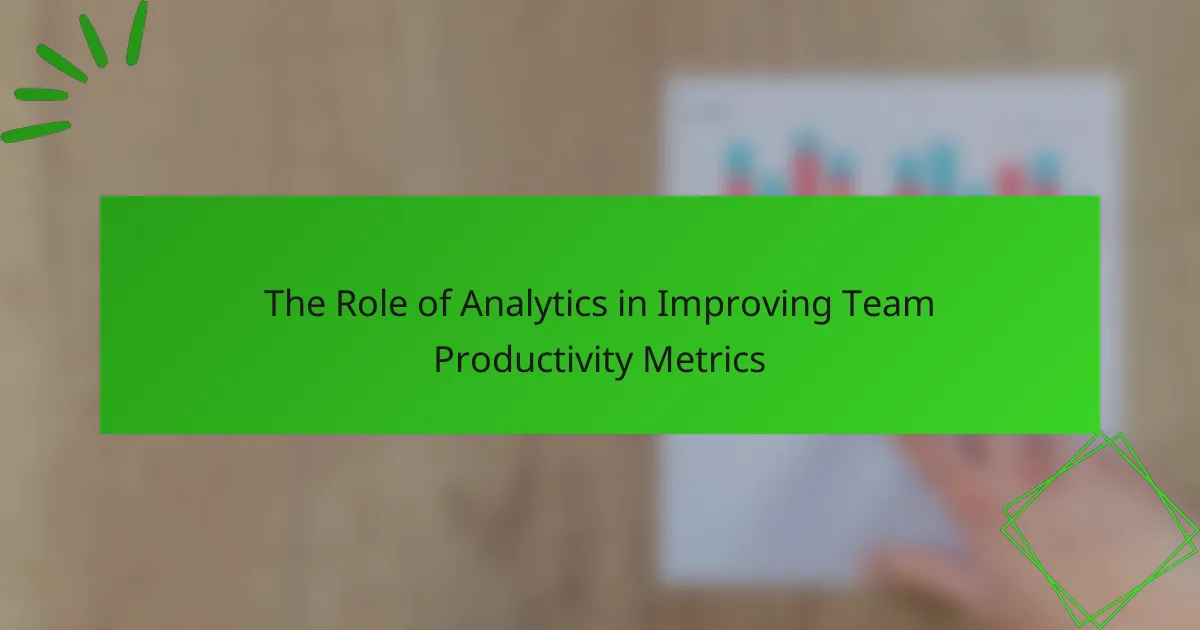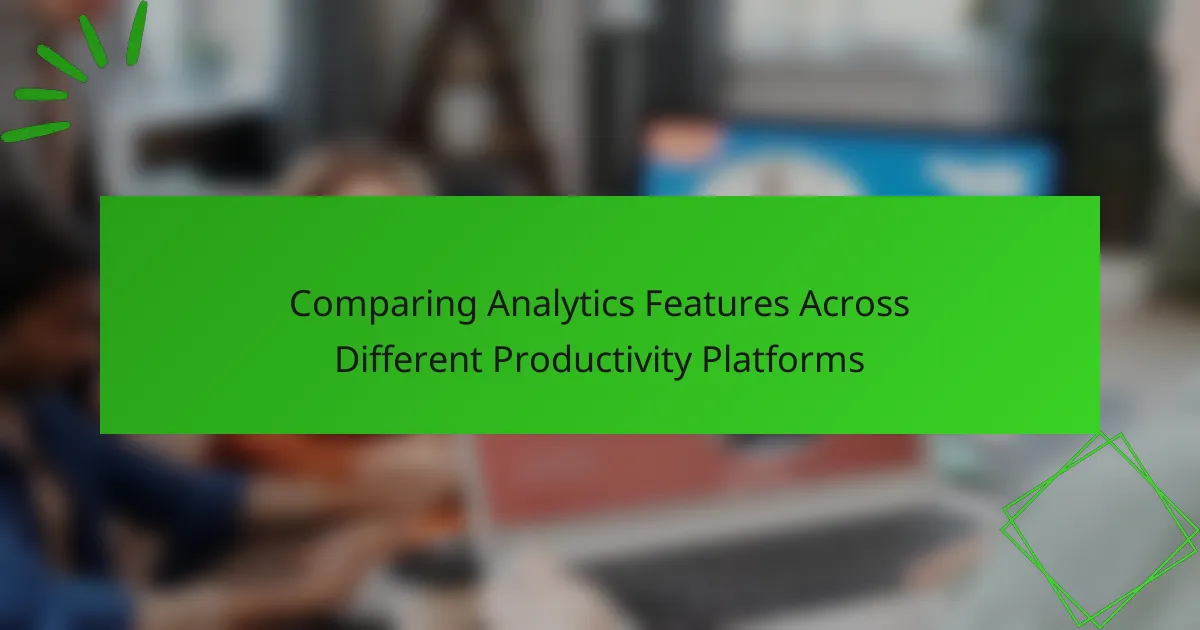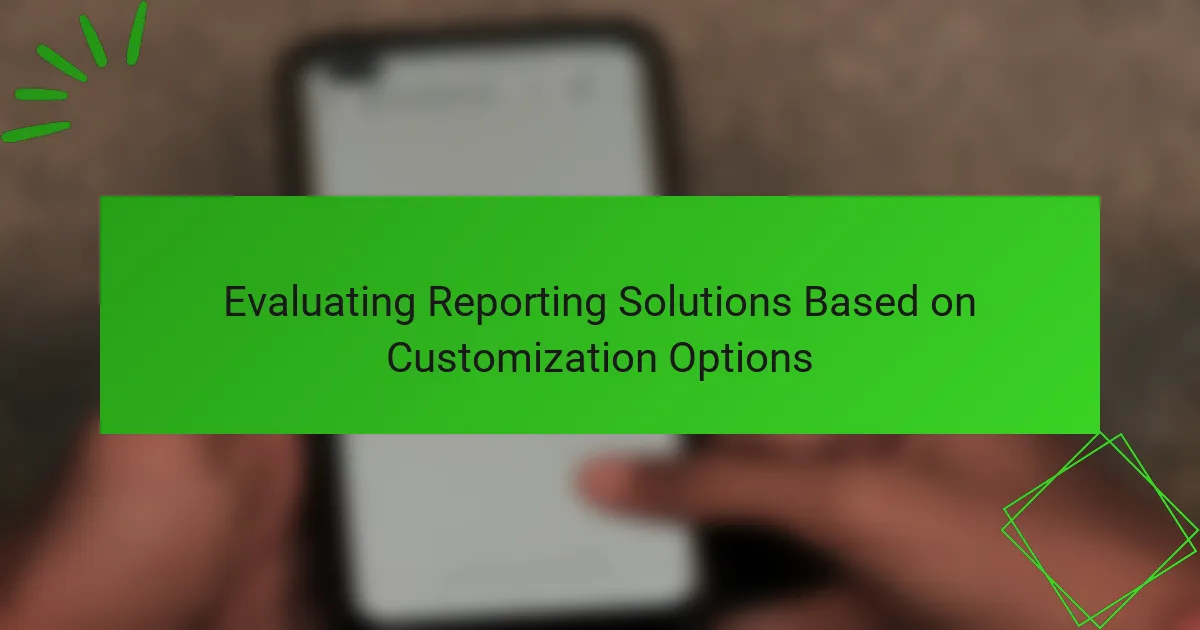Utilizing analytics can dramatically improve team performance by offering valuable insights that inform decision-making and highlight areas for growth. By focusing on relevant metrics such as productivity rates and engagement scores, teams can align their efforts with organizational goals and enhance overall effectiveness.
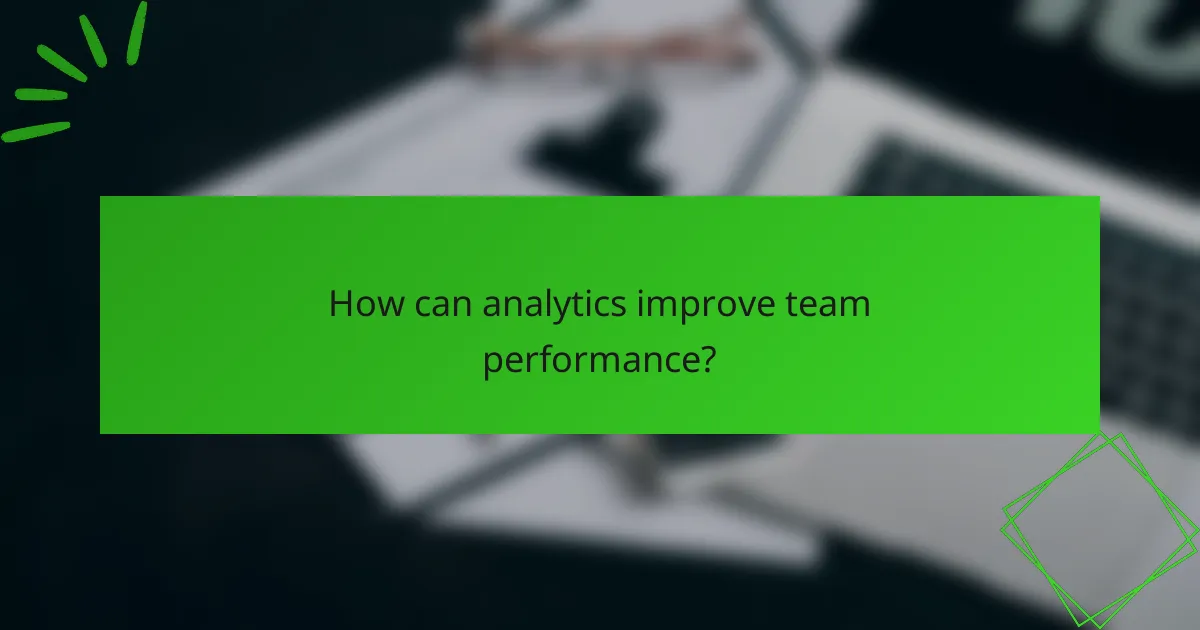
How can analytics improve team performance?
Analytics can significantly enhance team performance by providing insights that guide decision-making, track progress, and identify areas for improvement. By leveraging data, teams can make informed choices that align with their goals and optimize their workflows.
Data-driven decision making
Data-driven decision making involves using analytics to inform choices rather than relying on intuition or guesswork. This approach allows teams to evaluate performance metrics, customer feedback, and operational data to identify trends and make strategic adjustments.
For effective data-driven decisions, teams should establish clear key performance indicators (KPIs) that align with their objectives. Regularly reviewing these metrics can help teams pivot quickly when necessary and capitalize on emerging opportunities.
Real-time performance tracking
Real-time performance tracking enables teams to monitor their progress continuously, allowing for immediate adjustments. By utilizing dashboards and analytics tools, teams can visualize their performance against set targets and respond to issues as they arise.
Implementing real-time tracking can involve setting up alerts for specific KPIs or using software that provides instant feedback. This proactive approach helps maintain momentum and ensures that teams stay aligned with their goals.
Identifying skill gaps
Analytics can help identify skill gaps within a team by analyzing performance data and individual contributions. Understanding where team members may be struggling allows for targeted training and development initiatives.
To effectively identify these gaps, teams can conduct regular performance reviews and use analytics tools to assess competencies. This data-driven approach ensures that training resources are allocated efficiently, maximizing the impact on overall team performance.
Enhancing collaboration
Analytics can enhance collaboration by providing insights into team dynamics and communication patterns. By analyzing collaboration data, teams can identify strengths and areas for improvement in their interactions.
Tools that track project contributions and communication frequency can help teams understand how effectively they are working together. Encouraging open feedback based on these insights can foster a more collaborative environment, ultimately driving better performance outcomes.
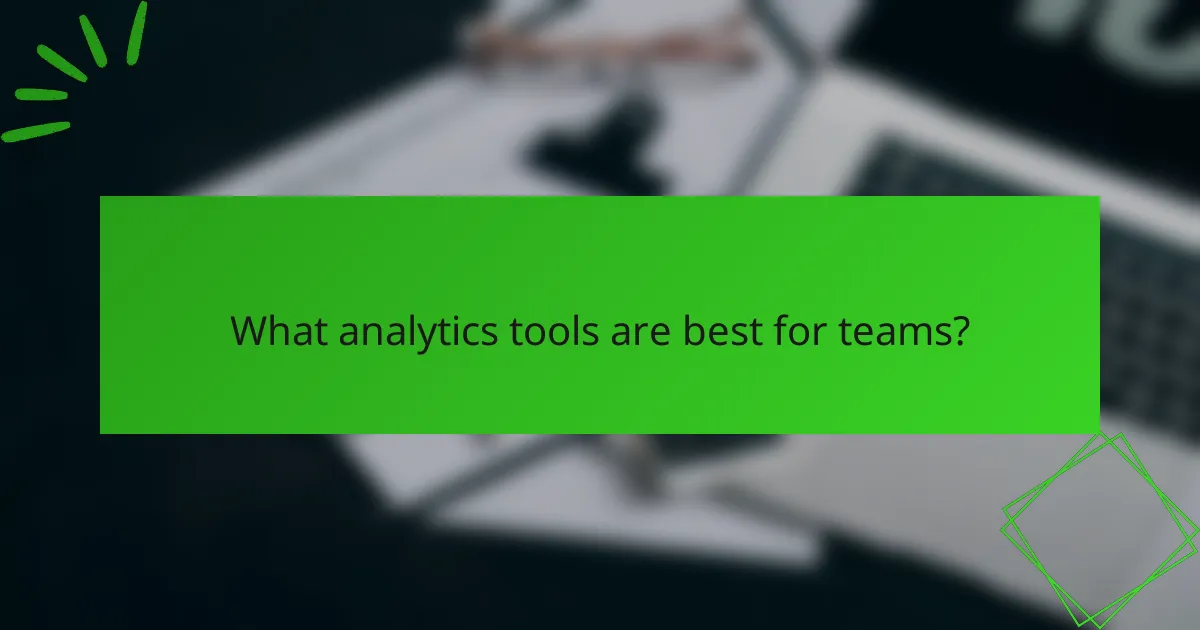
What analytics tools are best for teams?
Effective analytics tools can significantly enhance team performance by providing insights into data trends and user behaviors. The best tools for teams typically include Google Analytics, Tableau, and Microsoft Power BI, each serving distinct purposes in data analysis and visualization.
Google Analytics for web performance
Google Analytics is a powerful tool for tracking and analyzing website performance. It offers insights into user behavior, traffic sources, and conversion rates, helping teams understand how visitors interact with their site.
To get started, set up goals that align with your business objectives, such as newsletter sign-ups or product purchases. Regularly review key metrics like bounce rates and session durations to identify areas for improvement.
A common pitfall is neglecting to segment your audience. Use demographic and geographic filters to tailor your strategies for different user groups, enhancing your overall effectiveness.
Tableau for data visualization
Tableau excels in transforming complex data sets into interactive and visually appealing dashboards. This tool allows teams to create customized visualizations that make data interpretation straightforward and actionable.
When using Tableau, focus on key performance indicators (KPIs) relevant to your team’s goals. Utilize features like drag-and-drop functionality to easily create charts and graphs that highlight trends and patterns.
Be cautious of overcomplicating your visualizations. Strive for clarity by limiting the number of data points displayed at once, ensuring that your audience can quickly grasp the insights presented.
Microsoft Power BI for reporting
Microsoft Power BI is designed for comprehensive reporting and data analysis, integrating seamlessly with other Microsoft products. It enables teams to generate detailed reports that can be shared across departments.
To maximize Power BI’s potential, leverage its data modeling capabilities to combine multiple data sources. This allows for a more holistic view of performance metrics and trends.
One common mistake is failing to update reports regularly. Schedule automatic data refreshes to ensure that your team always has access to the latest information, facilitating timely decision-making.
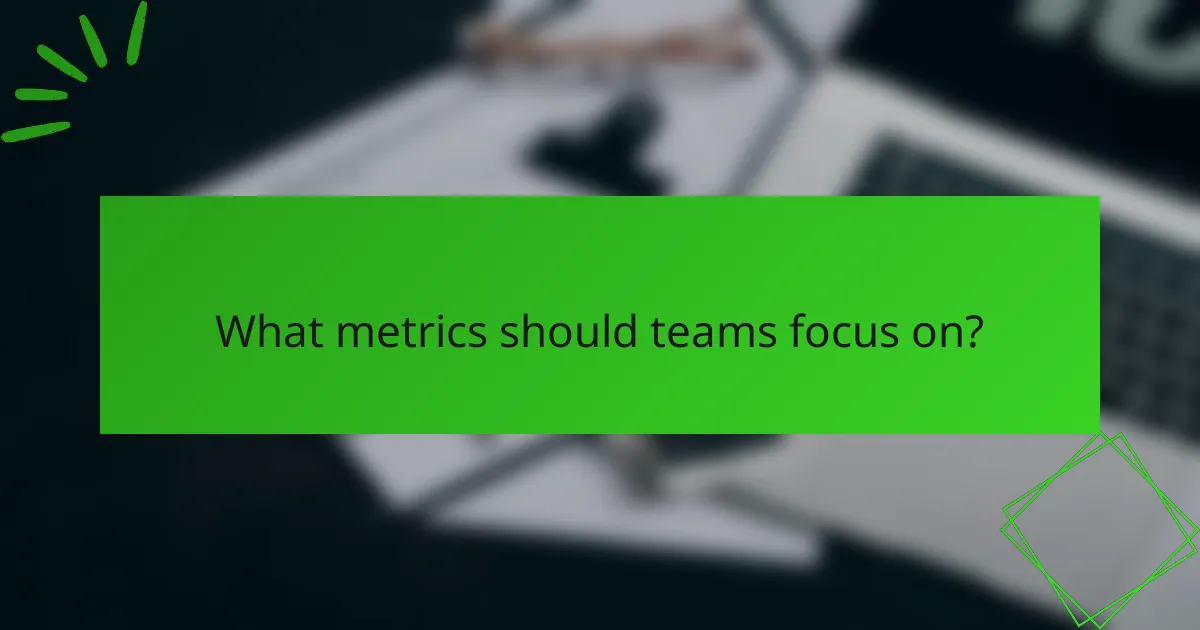
What metrics should teams focus on?
Teams should concentrate on metrics that directly reflect their performance and effectiveness. Key areas include employee productivity rates, engagement scores, and project completion timelines, as these indicators provide insights into both individual and team dynamics.
Employee productivity rates
Employee productivity rates measure the output of team members relative to their input, often expressed as tasks completed per hour or revenue generated per employee. Monitoring these rates helps identify high performers and those who may need additional support or resources.
To assess productivity effectively, consider using tools that track work hours and output. Aim for a balance; while high productivity is desirable, it should not come at the expense of employee well-being. Regular check-ins can help maintain this balance.
Engagement scores
Engagement scores gauge how committed and motivated employees are within their roles. These scores can be derived from surveys that assess job satisfaction, alignment with company values, and overall morale. High engagement typically correlates with better performance and lower turnover rates.
To improve engagement, implement regular feedback mechanisms and create opportunities for professional development. Aim for a score above the industry average, which often falls between 60% and 80%, depending on the sector.
Project completion timelines
Project completion timelines track how long it takes to finish tasks or projects compared to planned schedules. Analyzing these timelines helps teams identify bottlenecks and improve future planning. Consistently missing deadlines may indicate issues with resource allocation or team dynamics.
To enhance timeline accuracy, use project management tools that allow for real-time tracking and adjustments. Establish clear milestones and deadlines, and regularly review progress to ensure alignment with project goals. Aim for a completion rate of at least 90% on time to maintain efficiency.
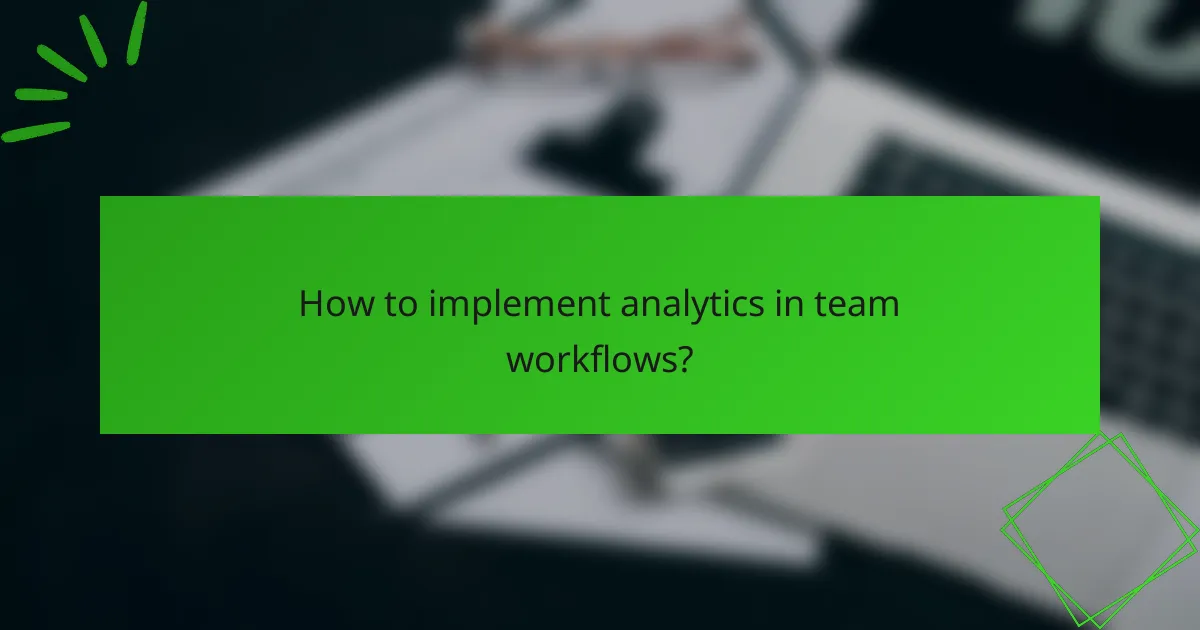
How to implement analytics in team workflows?
Implementing analytics in team workflows involves integrating data-driven decision-making into daily operations. This means utilizing analytics tools to track performance metrics, streamline processes, and enhance team collaboration.
Integrating tools with existing systems
To effectively integrate analytics tools, assess the current systems your team uses and identify compatible analytics solutions. Look for tools that can seamlessly connect with existing project management or communication platforms, such as Slack or Trello, to ensure a smooth transition.
Consider using APIs or plugins that allow data to flow between systems. This integration minimizes disruptions and helps teams access real-time insights without needing to switch between multiple applications.
Training staff on analytics usage
Training is crucial for maximizing the benefits of analytics. Offer workshops or online courses that focus on how to interpret data and apply insights to improve team performance. Tailor the training to different roles within the team to ensure relevance.
Encourage a culture of data literacy by providing ongoing support and resources. Regularly share success stories where analytics led to improved outcomes, reinforcing the value of using data in decision-making.
Setting clear performance goals
Establishing clear performance goals is essential for leveraging analytics effectively. Goals should be specific, measurable, achievable, relevant, and time-bound (SMART). This clarity helps teams understand what metrics to focus on and how to use analytics to track progress.
Regularly review and adjust these goals based on analytics insights. For example, if data shows a drop in productivity, reassess workflows and set new targets to address the issue. This iterative approach ensures that the team remains aligned with overall objectives.
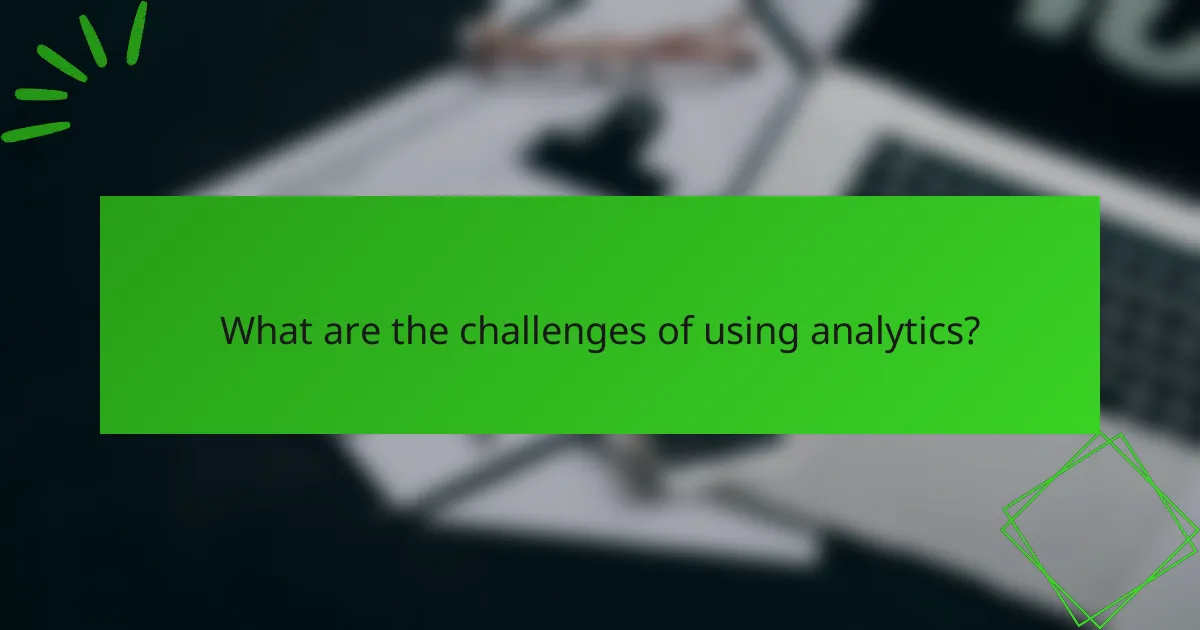
What are the challenges of using analytics?
Using analytics to drive team performance presents several challenges that can hinder effective implementation. Key issues include data privacy concerns, over-reliance on data, and resistance to change within teams.
Data privacy concerns
Data privacy concerns arise when organizations collect and analyze personal information about employees or customers. Compliance with regulations such as GDPR in Europe or CCPA in California is essential to avoid legal repercussions and maintain trust.
To address these concerns, organizations should implement strict data governance policies. This includes anonymizing data where possible and ensuring that employees are informed about what data is collected and how it is used.
Over-reliance on data
Over-reliance on data can lead teams to make decisions based solely on analytics without considering qualitative factors. While data provides valuable insights, it should complement human judgment rather than replace it.
To mitigate this risk, teams should balance data-driven insights with team experience and intuition. Regularly reviewing data alongside qualitative feedback can help ensure well-rounded decision-making.
Resistance to change
Resistance to change is a common challenge when introducing analytics into team workflows. Employees may feel threatened by new processes or skeptical about the accuracy of data-driven decisions.
To overcome this resistance, organizations should foster a culture of openness and continuous learning. Providing training sessions on analytics tools and demonstrating their benefits can help ease transitions and encourage acceptance among team members.