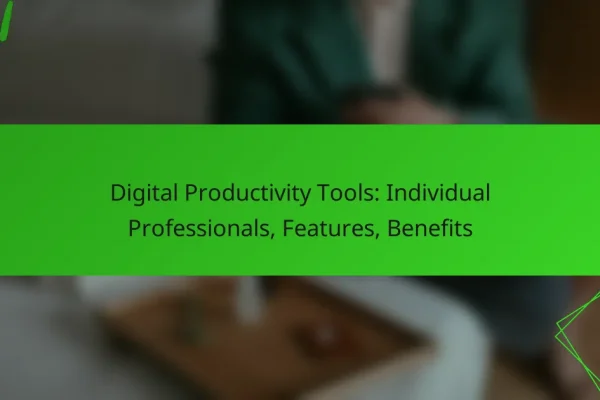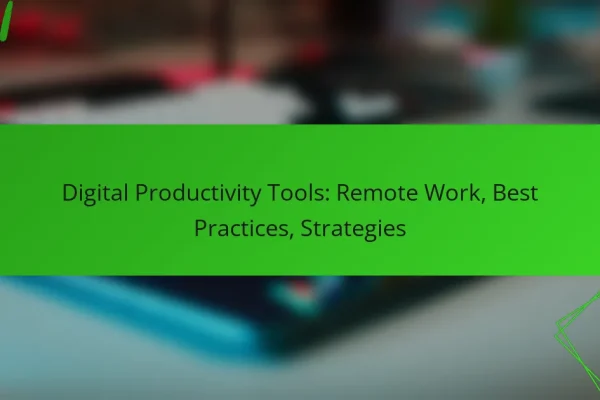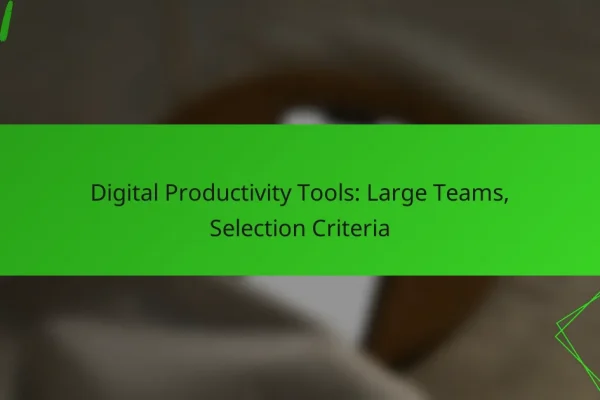What are the best digital productivity tools for task management?
The best digital productivity tools for task management include Trello, Asana, Monday.com, ClickUp, and Notion. Each of these platforms offers unique features that cater to different organizational needs, making it essential to choose one that aligns with your workflow.
Trello
Trello is a visual task management tool that uses boards, lists, and cards to organize tasks. Users can create boards for different projects and add cards for individual tasks, which can be moved across lists to indicate progress.
This tool is particularly effective for teams that prefer a simple, drag-and-drop interface. Trello’s flexibility allows for easy customization, but it may lack advanced features for larger projects or teams requiring more robust reporting capabilities.
Asana
Asana is designed for team collaboration and project tracking, offering features like task assignments, due dates, and project timelines. It allows teams to break down projects into manageable tasks and track their progress through various views, including lists and boards.
Asana is ideal for teams that need to manage complex projects with multiple dependencies. However, its extensive features can be overwhelming for smaller teams or simpler projects, so it’s important to assess your needs before diving in.
Monday.com
Monday.com is a highly customizable work operating system that allows teams to manage tasks, projects, and workflows. It provides a variety of templates and views, such as Kanban, Gantt, and calendar, making it versatile for different project types.
This tool is suitable for teams looking for a comprehensive solution that can adapt to various workflows. However, the extensive customization options may require a learning curve for new users, so consider starting with pre-built templates to ease the transition.
ClickUp
ClickUp is an all-in-one task management platform that combines features for task tracking, document management, and goal setting. Its flexibility allows users to tailor their workspace to fit their specific needs, with options for different views and integrations.
ClickUp is great for teams that want a single platform for multiple functions. However, its wide array of features can be daunting, so it’s advisable to focus on the most relevant tools for your team initially to avoid confusion.
Notion
Notion is a versatile tool that combines note-taking, task management, and database functionalities. Users can create customized workflows and organize tasks alongside documentation, making it a powerful tool for personal and team productivity.
Notion is particularly beneficial for teams that value documentation and collaboration in one place. However, its flexibility can lead to complexity, so it’s essential to establish clear structures and templates to maximize its effectiveness.
How do task management tools improve productivity?
Task management tools enhance productivity by organizing tasks, prioritizing work, and facilitating communication among team members. These tools streamline processes, allowing users to focus on completing their objectives efficiently.
Streamlined workflows
Streamlined workflows are essential for maximizing productivity. Task management tools automate repetitive tasks, set deadlines, and provide visual progress tracking, which helps teams stay on track. For instance, using Kanban boards can clarify task status and responsibilities, reducing confusion.
To effectively streamline workflows, consider integrating tools that allow for automation of routine tasks, such as reminders and status updates. This can save time and minimize the risk of oversight.
Enhanced collaboration
Enhanced collaboration is a key benefit of task management tools, enabling team members to communicate and share updates in real-time. Features like shared task lists, comments, and file attachments foster a collaborative environment, making it easier to work together on projects.
Utilizing tools that offer integration with communication platforms, such as Slack or Microsoft Teams, can further improve collaboration. This ensures that all team members are informed and can contribute effectively, regardless of their location.
Time tracking features
Time tracking features in task management tools help individuals and teams monitor how much time is spent on various tasks. This insight allows for better planning and resource allocation, ultimately leading to improved productivity. Many tools offer built-in timers or integration with time tracking applications.
To make the most of time tracking, set specific goals for task completion and regularly review time spent on different activities. This practice can highlight areas for improvement and help teams adjust their strategies to enhance efficiency.
What features should you look for in task management tools?
When selecting task management tools, focus on features that enhance productivity and collaboration. Key capabilities include task prioritization, integration with other software, and a user-friendly interface that facilitates ease of use.
Task prioritization
Task prioritization is essential for effective time management. Look for tools that allow you to categorize tasks based on urgency and importance, often using labels or color-coding. This helps you focus on high-priority tasks first, ensuring that critical deadlines are met.
Consider tools that offer features like drag-and-drop functionality for rearranging tasks and setting due dates. This flexibility allows you to adjust priorities as projects evolve, keeping your workflow efficient.
Integration capabilities
Integration capabilities enable task management tools to connect with other applications, enhancing overall productivity. Choose tools that seamlessly integrate with email, calendars, and project management software, allowing for streamlined communication and task tracking.
For example, a tool that integrates with Google Calendar can automatically sync deadlines, ensuring you never miss an important date. Evaluate the range of integrations offered and prioritize those that align with your existing software ecosystem.
User-friendly interface
A user-friendly interface is crucial for maximizing the effectiveness of task management tools. Look for intuitive designs that minimize the learning curve, allowing users to navigate easily and efficiently. Features such as customizable dashboards can enhance user experience by displaying relevant information at a glance.
Additionally, consider mobile accessibility. A tool that offers a responsive mobile app ensures that you can manage tasks on the go, which is particularly beneficial for remote teams or individuals who travel frequently.
How do pricing models vary among task management tools?
Pricing models for task management tools can differ significantly, affecting accessibility and features. Users should consider their needs and budget when evaluating options, as plans can range from free basic versions to comprehensive enterprise solutions.
Free vs. paid plans
Many task management tools offer free plans that provide essential features suitable for individuals or small teams. These plans typically include basic task creation, due dates, and simple collaboration options.
Paid plans often unlock advanced functionalities such as integrations with other software, enhanced reporting, and priority support. Users should assess whether the additional features justify the cost, which can range from low single-digit USD monthly fees to higher amounts for more robust capabilities.
Subscription tiers
Subscription tiers are common in task management tools, allowing users to choose a plan that fits their needs. Basic tiers may include essential features, while higher tiers often provide advanced tools like automation, custom workflows, and extensive storage.
Pricing for subscription tiers can vary widely, typically ranging from around 5 to 30 USD per user per month, depending on the features included. Organizations should evaluate their team size and required functionalities to select the most cost-effective tier.
Enterprise solutions
Enterprise solutions are tailored for larger organizations, offering customized features and support. These plans often include advanced security measures, dedicated account management, and integration with existing enterprise systems.
Pricing for enterprise solutions is usually not publicly listed and can vary significantly based on the organization’s size and specific needs. Companies should engage with vendors to obtain quotes and ensure that the solution aligns with their operational requirements and budget constraints.
What are the top task management tools for remote teams?
The top task management tools for remote teams include Asana, Trello, and Monday.com. These platforms offer features like task assignment, progress tracking, and collaboration tools, which are essential for effective remote work.
Asana
Asana is a versatile task management tool that allows teams to create projects, assign tasks, and set deadlines. It features a user-friendly interface with options for list, board, and calendar views, making it easy to visualize project progress.
One of Asana’s strengths is its integration capabilities with other tools like Slack and Google Drive, which enhances collaboration. Teams can benefit from its timeline view to plan and manage deadlines effectively.
Trello
Trello uses a card-based system to organize tasks visually, making it ideal for teams that prefer a straightforward approach. Each card represents a task and can be moved across different columns to indicate progress stages.
Trello’s simplicity allows for quick onboarding, and its power-ups enable additional functionalities like calendar views and automation. This flexibility makes it suitable for various project types, from simple to complex.
Monday.com
Monday.com is a highly customizable task management platform that offers a range of templates for different workflows. Users can tailor their boards to fit specific project needs, which is beneficial for diverse teams.
This tool provides robust reporting features, allowing teams to track performance metrics and project timelines. Its visual dashboards help in monitoring progress at a glance, making it easier to identify bottlenecks.