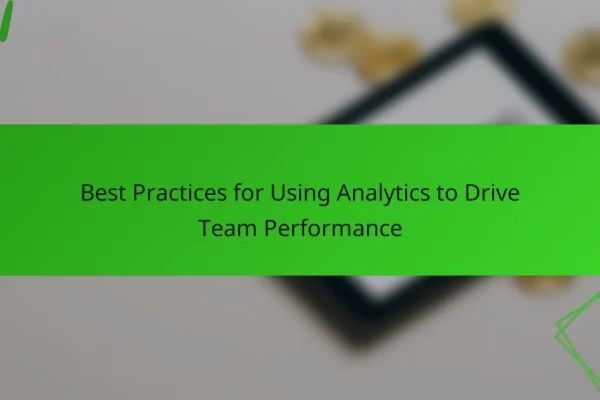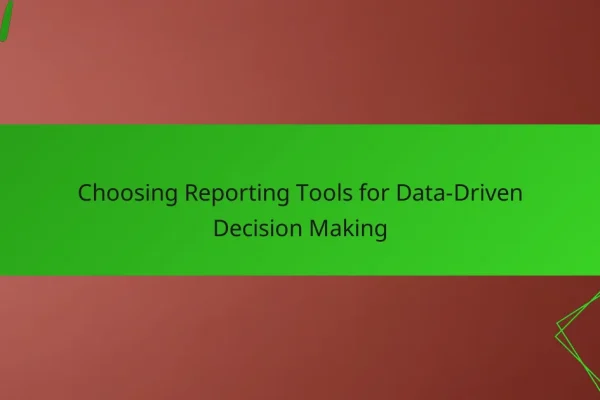What are the best digital productivity tools for reporting and analytics?
The best digital productivity tools for reporting and analytics include Tableau, Microsoft Power BI, Google Data Studio, Looker, and Qlik Sense. These tools offer robust features for data visualization, real-time reporting, and in-depth analytics, helping organizations make informed decisions based on their data.
Tableau
Tableau is a leading data visualization tool known for its user-friendly interface and powerful analytics capabilities. It allows users to create interactive and shareable dashboards that illustrate data trends and insights through visualizations.
One of Tableau’s strengths is its ability to connect to various data sources, including spreadsheets, databases, and cloud services. Users can easily drag and drop elements to create visual representations, making it accessible for both technical and non-technical users.
Microsoft Power BI
Microsoft Power BI is a business analytics service that provides interactive visualizations and business intelligence capabilities. It integrates seamlessly with other Microsoft products, making it an excellent choice for organizations already using the Microsoft ecosystem.
Power BI offers a range of features, including data modeling, real-time dashboards, and natural language query capabilities. Users can create reports that are easily shareable across teams, enhancing collaboration and data-driven decision-making.
Google Data Studio
Google Data Studio is a free tool that transforms raw data into informative, easy-to-read reports and dashboards. It is particularly useful for users who rely on Google products, as it integrates well with Google Analytics, Google Ads, and other Google services.
The platform allows for real-time data updates and customizable reporting options, making it suitable for businesses of all sizes. Users can collaborate in real-time, which enhances teamwork and ensures everyone has access to the latest data insights.
Looker
Looker is a data platform that specializes in business intelligence and analytics. It provides a unique modeling language called LookML, which allows users to define data relationships and metrics in a flexible way.
Looker’s strength lies in its ability to deliver real-time insights and its integration with various data sources. It is particularly beneficial for organizations that require complex data analysis and want to embed analytics into their applications.
Qlik Sense
Qlik Sense is a self-service data analytics tool that empowers users to create personalized reports and dashboards. Its associative analytics engine allows users to explore data freely, uncovering insights that traditional tools may overlook.
Qlik Sense supports a wide range of data sources and offers advanced features like AI-driven insights and natural language processing. This makes it a powerful option for organizations looking to enhance their data exploration capabilities and foster a data-driven culture.
How do reporting features enhance digital productivity tools?
Reporting features significantly enhance digital productivity tools by providing users with actionable insights derived from data analysis. These features streamline decision-making processes, allowing teams to focus on strategic tasks rather than manual data compilation.
Real-time data visualization
Real-time data visualization allows users to see updates and trends as they happen, facilitating quicker responses to changing conditions. This feature often includes interactive charts and graphs that make complex data more understandable.
For example, a sales team can monitor live sales figures against targets, enabling immediate adjustments to strategies. Tools like Tableau or Microsoft Power BI are popular for their robust visualization capabilities.
Automated reporting
Automated reporting simplifies the process of generating regular reports by scheduling them to run at specified intervals. This reduces the time spent on manual data entry and ensures consistency in reporting.
For instance, a marketing department might set up weekly automated reports to track campaign performance, freeing up team members to focus on optimization rather than data gathering. Many tools offer customizable templates to suit specific reporting needs.
Customizable dashboards
Customizable dashboards provide users with the ability to tailor their data displays according to their unique requirements. This feature enhances usability by allowing individuals to prioritize the metrics that matter most to their roles.
For example, a project manager might create a dashboard that highlights key performance indicators (KPIs) relevant to project timelines and resource allocation. Many platforms allow drag-and-drop functionality to easily rearrange widgets and data sources.
What analytics capabilities should you look for in these tools?
When evaluating digital productivity tools, focus on analytics capabilities that enhance decision-making and operational efficiency. Key features include predictive analytics, data integration, and collaboration tools that facilitate data sharing and insights among team members.
Predictive analytics
Predictive analytics involves using historical data and statistical algorithms to forecast future outcomes. This capability can help organizations anticipate trends, customer behaviors, and potential challenges, allowing for proactive decision-making. Look for tools that offer user-friendly dashboards and visualizations to interpret these predictions effectively.
Consider tools that provide customizable models tailored to your specific industry needs. For instance, a marketing team might use predictive analytics to identify which campaigns are likely to yield the highest return on investment, enabling them to allocate resources more effectively.
Data integration
Data integration is crucial for consolidating information from various sources into a cohesive view. Effective tools should support seamless integration with existing systems, such as CRM, ERP, and other databases, ensuring that all relevant data is accessible for analysis. This capability reduces silos and enhances the accuracy of insights derived from analytics.
When selecting a tool, prioritize those that offer APIs or built-in connectors for popular platforms. This will streamline the data flow and minimize manual data entry, which can lead to errors. Additionally, consider how frequently data updates occur to ensure timely insights.
Collaboration features
Collaboration features in analytics tools enable teams to work together more effectively by sharing insights and reports in real-time. Look for functionalities such as commenting, tagging, and version control, which facilitate communication and ensure everyone is aligned on data interpretations and decisions.
Tools that allow for easy sharing of dashboards and reports can significantly enhance team productivity. Consider options that integrate with communication platforms like Slack or Microsoft Teams, as this can further streamline discussions around data insights and foster a collaborative environment.
What are the pricing models for leading digital productivity tools?
Leading digital productivity tools typically offer various pricing models to cater to different user needs and organizational sizes. The most common models include subscription-based pricing, free tier options, and enterprise licensing, each with its own advantages and considerations.
Subscription-based pricing
Subscription-based pricing is prevalent among digital productivity tools, allowing users to pay a recurring fee, often monthly or annually, for access to the software. This model usually provides continuous updates and support, making it appealing for businesses that require the latest features and security enhancements.
Prices can vary significantly, ranging from around $5 to $30 per user per month, depending on the tool’s capabilities and the level of service. Organizations should assess their needs and budget to choose a plan that aligns with their operational requirements.
Free tier options
Many digital productivity tools offer free tier options, allowing users to access basic features without any cost. This model is particularly beneficial for startups or small teams that want to test a tool’s functionality before committing financially.
While free tiers can provide essential features, they often come with limitations, such as reduced storage, fewer integrations, or restricted user access. Users should evaluate whether the free tier meets their needs or if upgrading to a paid plan is necessary for their growth.
Enterprise licensing
Enterprise licensing is designed for larger organizations that require extensive features, customization, and support. This model typically involves a negotiated contract based on the number of users and specific requirements, which can lead to cost savings for bulk licenses.
Pricing for enterprise licenses can vary widely, often starting in the low thousands of dollars annually, depending on the scale and complexity of the deployment. Companies should consider their long-term needs and the potential for scalability when exploring enterprise options.
What criteria should you consider when selecting a reporting tool?
When selecting a reporting tool, consider user interface, integration capabilities, and the specific analytics features that align with your business needs. These factors will significantly influence how effectively the tool can be utilized for data analysis and reporting.
User interface and experience
The user interface (UI) and overall experience are crucial for ensuring that team members can easily navigate the reporting tool. A well-designed UI should be intuitive, allowing users to generate reports without extensive training. Look for features like drag-and-drop functionality, customizable dashboards, and clear visualizations.
Consider conducting a trial of the tool to assess its usability. Gather feedback from potential users to understand their comfort level with the interface. A positive user experience can lead to higher adoption rates and more effective use of the reporting features.
Integration with existing systems
Integration with existing systems is essential for seamless data flow and reporting accuracy. Ensure that the reporting tool can connect with your current databases, CRM, and other software applications. This capability minimizes manual data entry and reduces the risk of errors.
Evaluate the types of integrations offered, such as API access or pre-built connectors. Tools that support popular platforms like Salesforce, Google Analytics, or Microsoft Excel can save time and enhance your reporting capabilities. Always check for compatibility with your existing technology stack before making a decision.