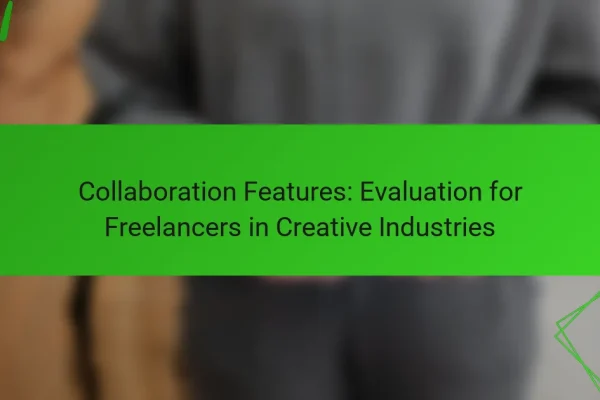What are the best digital productivity tools for collaboration?
The best digital productivity tools for collaboration include Microsoft Teams, Slack, Trello, Asana, and Google Workspace. These platforms facilitate communication, project management, and teamwork, enhancing efficiency and productivity in various work environments.
Microsoft Teams
Microsoft Teams is a comprehensive collaboration platform that integrates chat, video conferencing, and file sharing. It is particularly beneficial for organizations already using Microsoft 365, as it seamlessly connects with other Microsoft applications.
Key features include threaded conversations, meeting scheduling, and the ability to create channels for different projects. Teams also supports third-party integrations, allowing users to customize their workspace according to their needs.
Slack
Slack is a messaging app designed for teams, focusing on real-time communication and collaboration. It allows users to create channels for specific topics, making it easy to organize discussions and share information.
With features like direct messaging, file sharing, and integration with numerous apps, Slack enhances team coordination. However, users should be mindful of information overload due to the volume of messages and notifications.
Trello
Trello is a visual project management tool that uses boards, lists, and cards to organize tasks. It is ideal for teams looking to manage workflows and track project progress in a straightforward manner.
Users can assign tasks, set deadlines, and attach files to cards. Trello’s flexibility allows for various use cases, from simple to-do lists to complex project management, but it may lack advanced features for larger teams.
Asana
Asana is a project management tool that helps teams plan, organize, and track their work. It offers features such as task assignments, due dates, and project timelines, making it suitable for both small and large teams.
Asana’s user-friendly interface and customizable workflows enhance productivity. However, teams should avoid overcomplicating their projects with too many tasks or subtasks, which can lead to confusion.
Google Workspace
Google Workspace provides a suite of productivity tools, including Google Docs, Sheets, and Drive, all designed for collaboration. It allows multiple users to work on documents simultaneously, making real-time collaboration seamless.
With built-in chat and commenting features, Google Workspace fosters communication among team members. Users should ensure they manage sharing permissions effectively to maintain document security and integrity.
How do collaboration features enhance team productivity?
Collaboration features significantly boost team productivity by facilitating seamless communication, efficient task management, and easy file sharing. These tools help teams work together more effectively, reducing delays and misunderstandings.
Real-time communication
Real-time communication tools allow team members to connect instantly, whether through chat, video calls, or voice messages. This immediacy helps clarify questions and resolve issues quickly, minimizing downtime.
Consider using platforms like Slack or Microsoft Teams, which offer integrated messaging and video conferencing. These tools can enhance engagement and foster a sense of teamwork, especially in remote settings.
Task management integration
Integrating task management features helps teams track progress and assign responsibilities clearly. Tools like Asana or Trello allow users to create, assign, and monitor tasks in a centralized location, ensuring everyone knows their priorities.
When choosing a task management tool, look for options that offer visual boards and deadlines. This clarity can help prevent tasks from slipping through the cracks and keep projects on schedule.
File sharing capabilities
Effective file sharing capabilities enable teams to access and collaborate on documents in real time. Services like Google Drive or Dropbox allow multiple users to edit files simultaneously, enhancing collaboration and reducing version control issues.
Ensure that your file-sharing solution includes robust security features, such as encryption and access controls, to protect sensitive information. This is especially important for teams handling confidential data or working under strict compliance regulations.
What are the key collaboration features to look for?
Key collaboration features include video conferencing, document collaboration, and project tracking. These tools enhance teamwork by facilitating communication, enabling real-time editing, and monitoring project progress effectively.
Video conferencing
Video conferencing allows team members to connect face-to-face regardless of their location. Look for platforms that offer high-quality video and audio, screen sharing, and recording capabilities to enhance meetings.
Consider features like virtual backgrounds and breakout rooms, which can improve engagement and facilitate smaller group discussions. Popular tools include Zoom, Microsoft Teams, and Google Meet, each offering unique functionalities.
Document collaboration
Document collaboration enables multiple users to work on files simultaneously, streamlining the editing process. Tools should support real-time updates, comments, and version history to track changes effectively.
Popular platforms like Google Docs and Microsoft Office 365 allow users to collaborate seamlessly, with features that notify team members of edits and comments. Ensure the tool you choose integrates well with other applications your team uses.
Project tracking
Project tracking tools help teams monitor progress, assign tasks, and manage deadlines. Look for features such as Gantt charts, Kanban boards, and reporting capabilities to visualize project status and workload.
Tools like Trello, Asana, and Monday.com offer various ways to organize tasks and deadlines, making it easier to keep everyone aligned. Choose a tool that fits your team’s workflow and provides clear visibility into project timelines and responsibilities.
How do pricing models vary among collaboration tools?
Pricing models for collaboration tools can differ significantly based on features, user limits, and deployment options. Understanding these models helps organizations choose the right tool for their needs and budget.
Freemium models
Freemium models offer basic features at no cost, allowing users to test the platform before committing financially. This approach is popular among startups and small teams, as it enables them to access essential collaboration tools without upfront investment.
However, users may encounter limitations on storage, user numbers, or advanced functionalities. Upgrading to a paid version often unlocks these features, making it essential to evaluate whether the free tier meets your team’s needs.
Subscription pricing
Subscription pricing typically involves monthly or annual fees that grant access to a full suite of features. This model is common among established collaboration tools, providing predictable costs for budgeting.
Prices can vary widely, often ranging from a few dollars to over a hundred per user per month, depending on the features offered. Organizations should assess their requirements and compare plans to find the best value.
Enterprise solutions
Enterprise solutions are tailored for large organizations and often include advanced features, dedicated support, and custom integrations. Pricing for these solutions is usually negotiated based on the size of the organization and specific needs.
These models can involve significant investments, sometimes reaching thousands of dollars per month. It’s crucial for enterprises to conduct thorough evaluations and consider long-term commitments, as these solutions can greatly enhance productivity if aligned with organizational goals.
What are the prerequisites for implementing collaboration tools?
To successfully implement collaboration tools, organizations need a clear strategy, adequate technology infrastructure, and user training. Understanding team dynamics and communication needs is essential for selecting the right tools.
Understanding team needs
Before choosing collaboration tools, assess your team’s specific requirements. Consider factors such as team size, project complexity, and communication preferences. Engaging team members in this evaluation can help identify the most suitable features and tools.
Technology infrastructure
A robust technology infrastructure is crucial for effective collaboration tool implementation. Ensure that your network can support the tools you choose, including bandwidth for video conferencing and file sharing. Regular updates and maintenance of hardware and software will also enhance performance.
User training and support
Providing comprehensive training for users is vital to maximize the benefits of collaboration tools. Offer workshops or online tutorials to familiarize team members with the features and functionalities. Ongoing support should be available to address any questions or issues that arise during use.